

Mahmoud Itani / Android Authority
TL;DR
- The YouTube app on Apple TV now asks users to choose an account whenever they open it.
- Users can opt for a logged-in account, add a new adult or child account, or use the service while signed out.
- YouTube’s Android TV client introduced a similar launch screen last October.
Back in October, YouTube rolled out an account selection launch screen on Android TV. When users open the app, like on Netflix and other streaming services, it prompts them to choose a profile. This reminds household members to use their own accounts to preserve their watch history and relevant suggestions. To streamline its app across streaming boxes, YouTube on Apple TV has now similarly started displaying a profile selector.
Android Authority has spotted a new screen that appears whenever a user launches the YouTube app on an Apple TV. Like on Android TV, it prompts viewers to pick one of the signed-in profiles, add a regular or Kids account, or use the service while signed out. This should help prevent users from accidentally watching content using another household member’s YouTube profile.
It’s worth noting that the account switcher itself has long existed in the app’s sidebar. With the latest update, YouTube is merely forcing it to surface whenever the app is launched.
Unfortunately, at the time of writing, there’s seemingly no way to turn off this feature in the app’s settings. So, those living alone or relying on a single account are bound to go through the extra step every time they launch YouTube on their Apple TV. While one additional click may sound insignificant, it arguably downgrades the user experience for solo dwellers frequenting the app.
It’s currently unclear whether Google is rolling out this new change to all tvOS users or limiting it to a testing group. If you don’t spot it on your end, ensure you’re running the latest version of YouTube by heading to its App Store listing on your Apple TV.
Got a tip? Talk to us! Email our staff at [email protected]. You can stay anonymous or get credit for the info, it’s your choice.
What’s your reaction?
Love0
Sad0
Happy0
Sleepy0
Angry0
Dead0
Wink0






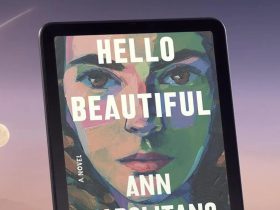



Leave a Reply
View Comments