Your Mac Just Got A Memory: MacOS Tahoe Brings Native Clipboard History

macOS Tahoe introduces a powerful new Clipboard History feature, integrated directly into your Mac. This allows you to access multiple previously copied items, like text, links, and images, dramatically boosting your productivity. So, say goodbye to re-copying.
Apple held WWDC 2025 today, where we learned about its latest software developments. The company launched watchOS 26, iOS 26, and macOS Tahoe. The revamped OS for eligible Mac devices comes with the new “glassy” design language and several new features. One of the most subtle, yet most useful, improvements in Apple’s macOS Tahoe is the Clipboard History.
If you’ve ever found yourself wishing you could paste something you copied five minutes ago but then accidentally copied something else in between, your wish is about to come true.
A clipboard history finally arrives to Apple’s macOS with the Tahoe update
For years, many power users have relied on clever third-party applications to manage their clipboard history. This is essential for productivity, allowing access to multiple copied items instead of just the last one. Think about it: you copy an email address, then a phone number, then a web link, and suddenly realize you need that email address again. In the past, you’d have to go back and collect it. With Clipboard History in macOS Tahoe, all those copied items will be neatly stored and easily accessible.
This new addition is a fantastic quality-of-life improvement. Whether you’re juggling information for work, research, or just everyday tasks, having quick access to your past copied text, links, and even images can be a huge time-saver. It streamlines your workflow, cutting down on those frustrating moments of having to re-copy information. Best of all, this feature is integrated right into Spotlight. So, it’s incredibly easy to access with a simple search.
macOS Tahoe’s Clipboard History is a very useful feature, and it’s striking that Apple didn’t bring it until 2025. To be fair, Microsoft also took many years to integrate a clipboard history into Windows. However, it’s been available for a while, while Mac users were still waiting. Anyway, we know that Apple isn’t the fastest company to adopt new features. For example, one of the new options in macOS Tahoe allows you to customize folder icons, but this has been something you’ve been able to do on other systems for many years.
Whatever the case, the arrival of Clipboard History in Apple’s macOS Tahoe is great news for Mac users. It’s a useful tool for both productivity and making things easier in your daily life.
What’s your reaction?
Love0
Sad0
Happy0
Sleepy0
Angry0
Dead0
Wink0

![samsung-teases-incredibly-thin-galaxy-z-fold-7-as-its-‘lightest’-foldable-yet-[video]](https://betadroid.in/wp-content/uploads/2025/06/25029-samsung-teases-incredibly-thin-galaxy-z-fold-7-as-its-lightest-foldable-yet-video-280x210.jpg)
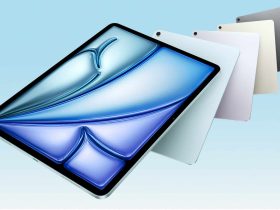








Leave a Reply
View Comments