You’ll Soon See Your Recent Chats And Calls Right In Google Contacts Cards

Contents

Sign in to your Android Police account

Summary
- Google Contacts is preparing to add a new “Recent activity” section to individual contact profiles.
- This feature will display the most recent calls and text messages exchanged with specific contacts.
- It requires user permission to access call logs and messages and makes it easier to see your last interaction date at a glance.
Android’s native contact management app, Google Contacts , could soon be poised to get a solid boost in functionality. The application, for reference, unlocked the option to assign emojis and monograms to contact account pictures back in February this year, followed by the introduction of a new card in the Organize tab.
The tab aims to make it simpler for users to access their sync settings, paired with easy access to quick information like the number of contacts stored in their Google account and the last time the account was synced to the cloud.
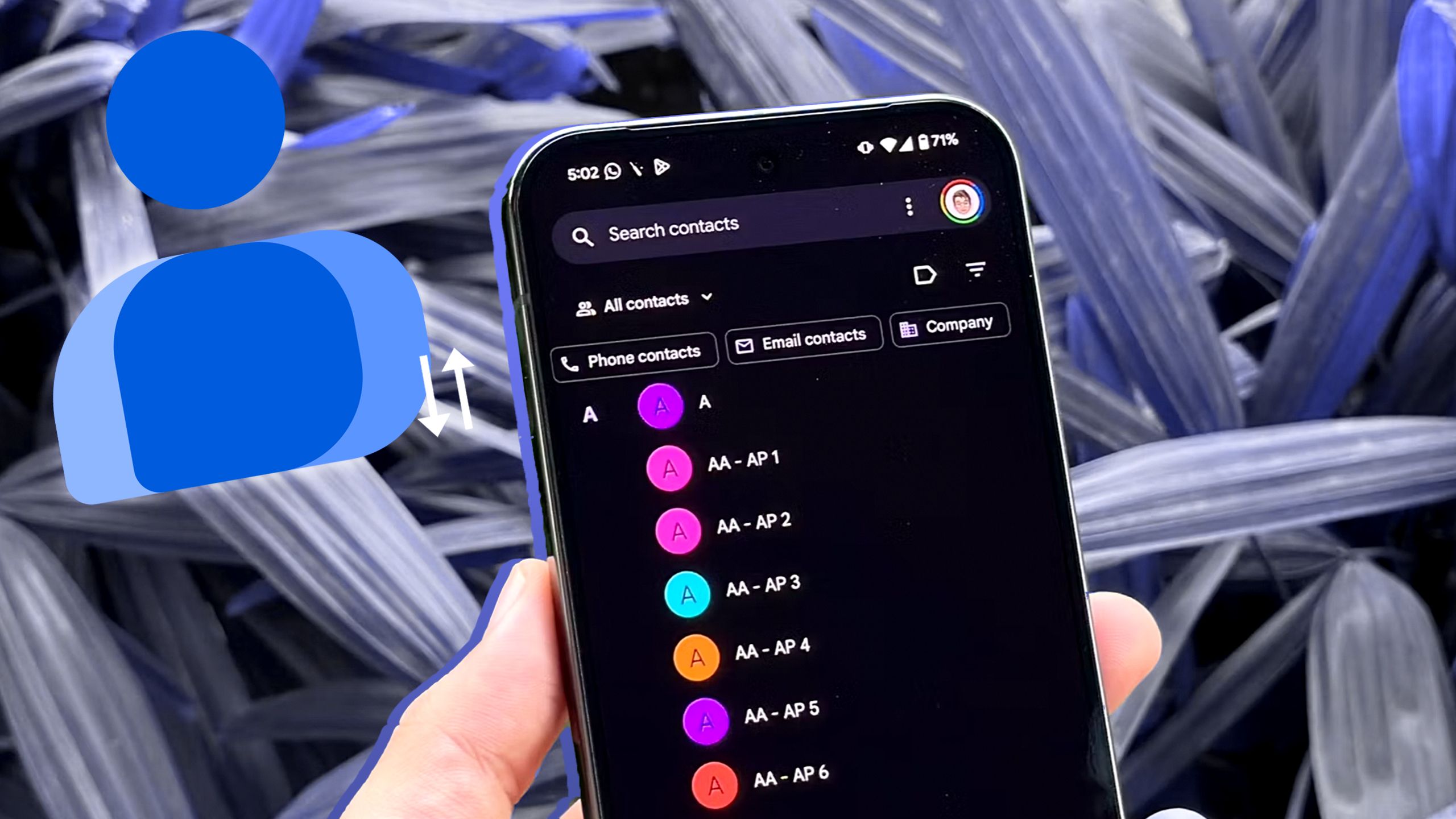
Related
Now, following a two-month hiatus from any major Google Contacts news, a new feature has been spotted that will make it easier for users to keep track of their digital relationships.
As spotted in the latest Google Contacts build (version 4.54.40.752377034) by the folks over at Android Authority, Google is planning to roll out a new ‘Recent activity’ section that will work on a per-card basis, highlighting recent calls and messages made to and from that specific contact.
Quick interaction access
For what it’s worth, the feature isn’t live for us with the latest build. It could be tied to a server-side update, or might be rolled out widely with a subsequent update. When available, though, it will need explicit permissions to be able to surface information for you. “To view calls and messages from your contacts, allow this app to access that info,” reads the section’s initial prompt.
Once the necessary permissions are given, the section will highlight the most recent text message (received or sent), alongside the most recent call (received or made), and associated dates. Tapping on the call entry opens your default dialer application, likely with the specific contact’s phone number already populated. Similarly, tapping on the recent message opens your conversation with said contact in your default messaging app. The feature works regardless of the last received message’s standard, but it only highlights text.
The Recent activity section simply doesn’t appear on the card for contacts with whom there are no call logs or messages.
What’s your reaction?
Love0
Sad0
Happy0
Sleepy0
Angry0
Dead0
Wink0









Leave a Reply
View Comments