Why Subscribe To Multiple Platforms When You Can Get YouTube Premium?

Contents
YouTube’s massive library of videos is supplemented by millions of original audio tracks, live performances, and covers. There’s also YouTube Shorts. While these aspects of YouTube are free, the platform serves ads to stay afloat. However, these ads can be annoying, especially if they’re non-skippable. If you don’t want to watch ads, YouTube offers a paid tier in the form of YouTube Premium, which removes ads and provides additional features.
YouTube Premium is $13.99 per month for an individual plan, and offers features that make it one of the most value-for-the-money subscriptions. It’s the only subscription you need for your content and music needs. It allows you to save money by discontinuing subscriptions to Spotify, Apple Music, and other services you may pay for. If you’re looking for more reasons to convince yourself, here’s why YouTube Premium is a must-have and one of the best subscription services you can get.
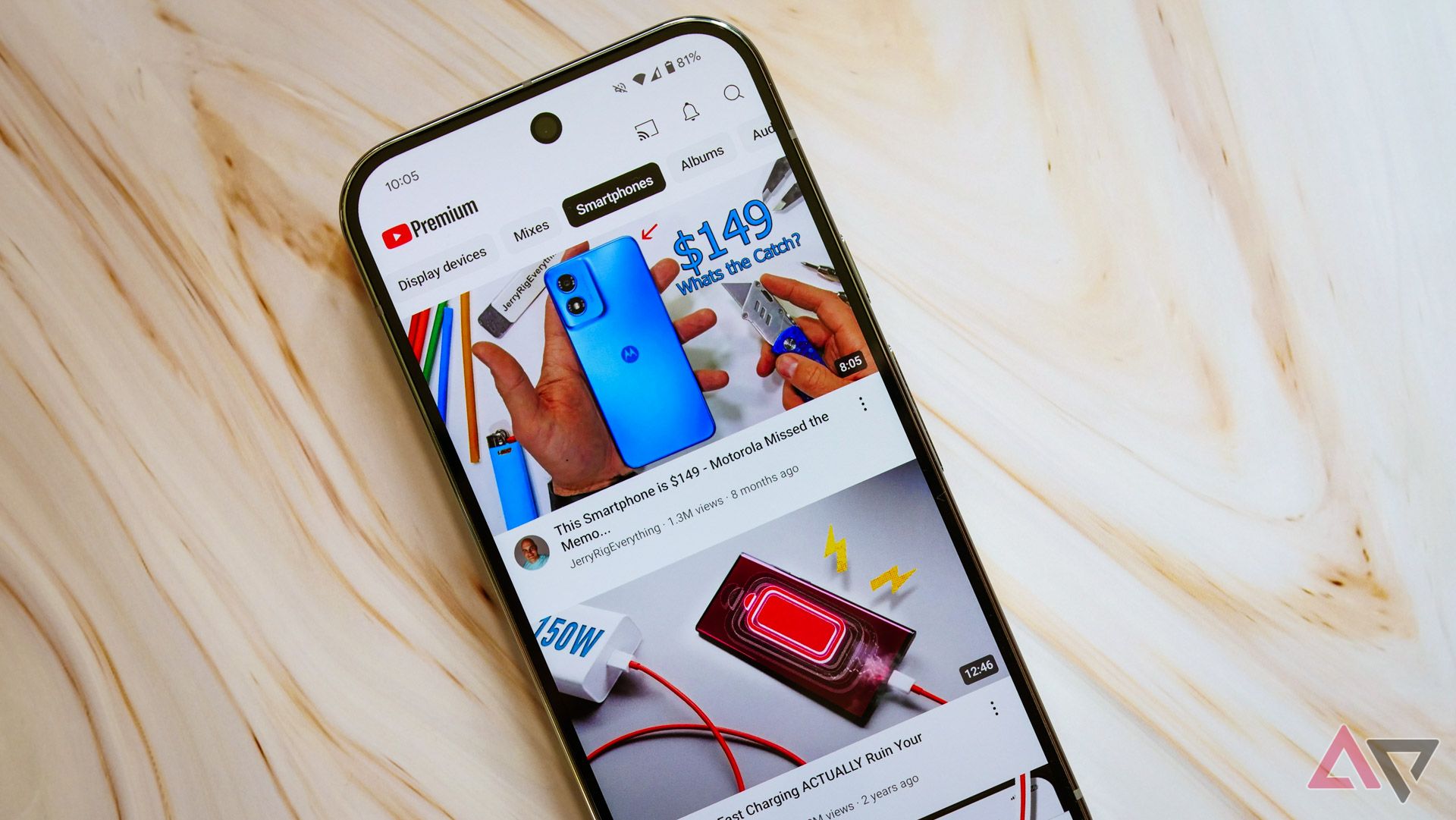
Related
6 Multiple subscription plans
From family to lite, everyone’s covered
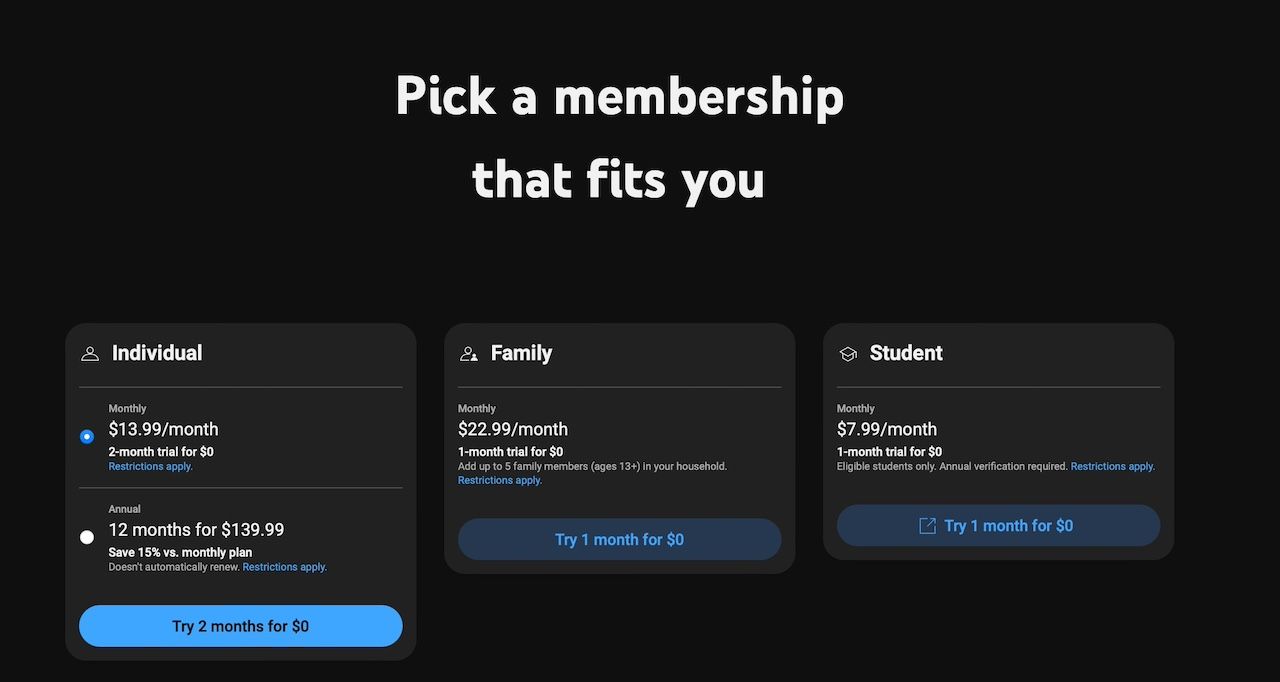
While the $14 per month subscription fee may seem steep, YouTube offers multiple tiers and plans to cater to different audiences. For instance, the YouTube Premium student plan is $7.99 per month. Students watch lectures on YouTube, so the lack of ads and the addition of useful features make it a worthy investment.
The family plan is an even better deal. For $22.99 per month, you can add up to five members to your family, and all of them get access to YouTube Premium. This reduces the cost per person to under $5, which is worth it for the features you get.
Additionally, YouTube offers regional pricing based on your country’s purchasing parity. For instance, I am in India, where YouTube Premium is available for $1.75 per month for the individual plan, $1 for the student plan, and $3.5 for the family plan. This is a bargain if you live in such countries. Recently, Google introduced a YouTube Premium Lite plan that’s $8 per month. It forgoes some features on this list, but it can be sufficient if you only use YouTube to watch videos.

Related
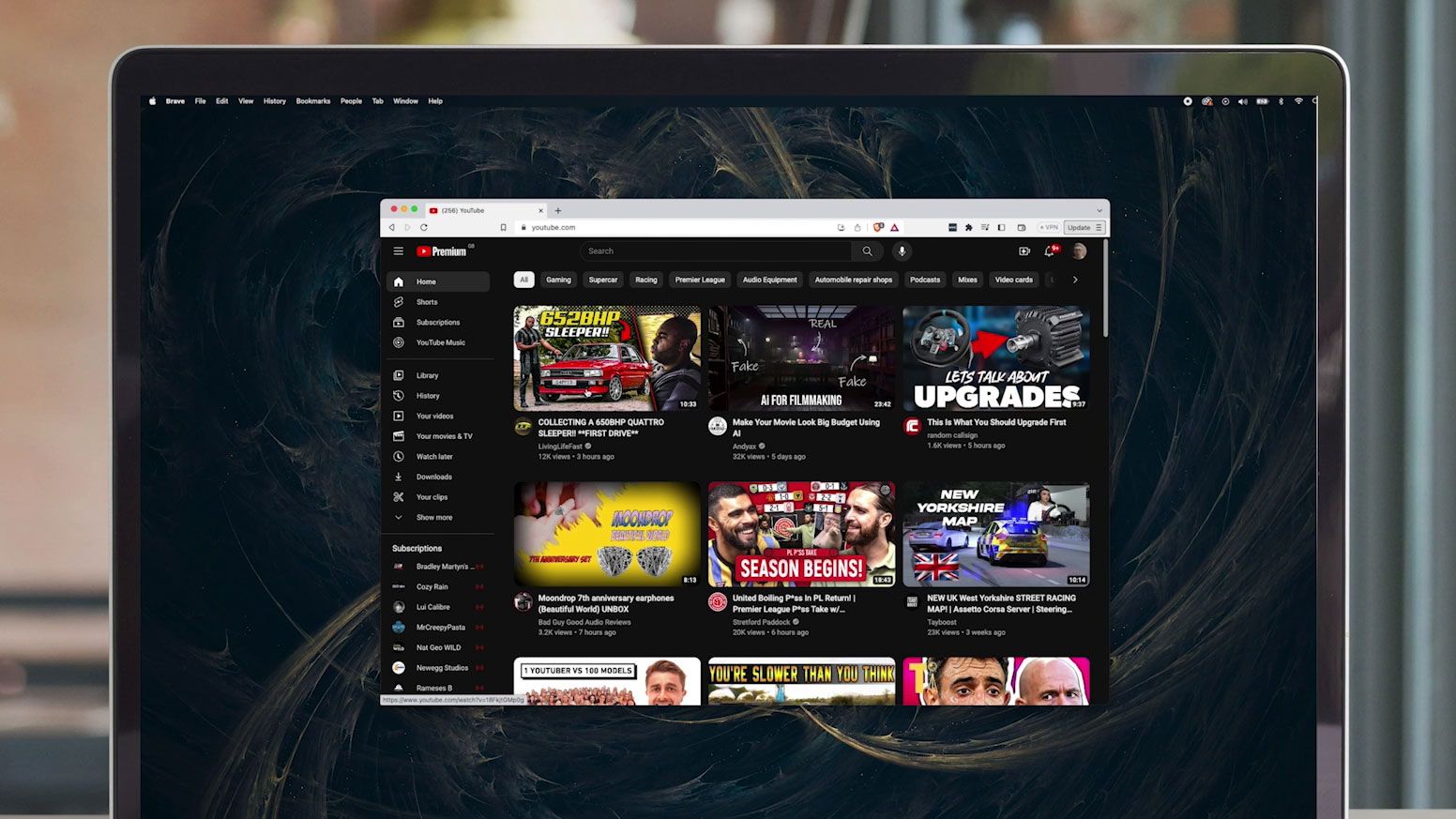
Source: YouTube
I believe ad-blockers are unethical and affect the creator economy significantly. This is why I don’t encourage using ad blockers or apps like YouTube Vanced when watching content. Still, viewing ads before and during every video can be frustrating, especially if you spend a lot of time on YouTube. Subscribing to YouTube Premium is a good solution to support your favorite creators while keeping ads at bay.
It removes ads from the YouTube app and provides a seamless video-watching experience. Initially, I tried YouTube Premium’s free trial for a month and didn’t renew the subscription after the trial, thinking it wasn’t worth it. At that point, I was so used to watching videos without ads that I got annoyed before the start of every video. Some ads were skippable, some weren’t, so sitting through these ads became painful.
That’s when I realized that when you go Premium, there’s no going back. YouTube lures you into its subscription plan with a free trial because it knows you can’t go back to watching ads after you make the switch.
4 Background playback is handy
Don’t have to keep the screen switched on
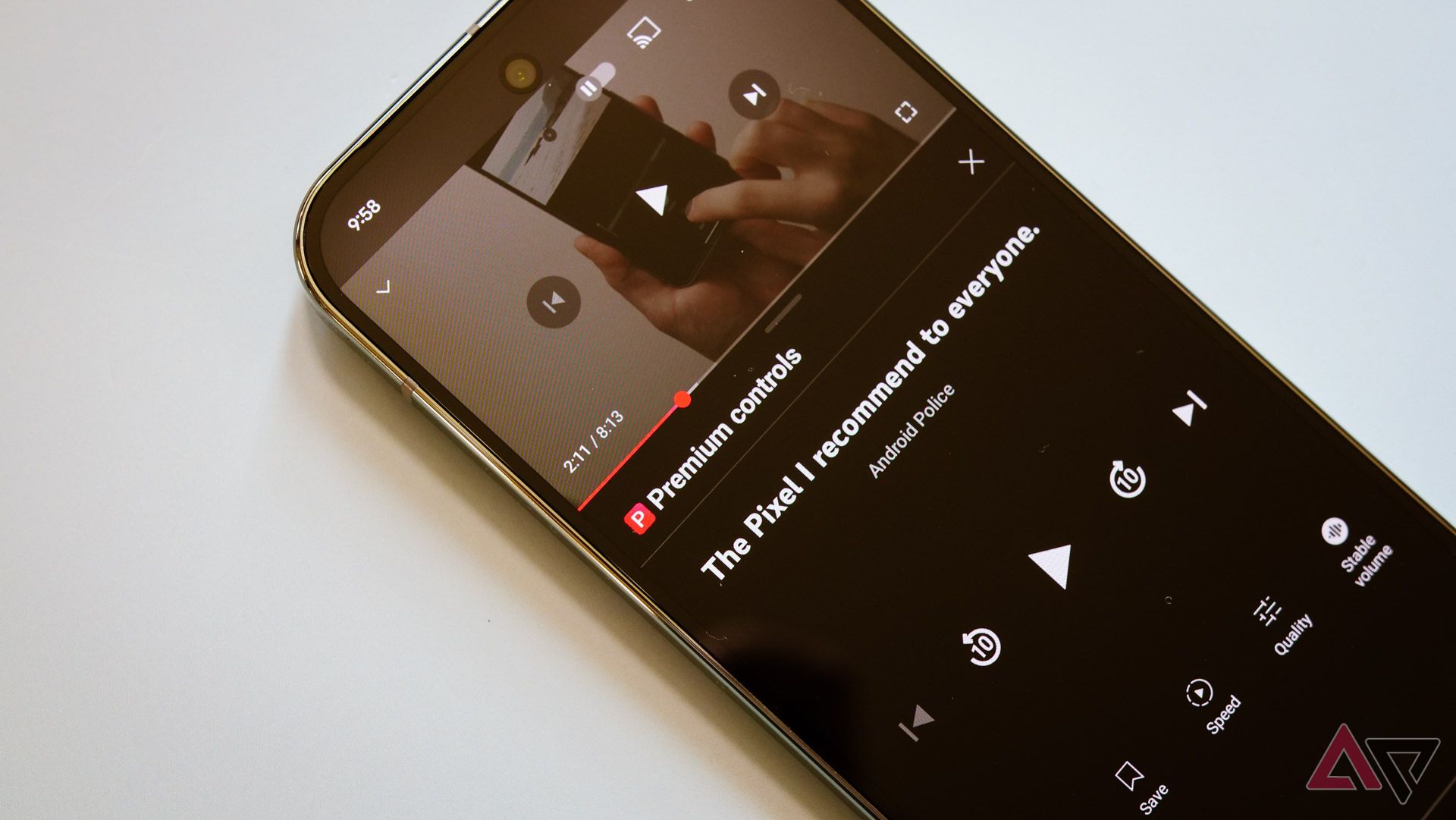
You may only want to listen to the audio when watching videos where the visuals aren’t important (like podcasts, storytelling videos, and famous speeches). With YouTube Premium, I can play these videos and turn off the screen since I’m not interested in watching the video. This way, I can start a video podcast and put the phone in my pocket while listening to the audio on my wireless earbuds. I can also type an email or browse social media while playing a video in the background.
This feature is exclusive to Premium users. If you aren’t subscribed to the service, you can’t turn off your phone’s screen or switch to a new app while a video plays. If you do so, the video stops, and you’ll have to go back to the YouTube app to resume playing.
3 YouTube Music is a bonus

Along with podcasts, I use YouTube to listen to music while on my morning walk. I do this via YouTube Music, since the subscription is included with YouTube Premium. The YouTube Music app has the worst UI of any music streaming service, but since it’s free with YouTube Premium, I don’t have to pay $5 to $10 for an additional subscription.
If I didn’t have YouTube Premium, I would pay $11.99 for Spotify or $6.49 per month for Apple Music. By paying slightly more, I get everything I would from the music streaming platforms, plus some, giving me more bang for my buck. If you subscribe to a music streaming service, consider canceling it and moving to YouTube Premium for the additional perks. You can move your existing playlists and podcasts from other platforms to YouTube Music.

Related
Google Podcasts is closing. Here’s how to move your podcast feed to YouTube Music
With a few months left for Google Podcasts to die, it is time to move your podcasts to YouTube Music
2 Enjoy watch parties with friends
Binge-watch your favorite creators together
A lesser-known feature of YouTube Premium is the ability to watch videos by your favorite creators with your friends. This lets you have a more fun and engaging experience when watching, since you can chat with them, almost like you are in the same room watching the video together. To do this, tap the Share button under a video and select the Google Meet option. This creates a meeting where the video is shared among selected participants.
Watching a video series or a stand-up comedy on YouTube with friends is fun. While this is possible without a YouTube Premium subscription, sharing one’s screen during an online meeting generally ruins the video quality. However, with this feature, the video plays in the native resolution, without any sync or latency issues. Moreover, only the host needs a YouTube Premium subscription, while the participants don’t.
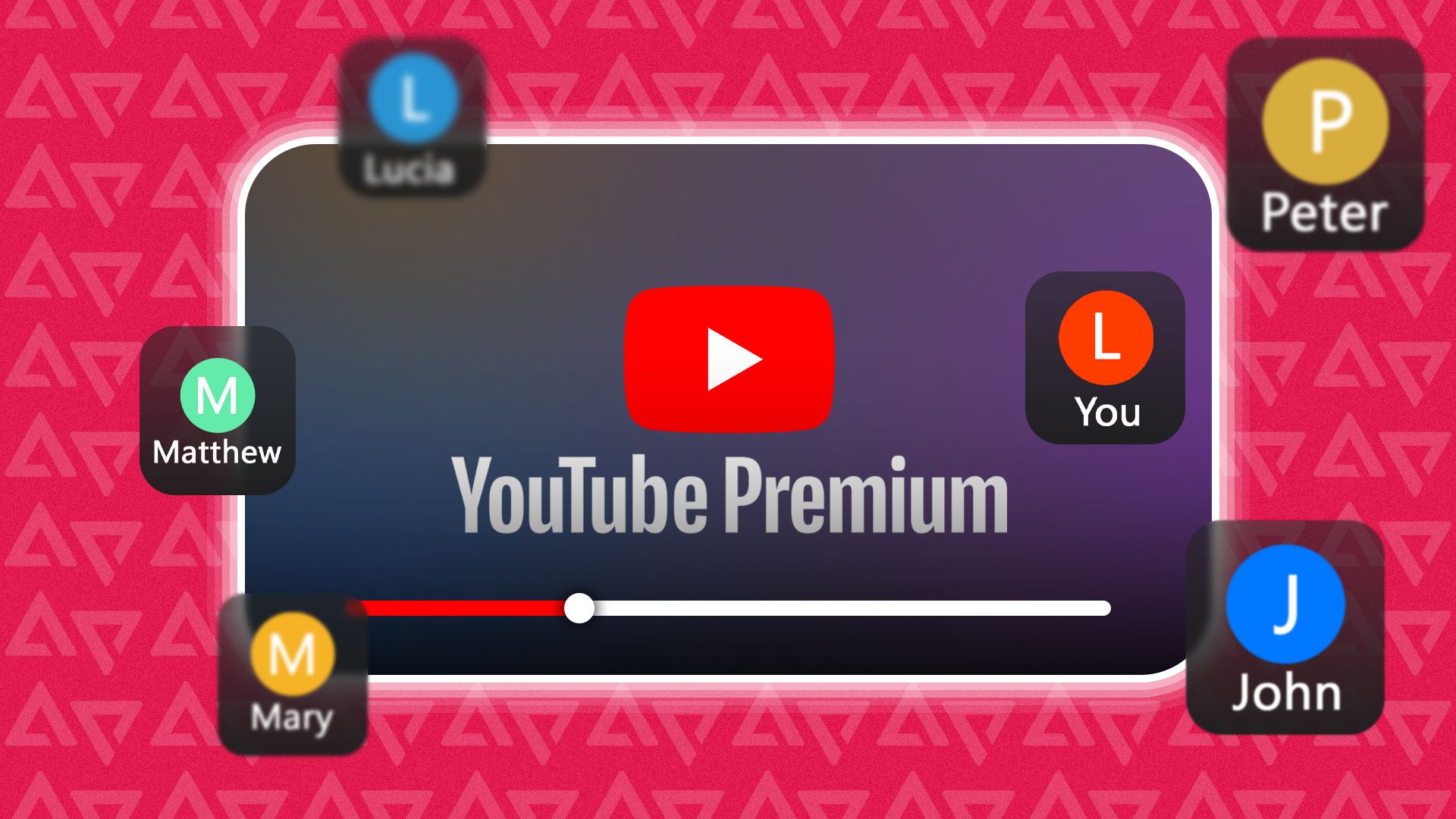
Related
1 Continue Watching is an absolute godsend
I can pay solely for this feature
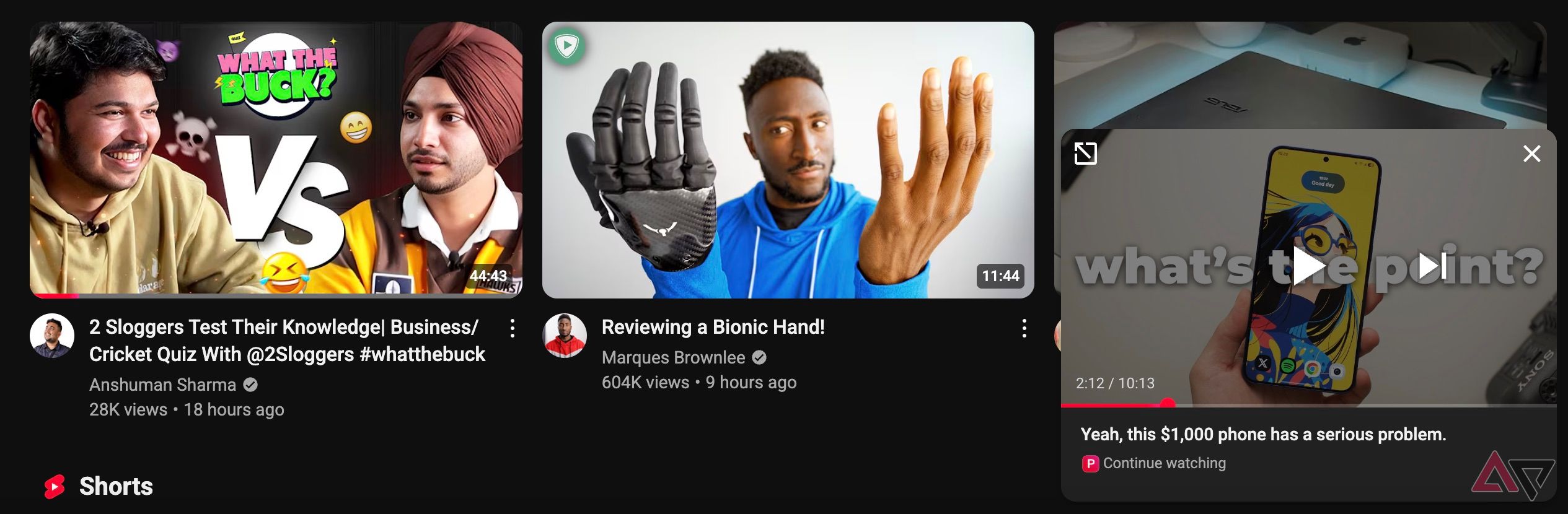
Apart from an ad-free experience, the Continue Watching feature has ensured I pay for YouTube Premium. It lets users seamlessly continue what they are watching on multiple devices. For example, if I start playing a video on my smartphone, I can open YouTube on my laptop, and it prompts me to continue watching the same video from where I left off on the phone.
Similarly, if I start watching a video on my laptop and pause it mid-way, my TV prompts me to continue watching from the same point when I open YouTube on the TV. Since I watch YouTube on multiple platforms, this saves me time.
It’s the one subscription I can’t cancel
I have several subscriptions to online services. There’s YouTube Music, Netflix, and Amazon Prime. If there’s one subscription I can’t let go of, it’s YouTube Music. I spend a good chunk of my time every day watching YouTube videos, and I can’t imagine what it would be like to watch these videos with several ads playing before and between playback. The additional perks are icing on the cake, and YouTube provides regional pricing, making the deal even sweeter.
What’s your reaction?
Love0
Sad0
Happy0
Sleepy0
Angry0
Dead0
Wink0









Leave a Reply
View Comments