Why I Wouldn’t Switch To Google Messages Just Yet

Contents
With the help of RCS, Google wants to make Google Messages the iMessage of the Android world. The company has been rapidly adding new features to its messaging app to improve the user experience. Yet, Google has its work cut out before it can convince me to switch from one of the best communication apps on Android to Google Messages.

Related
4 RCS availability is a mess
Too many cooks spoil the broth
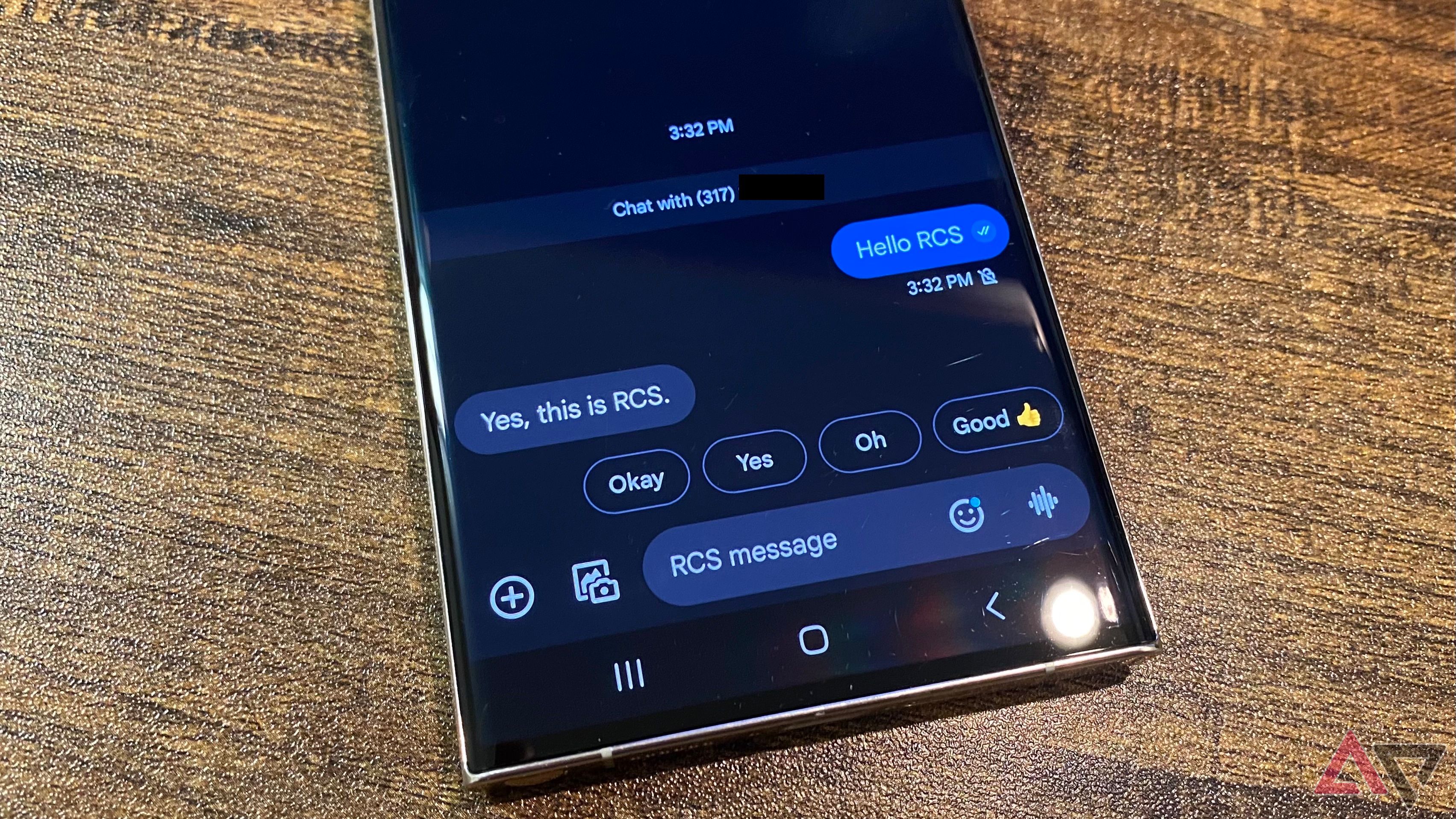
The sole reason for using Google Messages is RCS support. However, despite Google putting its weight behind RCS, the messaging standard is not available globally. And even where it is available, it is a confusing mess. Using RCS in Google Messages is not as simple as logging into the app and sending texts. The messaging standard also requires carrier support. And even if carrier support is not an issue, Google Messages might get stuck or fail to register your number for RCS messaging for no clear reason.
Things get even worse when you add iPhone support to the mix. For example, in the US, Google Fi, Mint Mobile, and other T-Mobile MVNOs only started supporting RCS on the iPhone in early March with iOS 18.4. Before that, only carriers like AT&T, T-Mobile, and Verizon supported cross-platform RCS texting.
In India, you can use RCS messaging on Android, but iPhones are not compatible. In Europe and other parts of the world, the situation is similarly complex and bad. Admittedly, the lack of support for cross-platform RCS texting is not solely Google Messages’s fault; Apple and carriers are equally to blame. But whatever the case might be, it leads to a poor and confusing experience for users.
If I’m going to use Google Messages to help me keep in touch with my friends and loved ones, it needs to deliver a more consistent experience across carriers and devices.
3 No reliable way to transfer conversations between devices
Transferring your chats should not be this hard
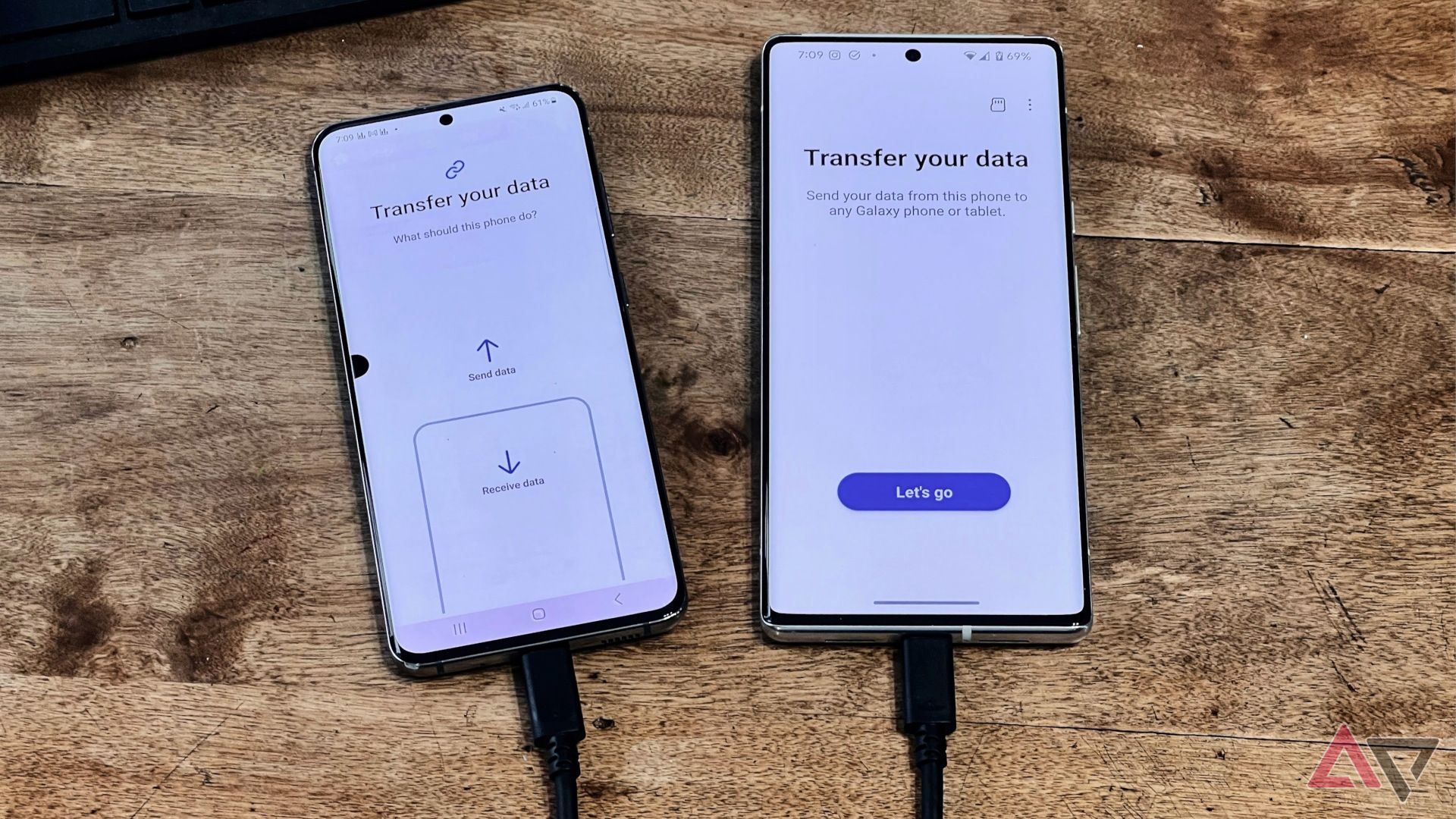
When you switch from one Android device to another, you’ll want to carry over your existing conversations. This is easy on WhatsApp, Telegram, and other messaging services, but that’s not the case with Google Messages. It lacks a native backup and restore tool, relying instead on Android’s built-in system.
The problem is that Google’s solution is wonky and unreliable. I have switched between numerous Android devices, and I can never say for sure that the tool will work properly. More importantly, it only backs up regular text messages and not RCS chats. With the Pixel 9 series, Google introduced an updated setup process, which can import RCS messages from your old device. However, this option is only available during the initial setup process and works over cable or Wi-Fi transfers. Even then, the entire process is a hit or miss, depending on your old device.
If you are switching from an iPhone to Android, forget about transferring your RCS conversations. In this day and age, the inability to reliably transfer conversations between devices is a glaring shortcoming in Google Messages — one that should not even exist in the first place.
2 Inconsistent experience across devices and platforms
Consistency is important

Google Messages delivers a frustratingly inconsistent experience across devices and platforms. Google constantly tests new features in Google Messages, so you might receive an update or change that your friends don’t see. Worse, some of these features can take a long time to roll out to the public fully, even after an official release. For example, Google Messages is currently testing single-emoji full-screen effects. I have access to this feature on my primary Android phone, but it’s not there on the Galaxy S23 Ultra despite running the newest Google beta build of the app.
The RCS messaging experience in Google Messages is even worse across platforms. Apple only got around to adding RCS support to iMessage with the release of iOS 18 in 2024. But its implementation is basic at best, leading to an inconsistent cross-platform messaging experience. The most glaring omission? End-to-end encryption. While RCS messages between Android devices are encrypted, cross-platform RCS communication still lacks E2EE support.
The GSM Association, which looks after the RCS specification, has proposed making end-to-end encryption standard with RCS Universal Profile 3.0. Hopefully, both Apple and Google will adopt this specification before the end of this year, bringing cross-platform E2EE support. Other missing features include the inability to edit sent messages and being able to reply to a specific message in a group conversation — both basic functions widely available in other messaging apps.
Again, Google Messages is not solely responsible for the poor cross-platform messaging experience. Apple is the bigger culprit here. Yet, the bigger loser here is Google’s messaging app, especially since iMessage on the iPhone delivers a far more polished experience.
1 Poor spam filtering and management

Spam texts are a big issue. Considering that Google runs Gmail, the world’s most popular email service with a robust spam system, you’d expect Google Messages to have a nice spam detection and blocking system. But that’s not the case. You have to mark unsolicited texts as spam and block them manually. RCS has only made the issue of spam texts worse. To Google’s credit, it has been working on better spam management and recently rolled out a new trick in Google Messages to silence RCS spam. However, that’s not enough, and there’s one major problem with Google’s implementation.
On WhatsApp or Telegram, when you mark and block a number as spam, it automatically stores this information in your account. So, when you switch to another device, this spam filter is carried over. Google Messages only stores your spam list locally, so when you switch devices, you will again receive spam and unwanted texts from previously blocked numbers.
Another issue with Google Messages is that there’s no way to create conversation lists or folders; there’s only a single, unified inbox view. I cannot create separate lists or folders for my work and personal conversations. I don’t use Google Messages to text my friends and family, yet my inbox is filled with clutter. I can’t imagine going through this mess daily to access important conversations.
Google Messages still has a lot to learn
Google Messages is not the only contender in the messaging space. It faces stiff competition from WhatsApp, Signal, and Telegram, while in the Apple ecosystem, iMessage has a stronghold. Google Messages falls short in several areas compared to its competition, which ruins the overall experience.
In this day and age, no one wants to struggle with transferring their conversations between devices. Likewise, no user would like to face RCS setup issues, especially when iMessage and WhatsApp make everything seamless. If Google is serious about its messaging ambitions, it needs to do better, much better.
What’s your reaction?
Love0
Sad0
Happy0
Sleepy0
Angry0
Dead0
Wink0








Leave a Reply
View Comments