
Ryan Haines / Android Authority
TL;DR
- Pixel users have been reporting persistent display stuttering issues, especially when scrolling through apps.
- An Android kernel developer traced the issue to a wrong function in Tensor’s exynos_bts driver code, causing bandwidth management problems on Pixel devices.
- He has suggested a fix that could resolve the problem, but Google needs to take notice.
Pixel users have long complained about display stuttering when scrolling through apps. This issue has been gathering dust in Google’s Issue Tracker for some time now. While the company has acknowledged the problem, it has yet to release a fix. It keeps marking complaints on the Issue Tracker as duplicates and closing them out while also recommending users try out newer Android builds. However, the problem persists, with folks noticing it more on the Android 16 Developer Preview and beta 1 builds.
Now, it looks like a developer has solved the mystery of why stuttering issues plague Pixel phones in the first place.
According to Sultan Alsawaf, a known Android kernel developer, the problem lies with bandwidth management on Pixel phones (via Piunikaweb).
You can see his technical explanation in the screenshot below, but to understand it better, imagine your Pixel as a busy office where many workers (apps and processes) need to share limited desk space (the phone’s resources, like bandwidth). If the workers don’t take turns sharing the space or communicating properly, things can get messy, and work can slow down. In this case, the “workers” are different parts of the phone’s system trying to use bandwidth.
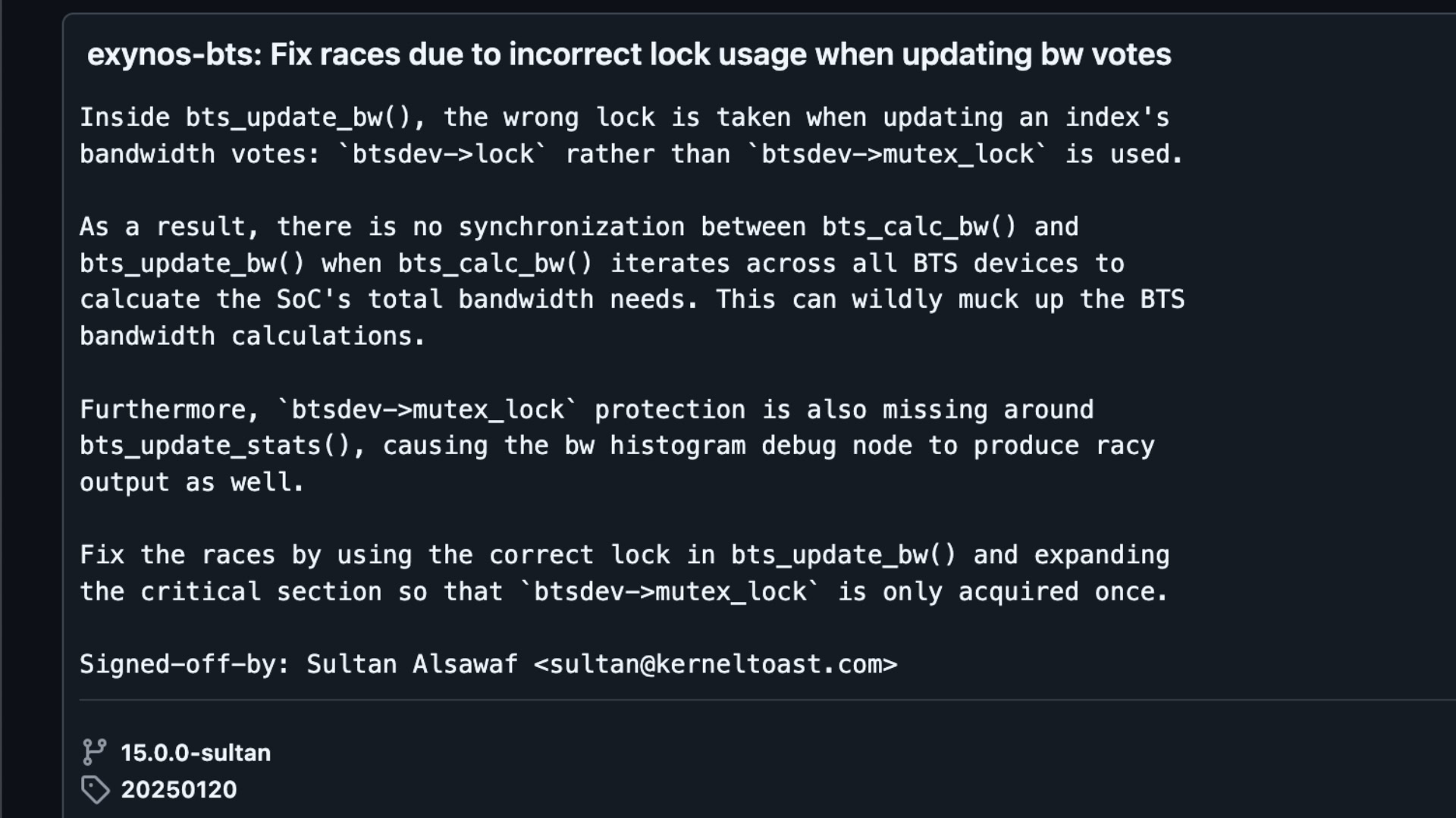
Now, the developer has found that the office administrator (the system) is causing problems because it wasn’t properly organizing who gets to use the desk space (the bandwidth) and when.
Specifically, there’s a part of the system that was using the wrong “lock” or “turn-taking rule.” Instead of using the right kind of lock (mutex_lock) that ensures only one worker uses the desk space at a time, it was using a less strict lock (btsdev->lock) that didn’t stop the workers from all working at the same time and causing chaos.
The developer says because of this, Pixel phones can’t properly calculate how much bandwidth each app needs, making the system stutter and lag when scrolling or using apps.
His fix involves giving everyone a clear schedule for using the bandwidth and ensuring only one worker is using the desk space at a time. The developer also fixed another issue with the system not calculating the bandwidth properly.
He has submitted his suggested code changes to Google. He has also implemented the fix and released a patch for Pixel 8 users in his custom kernel. However, flashing custom kernels can be risky and could end up wiping your data or, worse, bricking your device. So, essentially, it’s up to Google to implement the fix with a software update for all users. We hope the company takes notice of the fix suggested by the developer and tests to see if it resolves the problem.
What’s your reaction?
Love0
Sad0
Happy0
Sleepy0
Angry0
Dead0
Wink0

![the-boring-galaxy-s25-series-is-extremely-successful-[video]](https://betadroid.in/wp-content/uploads/2025/05/19652-the-boring-galaxy-s25-series-is-extremely-successful-video-280x210.jpg)





Leave a Reply
View Comments