
Contents

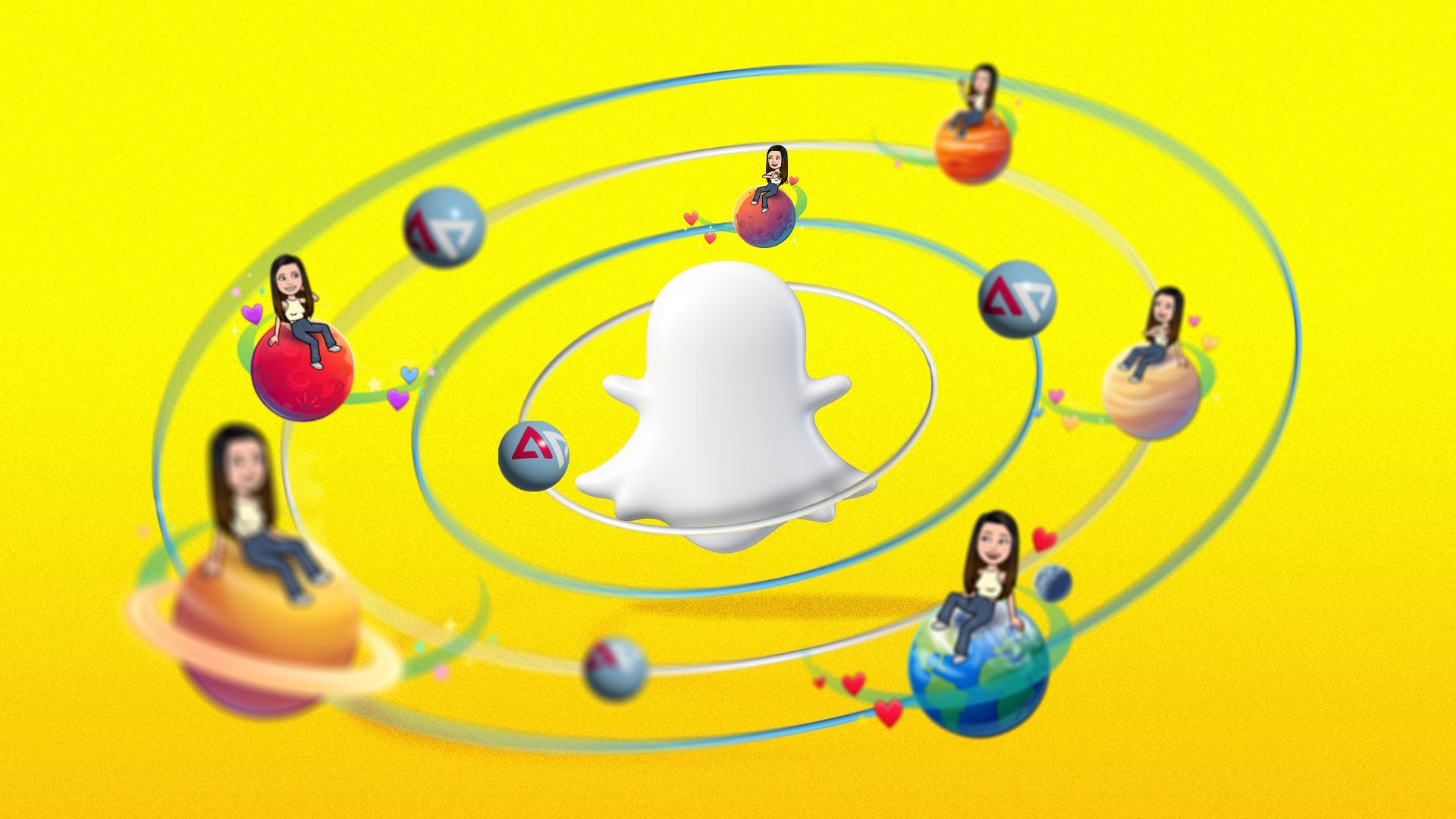
Snapchat is a popular communication platform and app that offers self-deleting messages and fun chat options for expressing creativity. The app also has a paid plan called Snapchat+, which lets users access experimental pre-release features and exclusive perks. One of them is the Friend Solar System — a feature that shows a planetary representation of your closest friends.
Although you can access Snapchat on your desktop PC, the Solar System feature is only available on Android phones and iOS. Read on to learn more about Snapchat planets, their ranking, and what they mean. This guide also shows you how to view your ranking in your friend’s Solar System.

Related
What is a Snapchat+ subscription?
Unlock the full potential of Snapchat
What is the Friend Solar System on Snapchat?
Snapchat’s implementation is similar to that of the solar system. It’s your Solar System where you are the Sun, and the surrounding planets denote your best friends on Snapchat. For instance, the first planet is Mercury, which represents your best friend with whom you share the most messages and streaks.
There are eight planets in your Snapchat Solar System. It ranks all planets based on how close you are to your friends. The app assigns Venus to your second-best friend and goes to Neptune, which symbolizes your eighth-best friend. It’s a fun way to check your best friends on the platform.
Snapchat Friend Solar System and planet order explained
The order of planets in your Snapchat Solar System is similar to that of our solar system. Let’s look at every Snapchat planet in ascending order.
Your Snapchat Solar System is unique to your profile. Your friends and even your BFF can’t see your Solar System.

Related
How to turn on the Solar System feature
The Solar System feature is off by default for first-time subscribers. When it debuted, it was active by default. However, many reported that it added to teens’ anxiety. Snapchat tweaked the feature after receiving criticism, making it optional for Snapchat+ members. When you enable it, it does not reveal the rankings of other friends. No one else can see it.
Here’s how to activate the Solar System option:
- Tap your profile icon.
- Select Snapchat+.
- Turn on the Solar System toggle.
See your friendship profile on a friend’s Solar System
You can’t check anyone’s Solar System and their best friends list. However, Snapchat offers an option to check if you are one of the planets in your friend’s Solar System. Follow the steps below.
- Launch Snapchat and open your friend’s profile.
- Tap Best Friends or Friends badge and check your position in their Solar System.
For example, if it shows Mars, you are the fourth-best friend of the person on Snapchat. There is also a slight difference between Best Friends and Friends badges.
A Best Friends badge means you are in their Solar System, and the person gets featured in yours. The Friends badge indicates your place in your friend’s Solar System, but your friend isn’t present in your Solar System.

Related
Snapchat+ keeps getting better
Snapchat assigns planets based on how frequently you contact your friends on the app. Even with this feature, it isn’t an accurate indicator of your closeness with them. The Snapchat Solar System feature is exclusive to Snapchat+ members with an active plan. Make the most of your subscription by exploring everything Snapchat+ offers; you can even use it to exercise creativity with Snapchat’s AI imaging.
What’s your reaction?
Love0
Sad0
Happy0
Sleepy0
Angry0
Dead0
Wink0







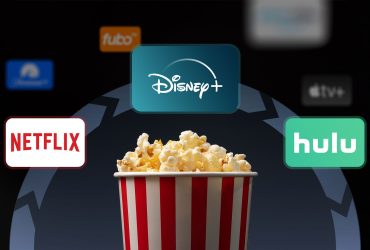
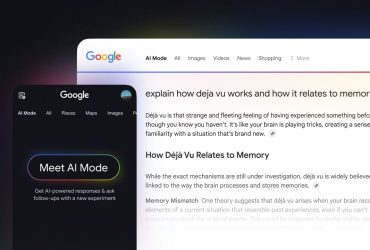
Leave a Reply
View Comments