Weather Widget App Overdrop Keeping Live Weather Clear With A Superb UI And Accurate Forecasts

What makes a good weather app? Good info? Easy to read? Features like storm radar or UV index We’re taking a look at live weather widget app Overdrop to see what it brings to the table.
If you’ve spent much time outside in the past few months you’ve probably got a pretty strong appreciation of how tricky and changeable weather can be. What looks like a lovely day can, and will suddenly turn sour.
A colder, wetter camping trip than you planned is never great, but it’s far from the worst thing. If you’re not aware of an oncoming storm, it can turn everyday situations into something really dangerous.
That is to say, weather is serious business, and keeping up with it is important. Weather apps are a good solution.
Many Different Looks

Overdrop is a weather widget app that sets out to combine accurate readings, with a variety of different displays that suit your own aesthetic.
What’s striking as soon as you open the app is how the UI makes everything so easy and understandable in fact – and as mentioned you can tweak how things look via a range of themes.
Overdrop pulls its data from a variety of different weather providers too, so you aren’t just stuck with an outlier forecast.
You’ve got the basic stuff, live weather and hourly and seven day forecasts, but there’s also much more detailed and specific data.
In Depth Info

You can check the live weather and track the position of storms.
You can keep tabs on the air quality map, or view the UV index for different locations at the time.
Humidity, dew points, sunrise and sunset times, there’s a lot of information available depending on what’s important to you, and the different styles of widget make it easy to parse and keep relevant to you.
Overdrop is free to use, though the app has a premium version you can purchase through the app. This gets rid of ads, and allows you access to a wider variety of widgets, if those things are important to you.
If this sounds interesting, you can check Overdrop out now on Google Play.
What’s your reaction?
Love0
Sad0
Happy0
Sleepy0
Angry0
Dead0
Wink0

![these-phones-are-going-backwards-[video]](https://betadroid.in/wp-content/uploads/2025/06/23577-these-phones-are-going-backwards-video-280x210.jpg)

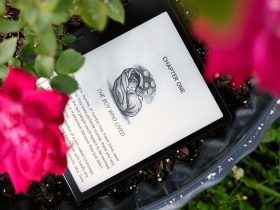







Leave a Reply
View Comments