

With Wear OS 6, Google is finally addressing how most parts of the interface, like media controls, lack an always-on display (AOD).
With the introduction of Wear OS 3, most apps — exceptions include Google Maps (navigation), Keep (notes/list), and Spotify (now playing) — don’t have an AOD when you put your wrist down. Instead, the screen will blur and show the time.
Wear OS 5.1 on the Pixel Watch started to address that with a developer option called “Force Global AOD Experience.” Upon wrist down, the screen dims and text gets blockier, but your last screen remains visible and/or active.
Google says “Wear OS 6 consolidates existing solutions to offer a consistent always-on display experience across devices.” Specifically, the “previous top activity remains visible and in the ‘resumed’ state when the device enters system ambient mode.”
The example Google provides is how the “current song and media controls remain visible even when the user isn’t interacting with the Wear OS device.”

We see the Material 3 Expressive redesign of media controls with all the buttons placed in filled containers with a background color, including the M3E shape for play/pause. When the AOD is enabled, those buttons transform into thin (color) outlines against the background background. Compared to today, you still see the song name and can take action. This will be a big quality-of-life improvement for Wear OS and long overdue.
Other underlying changes to Wear OS 6, which is based on Android 16 as previously confirmed, is how “all tiles use the same font.” This “helps users navigate through the tile carousel.”
Health permissions requested by apps are getting more granular in Wear OS 6. For example, BODY_SENSORS in Wear OS 5.1 becomes READ_HEART_RATE, READ_OXYGEN_SATURATION, and READ_SKIN_TEMPERATURE.
Add 9to5Google to your Google News feed.
FTC: We use income earning auto affiliate links. More.

What’s your reaction?
Love0
Sad0
Happy0
Sleepy0
Angry0
Dead0
Wink0



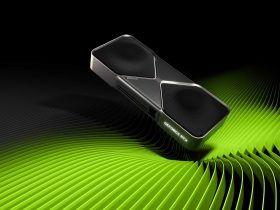





Leave a Reply
View Comments