

Sign in to your Android Police account

Summary
- A bug in Google Messages is causing the emoji reaction panel to automatically appear when users open chats where the last received message was an image.
- This issue is primarily affecting users on the beta build of Google Messages. The stable version does not exhibit the same behavior.
- Currently, the only workaround is to send or receive a text message after opening a chat where the last received message was an image.
Google Messages has evolved into a capable platform for native SMS, MMS, and RCS capabilities. It gets the basics right, with a trove of advanced features constantly being trickled in.
Thanks to RCS support, Google Messages users are able to add a touch of visual feedback to their daily messaging in the form of message reactions. Introduced in 2020, reactions on Google Messages are acting a little too overzealous right now, and it’s uncertain if the behavior is connected to a bug or an upcoming feature.

Related
The new bug (or feature) causes the emoji reaction panel to automatically appear when you open a chat where the last message received was an image. The issue, which doesn’t appear to be widespread, isn’t an isolated one either.
In addition to several users who aired their frustration on Reddit, we’re seeing the bug on our devices too — albeit only on the ones running the beta (20250406_01_RC00) build — a separate device running the stable channel (version 20250326_00_RC04) doesn’t exhibit the behavior.
The bug doesn’t break Google Messages, but it sure is annoying
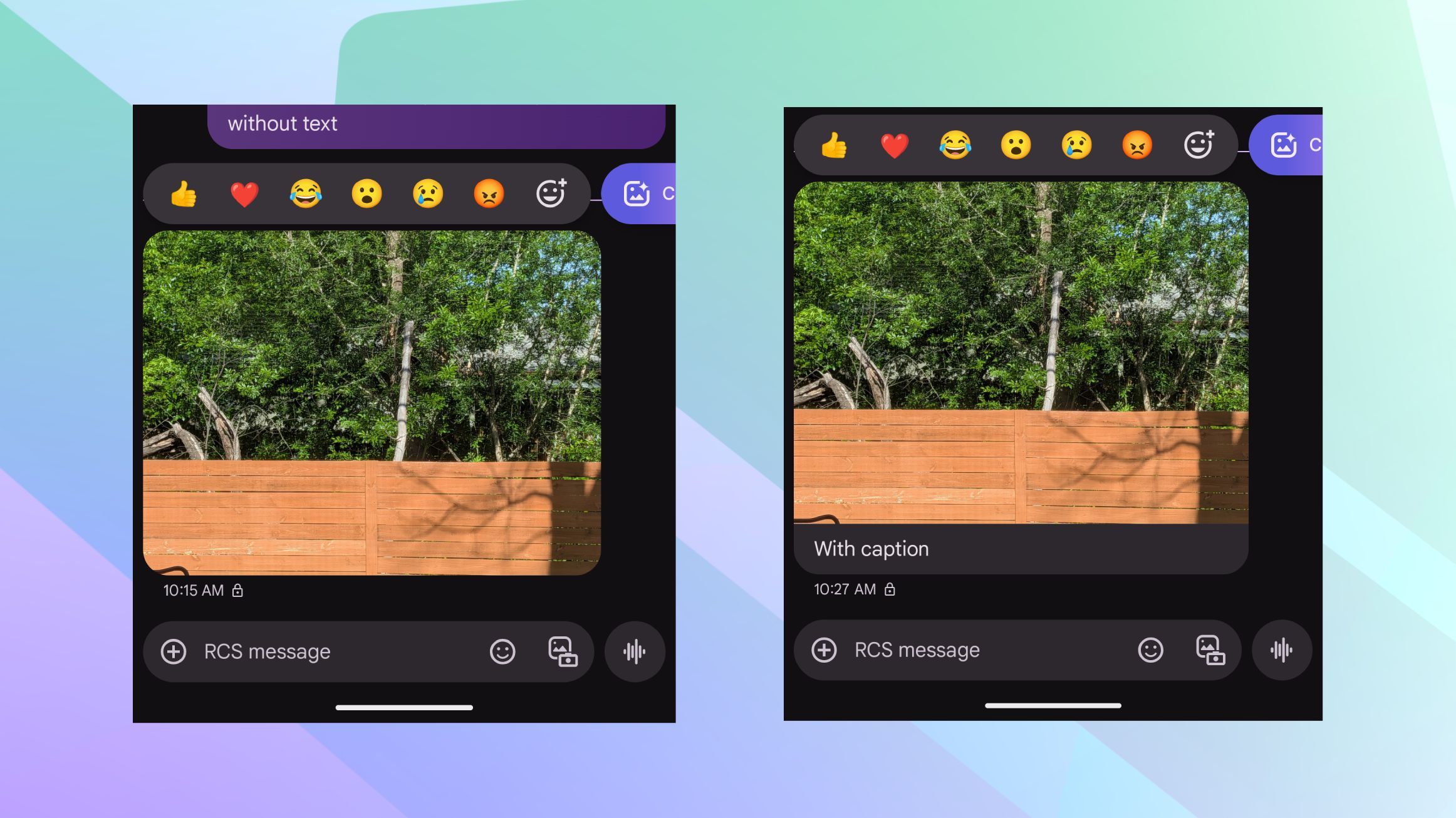
For reference, the emoji reaction panel triggers every time we open a chat where the last incoming message was an image, even if we force shut the app and then open it again, clear cache, and follow all the good ‘ol troubleshooting methods.
The automatic appearance makes it very easy to mistakenly tap an unintended emoji reaction, and while that’s not necessarily an issue, considering we can change our reaction, having to tap out of the panel adds an unwanted and annoying extra step to our messaging flow.
The only way to stop the panel from surfacing is by sending or receiving a subsequent text message.
We tried replicating the bug on the latest stable Google Messages version, but none of the following steps triggered it, even though they did so on the beta build.
- When opening a chat from the main screen of the app after receiving an image with no associated text/caption.
- When opening from the main screen after receiving image with a caption.
- When opening from the message notification, without a caption.
- When opening from the message notification, with caption.
Apart from hopping onto the stable channel, there is currently no apparent fix for the annoying bug. Whether Google intends to ship this as a potential feature that promotes reaction usage is yet to be seen. We’ve reached out to Google. We will update this article if and when we hear back.
What’s your reaction?
Love0
Sad0
Happy0
Sleepy0
Angry0
Dead0
Wink0




![this-phone-is-truly-ultra-[video]](https://betadroid.in/wp-content/uploads/2025/05/23529-this-phone-is-truly-ultra-video-280x210.jpg)


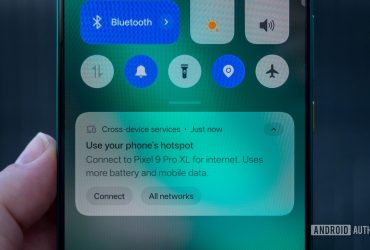
Leave a Reply
View Comments