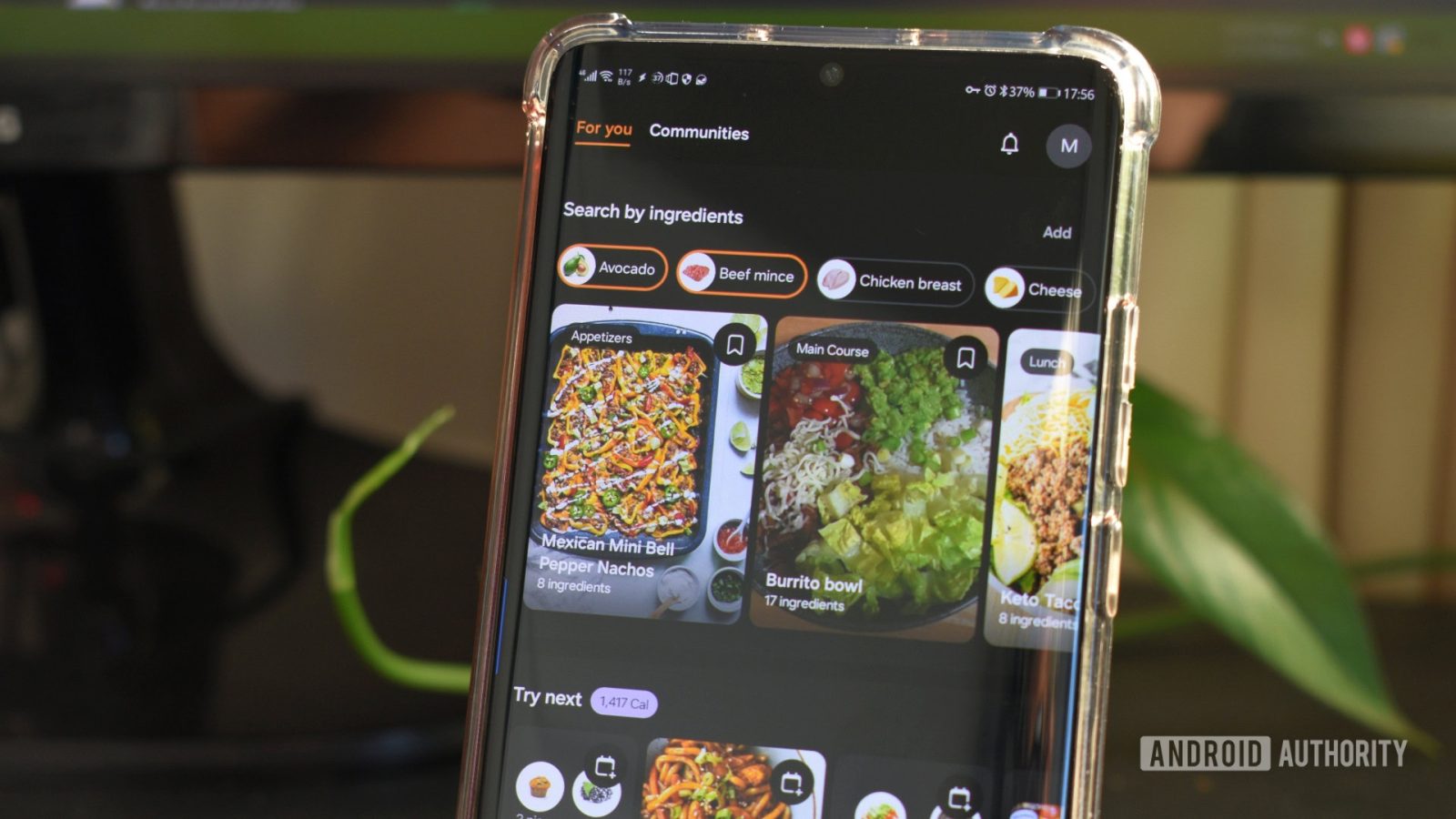
Contents
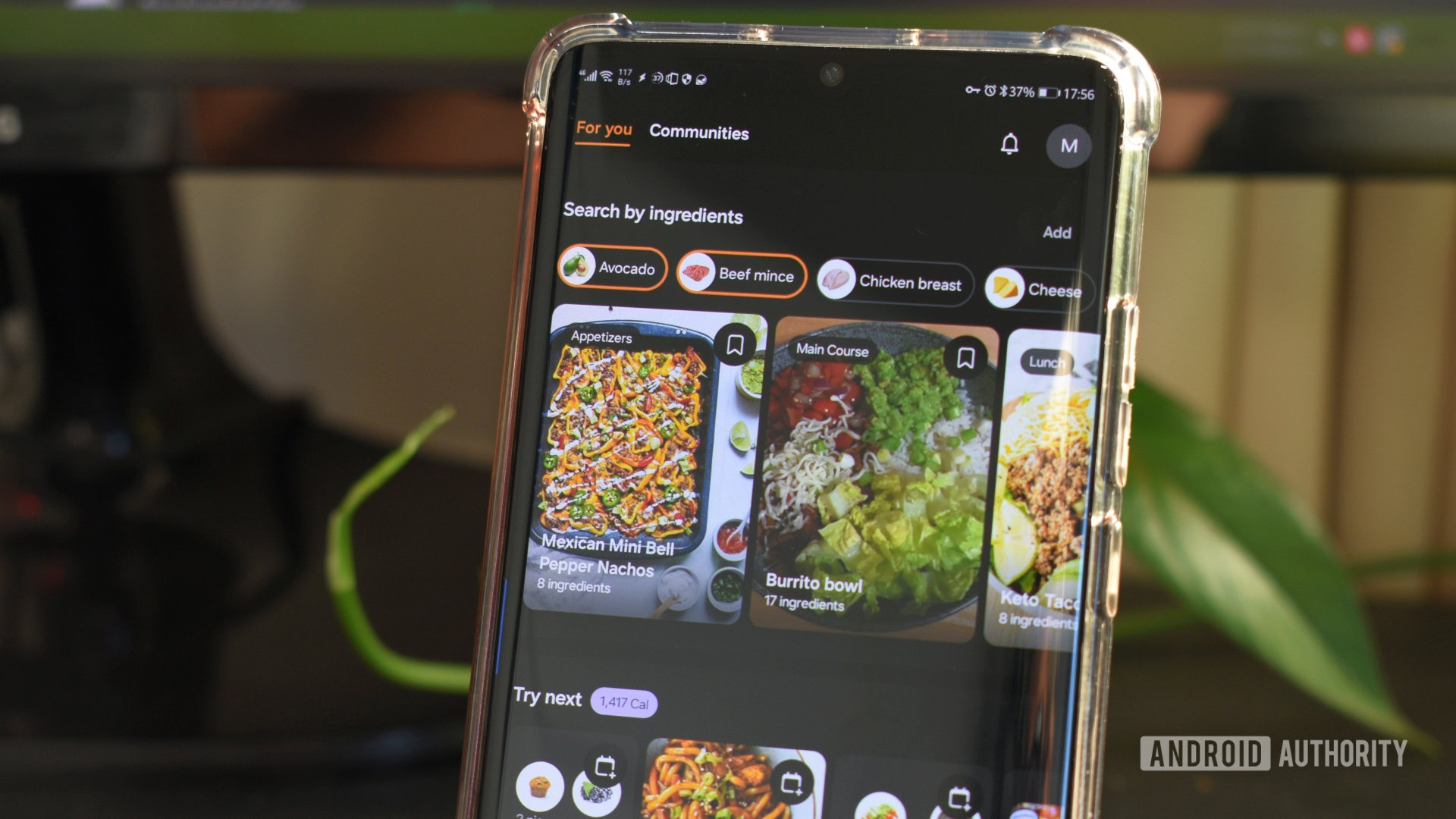
Andy Walker / Android Authority
If not at my desk, there’s a good chance I’m in the kitchen rummaging through the fridge and cupboards, garnering inspiration for dinner ideas. I thoroughly enjoy cooking, so much so that I have several apps dedicated to refining my craft.
I regularly converse with ChatGPT to nitpick meal ideas and Gemini Live to doctor any issues when my hands are covered in residue. However, finding recipes has been the least focused part of my process. I’ll usually hit up Google Search on my phone or desktop, searching for vegetable or protein mains and recipes surrounding them. It’s not the most efficient method, I admit.
One of the more recent additions to my cooking app collection has been Samsung Food. I grabbed it off the Play Store a few weeks ago, expecting it to be a half-baked experience. But after sinking my teeth into it, it has become a firm fixture on my phone and in the kitchen. Now, I can’t even imagine cooking without it.
Do you use Samsung Food?
4 votes
Why Samsung Food is my favorite cooking app on Android

Andy Walker / Android Authority
Almost immediately, Samsung Food greets you with a platter of ready-to-go recipes. If I didn’t use the app for anything else, this would be more than enough to satisfy my needs. These are quickly searchable with diet, cuisine, method, or ingredients filters. They’re brilliantly granular, too.
If I’m crunched for time, I can find sub-15-minute meals. If I fancy something crunchy, I can select an appropriate cuisine. Something light? Salads and side dishes. The power of the search options is initially overwhelming. Considering I can also select individual ingredients alongside these filters, it cuts so much time from my daily recipe search.
If nothing appeals to me in Samsung Food’s catalogs, I can fork through recipes from my favorite foodie sites. This nifty feature, carried over from when the app was known as Whisk, reformats the recipe, piecing apart ingredients, the method, recipe description, and cooking time into individual fields. I haven’t yet found a site that works poorly with Food. As a strict metric user, the app easily converts to more sensible measurement units at the tap of a button.
Samsung Food excels as a complete hub for meal planning and macro counting tool, but it’s a pretty great cooking tool, too.
One of Samsung Food’s hidden strengths is its nutritional guidance tools. Each recipe (when the info is available) is divided into constituent nutrient density and given an overall Health Score. For example, a particularly delicious-looking peanut butter and chocolate flapjack recipe I imported from The Guardian has a Health Score of 3.4/10, largely thanks to its high saturated fat content and carbs. (You best believe I’m still going to make them).

Andy Walker / Android Authority
Of course, there’s no way the app can know the nutrient quotient of the flour and butter I’m using, but even if this feature isn’t 100% medically accurate, I appreciate the snapshot it provides of the overall impact a dish may have on me and my partner. This takes the guesswork out of meal planning, especially for those trying to follow a diet or eating plan. The app also includes a nutritional dashboard for those actively counting macros for muscle gain or weight loss.
A meal planning and making masterclass
And yes, meal planning is one of Samsung Food’s other core strengths. As someone who prefers to wing it based on available ingredients, I’ve not yet fully exploited this part of the app. However, the process couldn’t be simpler. See a recipe you’d like to make? Tap on it, then tap Add to Shopping List. Even if I don’t need to visit the store, the list offers an overview of the items I’ll need to fish out of the vegetable drawer or the freezer. A Lists tab also houses a master list of pantry items and ingredients I’ll need to shop for.
I appreciate how Samsung Food handles recipe guidance when it’s time to helm the hotplate. I can either navigate directly to the website I’ve imported the recipe from and read off the instructions as is, or follow the step-by-step guide on recipes already on the Food app.
Alternatively, I can use Smart Cook Mode, which uses AI to present the key steps of a recipe, from preparation to plating. Each step has succinct guidance. Step 1 of the flapjack recipe I mentioned earlier reminds me to preheat the oven, grease a baking square, and leave “enough baking paper to leave an overhang.” The latter, especially, is something I often forget to do while baking (I’m not Mary Berry, after all), so it’s nice to be reminded of the small details I often overlook. The app also has an option to set a time for each stage.
This feature is incredible for executing more complex recipes, like Beef Wellington or a chocolate souffle. The app holds your hand tightly without being too overbearing. Thanks to this little feature, I’ve been encouraged to tackle more adventurous meals.
The social tools that Samsung Food inherited from Whisk also remain a core part of the recipes I save to my personal recipe book. User recommendations (which include likes and dislikes) on recipes, experiential notes and reviews left by others, and keywords used to provide snapshot descriptions of dishes are incredibly useful for me. As I always tend to read reviews before purchasing something or visiting a new place, this is a welcome addition.
What I don’t like about Samsung Food

Andy Walker / Android Authority
I’m clearly fond of Samsung Food, but that doesn’t mean the app is flawless. Some aspects are ridiculously annoying. Among the least palatable items are the strange food- and diet-related ads, which usually include eating plans promoted by other services. I’m well aware that the ads are served by a third party, but it just feels so sleazy seeing a meal plan ad guilting users into tapping it. Vulnerable users may not realize that it’s not part of the app.
There’s no good reason to splurge on a Samsung Food Plus subscription, and that’s a problem.
Of course, you can remove these ads, but a Samsung Food Plus subscription is required. While the premium plan also unlocks more personalized recommendations, tailored meal plans, smarter search, pantry management, and nutrition goals, $6.99 per month or $59.99 annually feels a bit pricey, especially since the base Samsung Food experience is so great. I can see how tailored meal plans could be useful, but that’s the only highlight for me.
For now, I haven’t quite let go of my established cooking habits, but Samsung Food has helped me regain some focus in the afternoons. There are a host of other cooking apps I’ve yet to try, but so far, Samsung’s solution is my favorite. Now, if you’ll excuse me, there’s a clean kitchen that needs my immediate attention.
What’s your reaction?
Love0
Sad0
Happy0
Sleepy0
Angry0
Dead0
Wink0


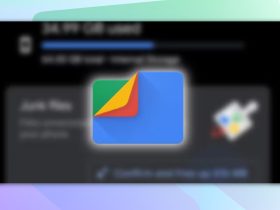







Leave a Reply
View Comments