This Bug Will Scare You Away From Incognito Mode On The Chrome App

Sometimes, minor inconveniences can have an effect on the smartphone experience. For instance, many users are reporting an issue that makes accessing their UI a bit tedious. There’s an annoying bug affecting users closing their Incognito Chrome tabs.
While it was proven not to be quite as private as everyone thought, incognito mode in Chrome is still widely used. If you exit the app without closing all of the tabs you made in incognito mode, the system will remind you. Obviously, you don’t want anyone accidentally stumbling across the web pages you searched in incognito mode.
So, you’ll get a notification from Chrome that will let you close all of your tabs in one tap. However, this simple action could make using your Android phone just a bit less convenient.
Users are dealing with an annoying bug after closing their Incognito Chrome tabs
At first, users thought that this issue only affected Samsung devices. Shortly after One UI 7 came out, several Galaxy users reported this issue. However, that’s not the case, as people using phones from other companies also experience this issue.
If you forget to close your incognito Chrome tabs, you will receive a notification that gives you the option to close all of them in one tap. However, after users tapped this option, they would see a Processing notification Toast (the little bits of text that pop up at the bottom of the screen) appear at the bottom.
The issue is that when the Toast is visible, you can’t perform any actions on your home screen. So, you can’t open any apps or summon the app drawer. The Toast doesn’t stay permanently, so you’ll be back up and at it in a few seconds. However, it’s still a pretty annoying bug.
At the moment, there is no fix for this issue that we know of. The best that we can do is hope that Google will eventually hear about it and push a Chrome update.
What’s your reaction?
Love0
Sad0
Happy0
Sleepy0
Angry0
Dead0
Wink0

![samsung-teases-incredibly-thin-galaxy-z-fold-7-as-its-‘lightest’-foldable-yet-[video]](https://betadroid.in/wp-content/uploads/2025/06/25029-samsung-teases-incredibly-thin-galaxy-z-fold-7-as-its-lightest-foldable-yet-video-280x210.jpg)
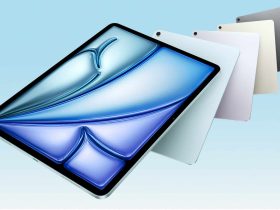








Leave a Reply
View Comments