
Contents

Joe Hindy / Android Authority
There’s nothing inherently wrong with Google’s widgets. Regarding aesthetic cohesion, they all adhere to the company’s love of pastels and rounded edges. So if you use a Google Pixel daily, they probably won’t seem too misplaced on your particular device. However, if you value information density or customization options, Google’s widgets are far from the best options for your home screen. To prove my point, I detail some of the best Google widget alternatives I use on my phone.
Do you use Google widgets on your phone?
9 votes
Event Flow Widget

Andy Walker / Android Authority
I must have a calendar widget on my phone that displays the day’s events and my plans weeks in advance. Legibility and clarity are imperative; I don’t want to stare at my screen for hours picking apart when I might have a free hour or day. This makes a wide range of customization options super important, and Event Flow Widget is the perfect candidate.
It’s not the flashiest widget, but one I’ve used on my devices for years. It includes extensive theming options, weather forecasts five days in advance, and various density options. I can choose how much text I want displayed based on my device’s screen size. Event Flow Widget offers two separate widget layouts: agenda and month. I use both.
Tasks.org
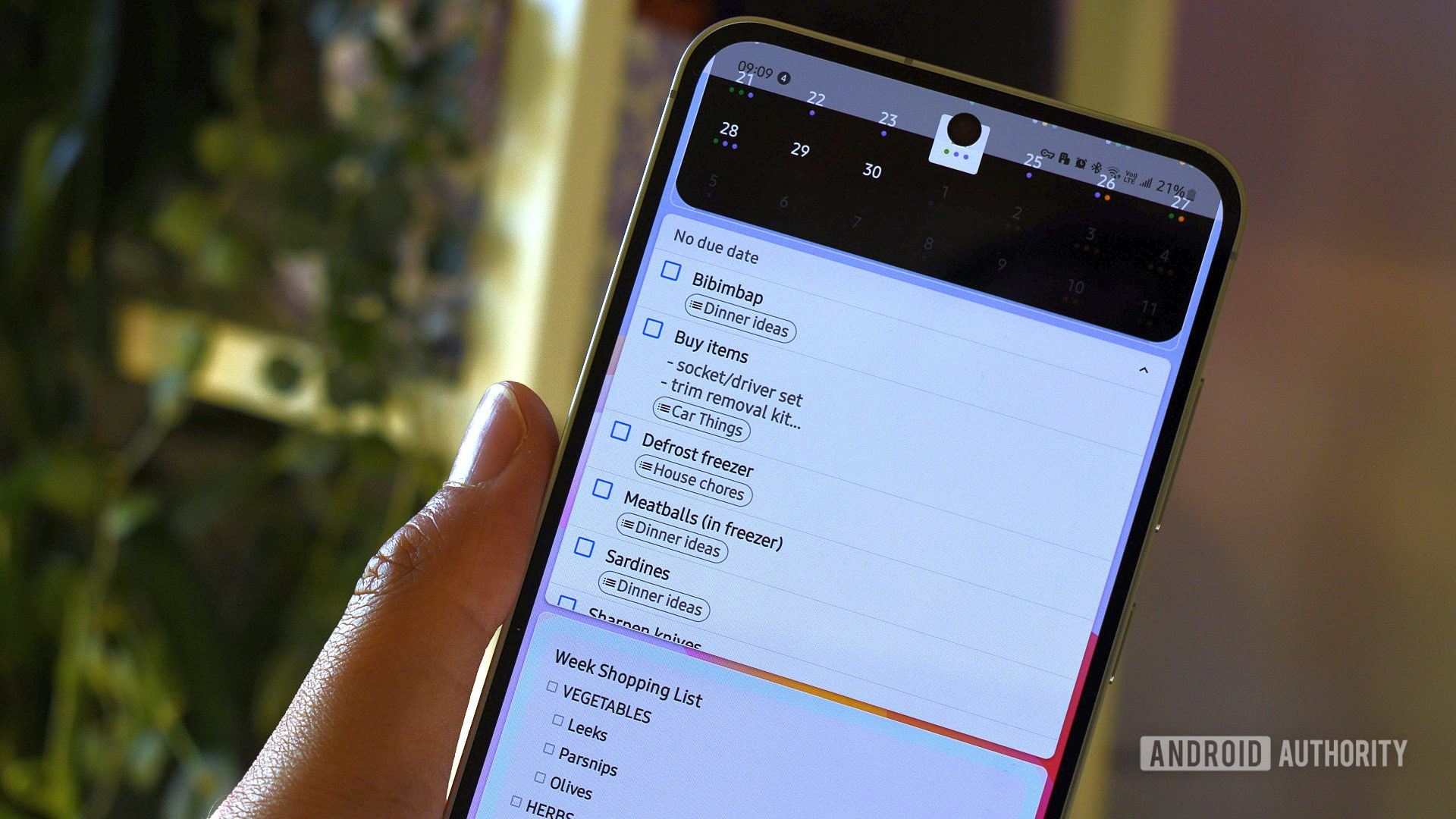
Andy Walker / Android Authority
The Google Tasks widget must’ve been created on a Friday afternoon. It’s functionally anemic, offering no more than a + button to add tasks, and a dropdown for selecting a tasks list. That’s it. If you need any sorting features, you’ll have to open the full app. I recently stumbled across Tasks.org and its widget has completely changed how I use Google Tasks. It doesn’t replace Tasks but displays all my to-dos from Google’s service while adding functionality.
Tasks.org’s widget allows for far more granular task management than the Tasks app itself. I can view and arrange tasks by tag, place, or account. There’s also a search option that I wish Google Tasks offered on its to-do app by default. It’s easy to tweak the widget’s appearance, too, down to the header opacity, the information chips displayed, and the font size. Best of all, the app is open source and completely free.
Breezy Weather

Andy Walker / Android Authority
There’s no shortage of brilliant weather widgets available for Android phones. I’ve waxed lyrical about Meteogram in the past, but it’s a technical widget that’s mainly built for weather nerds. As far as simple weather widgets go, Breezy Weather’s Material widgets come closest to emulating Google’s Pixel Weather aesthetic while adding more information and functionality. Its rectangular version makes far better use of its space, displaying the conditions for the next six hours, the current temperature and conditions, and the air quality. It’s far tidier and puts more emphasis on the actual figures rather than the icons.
KWGT

C. Scott Brown / Android Authority
Google’s oblong Clock widgets are something of an eyesore. I don’t fancy irregular widgets on my home page, and Google gives me little other choice with the available options. I will say that I love the look of the time widget, but I use my smartwatch for this purpose; the same goes for the stopwatch feature. For the most part, I want an attractive clock widget on my home screen. That’s where KWGT excels. I’ve covered the brilliance of this widget creation and customization app before. I used it to build a comprehensive Google widget that funnels to various shortcuts. There’s no need to delve into the app, though. KWGT serves well as a simple clock app.
Inoreader
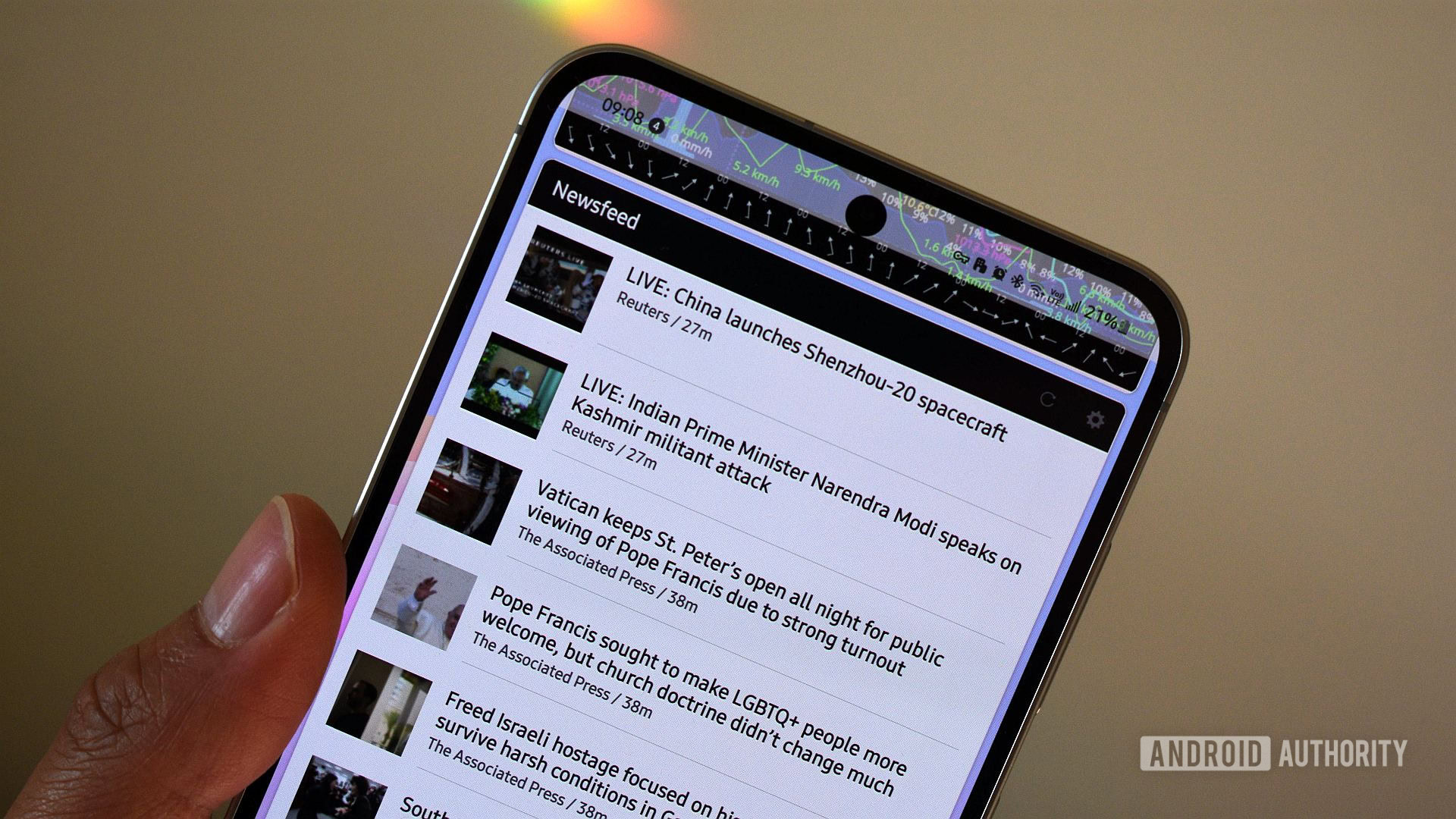
Andy Walker / Android Authority
Google News and Inoreader are two fundamentally different apps. The former is a content delivery service that pushes articles based on what it thinks users want to read. Inoreader is still predicated on the theory that RSS feeds are king. When it comes to serving breaking news, the primary purpose of my news widget is to allow me to pick and choose my sources, which is so important. Therefore, Inoreader gets the nod on my device.
Investing

Andy Walker / Android Authority
Google’s Finance widget is the company’s most attractive, but it uses its available space poorly. I need a finance widget that displays key indicators and forex without fuss. I want to know which are in green and red, and when that information was last updated. Most importantly, I want to be able to glance at this information momentarily. Investing’s watchlist widget best matches these particular needs, allowing a host of tickers in a compact yet legible design.
You must create an account to use the widget (which draws tickers from your watchlist). I circumvent this limitation by using an old throwaway email address.
What’s your reaction?
Love0
Sad0
Happy0
Sleepy0
Angry0
Dead0
Wink0









Leave a Reply
View Comments