
Contents
Battery drain in smartphones is inevitable. The moment you power on your device, you drain its battery. The battery charge on your phone’s screen isn’t absolute. A few safety factors are also baked into the software and hardware that prevent long-term damage.
Some practices don’t work for extending battery life, while others are much more effective. If you want to get the most out of your sturdy, low-cost smartphone, you can make the battery last longer before it is irreparable. We discuss the standard practices and some misconceptions about extending a phone’s battery life.

Related
What it actually means to extend battery life
Battery life extension isn’t necessarily a unique trick or hack. When a manufacturer mentions a lifespan device should be 6 years, it’s based on a calculated average. But if you want to make it live longer, you might seek ways to extend its life. While 6 years might be the average if you use it optimally, you can still dip lower or higher depending on your own experience. Battery life is similar. When a manufacturer cites that a phone lasts for 24 or 100 hours in a battery-saver mode, it is more or less a similar experience, but it won’t be exact.

Extending battery life means optimizing your battery and following good battery preservation practices. So, under normal usage, if you expect the battery to last between 15 and 24 hours outside ultra battery-saving mode, you want to aim for the higher end of (the 24 hours mark). Our personal practices, software settings, and even general device care are what determine the overall battery health and lifespan of the device.
Long-term versus short-term battery health
We need to differentiate between long-term and short-term battery extension. If you want your phone to last longer throughout the day before it officially turns off, you are looking for short-term battery-saving solutions. Long-term battery extension refers to maintaining the lifespan of a phone’s battery before it needs replacing — mainly because it can no longer hold a charge. The practices will differ for both. For example, lowering the brightness and refresh rate will slow the immediate battery consumption. On the other hand, your charging practices will impact your battery in the long term.
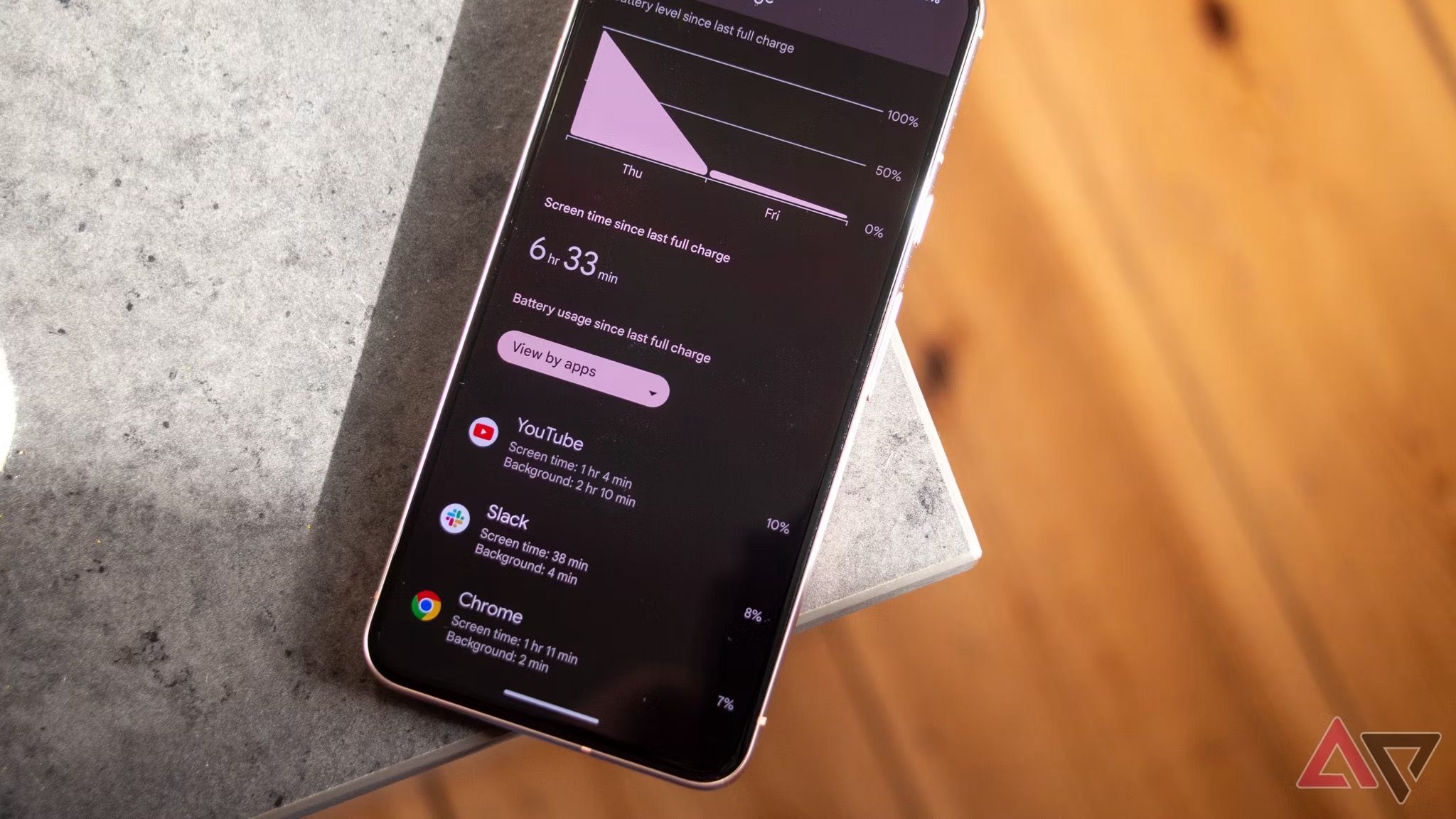
In both cases, you want to consider the longevity of your battery health and avoid battery degradation. Battery degradation refers to the progressive loss of battery capacity over time. It affects the storage and delivery charges.
Does limit charging to 85% actually extend battery life?
In short, yes, it does. Charging practices matter most, especially if you want to prolong your battery’s life. But it is not so black and white. For one, your charge speed matters, such as whether you choose rapid or regular charging. Additionally, the actual charger matters. Unofficial chargers could affect battery life; they may lack a regulated power output.
It is a myth that overnight charging hurts your battery. Most chargers will stop charging your phone once it reaches 100% and will only top up when it goes below. Modern smartphones have built-in protection to stop charging after reaching full capacity.
The concern is overheating. Heat is produced as a byproduct of the electrochemical reaction in the battery. It is normal for the phone to heat up (slightly warm), but if it overheats (where it becomes uncomfortable to touch), it is a sign of a faulty charger, port, or battery. Overnight charging could prevent you from monitoring this effect.
You want to keep your phone’s charge between 20% and 80% for lithium-ion batteries. But you also want to avoid letting your smartphone drain to 0%. Doing so wears down the lithium-ion battery. Essentially, letting it dip too low means that more material accumulates at the ends (the electrodes) compared to what’s in the solution. Charging pushes the ions back into the solution; if you let too much build-up at the ends, some will stick to the electrodes permanently, losing permanent battery charge (remember, a current is produced when ions move from one side to the other).

Related
Most phones have a safety mechanism that shuts down even if the battery charge drops below 0%. The 0% shown is not truly 0%. But if you allow your phone to stay at 0% for a long time, you will eventually lose charge.
Ideally, you want to maintain your phone’s charge between 40% and 80% to keep the lithium-ion battery in the best shape. This range avoids stress on the battery and minimizes degradation. It also helps it avoid extreme charging levels, overcharging (when charging above 80%), and deep charging (when charging below 40%), which has a higher risk of producing increased heat than it normally would if you charge in the optimal range.
If your device is experiencing overheating, this is a sign your phone will likely receive permanent damage to the battery — thus doing the opposite of what you want it to (lower the battery’s lifespan).
But what about the battery memory effect?
The memory effect was previously a phenonema explored in nickel-cadmium and nickel-metal-hydride batteries. If these batteries become recharged repeatedly after being only partially discharged, they gradually lose usable capacity. That means the battery no longer holds as much charge as it previously had compared to what it actually has.
As a result, many believe that once a month, you should deep discharge your battery (let your phone die completely) so it doesn’t only charge to a partial capacity. Research has shown that lithium-ion batteries don’t have this issue. Lithium-ion batteries display no memory effect. Almost every smartphone operates on a lithium-ion battery.
Can closing background apps extend your device’s battery life?
The short answer is yes and no. It depends on your phone’s software. Apple, for example, has an app suspension feature. Closing and re-opening an app could cause more battery drain than suspending these apps.

If you are looking for a short-term gain to prolong your device’s battery life, you would typically prevent apps from running in the background. Background apps take a toll on your device’s processing power and constantly communicate with location services and your Wi-Fi network, bleeding your battery. Most Android phones have ways to deal with background apps to mitigate battery drain; Samsung phones have a deep sleeping app list, and Pixel phones have a setting that lets you toggle on/off background activity.
Work on your charging habits
Besides being mindful of using third-party chargers and cables that could potentially damage your phone, we’ve outlined the truths and myths behind charging practices and how they affect battery health in the long term. So, if you genuinely want to extend your phone’s battery life, we advise you to set up a charging routine and carefully monitor the displayed percentages.
What’s your reaction?
Love0
Sad0
Happy0
Sleepy0
Angry0
Dead0
Wink0

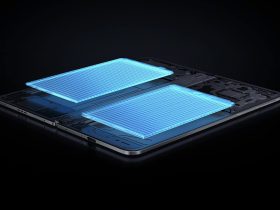






Leave a Reply
View Comments