The Samsung Galaxy Tab S10 Plus Is The Tablet I Hate To Love… But I Do Love It

Contents

Samsung Galaxy Tab S10 Plus
Though it suffers the same ecosystem issues as any Android tablet, thanks to fantastic speakers, an excellent display, and the feature-packed One UI flavor of Android, the Galaxy Tab S10 Plus is still one of the best Android tablets around.
Google has flip-flopped on Android tablets repeatedly, while Samsung has stayed mostly consistent. Enough so to dominate the ultra-premium tablet market to the extent that the Tab S series is the only Android competitor to the iPad Pro.
The Galaxy Tab S10 series has shaken things up in unexpected ways. There are only two models, the $999 Tab S10 Plus and the $1,199 Tab S10 Ultra, as the smaller 11-inch model has been dropped from the lineup. So, the Tab S10 series starts at $1,000, just like the iPad Pro Samsung wants to compete with. When you’re spending laptop money on an ultra-premium tablet, it should be able to back that up with a flawless experience. No matter how much I love the Galaxy Tab S10 Plus, flawless isn’t a word I can use to describe it.
It’s all about the screen
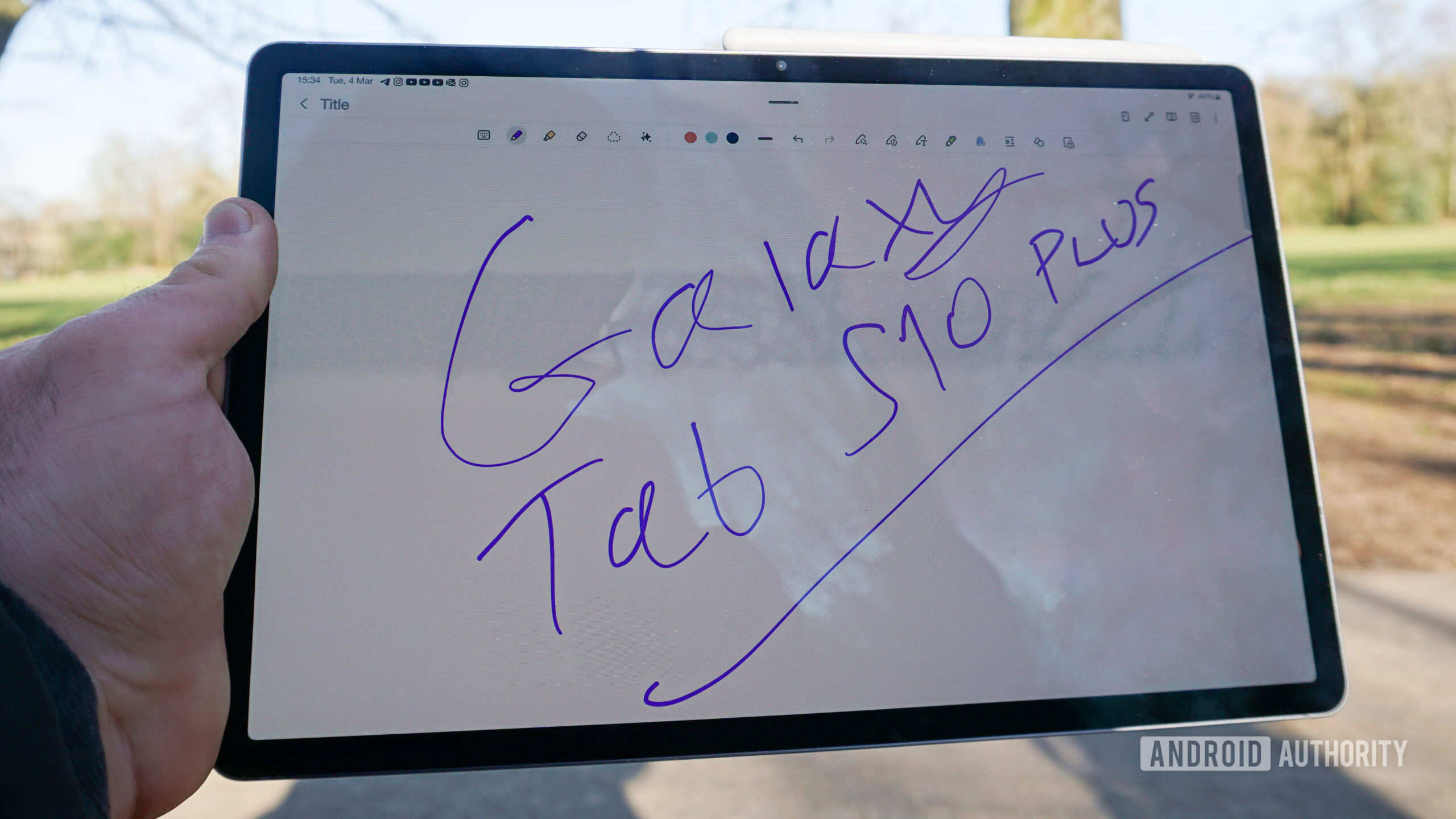
Zac Kew-Denniss / Android Authority
To no one’s surprise, the Galaxy Tab S10 Plus display is beautiful, even if it’s mostly identical to its predecessor. This 12.4-inch AMOLED display is razor sharp at 1,752 x 2,800 pixels and a joy to use thanks to the 120Hz refresh rate. The screen’s brightness is okay at 650 nits but falls behind the behemoth Ultra, which reaches a more impressive 930 nits.
Thankfully, the Galaxy Tab S10 series inherits one of my favorite features from the Galaxy S25 Ultra — an anti-reflective coating that makes the tablet much easier to use outdoors, even without a boosted max brightness. It’s hard to overstate the difference something like this makes, but you can use this tablet in well-lit environments instead of leaving it in your bag. The downside to anti-reflective screens is that you lose that benefit when applying a screen protector, but thankfully, Samsung sells one of its own that does its best to preserve it, and it’s available for all of the Tab S Plus models going back to the S8. In fact, a screen protector is essential for this tablet. Samsung won’t say what glass this device uses other than confirming it’s Gorilla Glass. I think it’s being vague for a reason, because my unit developed a scratch less than two hours into my using it, long before I put it in a backpack or bag.
A Samsung device should have the best display in its segment. That’s the bar Samsung set for itself, but it’s failed to clear that bar with the Tab S10 Plus.
There’s a lot to love about this screen, but it pains me to say it isn’t the best anymore. It used to be a given that a flagship Samsung product would have the best display on the market, but Apple has claimed that crown with the 2024 iPad Pro lineup, which features a breathtaking Tandem OLED that can reach 1,000 nits of sustained brightness and 1,600 nits in HDR. The Tab S10 Ultra has a unique selling pint because of its sheer size, but the Plus model sadly is much of a 1:1 comparison with Cupertino’s best, and unless Samsung’s more landscape aspect ratio appeals to you, it comes second best.
Inside the display is a somewhat disappointing fingerprint scanner. It’s not bad; the optical scanner is reliable and quick enough, but it doesn’t come close to the ultrasonic fingerprint scanner that has existed in Samsung’s S series phones (aside from the FE models) since the S10 and S10 Plus. Ultrasonic fingerprint scanners are a cut above the rest, and not having it in a tablet that costs $1,000 feels criminal.
Above the display is a 12MP selfie camera positioned where it should be, along the long edge where the power buttons are. Video calling on the Galaxy Tab S10 Plus is a great experience. The display and camera work to give you and the person you call a good time.

Zac Kew-Denniss / Android Authority
There’s more to this tablet than just the display. The aluminum shell feels mostly sturdy, although my unit makes an odd popping sound when I pick it up from the left side. Aside from that, this tablet’s fit, finish, and build are exceptional and rivals anything else in this price range. Like the front, the rear of the Tab S10 Plus will be familiar to you if you’ve used any of Samsung’s tablets of the last few years. Like the Z Flip 6 and Z Fold 6 before it and the S25 series after it, the only visual difference between the Tab S10 Plus and its predecessor is a set of rings around the cameras. I think the rings suit the tablet more than the aforementioned phones. Unlike those devices with black rings, the Tab S10 Plus’ camera rings are color-matched to the tablet.
The Galaxy Tab S10 Plus’ quad AKG-tuned speakers sound incredible. There are plenty of tablets that get loud, but most lose any semblance of quality when you get above 80% volume. Not so with this tablet. The speakers sound rich and dynamic anywhere in the volume range, and the Tab S10 Plus has become the go-to device in the kitchen, even for my wife, who, despite being a Samsung fangirl when it comes to phones, usually ignores any tablet that doesn’t have an Apple logo. Whether I’m listening to the new Linkin Park album for the thousandth time or relishing the dulcet tones of Kelsey Grammar as I rewatch Frasier (the original one, I have taste), this tablet is built for media consumption above all else.
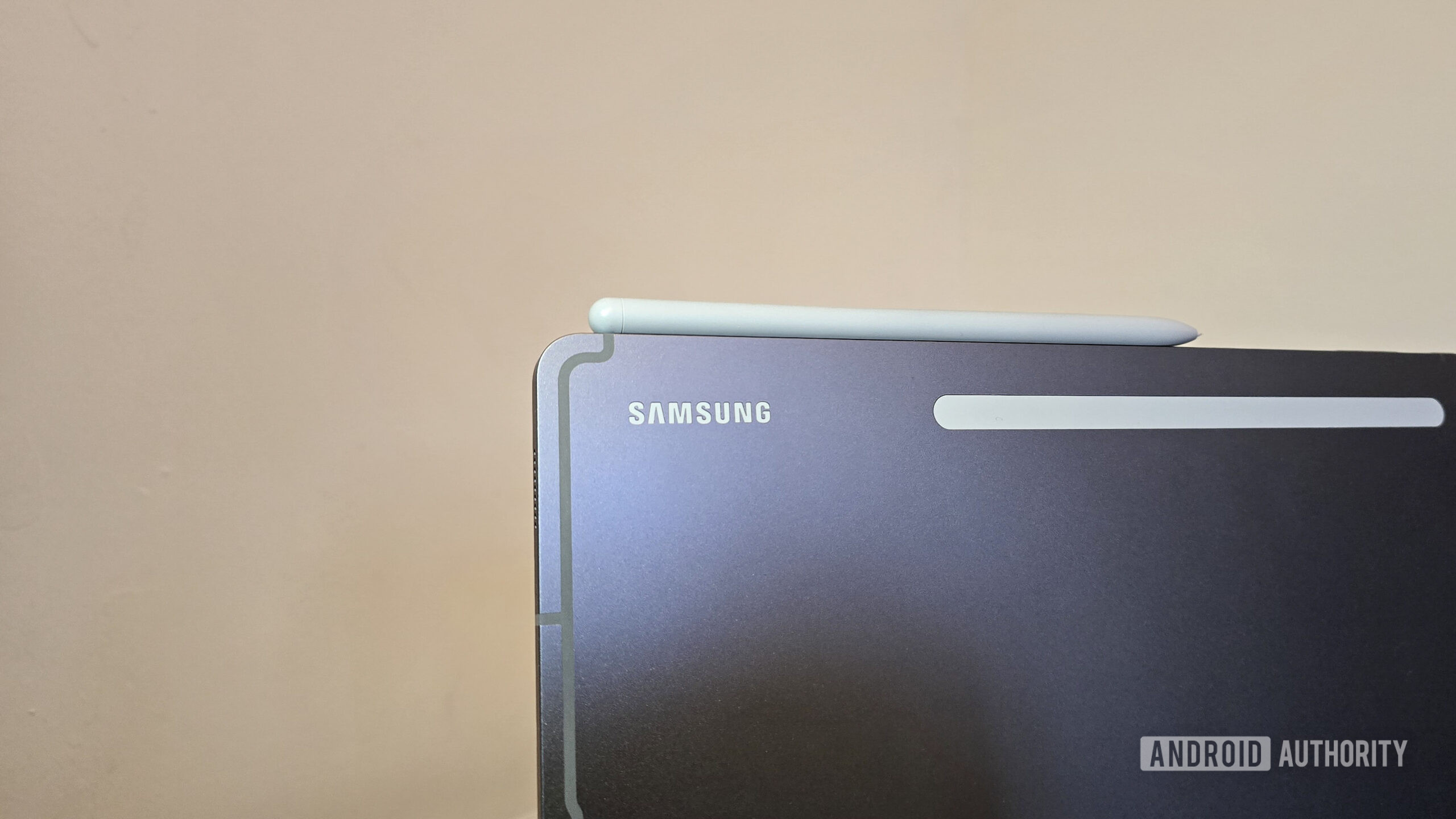
Zac Kew-Denniss / Android Authority
The S Pen is one of the stars of the show here. Unlike the Galaxy S25 Ultra, where the stylus is starting to feel like an afterthought, the Galaxy Tab S10 Plus has some wonderful little touches that make using the S Pen better. To charge the S Pen and stow it away long-term, it sticks to the back beside the cameras, with wireless charging coils inside the tablet charging up the stylus. Reaching around the back for the S Pen can become a chore, though, especially if you only want to put it away briefly. That’s why I’m pleased to see that the three corners of this tablet that don’t house buttons have magnets for the S Pen. You can easily click it into place briefly and pick it back up without reaching behind the device or messing with a case.
Performance has been a bright spot, too. I was slightly concerned when I saw that the Galaxy Tab S10 Plus would use a MediaTek Dimensity 9300 Plus over a Snapdragon 8 Gen 3, but I was pleasantly surprised. The Tab S10 Plus feels as fast and responsive as my 8 Gen 3-equipped Galaxy S24 Ultra. Working in Lightroom, playing games like Knights Of The Old Republic (admittedly an old title), and multi-tasking with three apps in split screen and a myriad more in pop-up windows has been a breeze. The 12GB of RAM enables the Dimensity 9300 Plus to power through tasks.
The Galaxy Tab S10 Plus doesn’t have Snapdragon, but it’s still a powerhouse.
Battery life has been okay. It’s not as good as what my 2020 iPad Pro 11 could do when it was brand new five years ago, but it’s decent enough. The 10,090mAh cell is big enough to keep the Galaxy Tab S10 Plus running, but I’ve found I need to charge it once a day. I don’t go easy on it, using the tablet to play music or TV shows next to my desk with the screen and speakers cranked. Intersperse that with editing photos in Lightroom, managing my tasks in Tick Tick, playing some KOTOR during my lunch break, and running all my timers while we cook dinner, and the tablet being on 25-30% 24 hours after I last unplugged it isn’t bad at all. If you’re a lighter user, I could see it running well into a second day.
The charging is adequate. It’s 45W once you buy a charger, and it takes about 90 minutes to charge it fully. That’s not bad; 45W is how fast the Galaxy S25 Ultra charges with the right charger. But that has a battery that is half the size and is still far behind the charging speeds companies like OnePlus offer. Because the battery life is solid, it doesn’t always matter if the battery isn’t full when you unplug it, but even so, it would be nice to see faster charging across all of Samsung’s products.
All play, no work

Zac Kew-Denniss / Android Authority
The hardware on the Tab S10 Plus is damn near perfect. So is the software, as far as I’m concerned. One UI has been my favorite flavor of Android since it debuted on the Galaxy S10 (the phone), and it’s only gotten better. It’s packed with features, as Samsung’s software always is, but it’s paired back by a design language that makes sense and feels at home on a display this size. Its split-screen and pop-up window implementation is the best in the business, including what Apple has with iPadOS, and if the rest of the Android tablet ecosystem lived up to that, this would be an easy 10/10. But the app ecosystem for Android isn’t there for tablets. At least, not for everyone.
DaVinci Resolve, Full Photoshop, and Procreate are just some examples of the apps that iPad users get that Android users don’t. Aside from Procreate, most people use the other apps mentioned on their laptops, but if they need to use an iPad for those tasks, they can. We’re an Android site, and you’re here to read about an Android tablet, but the Galaxy Tab S10 Plus is $1,000, making the iPad Pro its only competitor. Productivity has to factor into my review of this tablet because why else would you be spending this much on one? If you want a big display and good speakers to enjoy media, the Galaxy Tab S9 Plus FE gets you 85% of the experience for $400 less.
There is more to being productive than video editing or Photoshop, though. Adobe Lightroom works great on the Galaxy Tab S10 Plus; I used it to edit the photos in this review. There’s also the S Pen, which I prefer to the Apple Pencil in many ways. There isn’t a drawing app that truly rivals Procreate, but Infinite Painter comes pretty close, and Samsung Notes rivals Apple Notes.

Zac Kew-Denniss / Android Authority
A bonus in Samsung’s corner is DeX. Apple was so proud of Stage Manager for the iPad, but it doesn’t come close to DeX, which, as the name suggests, offers a full desktop environment for the Galaxy Tab S10 Plus. It isn’t perfect by any means. I tried to switch to it exclusively when my PC died recently, and it couldn’t quite do everything I needed. But it’s leaps and bounds ahead of Stage Manager and is a value add if it can fit into your workflow.
It feels like Chrome OS once you have a keyboard and mouse connected (or a keyboard case — though Samsung’s official options are quite pricey). Unfortunately, my experience with DeX wasn’t the best. If all you need to do is write in Google Docs or Gmail, it’s a good experience. I needed to do more than that, and sadly, the mobile version of Chrome can’t handle WordPress, the CMS I use to write articles like this one. While I have other issues with iPadOS, such as connecting it to my 16:9 monitor without pillarboxing and Stage Manager, the iPad’s version of Safari can at least load WordPress properly.
I don’t want to sound overly harsh on DeX. I like it and use it a lot. It’s very good for basic tasks, but it needs some help from Google. Android tablets deserve to have the full desktop version of Chrome, and until that happens, DeX feels like it’s being held back.

Robert Triggs / Android Authority
Software updates are another area where the Tab S10 Plus both excels and simultaneously disappoints. Samsung has promised the Galaxy Tab S10 series the same seven years of software support that Samsung’s flagship phones receive. Naturally, that’s good to see. So, why do I have an issue with the Tab S10 Plus’ software updates? Because they’re quarterly. My Galaxy S25 gets a monthly security patch and will do so for seven years. This tablet will only get four updates per year, leaving its security bulletin out of date more often than not.
To put into perspective how annoying this is, my mother’s Galaxy A52 5G, a modest mid-range phone from 2021, got monthly security patches until June last year, when it was depreciated to quarterly updates. If a low-cost smartphone like the A52 5G could get monthly updates for most of its life, why can’t a tablet that costs $1,000? And what of the future? When the Tab S10 Plus is older, as the A52 5G now is, will it see those updates become bi-quaterly instead?
I have always been happy with One UI and how it’s been updated over the years, but the delays to One UI 7 and the way this tablet is being treated leaves a sour taste in my mouth.
Samsung Galaxy Tab S10 review verdict: Is it worth it?

Zac Kew-Denniss / Android Authority
Yes — if you understand what you’re buying. The Galaxy Tab S10 Plus is the best Android tablet for media, second only to the larger Tab S10 Ultra ($1199.99 at Samsung). The screen is crisp, the anti-reflective coating means it’s more than usable outdoors even without a high peak brightness, and the 120Hz is as smooth as expected. The speakers are a highlight, filling a room with high-quality sound, and the S Pen is my favorite stylus, one that I would pick over any version of the Apple Pencil. That makes it the perfect tablet for people like me who want the absolute best hardware while staying in the Android ecosystem.
For almost anyone else, though, the answer is no. If you’re spending $1,000 on a tablet because you want the best and you’re operating system agnostic, the iPad Pro offers better value. If you want a tablet for media consumption and don’t mind the small differences, the Tab S10 FE provides 90% of this experience for much less money.
The Galaxy Tab S10 Plus is the best Android tablet for media, second only to the larger Tab S10 Ultra.
Ultimately, what holds this tablet back has nothing to do with Samsung. It’s a tale as old as time. Android tablets do not receive the same developer focus as the iPad. There are some exceptions, like most of Meta’s apps, sans Threads, supporting Android tablets while leaving the iPad out to dry. However, those are the exceptions, and unless Google and Samsung find a way to make Android tablets attractive to developers, nothing will change.
For $1,000, you could buy a decent laptop and the aforementioned Tab S10 FE ($499 at Amazon), undoubtedly an option that offers better value. But I’d still take the Tab S10 Plus. Unlike most people, I can see, hear, and feel the difference between a flagship tablet like this and a mid-range one. For you and I, the people who can enjoy this tablet despite the things holding it back, it’s a beautiful piece of hardware I enjoy using daily.
Samsung Galaxy Tab S10 Plus
Big battery • Bright display • Precision input
MSRP: $999.99
Portable productivity
The Samsung Galaxy Tab S10 Plus offers up a beautiful 12.4-inch display, high-resolution stylus input, and enough power to replace a small laptop.
Positives
- Big, beautiful AMOLED display
- MediaTek chip runs well
- One UI is excellent on big screens
- S Pen included
- Seven years of software support
Cons
- Security patches are quarterly, not monthly
- Screen scratches easily
- Android tablet app library still lacking
What’s your reaction?
Love0
Sad0
Happy0
Sleepy0
Angry0
Dead0
Wink0











Leave a Reply
View Comments