The Retroid Pocket Flip 2 Is So Close To Being My Ultimate Android Gaming Handheld

Contents

Retroid Pocket Flip 2
The Retroid Pocket Flip 2 is an exceptionally versatile device, with just enough performance for PS2, GameCube, and Dreamcast emulation. It’s not the most comfortable to use, but the compact clamshell design nails the retro vibe.
There are three home consoles that truly define my adolescence: The Sega Dreamcast, Sony PlayStation 2, and Nintendo GameCube. They were released in a few short years from 1998 to 2001, and to me, they represent the tipping point from retro to modern gaming. Anything after that feels like I should just be playing on a PC.
But there is one handheld that managed to recapture that magic: the Nintendo DS. Not only did it have its own amazing catalog of games, I could still play my favorite Game Boy Advance titles in a clamshell form factor thanks to the bottom slot, building on what the GBA SP had started a few years earlier. In 2025, the stars have aligned to bring everything I like into a single device: the Retroid Pocket Flip 2.
Sure, it doesn’t have two screens like the Nintendo DS, but it has everything else on paper. After testing the device for a few weeks, I think it’s the new Android handheld to beat, despite some very minor flaws.
Building on the past

Nick Fernandez / Android Authority
Before I get too far, it’s worth mentioning that we’ve already seen just about every element of the Pocket Flip 2 in the Pocket 5. It has the same Snapdragon 865 processor, the same AMOLED screen, and the same Retroid software experience. Considering the Pocket 5 is widely considered one of the best retro gaming handhelds on Android, that’s a good thing.
The novelty here is the clamshell form factor. When the box arrived after a lengthy, frustrating delay, I was surprised by its diminutive size. It has a shockingly small footprint for a device with a 5.5-inch screen, taking up roughly the same amount of space as my Google Pixel 9 when sitting on my desk. Granted, it’s more than twice as thick.
The outside of the device is pretty minimal, with a somewhat divisive circle pattern on the lid. The front edge has a USB-C charging port, a headphone jack, a microSD card slot, and even a lanyard hole in the bottom corner. The back of the device only has an air intake for the fan, which outputs via a vent in the bottom, and the triggers.
Opening the clamshell is a little more difficult than it needs to be, with a tiny chamfer that doesn’t do much to provide any grip. You will need both hands to open it, but it also won’t accidentally open in your bag. The screen only locks into a single 150-degree position, although it does open to nearly 180 degrees.
Still, the hinge feels sturdy, and the screen doesn’t flop around. I suspect it will hold up much better over time than the first iteration, which was plagued by broken hinges. It also makes a very satisfying thwomp when you shut the lid, which also puts the device to sleep. It’s much more satisfying than pressing a power button.
The Retroid Pocket Flip 2’s display is absolutely gorgeous, with colors that pop and perfect blacks.
The HD AMOLED display is absolutely gorgeous, with colors that pop and perfect blacks. It looks very premium, and the fact that it’s placed above the controls (rather than between them) means the black bars on older consoles really didn’t bother me. Sure, it’s not perfect, but with a nice overlay it’s surprisingly immersive.
There are also a few tricks you can use to make better use of the 16:9 ratio on retro consoles. For example, you can use the bsnes HD beta RetroArch core to extend Super Nintendo games to the edge of the display. It works out of the box for games like Link to the Past and Super Mario Kart, but others like Super Mario World require a simple ROM hack.

Nick Fernandez / Android Authority
As for the controls, I found them a little cramped. I’m glad Retroid upgraded the sliders from the first model to inset Hall effect sticks, but they’re small and placed very high on the device. I have medium-sized hands, but playing first-person shooters that require both sticks and the triggers was pretty uncomfortable. I wish the sticks were just a little closer to the middle of the device, or the triggers were larger so they sat where my finger naturally rests. It’s my only major complaint about the device, and unless you have very large hands, it’s more than manageable.
The D-pad and buttons, however, feel excellent. Again, they’re on the small side, but they’re nice and clicky. There’s definitely a big empty space in the middle of the device (where the second screen goes on a Nintendo DS), and I think there’s a small missed opportunity to add a few extra buttons. These could be mapped to hotkeys for emulators to add functionality. As it is, it looks a little bare.
The controls are cramped and difficult to use for first-person shooters.
The speakers are also tucked away under the controls, and they get crazy loud. The sound quality is good, but I can’t imagine a situation where I’d ever push these past 20% volume. They’re pointed directly at your face, and you’ll never cover them with your palms. Even with the fans at full blast, it’s overkill.
I picked up the GameCube-inspired colorway, but all four colorways look great. There are also two SoCs to choose from: The Snapdragon 865 and the Dimensity 1100. The Dimensity 1100 version is slightly cheaper, but performance and compatibility are much, much better on the Snapdragon 865. I wouldn’t bother with the Dimensity 1100 version.
Goldilocks performance

Nick Fernandez / Android Authority
Focusing on the Snapdragon 865 version, I found it to have just the right amount of power to play the systems I love. Obviously it can play all the old stuff on the lowest power profile, providing incredible gameplay time on the sizeable 5,000mAh battery. You can expect well over 10 hours of battery life on those systems.
The extra power comes in handy for things like shaders and filters, which help make games look just how I remember them from my childhood. There’s a lot to play around with in emulators like RetroArch, and tinkering can be rewarding for those with the patience.
But for me, the sweet spot for Android gaming handhelds is the PS2, GameCube, and Dreamcast era. And there, the Retroid Pocket Flip 2 doesn’t disappoint. I saw stellar performance in all three, with upscaling and widescreen hacks for supported games. Generally, any game in the PS2 library should run at 2x upscaling on NetherSX2 Classic without slowdowns; likewise for Dreamcast games on Flycast and GameCube games on Dolphin.

Nick Fernandez / Android Authority
If you really want to push things, it’s possible to emulate up to the Nintendo Switch, but I would not recommend buying this device for it. I’ve had very mixed success with Yuzu forks like Citron, but there are a lot of caveats. Many games are prone to freezing, graphical glitches, or even shutting down your device. Plus, the only legitimate way to get ROMS involves modding an existing Switch.
The bottom line is that if you want to play Switch games, you should probably buy a Switch.
However, there are plenty of other ways to tinker with the Pocket Flip 2 that don’t run afoul of the gaming’s most litigious company. The Flip 2 is the bare minimum I would recommend to try lightweight Windows emulation via Winlator, and there are plenty of drivers to optimize performance. You can also install Linux via ROCKNIX or Batocera, unlocking additional Xbox (Xemu) and PS3 (RPCS3) emulators.
The Pocket Flip 2 is an extremely versatile device.
Of course, you can also play Android games. There are plenty of controller-compatible games to choose from, and even demanding games like Genshin Impact played just fine on high settings in my testing. Retroid also includes a tool to map controls on the screen for games that aren’t compatible.
That said, the Snapdragon 865 is starting to feel long in the tooth. It launched way back in 2019, and it’s the same SoC found in the Samsung Galaxy S20. It offers solid performance today, but I doubt it will continue to hold its own for more than a few years.
Verdict: Is the Retroid Pocket Flip 2 worth it?
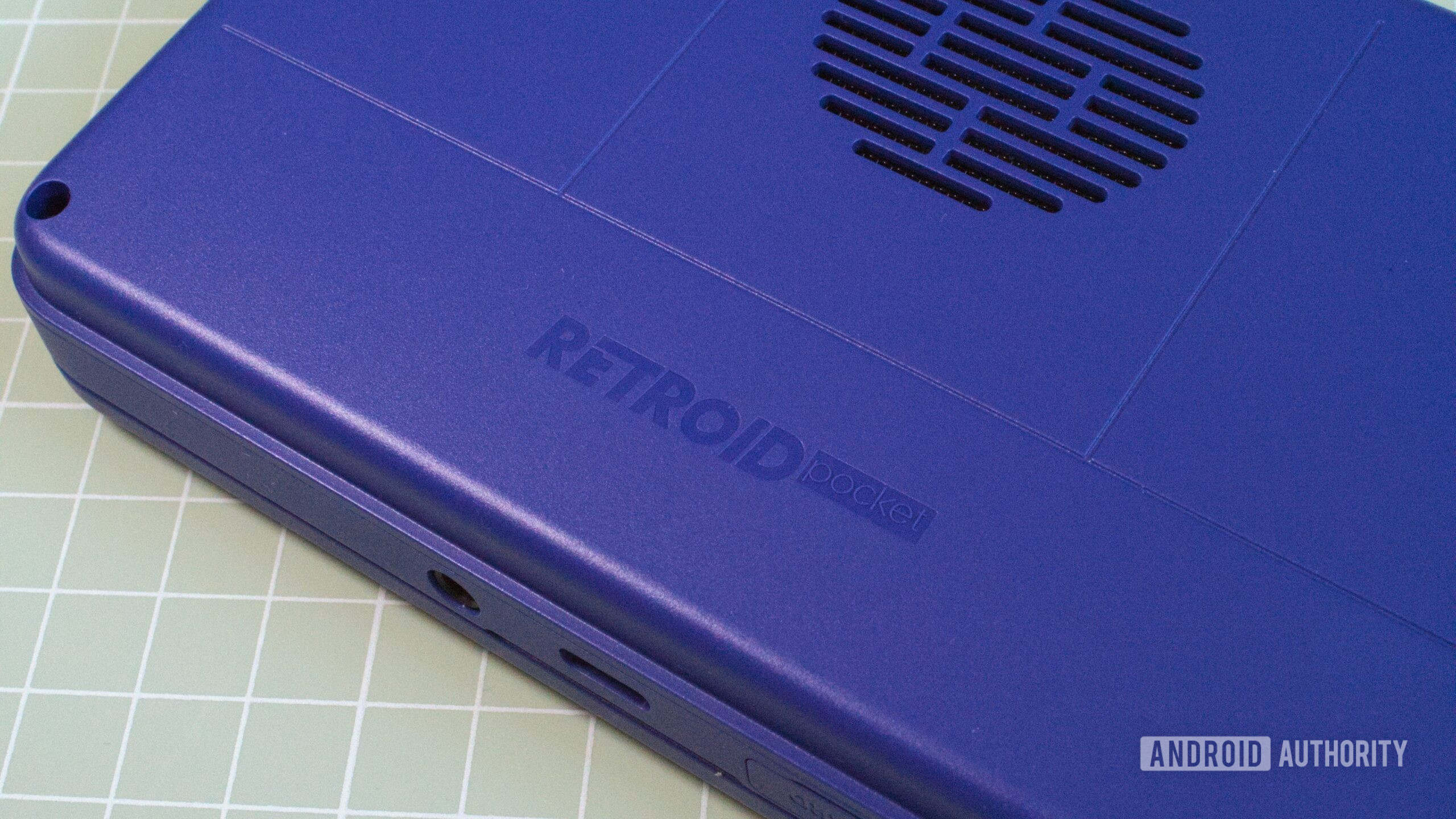
Nick Fernandez / Android Authority
I think the Retroid Pocket Flip 2 is one of the most versatile gaming handhelds you can get, covering all of the consoles that I love while still being nice and compact. The clamshell form factor also means it’s much less prone to breaking in a bag, and you can skip screen protectors altogether.
For many people, I suspect this can be the ultimate handheld for all their emulation needs. It’s not the most comfortable to use or the most powerful, but at $230, it’s an incredible value. Sure, you can get the Retroid Pocket 5 for $10 less, but it won’t look or feel as cool as the Pocket Flip 2.
I suspect the Flip 2 can be the endgame handheld for many people.
In terms of competition, there isn’t any with this form factor. There are some Game Boy Advance SP clones like the revamped Anbernic RG 34XXSP, but they tend to be more budget-oriented Linux devices. More powerful devices like the AYN Odin 2 line or AYANEO Pocket EVO will run you hundreds of dollars more, and you’ll still have to give up the clamshell factor.
What’s more, Retroid has announced that it will cover tariffs for buyers in the US. You’ll need to pay a little more for shipping, but at the very least, you won’t have any nasty surprises.
For me, the Retroid Pocket Flip 2 has more than earned its spot among the best Android retro gaming handhelds. It’s a safe choice for anyone who feels nostalgic for clamshell devices, and I wouldn’t hesitate to recommend it as your first, third, or even tenth gaming handheld.
Retroid Pocket Flip 2
Beautiful display • Solid emulation performance • Nostalgic clamshell design
MSRP: $229.00
A nostalgic clamshell gaming handheld.
The Retroid Pocket Flip 2 is an exceptionally versatile device, with just enough performance for PS2, GameCube, and Dreamcast emulation.
Positives
- Beautiful display
- Solid emulation performance
- Nostalgic clamshell design
- Excellent battery life
Cons
- Cramped controls
- Dated Snapdragon 865 SoC
What’s your reaction?
Love0
Sad0
Happy0
Sleepy0
Angry0
Dead0
Wink0








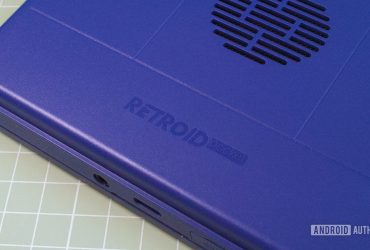


Leave a Reply
View Comments