

Before One UI 7, Samsung’s OS has always been a little hit or miss in some areas. I could never get fully invested in the ecosystem with proprietary apps that just weren’t as good as what Google offered. In Samsung’s latest One UI version, the Edge Panel is filled with apps I’ll actually use, which means it might stay activated this time.
The Edge Panel is a divisive feature on the Galaxy S series that’s been around since 2014. In One UI 6, the panel consists of several states of being. It can be used to showcase select apps, contacts, tasks, weather, and even an odd form-factor compass. It’s generally hidden, only marked by a small transparent tab that sits on the edge of the screen. Unfortunately, it’s very easy to accidentally pull out that tab, much in the same way you often end up activating Samsung Wallet and never really knowing how.
In Samsung’s previous version of One UI, you could go without using the Edge Panel the entire time you owned that device. It’s a novelty more than anything, at least for users like myself. Yes, custom apps can be placed in the side panel, but it’s often just as quick to find an app folder on the home screen. The Edge Panel never saw much of a life on my Galaxy S devices, and I expected it to stay that way.
Enter the Galaxy S25 running Samsung’s latest AI-latent OS, One UI 7.
A feature that finds its purpose years later
AI takes hold of the entire OS, finding itself so deep as the settings menu for contextual queries. Samsung included a ton in its Galaxy AI suite, including a Circle to Search clone called AI select. AI select does a fine job of capturing and analyzing data on your screen while providing a way for that screengrab to interact with other proprietary apps. And since those proprietary apps are simply better in One UI 7, it works well.
Now that Galaxy AI has become much more prominent, the Edge Panel is, by default, laid out differently. Instead of random Samsung apps sitting in the tray, functional tools like AI select, Now Brief, Drawing Assist, and Interpreter are present. This transforms the side panel into a toolbox rather than a convenience.
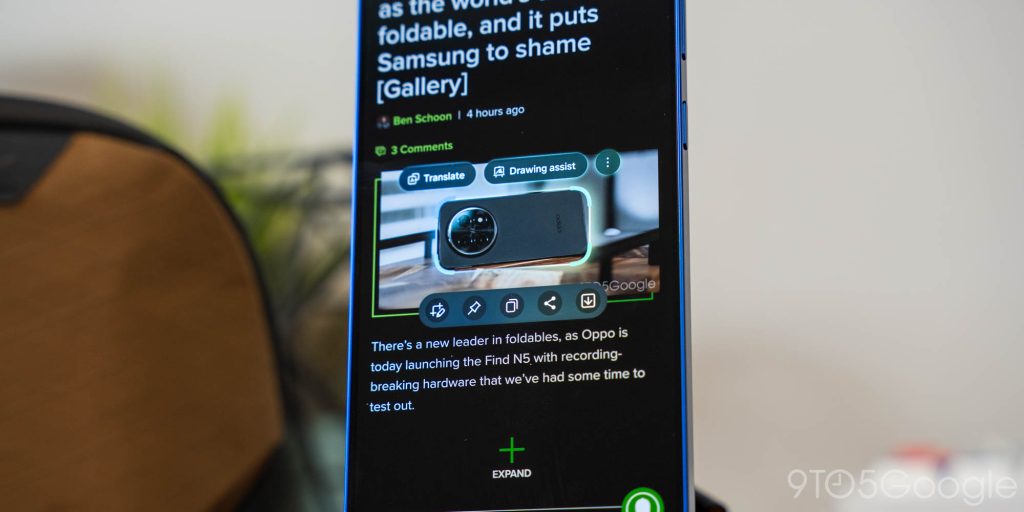

With AI assist, I can pull images from my screen straight into drawing assist. Drawing assist is also somewhat of a novelty, though it can’t be removed from the side panel. Still, the Edge Panel is valuable in that it houses AI select in a prominent position. That still means text can be copied or translated in an instant.
AI assist was present in One UI 6’s Edge Panel, but it was accompanied by a camera shortcut and didn’t bring the same flair. It just felt dull and irrelevant. AI assist feels more capable in One UI 7, which means the shortcut is actually worth opening when I need it.
But what truly makes the Edge Panel worth even opening is the presence of Now Brief. Wherever you are on the Galaxy S series, Samsung’s AI summary is within reach at any time, especially since it changes during the day.
For some, the Edge Panel is still going to be a novelty, and it can still be disabled in the settings. Even so, I’ve found that Samsung’s full dive into productive — that’s the key — AI means features like the Edge Panel gain a little more value. This is a rare instance of a feature finding it’s purpose well after being introduced.
More on Samsung:
- Samsung rolling out One UI 7 Beta 4 for Galaxy S24
- Report: Samsung delays Android 15 update for Galaxy devices through April
- Galaxy Z Fold 7 reportedly brings these upgrades, but still uses the same battery
Add 9to5Google to your Google News feed.
FTC: We use income earning auto affiliate links. More.
What’s your reaction?
Love0
Sad0
Happy0
Sleepy0
Angry0
Dead0
Wink0
![the-material-3-expressive-redesign-of-google-clock-leaks-out-[gallery]](https://betadroid.in/wp-content/uploads/2025/05/18769-the-material-3-expressive-redesign-of-google-clock-leaks-out-gallery-280x210.jpg)


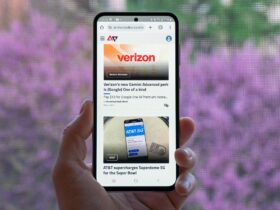


![what-google-messages-features-are-rolling-out-[may-2025]](https://betadroid.in/wp-content/uploads/2025/05/18759-what-google-messages-features-are-rolling-out-may-2025-280x210.png)



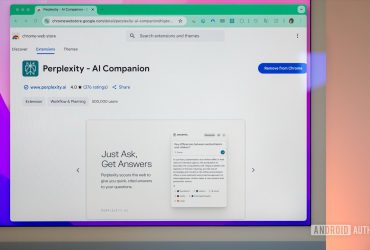
Leave a Reply
View Comments