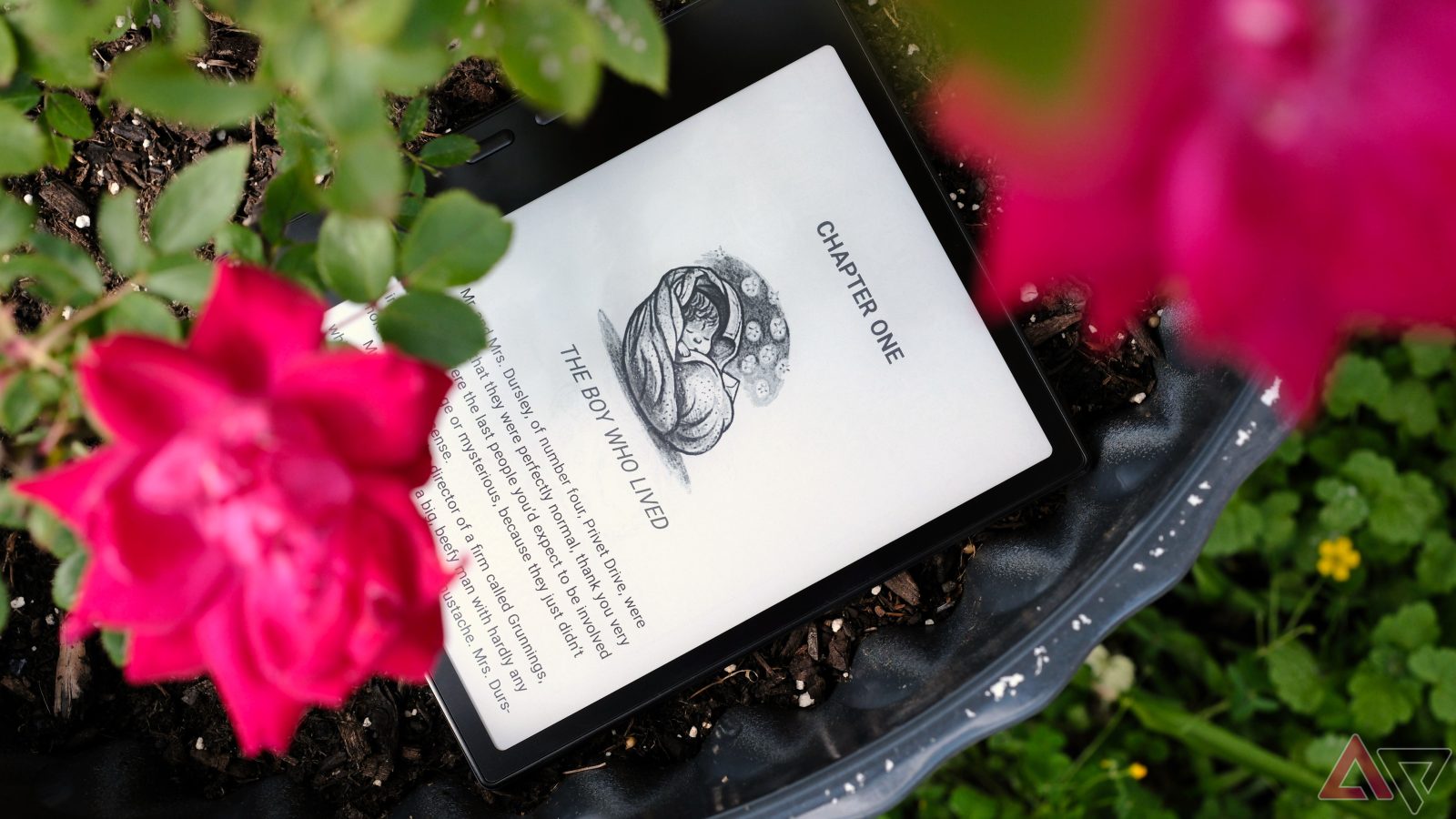
Contents

Sign in to your Android Police account
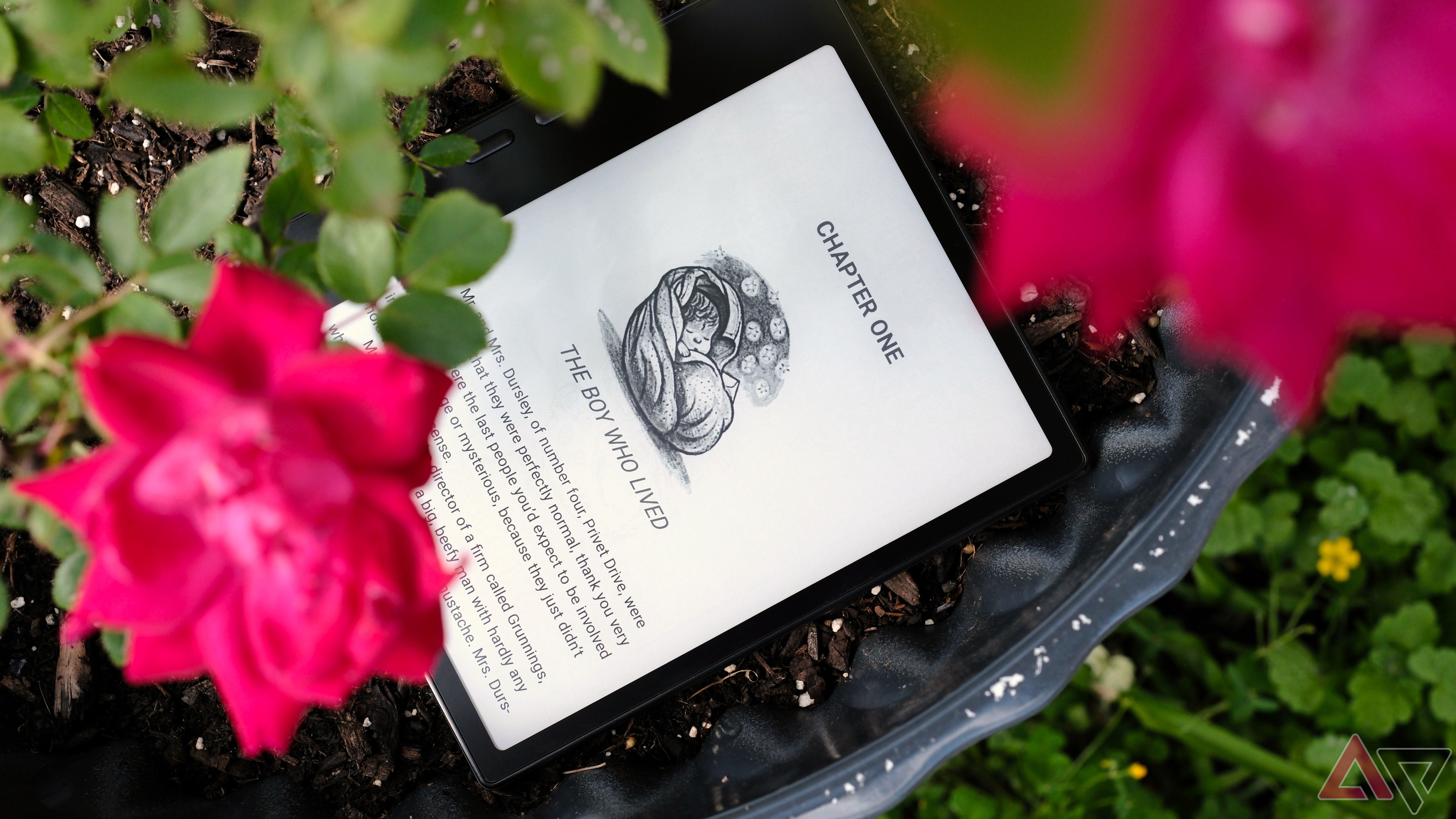
After reviewing two Kindle devices in a row that had screen discolorations, I looked forward to the Boox Go 7. It features a 7-inch Carta 1300, which is somewhat of a rare size, and Boox has rarely let me down when it comes to its screens and their lighting. However, the Boox Go 7 is far from perfect in this regard.
While it’s an incredible device thanks to its slim proportions and physical page-turn buttons, and a perfect screen size for reading, it has a faint dark line that runs down the right side of the screen when the lighting exceeds a certain brightness. I’m not the only one who sees it. Boox told me there’s nothing to be done. This is the result of lining one side of the screen with LEDs. I’m not a fan.
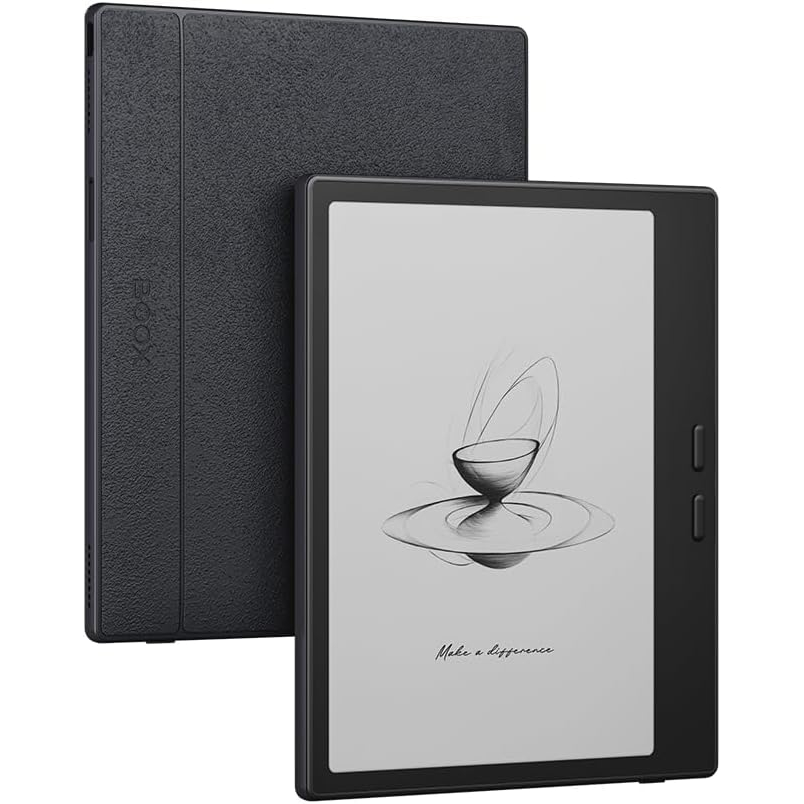
Boox Go 7
- Resolution
- 1264×1680
- Storage
- 64 GB, microSD
- Screen Size
- 7-inch E Ink Carta Plus (Carta 1300)
- Processor
- 8-core, 2 GHz
The Boox Go 7 is the latest black and white e-reader from the company, sporting a 7-inch Carta 1300 screen packing stylus support and 4GB of RAM, on a device running Android 13 that can easily access all of your favorite Android apps, like Kindle, Kobo, Nook, or any other number of e-reading apps. The Boox Go 7 is the follow-up to the company’s Go 6, and at an inch bigger, it should give Amazon’s Paperwhite a run for its money.
Pros & Cons
- Incredibly thin and light
- Physical page turn buttons
- Lighting causes dark line on screen
- Settings can be confusing
Price, availability, and specs
The Boox Go 7 is a black-and-white e-reader in the Go line, utilizing a Carta 1300 screen for deep contrast. It comes in black or white and retails for $250. The black model is available on the Boox US website and Amazon. The white model is listed on both, but is not currently for sale (it is expected to arrive at the Boox shop around June 5).
Specifications
- Resolution
- 1264×1680
- Storage
- 64 GB, microSD
- Screen Size
- 7-inch E Ink Carta Plus (Carta 1300)
- Processor
- 8-core, 2 GHz
- RAM
- 4 GB
- Audio
- Microphone, speaker
- Supported formats
- TXT, TXT.zip, HTML, HTML.zip, RTF, RTF.zip, FB2, FB2.zip, FBZ, FB3, FB3.zip, DOC, DOC.zip, DOCX, DOCX.zip, PRC, PRC.zip, MOBI, MOBI.zip, CHM, CHM.zip, EPUB, EPUB.zip, XML, XML.zip, ODT, ODT.zip, PDB, PDB.zip, AZW, AZW.zip, AZW3, AZW3.zip, ACBF, ACBF.zip, MAFF, MAFF.zip, MD, MD.zip, RST, RST.zip, PDF, DjVu, CBR, CBZ, JPG, PNG, GIF, BMP, MP3, WAV
- Battery
- Polymer Li-on, 2300 mAh
- OS
- Android 13
- Size
- 156 × 137 × 6,4 mm
- Weight
- 190 gr
- Connectivity
- Wi-Fi IEEE 802.11 b/g/n/ac, Bluetooth 5.1
- Front light
- MOON Light 2
- IP rating
- No offical rating
- Color
- Black / white
- Ports
- USB USB-C with OTG support
- Buttons
- Yes, two for turning pages, and one for power
What’s good about the Boox Go 7?
Thanks to Android, there is a lot to like
Putting aside my thoughts about the screen’s lighting issue, there is a lot to like about the Boox Go 7. First, when we reviewed the Boox Go 6 (the 7’s smaller Carta 1300 sibling), our primary complaint was that it was underpowered, resulting in a less-than-polished experience when navigating the device.
With the Go 7, these performance issues are no longer a problem, thanks to the Snapdragon 680 processor and 4GB of RAM it packs. Moving from app to app and from book to audiobook flows easily without hitches or slowdowns. The navigation and app experience are more than fine this time. I listen to Spotify while reading, and I don’t need Bluetooth headphones thanks to the built-in speaker (though Bluetooth headphones work perfectly fine).
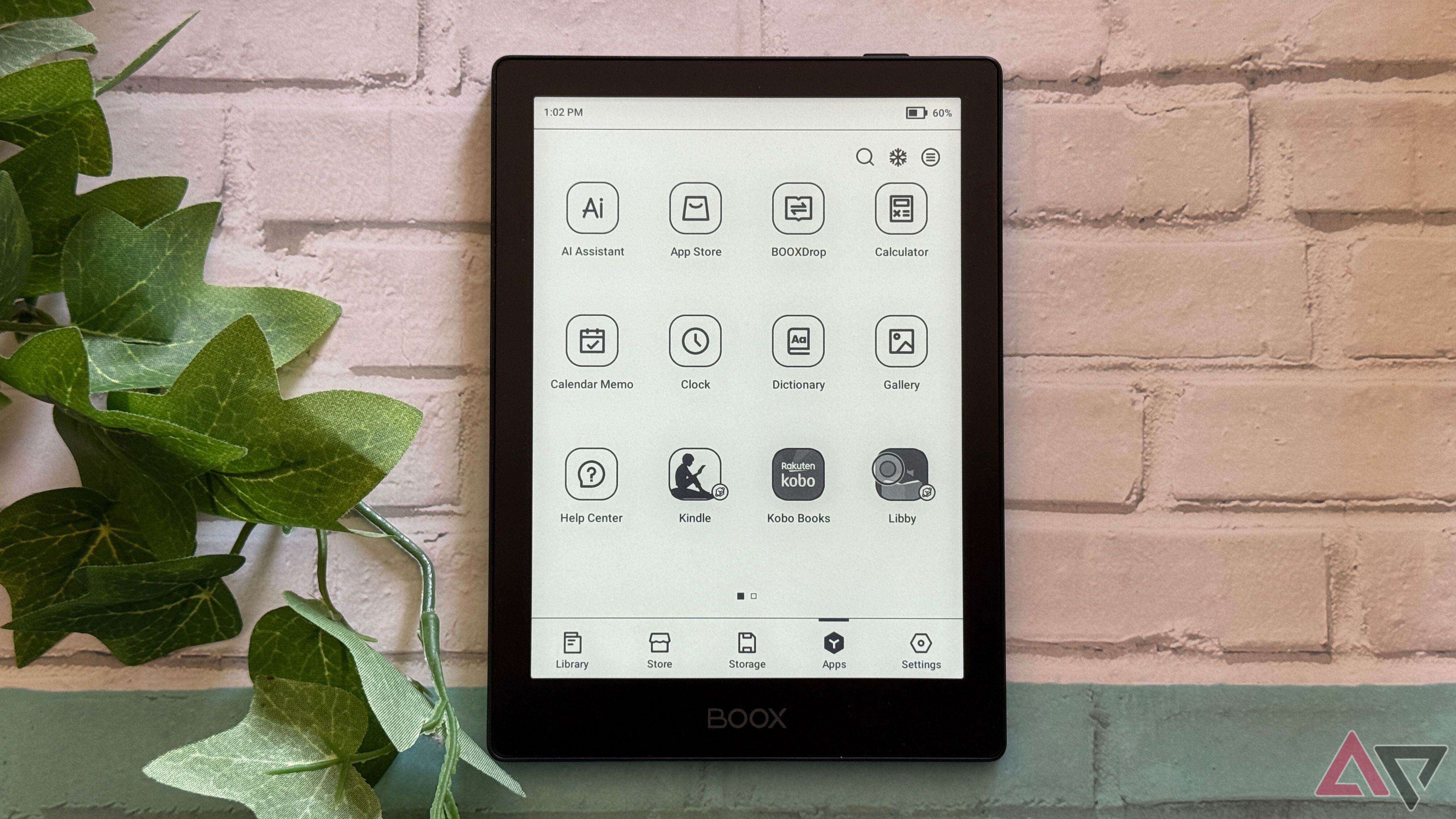
Read our review
What impresses me about the Boox Go 7 is its thinness. It’s thinner than any of my Kindle or Kobo e-readers, with a pleasantly grippy back, not to mention page-turn buttons, a must for any e-reader aficionado. As a bonus, there is pen support for the InkSense Stylus, which means you can jot down notes in the included Notes app or navigate the UI without touching your fingers to the screen.
This is an Android device, and it comes with Play Store support, so you can install the apps you want, from e-reading apps like Kindle and Moon+ Reader to audiobook and podcast apps. While Spotify may not look great on E Ink, it functions well enough to play music when I’m reading.
Boox Go 7, Kindle Paperwhite, Kobo Clara BW: Lights off / white light on / all lights on.
Overall, 7 inches is the perfect size for a black-and-white E Ink e-reader for reading text-based novels (and occasionally manga). Boox leans into this with the Go 7, made evident by including page turn buttons (that feel nice and tactile). Add Android 13, and you have a versatile system, with a selection of settings to fine-tune how each app refreshes on the E Ink screen.
The Boox Go 7 is a hobbyist device polished enough for those who want to leave the confines of Kindle and Kobo’s basic firmware, but that’s why it’s $249, which isn’t cheap in a world filled with Kindle deals.
What’s bad about the Boox Go 7?
Uneven lighting coupled with a maze of settings
Perhaps I haven’t had the best of luck with E Ink screens. My last two reviews had screen problems, which is why I’m concerned that the Boox Go 7 is my third in a row. Worse, this appears to be a problem that affects every Go 7, as I see the issues across Reddit in user photos. Boox confirmed that the issue is caused by the location of the front lighting LEDs on one side of the screen.
I’d rather see a thicker and larger device that covers and masks lighting issues at the edge of a screen. When the LEDs cause a shadow to appear on the screen, you design around it, not shrug your shoulders and claim “this is how it is.” This kind of excuse may float for the likes of Amazon, which pump out cheap e-readers. However, after you break $200, I expect some polish. The Boox Go 7’s screen lacks when a line runs down the edge of the screen above a certain lighting threshold.
A plethora of settings may be a benefit for some, but for others, they may be too much trouble. If you don’t love to tinker with your e-reader, you may not get the most out of the Boox Go 7.
A perfect example is a YouTuber who recently reviewed the hardware, mistakenly claiming a feature was missing. However, it wasn’t. They couldn’t find the setting, and I can see how. There are many settings to dig through, and not all are clearly explained. Add the doubled and tripled menus throughout the UI for things like contrast, and it takes a minute for even seasoned tech enthusiasts to find their way around. The payoff is worth it, but not everyone has the patience to wait.
I find that the battery life could be better, but I read at a high brightness with music streaming. Still, if you are used to the weeks or months a Kindle or Kobo gets, you may have to settle for days when it comes to a Boox running Android. You can take measures to improve things, such as turning off Wi-Fi, Bluetooth, and dimming the brightness. Still, why buy an Android e-reader just to cut it at its knees?
Should you buy it?
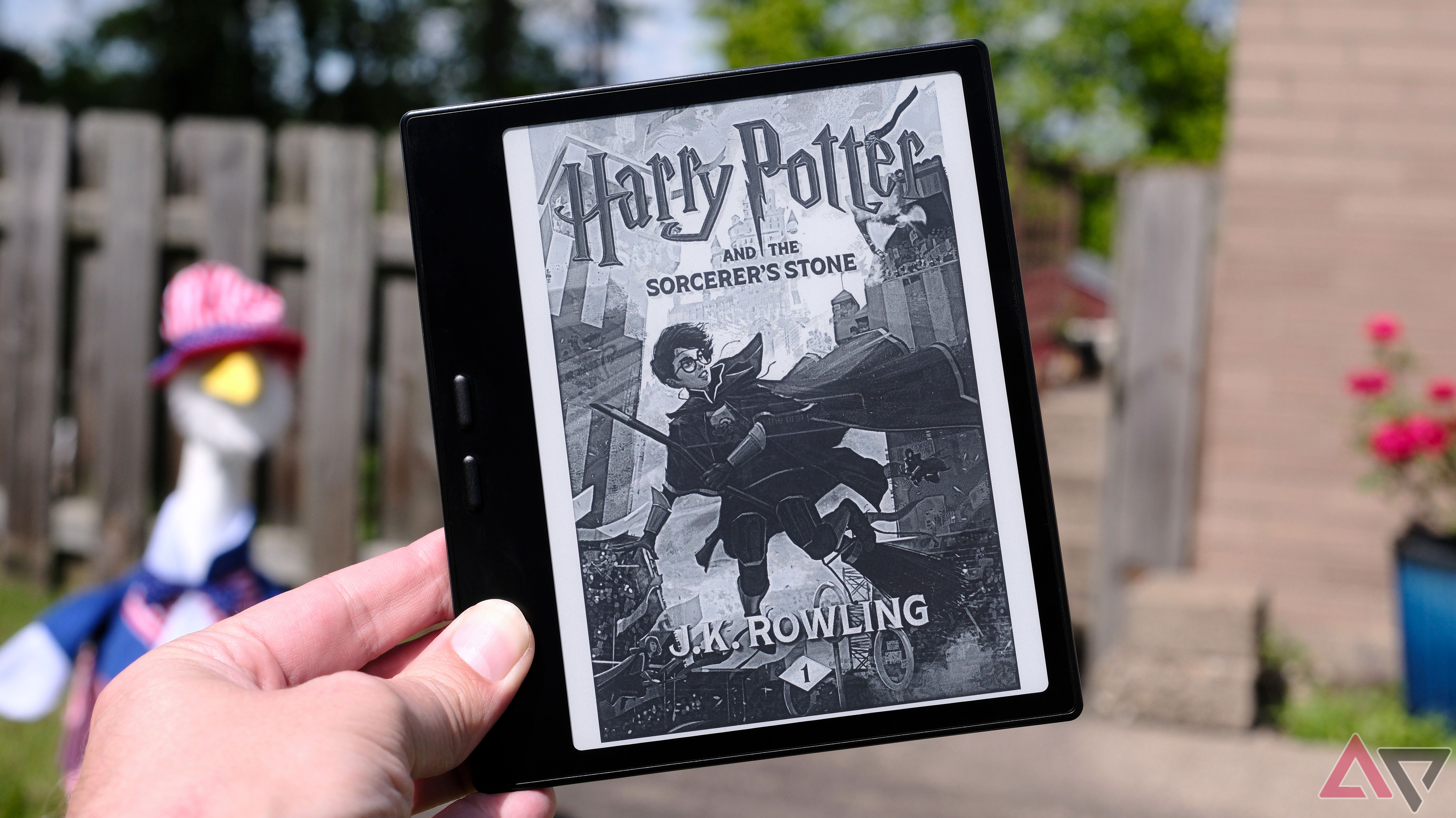
A visible line running down the edge of the screen when the lighting is above ~25% isn’t an e-reader I would pay my hard-earned money for. Worse, I love the device otherwise. It would be perfect for my needs if it weren’t for the lighting issue. Maybe you can look past this imperfection. However, when I spend hours staring at a screen, I hyper-focus on imperfections, which ruins the relaxing experience of using a dedicated device for reading.
The screen is the right size, the included page turn buttons feel great, and stylus support is included for easy note-taking and markup. It has sufficient RAM and processing power to keep Android moving without major hiccups. On paper, the Boox Go 7 sounds perfect, and in practice, it almost is, if only Boox had designed around the lighting that’s causing a line down the screen.
However, it didn’t, making me three for three when it comes to e-readers with screen issues. This makes me question what is going on with E Ink’s latest generation of screens, as the current implementations by Amazon and Boox leave me wanting. For $250, I expect a screen without imperfections.
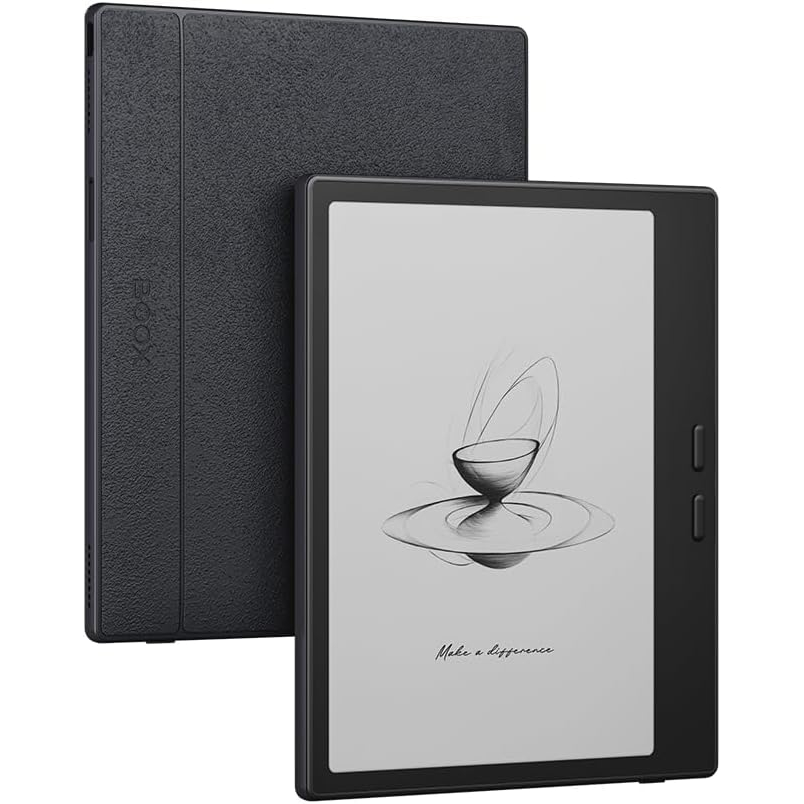
Boox Go 7
- Resolution
- 1264×1680
- Storage
- 64 GB, microSD
- Screen Size
- 7-inch E Ink Carta Plus (Carta 1300)
- Processor
- 8-core, 2 GHz
The Boox Go 7 fixes a lot of problems with the 6, while increasing the screen size and adding page-turn buttons. Running Android 13 you can install your favorite apps from the Play Store. Ultimately, you’ll have to look past uneven screen lighting, a challenging imperfection to deal with at $250.
What’s your reaction?
Love0
Sad0
Happy0
Sleepy0
Angry0
Dead0
Wink0










Leave a Reply
View Comments