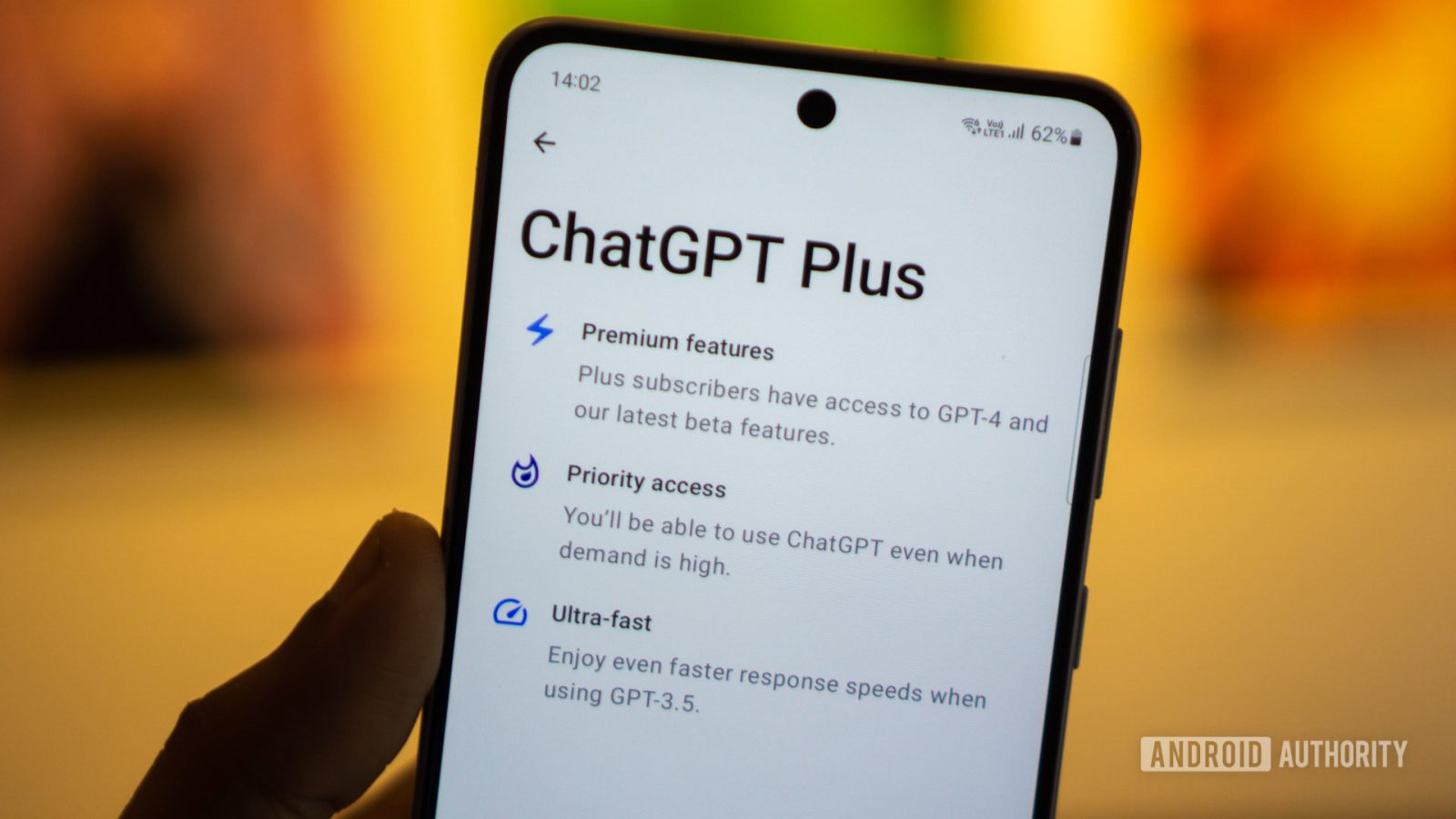
Contents

Calvin Wankhede / Android Authority
While ChatGPT has existed in various forms for some time, its true mainstream success began with the release of GPT-3 in 2020. Since then, ChatGPT has evolved significantly, both for better and worse. Although the tool is now more useful than ever before, it’s also become somewhat confusing.
Depending on your subscription level, you might have up to eight different models to choose from, making it tricky to identify which is best suited for your task.
As someone who has been a ChatGPT Plus user since subscriptions first became available, I rely on ChatGPT frequently. Sometimes it’s for brainstorming, proofreading, personal organizing, or other productive activities. Other times, it’s purely for entertainment — such as creating alternate timelines or pondering random philosophical ideas. Setting aside the fact that I clearly need more friends, these interactions have given me ample experience with which model works best in various situations.
The truth is, there isn’t one perfect use case for each ChatGPT model, as many overlap. Still, let’s take a closer look at the seven models currently available, exploring the ideal scenarios for each.
GPT-4o is great for generalist tasks, especially for free users
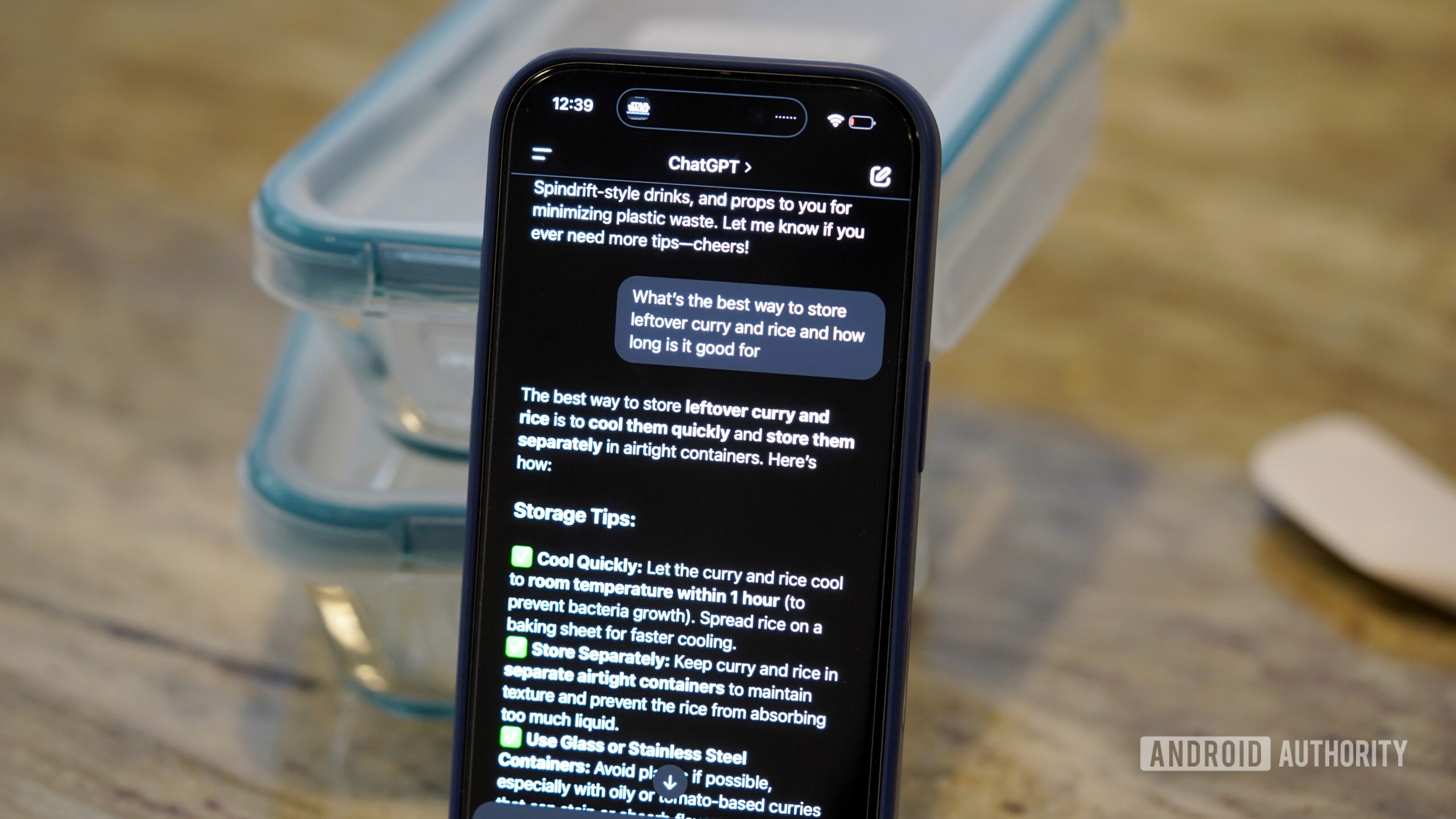
Kaitlyn Cimino / Android Authority
- Best for: General-purpose tasks, including editing, questions, and brainstorming
- Availability: Free or higher
ChatGPT defaults to GPT-4o for a good reason: it’s a solid generalist. This multimodal model can process and analyze text, images, audio, and even video, making GPT-4o ideal for a wide range of tasks, including:
- Composing emails
- Basic brainstorming and creative content
- Summarizing text, and basic creative content
- Basic editing and proofreading
- Simple questions
That’s some of the official use cases, but your imagination is the true limit. Personally, I’ve used GPT-4o extensively for my creative writing projects. It’s also been my go-to for:
- Creating alternate timelines and similar role-playing scenarios
- Fetching general information, such as gardening tips and simple queries
- Performing straightforward edits and summarization
Although I’m not a coder, I’ve heard many people successfully use GPT-4o for basic coding projects, thanks to its looser usage limits. That said, the newer GPT-4.1 is generally a much better choice for coding tasks, as we’ll discuss shortly.
Overall, GPT-4o is a reliable tool for just about anything, but it’s important to note that, based on my experience, it becomes more prone to hallucinations as queries grow more complex. For straightforward requests with clear outcomes, GPT-4o works very well, but it struggles significantly with genuine reasoning and complex logic, making occasional errors more likely.
For example, while working on an alternate timeline about Rome, GPT-4o mistakenly pulled information from a previous, unrelated timeline project I created months earlier involving a divergent North America. Despite obvious differences in divergence points, nations, and events, GPT-4o sometimes couldn’t distinguish these separate contexts clearly.
The key takeaway is that you should always verify any ChatGPT response independently, but this is especially important with GPT-4o, at least in my experience. Additionally, free users are limited to 10 messages every three hours, though paid Plus subscribers have an increased limit of 80 messages every three hours.
GPT-4.1: Great for coding and a better generalist for Plus, Pro, and Team members

- Best for: Coding and detailed generalist tasks that require greater accuracy
- Availability: Plus or higher
While GPT-4o remains the default, those with paid subscriptions might consider the newer GPT-4.1 as their daily driver instead. Initially accessible only via third-party software or OpenAI’s API, GPT-4.1 is now fully integrated into ChatGPT for users with a Plus subscription or higher.
The improved intelligence and speed of GPT-4.1 mean it can handle all the scenarios listed previously under GPT-4o, with notable enhancements. Other advantages include:
- It’s a great option for coders looking for a balance between speed, accuracy, efficiency, and cost-effectiveness.
- Significantly better performance than GPT-4o for detailed proofreading, editing, and brainstorming on slightly more complex topics.
- Clearer and faster responses, reducing the need for extensive back-and-forth corrections.
The primary downside of GPT-4.1 compared to GPT-4o is its tighter usage restriction, capped at 40 messages every three hours for Plus users. Still, this limit is likely sufficient for most users, aside from particularly extensive projects. In my personal and entertainment projects, I’ve occasionally reached the cap, but in those cases, I simply switch back to GPT-4o to complete the job.
GPT-4.1 shares the same multimodal capabilities as GPT-4o, but delivers clear improvements across the board. According to OpenAI’s official metrics, the new model offers:
- 21.4% higher coding accuracy: GPT-4.1 scores 54.6% versus GPT-4o’s 33.2%.
- 10.5% improvement in instruction-following accuracy: GPT-4.1 achieves 38.3% compared to GPT-4o’s 27.8%.
- 6.7% better accuracy for long-context tasks: GPT-4.1 scores 72% versus GPT-4o’s 65.3%.
As of this writing, GPT-4.1 has only been available to Plus users for about a week, so I haven’t fully explored every scenario. However, my initial experiences indicate that GPT-4.1 hallucinates far less often and maintains greater consistency when staying on topic. Unlike GPT-4o, it doesn’t randomly blend ideas from previous projects, a frequent issue I encountered with alternative timelines. Additionally, GPT-4.1 follows instructions more carefully and refrains from improvising unnecessarily — a tendency I’ve noticed in other models.
OpenAI 01 Pro Mode: Powerful and precise, but best for specialized business tasks

Calvin Wankhede / Android Authority
- Best for: Complex business and coding tasks demanding exceptional detail and accuracy
- Availability: Pro or higher
As you might guess, OpenAI’s 01 Pro Mode requires an expensive Pro membership and therefore targets companies, independent professionals, or freelancers who handle specialized business and enterprise tasks. Although there’s no firm cap, sustained, intensive use can temporarily restrict your access. For example, according to user Shingwun on Reddit, sending more than around 200 messages during a workday can quickly trigger temporary restrictions.
Potential use cases for 01 Pro Mode include:
- Drafting highly detailed risk-analysis reports or internal memos.
- Creating multi-page research summaries.
- Developing sophisticated algorithms tailored to specific business requirements.
- Building specialized applications or plug-ins.
- Parsing complex STEM topics directly from detailed research papers.
These represent just a few possible applications, but ultimately, this model is designed for extremely complex tasks. For everyday programming assistance or quicker queries, there are honestly faster and more suitable tools. Due to its advanced reasoning capabilities, 01 Pro Mode typically takes more time per response, which can become a significant bottleneck, even though the end results are often worth the wait.
GPT-03 is great for general business productivity and beyond

C. Scott Brown / Android Authority
- Best for: Business productivity, Plus-level tasks that need advanced reasoning
- Availability: Plus or higher
If you’re working on a complex, multi-step project, you’ll find that models like GPT-4o are more prone to producing responses riddled with logic errors or outright hallucinations. While such mistakes can occur with any AI, GPT-03 is specifically designed with advanced reasoning in mind, making it typically better suited for tasks such as:
- Risk analysis reports and similarly detailed documents.
- Analyzing existing content more deeply and objectively, compared to the overly positive responses typical of other models.
- Drafting strategic business outlines based on competitor and internal data.
- Providing more thorough explanations for concepts related to math, science, and coding than GPT-4o or GPT-4.1.
Personally, I often use GPT-03 for deeper analysis of both my personal and professional projects. I’ve found it particularly helpful as a tool for working through my own thoughts and ideas. While I would never fully entrust an AI to serve as a genuine advisor, GPT-03 is valuable when you want to explore or develop an idea with AI assistance. Just be sure to verify any conclusions or ideas you reach with outside sources and additional scrutiny. For example, I’ve used GPT-03 to help refine my own ethical and philosophical viewpoints, but always confirm these ideas by consulting both online resources and real people.
Remember, AI models are very good at providing logical-sounding answers, but they can also mislead, exaggerate, or even unintentionally gaslight you. Therefore, exercise caution when using GPT-03 in this manner.
AI models might provide logical-sounding answers, but they can also mislead, exaggerate, or even unintentionally gaslight you.
It’s also important to recognize GPT-03’s other limitations. First, because GPT-03 prioritizes reasoning, responses are typically slower compared to some of the other models. Additionally, Plus, Team, or Enterprise subscribers are limited to just 100 messages per week. Depending on your project’s complexity, this could be sufficient, but it also means you’ll need to be more selective when choosing to use this model. Pro-level accounts, however, enjoy unlimited access to GPT-03.
Lastly, although OpenAI promotes GPT-03 as ideal for advanced coding tasks, my research across Reddit and other online communities suggests a different perspective. The consensus seems to be that while GPT-03 excels at very specific coding scenarios, it can also be prone to hallucination unless prompts are crafted carefully. Most coders find GPT-4.1 to be a generally better fit for typical coding tasks.
GPT-4o-mini and GPT-4.1-mini: Best for API users or when you hit usage limits

Edgar Cervantes / Android Authority
- Best for: API users, or anyone needing a backup when other model limits are reached
- Availability: Free or higher
I’m grouping these two models together, as they’re even more similar to each other than GPT-4o and GPT-4.1. According to OpenAI, GPT-4o-mini is best suited for fast technical tasks, such as:
- Quick STEM-related queries
- Programming
- Visual reasoning
In reality, while it performs well enough for these cases, its limitations can become apparent for anyone doing intensive coding or using the model daily. Even though the 300-message-per-day limit sounds generous, it really depends on your workflow and the size of your projects. Ultimately, GPT-4o-mini works well as a backup if you hit message caps on other models, but I think its best use case is actually outside of ChatGPT — as a cost-effective choice for API users running larger projects.
As for GPT-4.1-mini: this newer model is the default for all ChatGPT users (replacing GPT-4o-mini), though you’ll still have access to both on Plus or higher tiers. One big change is that 4.1-mini also supports free accounts, so you’re not restricted by payment tier.
GPT-4.1-mini works much like GPT-4o-mini but with better coding ability and improved overall performance. It’s a useful fallback when you max out your limit on other models, but in my opinion, both mini variants still shine brightest as affordable, lower-power options for API-based projects rather than as your main engine for regular ChatGPT queries. Still, 4.1-mini is gradually rolling out to all free users and will automatically be selected if you hit the GPT-4o cap.
GPT-4o-mini-high: Best as a backup for GPT-03 and for faster reasoning

Kaitlyn Cimino / Android Authority
- Best for: Faster reasoning than o3, and as a backup
- Availability: Plus or higher
GPT-4o-mini-high (formerly known as GPT-03-mini-high) used to be a favorite among those looking for less restrictive coding and more flexibility for unique projects. The current version doesn’t have quite the same reputation for coding, but it still has a few official OpenAI use cases:
- Solving complex math equations with full step-by-step breakdowns—great for homework and learning
- Drafting SQL queries for data extraction and database work
- Explaining scientific concepts in clear, accessible language
Based on my experience and what I’ve read in community forums, the best way to use GPT-4o-mini-high is as a backup: when you run out of credits or hit your message cap on GPT-03, mini-high offers a similar experience, though it’s not quite as robust. This model is limited to 100 messages per day for Plus, Teams, and Enterprise users, while Pro users get unlimited access.
GPT-4.5: Powerful generalist, but best for refinement or high-value queries

Mishaal Rahman / Android Authority
- Best for: Final refinement, editing, or as a premium alternative to GPT-4.1
- Availability: Plus or higher
GPT-4.5 is arguably the most powerful generalist model available, offering a noticeable leap over GPT-4.1 and GPT-4o in many scenarios. However, its strict usage limits mean you’ll want to be selective. While GPT-4.5 used to allow for 50 messages per week, Plus users are now limited to just 20 weekly messages.
Pro users also have a cap, but OpenAI hasn’t published exact numbers. From what I’ve seen, most people don’t reach the Pro limit easily, but if you’re passionate about using GPT-4.5, you’ll need to spring for the $200/month Pro tier. For more casual users like me, that’s a pretty tough sell.
So, what do I mean by refinement? Essentially, I like to use GPT-4o or GPT-4.1 to rough out a project and get it where I want it, then bring in GPT-4.5 for the final polish. For instance, when working on an alternate history timeline for a fiction series, I used GPT-4.1 for the main draft, then uploaded the result to GPT-4.5 to help refine the language and catch any logic gaps. The finished product was much tighter, and I only had to use a few of my 20 weekly messages.
Whether it’s for last-step editing, advanced review, or double-checking a critical project, GPT-4.5 excels as a finishing tool. Just keep in mind that it’s not practical for multi-step, back-and-forth work unless you’re on the Pro plan.
My favorite workflow: Mixing models for the best results

Edgar Cervantes / Android Authority
While GPT-4.5 is my go-to for final refinement, I actually hop between models quite a bit depending on the project. The web version of ChatGPT makes it easy to switch models mid-conversation (even if you sometimes need to re-explain the context).
For creative projects, I usually start with GPT-4.1 for drafting, then jump to GPT-03 if I need deeper reasoning or want to double-check my thinking. After narrowing things down further in GPT-4.1, I’ll finish the project in GPT-4.5 for a final pass. This model dance helps catch mistakes, uncover new ideas, and produce cleaner, more reliable results.
Ultimately, there’s no one “right” combination for everyone. You’ll want to experiment with the models to find a workflow that fits your needs. For example, programmers might use a cheaper model like GPT-4.1 for initial coding, then switch to 01 Pro Mode for an advanced review of their work. Writers and researchers might prefer the blend of GPT-03’s reasoning with GPT-4.5’s editing finesse.
How do you cross-utilize the different models? Maybe you have a hot take you can share in the comments that I didn’t previously consider.
What’s your reaction?
Love0
Sad0
Happy0
Sleepy0
Angry0
Dead0
Wink0






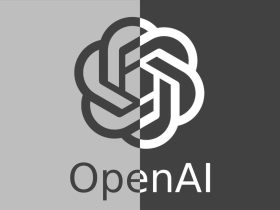




Leave a Reply
View Comments