
Contents
Summary
- A recent T-Life app update adds a new screen recording tool for troubleshooting app issues, and it’s automatically enabled.
- The recorder only operates in the app, won’t record sensitive information, and can be easily disabled if unwanted.
- Separate from the Screen Share customer support tool, the screen recorder caused an uproar partly because it doesn’t actively request permission.
App permissions and privacy settings play key roles in security, and it’s important to be wary of suspicious packages asking for access to the rest of your hardware and software. That’s why so many users were alarmed at the recent discovery that T-Mobile’s latest update to its app, T-Life, includes a new screen recording tool that wasn’t announced.
T-Mobile responded after Android Police reached out, explaining it’s “a new tool in the app that will help us quickly troubleshoot reported or detected issues,” and that it doesn’t collect sensitive information or operate outside the T-Life app (via PCMag). While some people might not take issue with more effective tools for troubleshooting and researching app usage, T-Mobile failed to mention the new feature until it sparked the inevitable social media uproar. As benign as T-Mobile’s statement makes the screen recorder sound, implementing it without notice as an opt-out feature isn’t the best look.

Related
11 Android settings I always review after a major update
It takes a few minutes to ensure your phone still works as you like it
Control: a major part of privacy and security
Nobody wants apps recording subversively

Unlike Android 15’s app recorder, T-Life didn’t proactively ask permission before enabling its recording tool.
First, the tool is easy to disable, if your version of the app even has it yet. It’s listed as “Screen recording tool” in the main Preferences menu, and one tap gives you the option to toggle it off. If you don’t see the toggle, then the screen recording isn’t included on your device yet. In that case, it’s wise to check back later in case your software gets updated and the tool is enabled behind the scenes.
The feature was initially noticed by iPhone 16 users, but owners of multiple brands of Android phones have confirmed they see it, too. The installed app’s version number doesn’t seem to mean much, indicating a server-side rollout. Multiple iPhone users reported it only appeared after manually setting the app’s location access to “Never,” but others tried the same thing, and it didn’t show up. It also appears to be different from the Screen Share function that lets customer support agents view your screen remotely when troubleshooting specific issues.
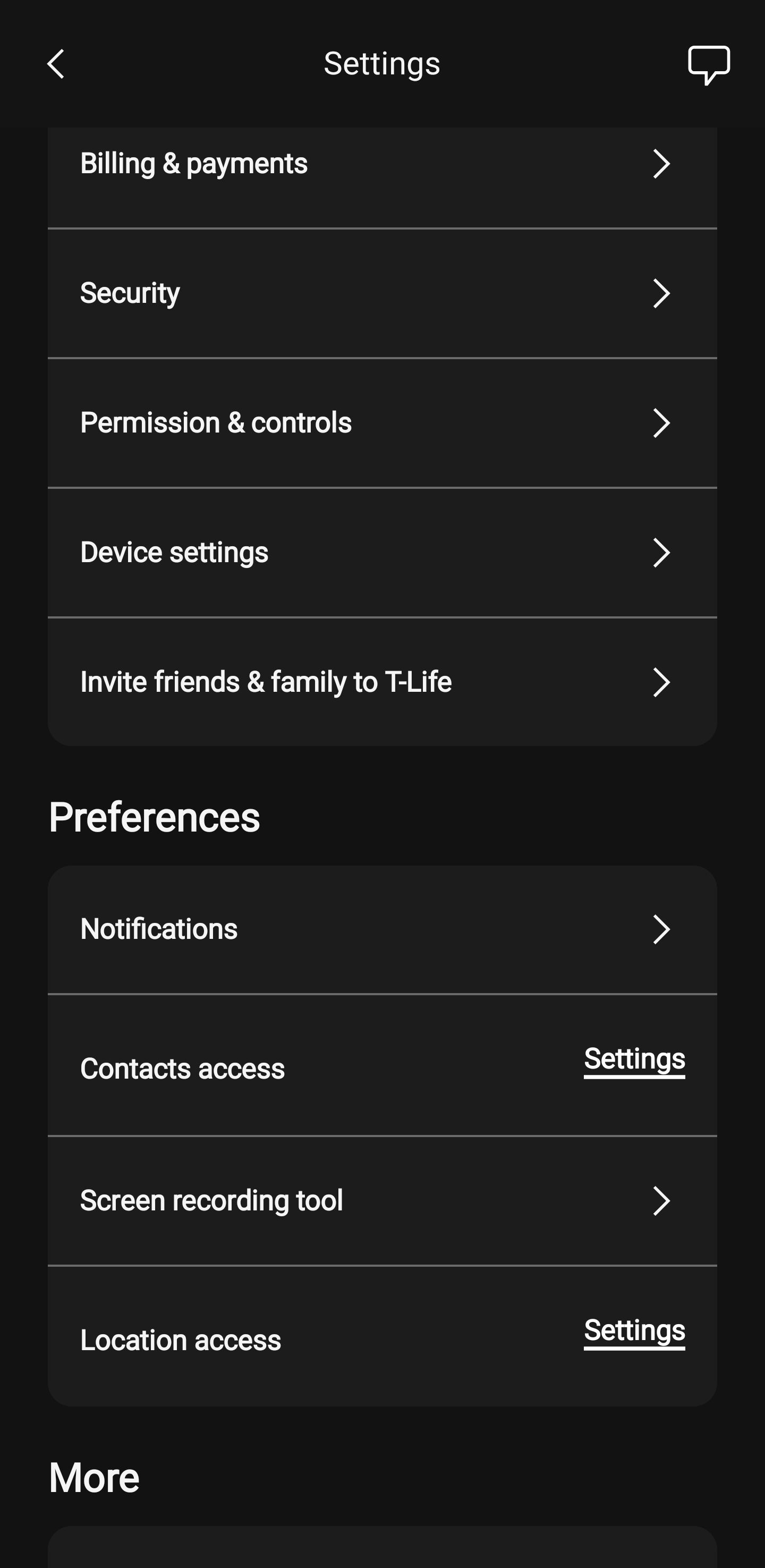
We haven’t seen the feature on any of our T-Life apps yet, but Reddit user u/Sf49ers1680 has.
Here’s what T-Mobile had to say after we asked about the new tool’s function, and how it impacts privacy:
To help us give customers who use T-Life a smoother experience, we are rolling out a new tool in the app that will help us quickly troubleshoot reported or detected issues. This tool records activities within the app only and does not see or access any personal information. If a customer’s T-Life app currently supports the new functionality, it can be turned off in the settings under preferences.
— T-Mobile
The feature’s limitation to in-app recording, and its inability to record any sensitive information, make it hard to envision how it could significantly affect device security or data privacy. The T-Life app offers additional context for the tool’s purpose:
We use a tool to record how customers use the app to analyze and improve your experience. Only T-Mobile will review and analyze your info. If you turn this toggle on or magenta, we will record your screen while you use the app. If you turn this toggle off or gray, we will not record your screen.
— the T-Life app
What T-Life’s screen recorder means for you
Probably little, but more notice would have helped
In other words, it looks like the tool exists for proactively tracking and mitigating problems within the app, rather than troubleshooting account- or hardware-specific problems. If a T-Mobile support agent needs to see your screen during account servicing, the existing Screen Share feature will still handle that.
Overall, a major app recording its own usage metrics while preventing the software from capturing personal details isn’t likely to pose a meaningful threat. On the other hand, users are right to approach features like this with concern. The most troubling part is that T-Mobile introduced the recording tool without mentioning it to users or asking for consent. But you don’t need to worry about it stealing sensitive information relating to your T-Mobile account or anything else you access on your phone.

Related
9 perks T-Mobile offers that you won’t find on AT&T or Verizon
Strong 5G coverage and solid discounts are just some of the benefits
What’s your reaction?
Love0
Sad0
Happy0
Sleepy0
Angry0
Dead0
Wink0










Leave a Reply
View Comments