Synology’s New NAS Setup Could Be The Only Storage Solution You’ll Ever Need

Contents

Synology has unveiled the DiskStation DS925+ NAS and DX525 Expansion Unit, offering users scalable, high-capacity storage up to a whopping 180TB. This setup is perfect for media libraries, content creators, or small business setups.
Synology, one of the leading companies making NAS storage for everyone from businesses to high-capacity home users, has just announced two new technology products that include the DiskStation DS925 Plus and the DX525 expansion unit. Both are designed to accommodate the needs of users who have growing storage demands. Where a simple external SSD, or an extra internal SSD like Samsung’s 9100 Pro won’t do, you can look to NAS, as it may give you some additional functionality that you wouldn’t have access to with normal storage.
If you’re unfamiliar with NAS systems, a NAS (or Network Attached Storage) system is a storage system that’s essentially connected to your network. This centralized network connection setup allows for a wide range of different uses, although this will certainly vary depending on who and what the NAS is being used for.
If it’s for home use, for example, you could use a NAS system for storing your video library. Say you have a huge DVD collection and you like to make backups of all your movies, while also downloading other movies you may not be able to find hard copies of. If you care at all about quality, then you know movie files can be quite big in size. So, you would end up needing a lot of storage space for all those movies. The neat thing about NAS systems is they’re designed to house several drives, which means tons and tons of storage. And, because the NAS system is connected to the network, you could potentially access your entire video library from anywhere. If you set things up correctly. Of course, this is simply one example of how a NAS could be used.

The DiskStation DS925 Plus NAS has four drive bays, but can expand to include up to 9
Four drive bays are quite a lot of room for extra storage. However, if, for whatever reason, you need more space, then you can expand on that by adding 5 additional drive bays with the DX525 Expansion Unit. There are at least two scenarios where this might be necessary. The first is that you fill each of the DiskStation DS925 Plus’s drive bays with smaller drives. Because they’re cheaper, and you anticipate having enough storage for everything. Over time, you fill it up quickly, and just like that, you now need more storage. In this scenario, you could simply add the DX525 Expansion Unit to the DiskStation. This gets you five more drive bays, each ready to store another drive.
Another scenario is you’re a small business or a content creator who needs a massive storage capacity for all of your work and files. So you max out each drive bay and still need more. Again, the DX525 Expansion Unit would come in handy. Synology states that between the two, you get support for up to 180TB of storage space. So, if you do actually need boatloads of storage, this should provide what you need.
It’s also important to note that the NAS systems themselves don’t come with storage drives. You still need to fill the drive bays with storage drives themselves. This is also important to note. Because Synology’s own Plus Series hard drives will likely provide the optimal experience long-term.
Both units are available from today
If a NAS system is something you may need to work into your own setup, then you can pick up Synology’s new DiskStation DS925 Plus and DX525 Expansion Unit from today.
If you’re not a business and you’re buying these for home use, Synology states that you can find them online through its retail partners like Amazon, Newegg, and others. The DS925 Plus retails for about $639 on Newegg, while the DX525 Expansion Unit is $449 directly from Synology.
What’s your reaction?
Love0
Sad0
Happy0
Sleepy0
Angry0
Dead0
Wink0

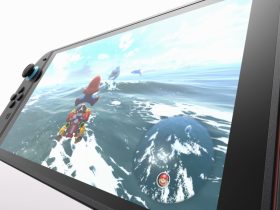







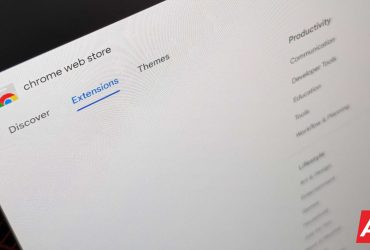
Leave a Reply
View Comments