Still Waiting For The Pixel Watch’s Wear OS 5.1 Update? Keep Waiting
Summary
- Google released the Wear OS 5.1 update for the Pixel Watch in March, with new features like enhanced step count accuracy and Loss of Pulse Detection.
- The company never widely rolled out the buggy update to all Pixel Watch units.
- Pixel Watch units still running Wear OS 5 will have to wait a few more weeks for a revised Wear OS 5.1 update.
Google rolled out the Android 15-based Wear OS 5.1 update for the Pixel Watch lineup in early March. While the firmware packed several new features, it also packed plenty of bugs and issues, leading to delayed notifications and syncing issues. This month, Google pushed a minor update to its smartwatches, addressing the reported bugs. If you never installed the March update on your Pixel Watch, you might have to wait a few more weeks for the revised Wear OS 5.1 build to land on your watch.

Related
In a post on its support forums detailing the April 2025 update, Google revealed that it did not widely push the Wear OS 5.1 firmware for the Pixel Watch in March. The company likely halted the rollout after reports of multiple bugs began surfacing online. So, the bug-fixing April update carrying the build number BP1A.250305.019.W7 will only appear for download on Pixel Watch units running the March build (BP1A.250305.019.W3).
Google’s release notes state that the April build for the Pixel Watch addresses the following issues:
- Resolves an issue where some users were unable to modify or add watch faces from their Pixel Watch mobile app.
- Resolves an issue where some users were seeing delayed notifications on their watch
The build includes no other changes and still comes with the March 2025 security patch.
So, when will your Pixel Watch get the revised Wear OS 5.1 build? Google says it will roll out the update “in the coming weeks” and share more details later. That’s a long wait for a firmware that initially rolled out in early March.
Download the April update on your Pixel Watch now
If you installed the March update on your Pixel Watch, you can grab the April firmware by heading to Settings > System > System updates and repeatedly tapping the “Your watch is up to date” screen. This should trigger your watch to manually download the new update. However, this trick won’t work for Pixel Watch units still running Wear OS 5.
You must wait for Google to push a new firmware, directly updating your watch from Wear OS 5 to the fixed Wear OS 5.1 build.
What’s your reaction?
Love0
Sad0
Happy0
Sleepy0
Angry0
Dead0
Wink0


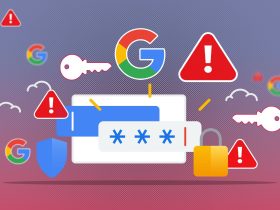






Leave a Reply
View Comments