Samsung Wallet Learns To Transfer Money With Just A Tap Of Your Friend’s Debit Card

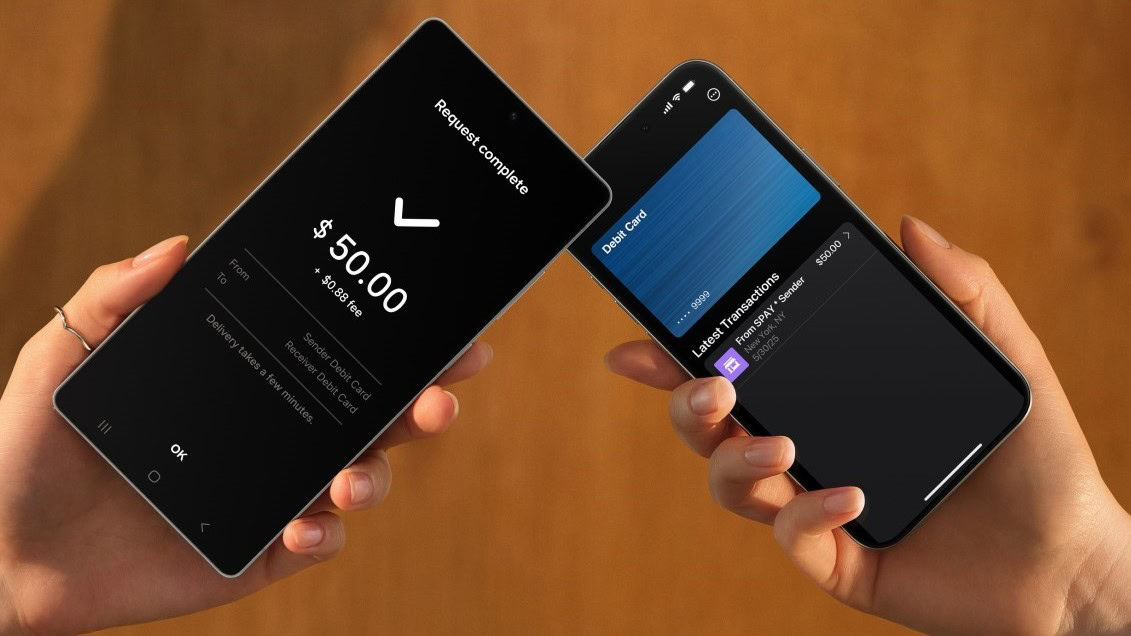
Stephen Schenck / Android Authority
TL;DR
- Samsung is bringing Tap to Transfer support to Wallet users in the US.
- You can easily send funds to other Wallet users by tapping phones or search for their number.
- The service even works without a second phone, but just tapping a supported card.
Cash is just so last century, but thankfully you’ve got no shortage when it comes to options for electronically transferring funds. From Venmo to CashApp, PayPal to Zelle, fintech companies are all just jumping at the chance to be involved as you move your money around. Today, though, we’re learning about a new option from Samsung that can take the app out of the equation altogether — on one side, at least.
Samsung Wallet is picking up a new Tap to Transfer peer-to-peer payment mode to simplify sending money to friends and colleagues. Just like you’d expect, you can easily tap phones with other Wallet users and start a transfer that way, or if you’re trying to send money to a Wallet user who doesn’t have their phone on them, you can just look up their account through their phone number.
But the coolest feature here might be for when you’re the Samsung Wallet user, but your friend doesn’t have the app, nor even necessarily have their phone on them. With Samsung Tap to Transfer, all you have to do is tap your friend’s debit card to your phone, and the info sent from its NFC chip is enough to put the transfer through. We brought you an early look at how Tap to Transfer was coming together just a couple weeks back.
Of course, there are a bunch of legal asterisks dotting Samsung’s announcement, and you’ll need to be in the US with a Visa or Mastercard-branded debit card from a supported financial institution. But if all that works out for you, your Galaxy phone should start picking up this new functionality sometime later this month.
Got a tip? Talk to us! Email our staff at [email protected]. You can stay anonymous or get credit for the info, it’s your choice.
What’s your reaction?
Love0
Sad0
Happy0
Sleepy0
Angry0
Dead0
Wink0








Leave a Reply
View Comments