Samsung Keyboard Can Use AI To Suggest Replies To WhatsApp Messages On The Galaxy S25


Ryan Haines / Android Authority
TL;DR
- The Galaxy S25 has an experimental “suggested replies” feature that uses on-device AI to generate responses to chat and text messages you receive.
- This feature is provided by the Samsung Keyboard app and is similar to Gboard Smart Reply on Pixel phones.
- So far, we’ve only observed this feature working with WhatsApp.
When Samsung unveiled its Galaxy S25 series last month, it spent a lot of time highlighting the new AI features available on the three devices. As usual, though, Samsung didn’t have time to talk about every new AI feature on the Galaxy S25. One such new addition is called “suggested replies,” and it uses on-device AI models to come up with potential responses to messages you receive in WhatsApp.
Under Settings > Advanced features > Labs on the Galaxy S25, there’s a new option for suggested replies. According to its description, the feature gives you “AI-powered suggested replies to chat and text messages you receive,” but only if you are using the Samsung Keyboard app. It is not available if you use an alternative Android keyboard.
Although this feature doesn’t support third-party keyboards, it is compatible with some third-party messaging apps. While Samsung didn’t specify which apps this feature works with, in our testing, we found that it works with WhatsApp. I sent a message via WhatsApp to my tipster, Reddit user FragmentedChicken, asking them, “what’s better: Galaxy AI or Apple Intelligence?” When they received the message, they saw a horizontally scrolling row of suggested reply buttons. These buttons contained messages like, “both have their pros and cons” that they could tap to autofill a reply. The reply wasn’t actually sent to me until they tapped the send button, which means you have a chance to edit the reply before sending it.
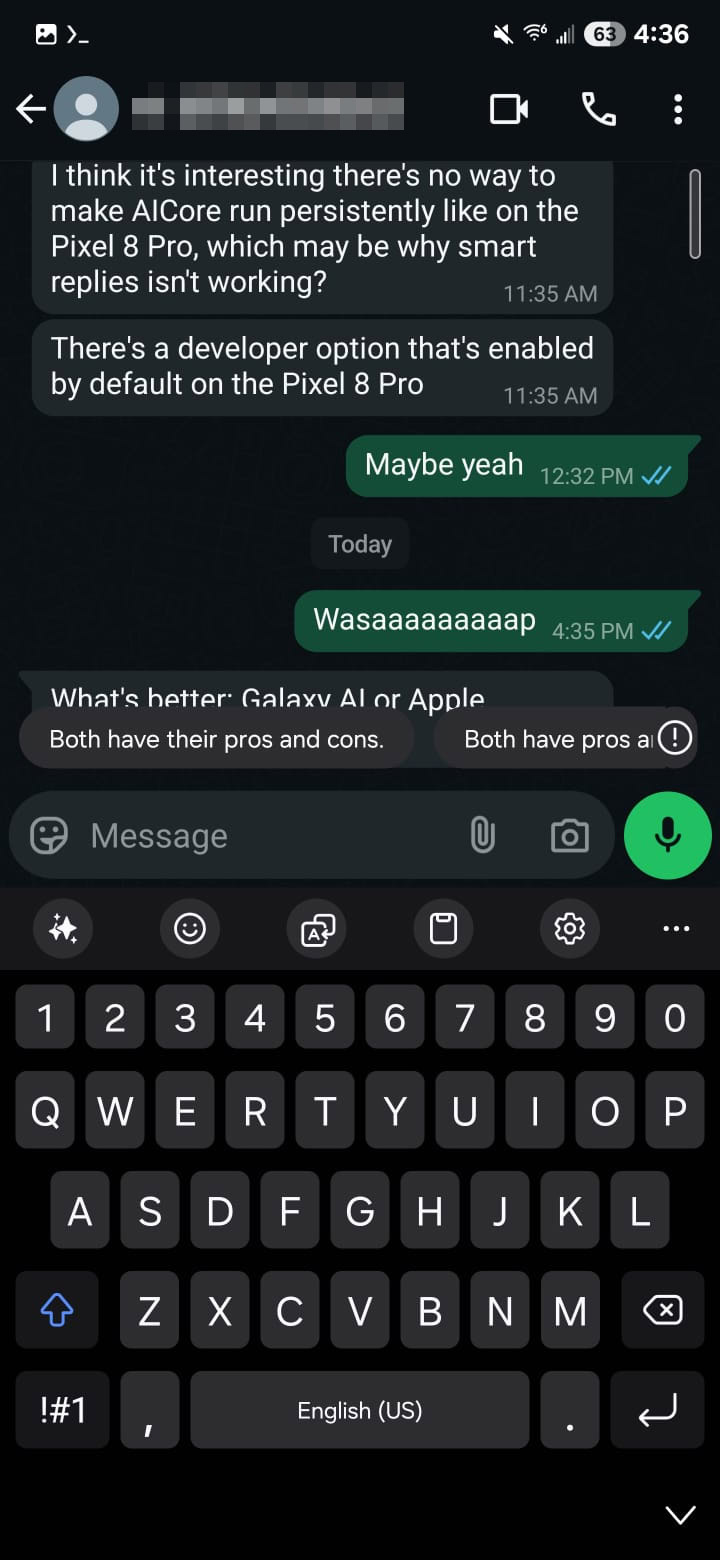
Mishaal Rahman / Android Authority
While I don’t have an exhaustive list of compatible apps, I can report that this unfortunately doesn’t work with Google Messages. Because this feature is very similar to Google’s Smart Reply on Pixel devices, I suspect it might also work with Line and KakaoTalk, as Smart Reply does. Smart Reply is part of Gboard and also uses AI to provide suggested replies in WhatsApp, Line, and KakaoTalk.
Samsung’s and Google’s suggested reply features likely only work with a small number of messaging apps because their developers must specifically support them. Messaging apps must share conversation data with the device’s content capture service, part of Android System Intelligence, to generate suggested replies. On Pixel phones, this conversation data is processed by Gemini Nano. Samsung doesn’t specify whether its suggested replies feature uses Gemini Nano, stating only that “messages are processed on your phone to provide suggested replies.”
Because an on-device AI model is used, your private conversations aren’t transmitted to any third parties. On the flip side, this means the feature’s availability could be quite limited. AI features relying upon on-device LLMs have typically been reserved for select flagship models. Whether this will be the case for suggested replies remains to be seen; we’ll have to wait for the One UI 7 update to roll out more widely to confirm.
Those of you with a Galaxy Z Flip 6 may be wondering how this new feature differs from the existing suggested replies feature introduced in One UI 6.1.1. While both share the same name, they function quite differently. The older implementation processes conversation notifications, meaning it has less context to draw from when suggesting replies. It’s also only available on the Z Flip 6’s cover screen and connected Galaxy Watches running One UI Watch 6. The new suggested replies feature, in contrast, benefits from more conversational data and is available on devices like the Galaxy S25. The new feature doesn’t replace the old one, though, as the old feature is still available under Settings > Galaxy AI > Writing assist > Suggested replies on the Galaxy S25.
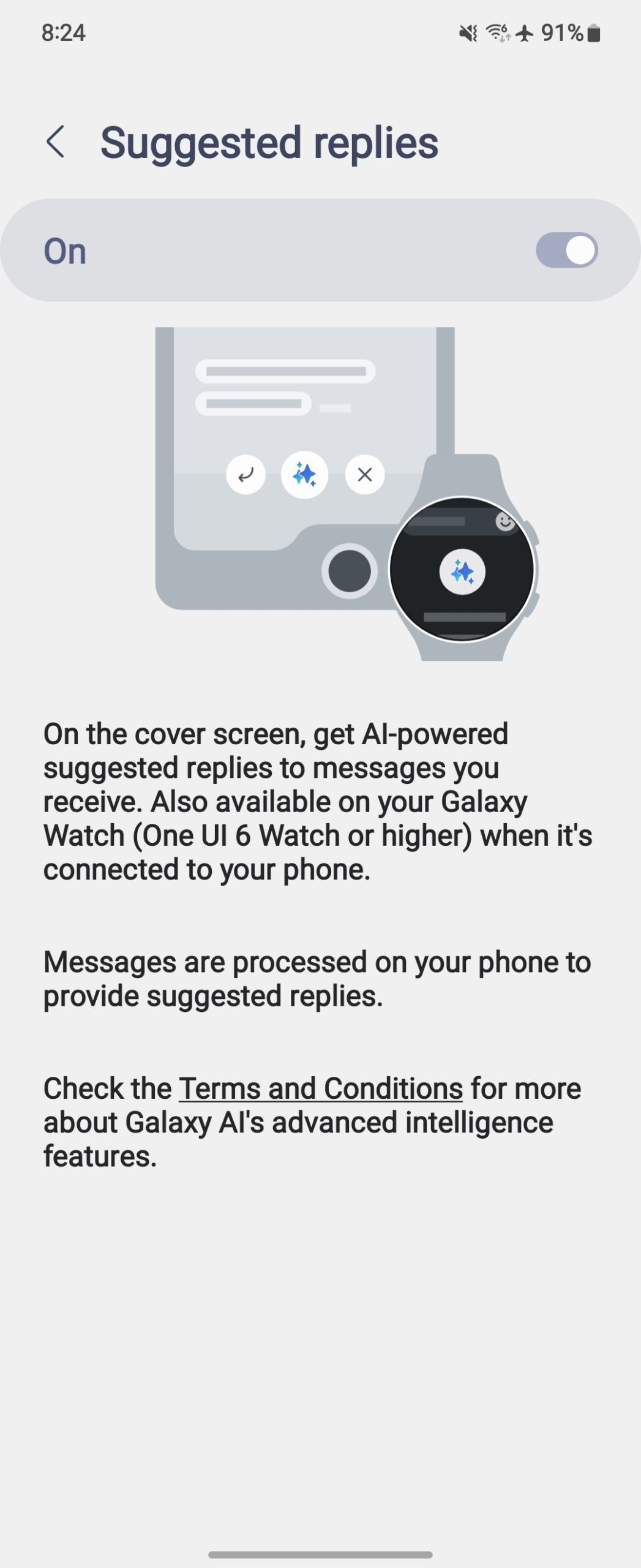
Mishaal Rahman / Android Authority
If you’re a fan of the Samsung Keyboard app, you might find this new suggested replies feature useful. If you use an alternative keyboard app on your Galaxy S25, you can always use AI writing tools to help you compose replies. Fortunately, Samsung’s AI writing tools no longer require the Samsung Keyboard app, eliminating the need for a third-party app. Let us know in the comments if you plan to take advantage of this suggested replies feature or another AI writing tool on your Galaxy S25!
Got a tip? Talk to us! Email our staff at news@androidauthority.com. You can stay anonymous or get credit for the info, it’s your choice.
What’s your reaction?
Love0
Sad0
Happy0
Sleepy0
Angry0
Dead0
Wink0










Leave a Reply
View Comments