![‘samsung-auto’-is-an-android-auto-alternative-for-galaxy-phones-you-can’t-use-[gallery]](https://betadroid.in/wp-content/uploads/2025/04/15374-samsung-auto-is-an-android-auto-alternative-for-galaxy-phones-you-cant-use-gallery.jpg)

Samsung has its own version of Android Auto for Galaxy devices, but it’s one that most people can’t use.
One UI 7 is full of upgrades, but there are some that users in many regions will never get to experience. As first highlighted by Reddit user u/Proshis_Saha_Swopna, one of those is “Samsung Auto,” an alternative to Android Auto that Samsung has built for Galaxy phones sold in China. The platform has apps and uses Bixby as its voice assistant. Samsung’s language in the app’s initial page suggests that it’s building on an existing feature. Samsung has had a “Car Mode” in the past, but not with the same app support and launcher that’s available here.
The Samsung Auto app, which we installed on a US Galaxy S25 Ultra, supports connecting to a vehicle with either Baidu CarLife+ or ICCOA CarLink, both supporting wired and wireless connections. Samsung has a full list of compatible vehicles within the app, though vehicles listed are either only sold in China, or are the version of that vehicle sold in China. Audi vehicles in China, for example, support Baidu CarLife+.
While we can’t see the actual Samsung Auto UI due to this restriction, there are a few preview images shown within the app that hint at the UI. Similar to Android Auto and CarPlay, there’s a dashboard-style display which can show your navigation map, music controls, and one other widget at a time. Four apps can then show along the side of the display, similar to CarPlay.
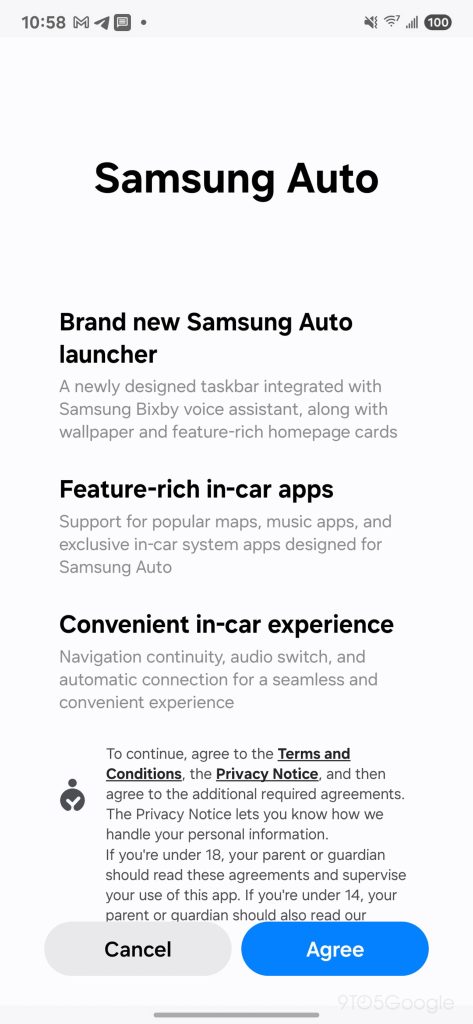
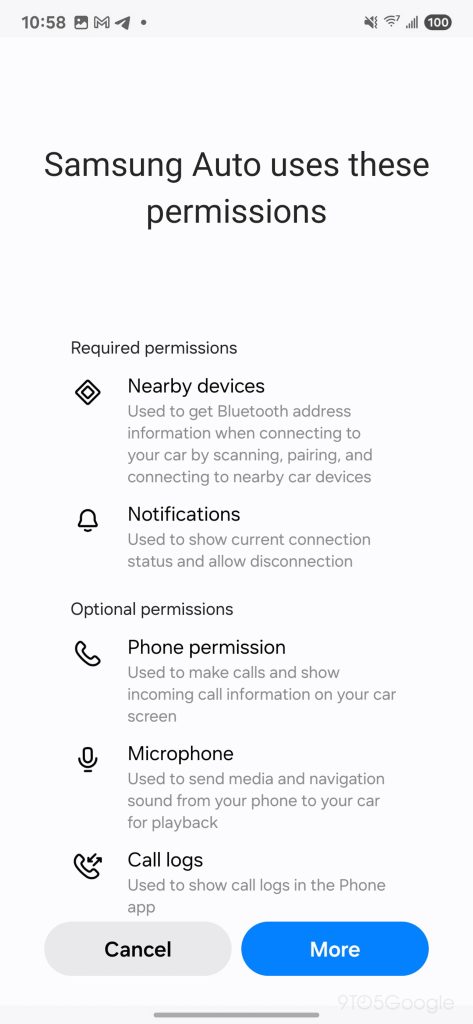
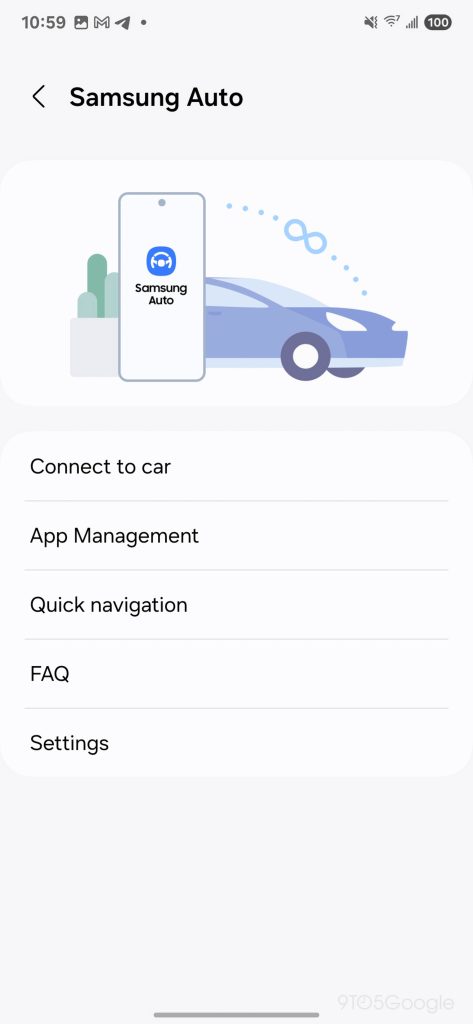
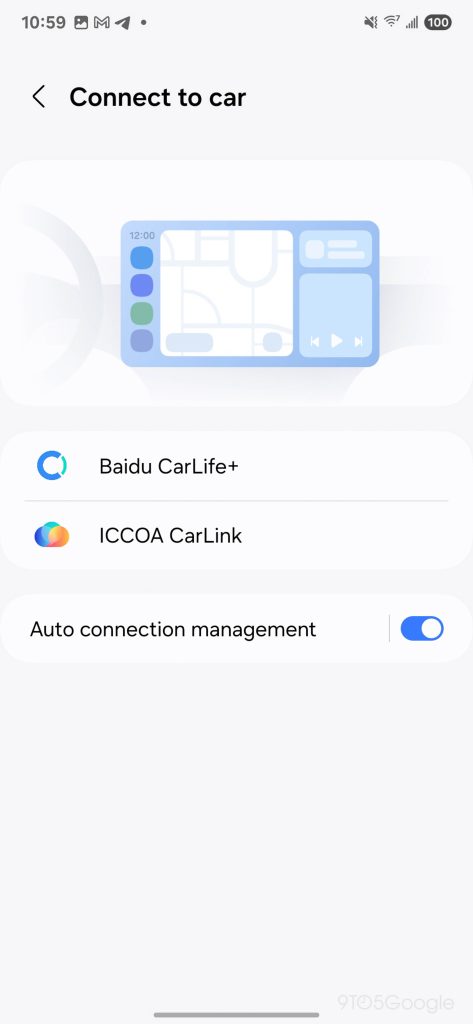
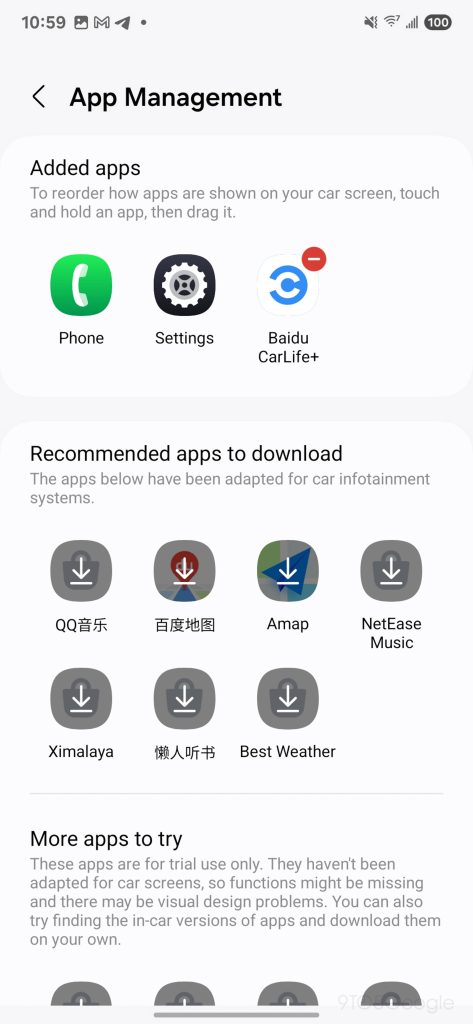
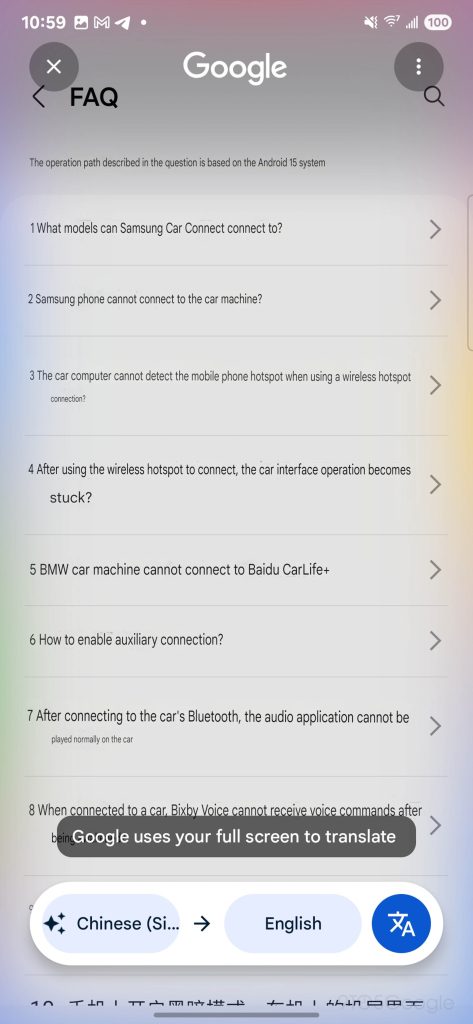
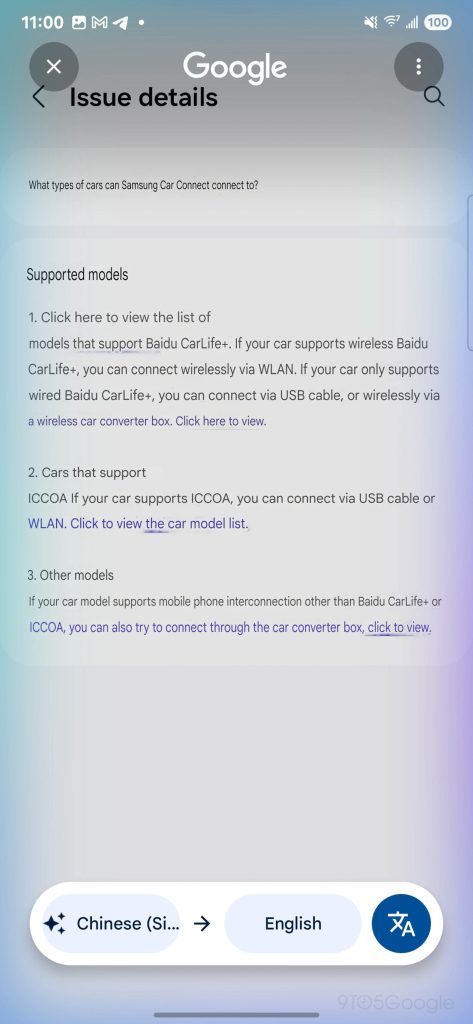
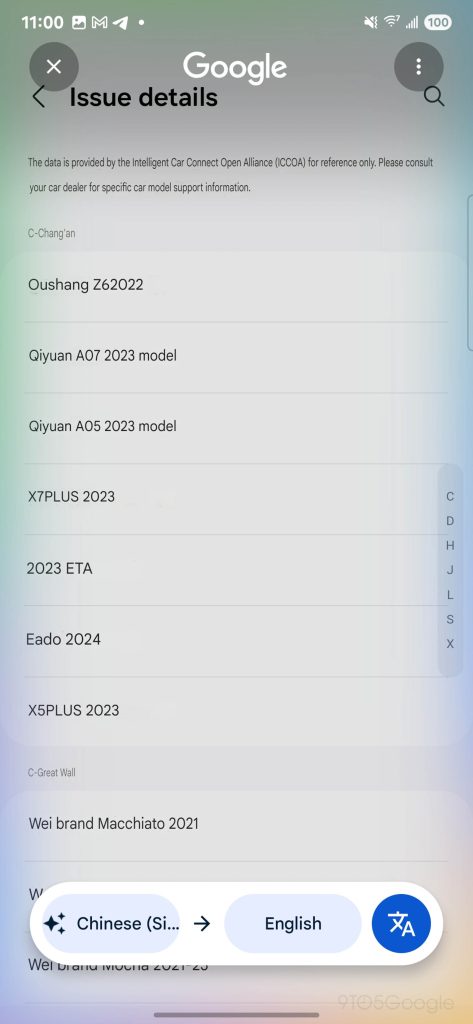
A neat feature of Samsung Auto is the ability to use “Quick navigation” features. There’s “continuity” between “phone to car” and “car to phone” navigation (presumably functioning similarly to how Google Maps can send directions to your car’s display if you open a link on your phone), as well as the ability to have addresses automatically recognized and sent to your car.
“Location-based navigation” pulls addresses from messages and can offer a quick way to start navigation to that location. Samsung explains:
When someone sends you a message that includes location information, you’ll get a notification on your car screen. From there, you can view and start navigation on your car screen.
The other option is to “recognize addresses for quick navigation,” which integrates with some supported Chinese apps to show a shortcut button on the side of the display which can quickly send that address to your car, though it only works when you are actively in your car.
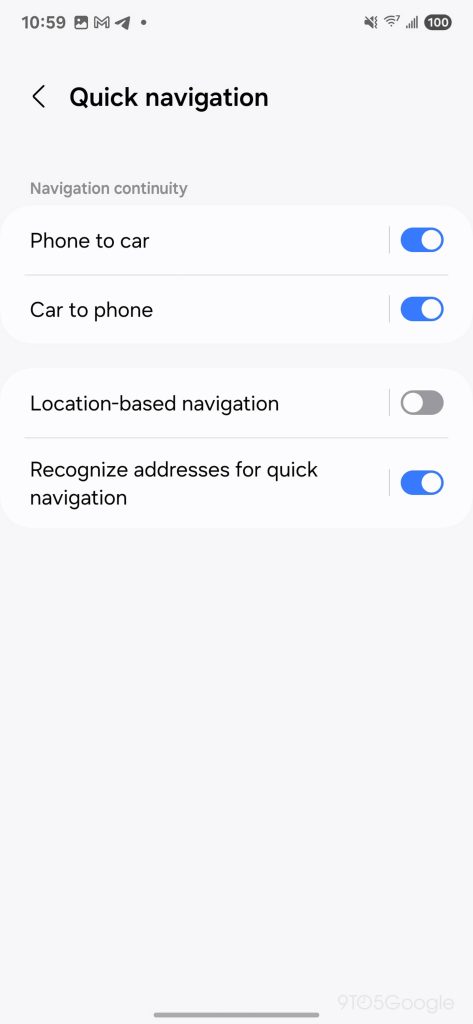
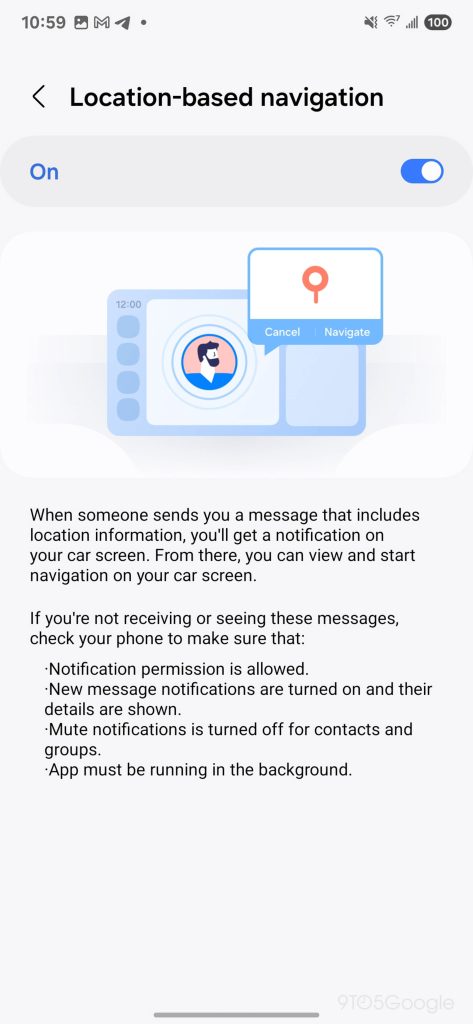
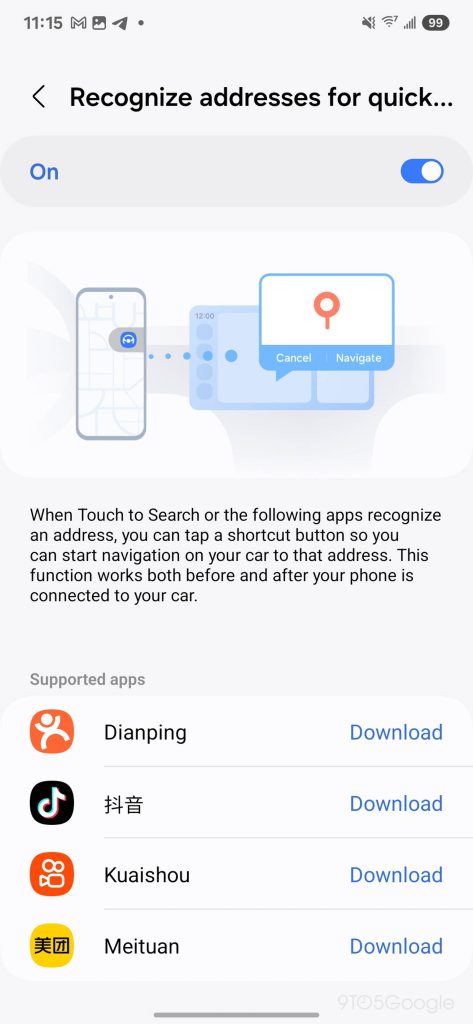
These quick navigation features certainly seem handy, and something Android Auto could benefit from, but they’re currently only supported on Samsung’s platform. That platform also works exclusively with apps in China, and it seems unlikely it would expand globally due to how it connects to your vehicle. Major updates to cars would likely be required just to make the connection possible in the first place.
More on Samsung:
- Samsung says mysterious One UI 7 delay is to ‘ensure the best possible experience’
- One UI 8 leak shows off that Samsung’s Android 16 update will be small [Gallery]
- Samsung Good Lock is now available via the Play Store as global launch begins
Follow Ben: Twitter/X, Threads, Bluesky, and Instagram
Add 9to5Google to your Google News feed.
FTC: We use income earning auto affiliate links. More.
What’s your reaction?
Love0
Sad0
Happy0
Sleepy0
Angry0
Dead0
Wink0









Leave a Reply
View Comments