Pixel Cameras Are Apparently Starting To Feel Apple-Fied — And Not In A Good Way
Summary
- Complaints from Pixel users saying their device overprocesses photos have started pouring in.
- A Reddit user highlighted this issue using side-by-side shots of their car taken with a Pixel 9 Pro and an older Pixel 3, showing how the newer device inaccurately shifted the car’s bright orange color to red.
- Despite trying various settings like RAW capture and disabling Ultra HDR, users found no fix, and many are upset there’s no option to disable the auto-enhancement.
Android phones have long been shamed for their cameras, despite often featuring some of the most advanced hardware on the market. They’ve always been pitted against iPhones, even though they typically offer specs Apple users can only dream of. But Google Pixel phones have helped change that narrative, consistently standing out for their exceptional camera performance.
Though you can seldom go wrong with an iPhone’s camera, Apple users have been quite vocal about one specific complaint for a long time. iPhones tend to auto-enhance photos, and instead of actually “enhancing” a shot, it often makes things worse. The culprit is a feature called Deep Fusion, which frequently overprocesses images, leading to inaccurate colors, overly sharp textures, and, in the case of selfies, washed-out skin tones.
Unfortunately, it seems like Google decided to take a page out of Apple’s playbook, and Pixel users are far from pleased.
Pixel users are fed up with Google’s over-processing camera “feature”
A frustrated Reddit user, u/abcde__edcba, took to the r/GooglePixel subreddit to complain that there’s a significant difference between what they see in their Pixel 9 Pro’s viewfinder (and in real life) when they’re taking a shot, and what the result looks like once the photo is taken (via Android Authority).
The user mentions that the colors in the viewfinder appear accurate, yet once the photo is captured, the result has “messed up colors.” He uses an example to demonstrate his experience by attaching an image of what shows in the viewfinder when he’s taking a shot of his Ford Mustang Shelby (right), and the Google-processed image (left).
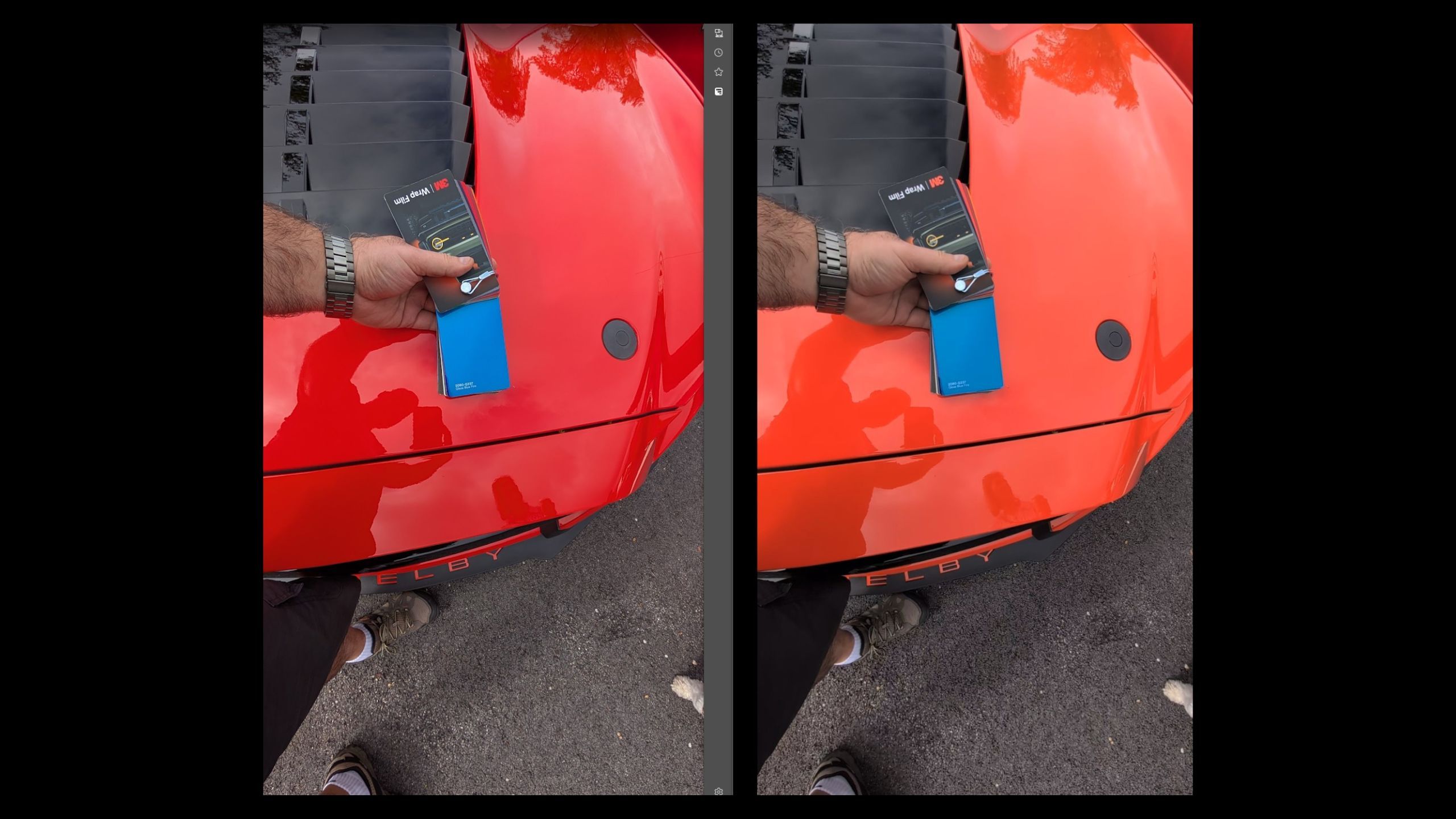
As you can tell from the image on the right, the Mustang leans toward a bright orange tone, while Google’s processing “capabilities” turn it into a red instead. He also attaches an image taken of the same car using his Pixel 3, where the car’s color appears orange instead of red, despite being taken in different lighting conditions.
The user goes on to mention that when they view the image in the Photos app right after taking it, it initially appears okay. However, the colors apparently change within seconds. While the original poster used a Pixel 9 Pro for the example above, they note that the same issue occurs when using a Pixel Tablet. If you’re thinking an incorrect setting is to blame, the Reddit poster has an answer for that. They mention that enabling the RAW setting doesn’t help, Ultra HDR is disabled, changing their Pixel’s camera resolution from 12MP to 50MP makes no difference, and toggling Rich color in photos on or off also has no effect.
Apparently, this is a widespread issue, and Pixel users aren’t fans of the over-processing. At the time of writing, the Reddit post has been upvoted over 300 times and has nearly 150 comments. Under the post, other Pixel users have chimed in to share their experiences, with one user mentioning that the moment you point a Pixel camera toward the “red hues of the sky during a sunset,” the camera washes out the colors to dull yellow and orange. They complain that they just want the final image to look like what the viewfinder preview shows. While some may like how images look after Google “processes” them, the primary complaint people have is that there’s currently no option to opt out of the feature.
The OP mentions that one way to avoid this post-processing is to enable Top Shot, choose a different frame, and hit Save a copy. However, this is far from an ideal solution, especially since Google auto-enhances every image you take. An official Google account, u/PixelCommunity, also commented under the post, asking to get in touch with the Reddit poster to look into the issue. So while most Pixel users believe this is a “feature,” it could very well be yet another bug, and a fix might already be underway.
What’s your reaction?
Love0
Sad0
Happy0
Sleepy0
Angry0
Dead0
Wink0








![there’s-a-sweet-spot-for-flagships-[video]](https://betadroid.in/wp-content/uploads/2025/05/19900-theres-a-sweet-spot-for-flagships-video-370x250.jpg)

Leave a Reply
View Comments