Contents

Is now the time to upgrade from the Pixel 7a to the brand-new Pixel 9a? Well, maybe. However, there is more to the equation than meets the eye. Here’s what you need to know.
Google’s Pixel series always seems to spark a bit of a debate, doesn’t it? We invariably get the usual mix of excitement and the “yeah, but…” comments. It’s almost a tradition at this point. And to be fair, the Pixel 8a did have a bit of an identity crisis. It was a solid phone, no doubt, but it was so close to the regular Pixel 8 that you had to wonder who it was really for.
- Pixel 9a vs. Pixel 9: Better separated, but still siblings [Video]
Now, Google has tweaked the formula again with the Pixel 9a, and it has changed the A-series quite a bit. So, let’s break down how the 9a compares to the 7a.
Table of contents
- Hardware
- Software
- Battery
- Camera
- Pixel 7a vs. Pixel 9a: Will you see a major difference?
Hardware


From year to year, we’ve seen Google tweak and adjust the design of the A-series and , as you’d expect, the Pixel 9a now looks like very different piece of hardware to the Pixel 7a.
Google decided to move away from those softer lines and the “bubbly” look of the 7a and 8a. The Pixel 9a has adopted a sharper, more angular aesthetic if you will. It’s the same design language as the rest of the Pixel 9 family. Personally, I reckon some will find it less approachable than the older design. There was something quite comforting about the 7a’s design. On the flip side, the 8a now looks slightly out of place with its camera bar and those curves.
It’s interesting to see phone designs shift. We don’t often see fully flat Android phones these days, so the 9a is a bit of a breath of fresh air in that regard. There are barely any bumps or bits sticking out. It’s not clear if this design update enables the improved IP68 rating, but it’s a first for the A-series, and it’s a big deal. It just means you don’t have to baby it quite as much around water and dust.
| Pixel 9a | Pixel 7a | |
|---|---|---|
| Size | 6.3-inches | 6.1-inches |
| Dimensions | 154.7 x 73.3 x 8.9mm (6.09 x 2.89 x 0.35 in) | 152.4 x 72.9 x 9.0 mm (6.0 x 2.87 x 0.35 in) |
| Display | 1080 x 2424 pixels / 120Hz, Actua OLED / Gorilla Glass Victus 2 / 422 ppi / 2,700 nits | 90Hz / FHD+ / Gorilla Glass 3 / 2,400 x 1,080 pixels / 431ppi |
| Chipset | Google Tensor G4 | Google Tensor G2 |
| RAM | 8GB | 8GB |
| Storage | 128 / 256GB | 128 / 256GB |
| Battery | 5,100mAh | 4,385mAh |
| Rear camera | 48MP wide / 13MP ultrawide | 64MP wide / 13MP ultra-wide |
| Front-facing camera | 13MP | 10.5MP |
| Biometrics | Fingerprint Unlock (Optical) / Face Unlock | Fingerprint Unlock (Optical) / Face Unlock |
| Colors | Obsidian / Porcelain / Peony / Iris | Arctic Blue / Carbon / Coral / Cotton |
| Weight | 186g | 193g |
| IP rating | IP68 | IP67 |
Now, here’s a slightly odd one: the dimensions have changed. The 9a is a bit taller, a bit wider, but somehow, it’s actually lighter than the 8a. Go figure. And that size increase means Google’s squeezed in a bigger screen – 6.3 inches on the 9a compared to 6.1 inches on the 8a and, therefore, the 7a. It’s not a massive jump, but it’s noticeable. Plus, the 9a’s display achieves significantly brighter, which makes a big difference in everyday use.
Speaking of the display, it’s superior to the 7a’s in pretty much every way. Yes, the bezels on the 9a are a bit on the chunky side; but that doesn’t mean the 7a had a bad screen. It was good for the price. Both are FHD+ resolutions, and to be fair, most people would be happy with either. To be precise, the 7a has a 90Hz refresh rate and a maximum brightness of around 1000 nits, while the 9a boasts a 120Hz refresh rate and a much higher peak brightness of 2,700 nits. One is objectively better than the other.
For unlocking, both phones use an optical in-display fingerprint scanner and software-based Face Unlock. Nothing’s changed there, so no upgrades, but they’re generally reliable enough.
Software


Google has been pushing AI hard, and that has implications for any phone comparison. While the core Android experience is very similar on the 7a and 9a, the newer phone misses out on some of the latest AI features. Whether they’ll ever come to older models is an open question.
Both the 7a and 9a launched with different versions of Android, and Android 15 and 16 will likely feel very similar for most daily tasks. It’ll be interesting to see what potential AI features the 9a will achieve over the 7a when the stable update for Android 16 arrives. At the moment, it’s mostly down to applications. You can get third-party alternatives that might mimic these. For instance, the 9a uses Gemini Nano XXS, a modified version of Google’s on-device AI model, likely due to having less RAM than the flagship Pixels.
The good news is that both phones get those all-important day-one updates. So, longevity isn’t a concern with either device. However, the 7a is only slated to get a couple more years of Android updates, so it is fine for a little while longer, but the 9a is getting that full-fat seven-year update schedule.
The 9a has had a proper tune-up and comes with better internals and cooling. Under the hood, the 9a has the newer Tensor G4 chip. The leap from Tensor G2 to G4 isn’t exactly substantial, but it’s enough to see gains in most areas. However, the experience should be fairly similar when you’re using your phone as a phone. The core specs like the 8GB RAM and storage are identical on both phones. The 9a also comes with a cooling vapor chamber, which should translate to improved sustained performance and better thermal management, especially during intensive tasks like gaming or video recording.
Battery

Battery life is always a key battleground, and the 9a has a clear edge over the 7a. Historically, the A-series has offered really solid battery longevity, and that rings true with the Pixel 8a. However, the 9a packs a much larger battery, which translates to potentially significantly longer usage. We’re talking a substantial increase in capacity here, which is always welcome. To be precise, the 9a has a huge battery, which is 5,100mAh, compared to the Pixel 7a’s 4,385mAh capacity.
| Google Pixel 9a | Google Pixel 7a | |
| Battery size | 5,100mAh | 4,385mAh |
| Charging speed | 23W wired 7.5W wireless | 18W wired 7.5W Qi wireless |
And it’s not just about the size; the 9a also gets a boost in wired charging speed. It now supports 23W charging, which, while not the fastest out there, is a definite improvement over the 7a’s 18W. Wireless charging, however, remains the same on both at 7.5W.
Camera

Now, the cameras. On paper, you might think the 7a holds its own and to a great extent it 100% does, but there are some important nuances.
While both phones have a similar ultrawide and selfie setup, the main sensor is where things diverge. The 7a has a larger main sensor, as well as having more megapixels, but the reality is that the 9a’s main sensor delivers sharper images with improved dynamic range. Google is offering improved image tuning on the 9a.
| Pixel 9a | Pixel 7a | |
|---|---|---|
| Main sensor | 48MP f1.7 | Sony IMX787 64MP f1.9 aperture |
| Secondary sensor | 13MP ultra-wide-angle f2.2 120˚ FOV | Sony IMX712 13MP ultra-wide-angle f2.2 aperture 120˚ FOV |
| Front-facing sensor | 13MP f2.2 | Sony IMX712 13MP f/2.2 |
| Camera hardware features | OIS, EIS, CLAF | OIS, EIS, PDAF |
| Camera software features | Super Res Zoom up to 8x Guided Frame 4K UHD 60fps 4K UHD 30fps (selfie) Add Me Macro Focus Night Sight Astrophotography Portrait Mode Face Unblur Long Exposure Real Tone Panorama Top Shot Frequent Faces | 8x zoom Guided Frame 4K UHD 60fps 4K UHD 30fps (selfie and wide-angle) 10-bit HDR10 Video Real Tone 2.0 |
It’s worth noting that both phones offer a very similar core camera experience. But the 9a does throw in a few extra software tricks, like Macro Focus and Add Me for group photos. They’re not game-changers, but they’re nice to have. You would expect photo quality to drop off drastically from the 9a to the 7a. However, the main sensors aren’t all that far apart in terms of quality and consistency.
Pixel 7a vs. Pixel 9a: Will you see a major difference?
About upgrading: 9to5Google often gives specific product recommendations. Sometimes, we may suggest not upgrading, due to various reasons including, but not limited to: increased device cost, negligible performance gains, or environmental impact. Whether to upgrade is always your call, but our aim is to help you make as informed a decision as possible.
One of my own biggest gripes with the Pixel 9a is that it’s a bigger phone than the Pixel 7a and 8a. There is little incentive for someone to upgrade if they want a more compact “Pixel” experience. That said, it’s still not exactly a “massive phone” in the traditional sense.
But where does this leave us? If you’re currently rocking a 7a, should you rush out and grab a 9a? Well, probably not.
As we’ve alluded to earlier in this comparison, the Pixel 9a isn’t just a minor refresh; it signals a bit of a shift for the A-series. Google seems to be giving it a stronger identity of its own, rather than just being a cheaper version of the flagship Pixel. And that’s a good thing.
The 9a is, objectively, a better phone than the 7a. It has a way better display, a more powerful chip, and a bigger battery. The camera is in some ways a downgrade, but still a great system. That said, if your 7a still serves you well, there’s no urgent need to “upgrade.”
Get the Pixel 9a
- Amazon
- Best Buy
- Google Store
Add 9to5Google to your Google News feed.
FTC: We use income earning auto affiliate links. More.
What’s your reaction?
Love0
Sad0
Happy0
Sleepy0
Angry0
Dead0
Wink0







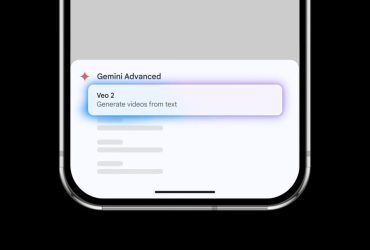


Leave a Reply
View Comments