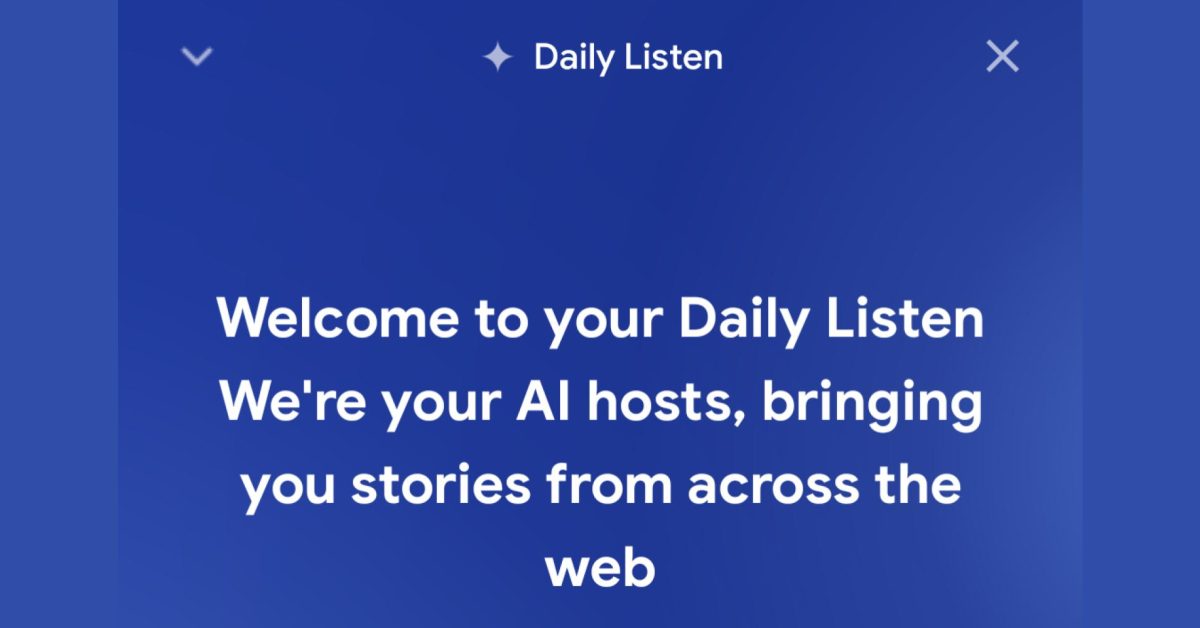

I like Google Discover and the feed — for the most part — surfaces interesting articles aligned with my interests. Reading, rather than listening, is how I usually consume information, but Google’s new Daily Listen is remarkably compelling and boosts Discover in a meaningful way.
9to5Google has a rebooted newsletter that highlights the biggest Google stories with added commentary and other tidbits. Sign up here!
Google announced Daily Listen this week as an experiment in Search Labs that US English users can opt-in to. This personal podcast comes in at under five minutes, starting with an overview of what will be discussed before jumping into the three topics.
The player UI, which is built into the Google app, is rather nice with a live transcript as you listen. A mute button lets you just read it, but the voices are pretty human. Playback speed options range from 1-2x and the timeline notes each segment with the ability to skip, while 10-second rewind rounds out the controls.
You can hide the player from the top-left left corner with system media controls available in notifications, while the ‘x’ opposite it ends playback entirely. As you scroll the Daily Listen interface, you get a feed of “Related stories” as a docked miniplayer above notes what part you’re on.
Each topic gets a section with three stories and images that presumably informed today’s episode. You can express your interests via thumbs up/down and click “Search for more” to see a results page. I do think this short audio format will lead people to clicking on those links to learn more and get precise details, though I’m curious how that dynamic changes if Google ever offers the ability to increase episode length.
The blue background is quite lively and clearly from Gemini, while the “Daily Listen” logo is badged with the AI sparkle. It feels a bit different from Google’s usual UIs, while you access it from a prominent square card at the top of Discover. You can also open it from the left of your homescreen where it notably takes overs/replaces the feed (as seen below).
My Discover feed has surfaced real gems over the years that I would have not otherwise found from my usual sources. Its key position to the left of the Android homescreen means I browse it casually throughout the day.
I do get stories that I’m not interested in on occasion, but for the most part Discover accurately reflects my interests. For others, the complaint is that Discover surfaces clickbait articles. I’ve found that the “See less content like this,” “Not interested in a topic,” and “Don’t show content from [publication]” controls go a long way towards customizing your feed.
On a related note, Google Discover got a Material 3 redesign last month that increases the size of images and simplifies cards by placing all options in an overflow menu/sheet. Not having quick access to Save and Share in the corner is somewhat annoying, but does make the feed a bit cleaner. With this revamp, there’s a bigger focus on following Search topics, which I’ve ignored, while I’m definitely seeing more carousels for “Short videos” and recently searched products to purchase. Both are fine in moderation, but it can be a bit much.
If Daily Listen graduates from Search Labs, its place at the top of the Google Discover feed is pretty straightforward. I’m curious where else Google will bring the “podcast hosts having a discussion” concept after this, NotebookLM, and Spotify Recap. The ability to ask questions in Daily Listen would be interesting, though that’s a bit more in the Gemini Live realm.
Overall, Daily Listen is one of the better examples of adding Gemini to everything working out and resulting in something novel.
For those that have it enabled, how’s your Daily Listen?
Add 9to5Google to your Google News feed.
FTC: We use income earning auto affiliate links. More.
What’s your reaction?
Love0
Sad0
Happy0
Sleepy0
Angry0
Dead0
Wink0










Leave a Reply
View Comments