Older Galaxy Buds Models Get The Deeper Integration They Deserve With One UI 8


Lil Katz / Android Authority
TL;DR
- One UI 8 adds deeper integration for Samsung’s older earbuds.
- Users can now control sound settings for their older Galaxy earbuds through Quick Settings.
- This tighter integration doesn’t appear to work for the Galaxy Buds Live yet.
When One UI 7 was released, it introduced a bevy of changes to Galaxy phones, including deeper Galaxy Buds integration to the Quick Settings panel. However, this integration only worked with the Galaxy Buds 3 and Galaxy Buds 3 Pro. Now it looks like this support is no longer exclusive to Samsung’s latest earbuds with One UI 8.
If you own a Galaxy S25 series device and are a part of the beta program, you should see the One UI 8 beta waiting for you. Samsung has now opened up testing in several countries, including the US. While checking out what changes One UI 8 brings to the table, we noticed the update adds deeper integration for older Galaxy Buds models.
Instead of thumbing through layers of settings within the Galaxy Wearable app to adjust your sound modes, you can now access them by heading to the Quick Settings panel. Additionally, other controls have been added directly into your phone’s Settings. Unfortunately, this support doesn’t extend to all older models, as we have found that deeper integration has yet to be added for the Galaxy Buds Live.
When the One UI 7 beta introduced audio controls to the revised Quick Settings panel, it was a surprise that there was only support for the Galaxy Buds 3 and Pro. It was assumed that Samsung would add support for older models in a later One UI 7 update. But it looks like we’re finally getting the missing support in One UI 8.
Got a tip? Talk to us! Email our staff at [email protected]. You can stay anonymous or get credit for the info, it’s your choice.
What’s your reaction?
Love0
Sad0
Happy0
Sleepy0
Angry0
Dead0
Wink0
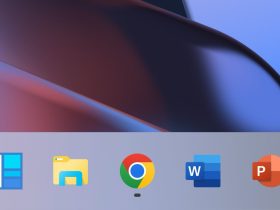








Leave a Reply
View Comments