![lineageos-22-review:-android’s-biggest-software-sustainability-project-improves-again-[video]](https://betadroid.in/wp-content/uploads/2025/01/5403-lineageos-22-review-androids-biggest-software-sustainability-project-improves-again-video.jpg)
Contents

LineageOS 22 is already bringing Android 15 to a host of ordinarily unsupported hardware, but does flashing this custom ROM in 2025 make sense? Here’s everything you need to know.
Table of contents
- Why should you choose LineageOS 22?
- LineageOS 22: Core functions, features, and extras
- New default music player – ‘Twelve’
- PDF reader
- Android 15 QPR1 changes
- Cosmetic changes
- Performance and stability
- Should you install LineageOS 22 on your device?
Why should you choose LineageOS 22?


The idea that your phone will last for years into the future isn’t exactly a lofty goal. Thanks to changes in how update schedules are being handled, there is hope that you will be able to use that next flagship for the better part of the next decade.
That’s great if you are ready to upgrade, but what about if you use a phone you like and don’t want to spend money to ensure that your phone is up-to-date, secure, and safe to use? That’s where a dwindling pool of third-party ROMs offers us options to keep something running way beyond the date the manufacturer has set for obsolescence.
LineageOS 22 is one of a handful of reputable ROM projects that aim to give your phone a few more years of life while simultaneously providing a cleaner, Pixel-like aesthetic without sacrificing too much in terms of customizations and added control.
If you have an older phone lying around and maybe want to keep using it as a backup or spare, then LineageOS is a great way to ensure that you get new security patches for added safety from potential Android exploits. That’s just an added bonus of a more “lightweight” skin than lots of older phones may have shipped with.
LineageOS 22: Core functions, features, and extras
It’s important to note that last year, we saw a lot more changes to LineageOS with the Android 14-based update. LineageOS 22 is technically being released as version 22.1 and version 23.2 is expected to be launched later this year when Android 16 arrives.
Many of the changes are merely to enhance the experience with Android 15. This includes cosmetic overhauls, tweaks to under-the-hood performance, plus things that are less tangible if you have come from LineageOS 22.
New default music player – ‘Twelve’


The old “Eleven” music player has officially been discontinued and in its place is “Twelve.”
It’s an almost from-the-ground-up reworking of the default LineageOS 22 music player, complete with Material You are theming support. When you launch it for the first time, you might also notice that it mimics some VLC functionality with more file formats being supported or at least included with your on-device media. That could be problematic, but at least having the option to see this content withing the brand new “Activity” feed means you have a quick access panel for stuff you might want to view, read, watch, or listen to.
A brand new player UI brings the app right up to date. It’s clean, simple, and now ditches the reliance on hidden menus for specific controls. A mini floating panel has options for playback speed, playlist controls, equalizer settings, plus queue management. In the upper-right, you can also quickly see just what type of file is playing – such as MP3, FLAC, and more.
The mini-player has evolved to better fit with the main player’s aesthetic, too. When playing audio tracks in the Files app you will now get more controls. Previously, this was limited to a play-pause button. Now you can use the playback seek bar, shuffle, loop, skip and return. If you want to link your library to your music server, then you have Subsonic, OpenSubsonic, and Jellyfin protocol support.
One minor negative is that this switch means two of the old home screen widgets have been removed. You just have one resizable option now, although it has more interactive elements and, in all honesty, looks way better as part of your device theme.
PDF reader
Prior to the LineageOS 22 update, you needed an external app to read PDF files. Just trying to open them from the Files app would throw up a warning that your device couldn’t open the file. Now though, there is a PDF reader built right into the system. So, as basic as it sounds, you’ll at least be able to view any documents that you download or send.
The PDF reader is incredibly basic, but that’s all it needs to be.
Android 15 QPR1 changes



One of the best things about the LineageOS 22 release is that it has been updated to include lots of the changes added with Android 15 QPR1 from December 2024. This means you’re getting some extra tuning on top of the vanilla Android 15 release from back in October 2024. It’s all quality of life additions that help polish Android.
It’s not all great news as during the initial setup process we noticed the the 2-button navigation option has been removed. You’ll have to use 3-button navigation or gestures. The pre-Android 10 screen control option looks like it is dead or is no longer being added.
You might notice that there are some updated animations when doing things like long-pressing Quick Settings tiles to access the associated deeper Settings menus. LineageOS 22 also has the updated Settings section layout with changes for certain controls, sections, and even new switches and icons for specific sections. It takes a little while to get used to, but it’s better for access. The predictive back animation is also available everywhere now.
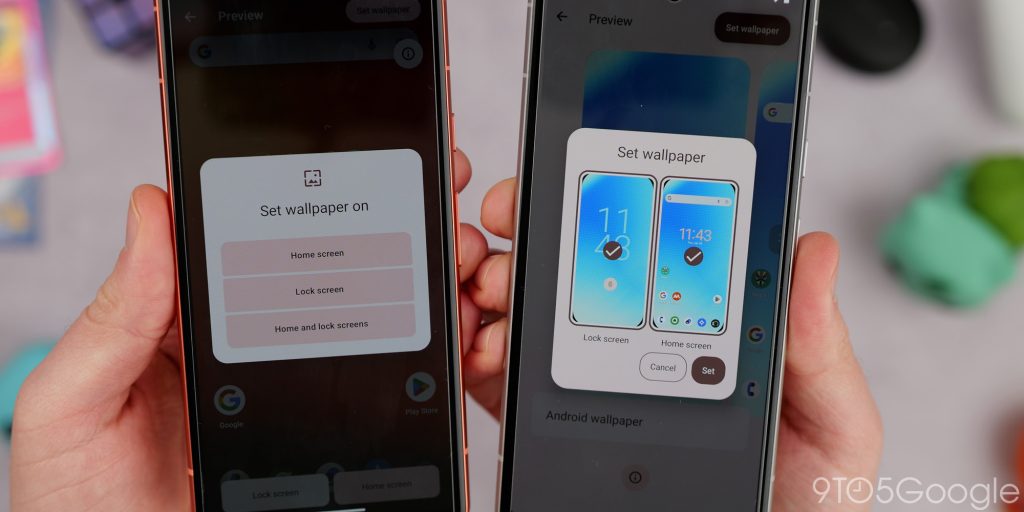
Accessibility options are plentiful in Android, but QPR1 added a new section for the display within Wallpaper & style that lets you set or adjust the color contrast settings to better suit your theme. You’ll also get the brand new wallpaper picker which lets you see both lockscreen and homescreen simultaneously.
You might notice in the Storage section that Lineage better separates how much space is taken by the system and any temporary files associated with the build. If you have Developer options enabled – which you really should – there are some extra options in here like the ability to disable default frame rates for games plus Grammatical gender controls for how Android refers to you, the user.
Other notables include the improved Screen recording chip, which you can tap to access controls to stop recording. There’s also a quick keyboard switcher for accessing multiple layouts or languages. A toggle lets you enable or disable the usage of WEP network connections if you want added Wi-Fi security.
One of the only disappointing omissions is the 80% charge limit controls. It might come at some point in the future, but there is a new “Battery Manager” section that effectively mimics the existing “Adaptive battery” settings found on Pixel phones. It’s just a toggle, and the rest is managed by LineageOS.
Cosmetic changes
Although not officially listed in the LineageOS 22 changelog, there are a number of minor cosmetic changes somewhat unrelated to the core Android 15 QPR1 update. These include large spacing between apps and icons in the app drawer plus an updated font in this section too.
The only other change you might notice if you use the default Lineage messaging application is an extended FAB for starting new conversations, but no other major changes here.
Performance and stability
The ideal testbed for LineageOS 22 is probably an older phone that is starting to show its age. Sadly, despite a massive pool of supported handsets, we cannot test all of these manually, as not only would it be time-consuming, but it might not mimic your own experience.
A Pixel 7a is still a fine phone, and it had zero issues after flashing the update. However, older phones could see greater performance after updating to LineageOS, as system enhancements help reduce the workload on the aging internals.
Even so, you should err on the side of caution. Older hardware has limitations. Flashing the latest version of Android is exciting and enticing, but it can be fraught with issues because optimization isn’t always possible. Getting the latest security patches is a definite reason to think about a custom ROM.
We also shouldn’t forget that hardware-specific functionality might be lost or workarounds needed. For instance, Google Pay is unavailable due to the system’s inability to pass Play Integrity or SafetyNet checks. Magisk and Zygisk can be used to set this up, but the Lineage team does not endorse them.
The upgrade process for LineageOS 22 is super simple if you have a supported handset that already has an official build of the ROM installed. One of the best aspects of this method is that it doesn’t require a device wipe, so, in theory, everything on your phone should be safe. However, we’d still recommend a quick backup of important information, accounts, and files to be extra safe.
Should you install LineageOS 22 on your device?

I ran this Android 15 build on a Pixel 7a for a few days to test-drive the experience. There are lots of reasons I can see why someone would want to run LineageOS 22 on their phone. The most obvious would be to get away from specific Google services by avoiding adding GApps during the install/flashing process.
If I were still using an older phone that had surpassed or was close to the end of its official support window, I would seriously consider flashing LineageOS on the device – especially a non-Google phone. Recently launched Android phones are coming with longer support windows, so it feels less necessary to flash a ROM unless you cannot stand specific skins or want specific functions that LineageOS has on board.
Nobody needs to use LineageOS. In fact, most people should avoid it altogether if they are not confident or technically inclined to flash a ROM on their phone. However, there is something about this Android build that holds a place in my heart. It’s clean, lightweight, fairly free from bugs, and offers a way to extend the lifespan of often long-forgotten smartphones and tablets that we, as consumers, should be fighting to keep running.
Bleeding out a few more years of even a backup phone is something I highly encourage. I will continue to keep at least one or two phones running Lineage so long as it keeps getting released.
To get started with LineageOS 22 and see all supported devices click here.
Add 9to5Google to your Google News feed.
FTC: We use income earning auto affiliate links. More.

What’s your reaction?
Love0
Sad0
Happy0
Sleepy0
Angry0
Dead0
Wink0






![as-galaxy-watch-prepares-a-major-change,-which-smartwatch-design-to-you-prefer?-[poll]](https://betadroid.in/wp-content/uploads/2025/05/19830-as-galaxy-watch-prepares-a-major-change-which-smartwatch-design-to-you-prefer-poll-280x210.jpg)




Leave a Reply
View Comments