June 2025 Pixel Feature Drop Is Here, And Here’s Everything New It’s Bringing To Your Pixel
TL;DR
- Google has released the June 2025 Pixel Feature Drop for supported Pixel devices.
- This Feature Drop includes the Android 16 platform update and Pixel-exclusive features such as Pixel VIPs widget, Battery Health Indicator, custom Gboard stickers via Pixel Studio, and more.
- Pixel devices are also getting Google app updates that bring even more features.
It’s raining updates today for Pixels! Supported Pixel devices are getting a ton of new features today, courtesy of a combination of app updates within the Google ecosystem and the June 2025 Pixel Feature Drop, which includes the Android 16 platform update for these devices.
Pixel Feature Drop: June 2025
Google modifies AOSP (the open platform it develops) to create Pixel UI exclusively for its Pixel devices. A Pixel Feature Drop is a collection of updates to Pixel UI, bringing the device family exclusive new features.
Here’s what your Pixel smartphone and tablet are getting with the June 2025 Pixel Feature Drop:
- Pixel VIPs: This new home screen widget is part of the Google Contacts app. It lets you add up to eight of your most important people, and surfaces stored information such as their last call and messages, shared location, important events like birthdays, and more.

- Pixel Studio-powered custom Gboard stickers: Thanks to Pixel Studio’s generative AI, you can now create a sticker of nearly anything within Gboard. Type a description in Gboard, and your Pixel device will generate a new sticker. This feature will be available on Pixel 9 and newer devices.
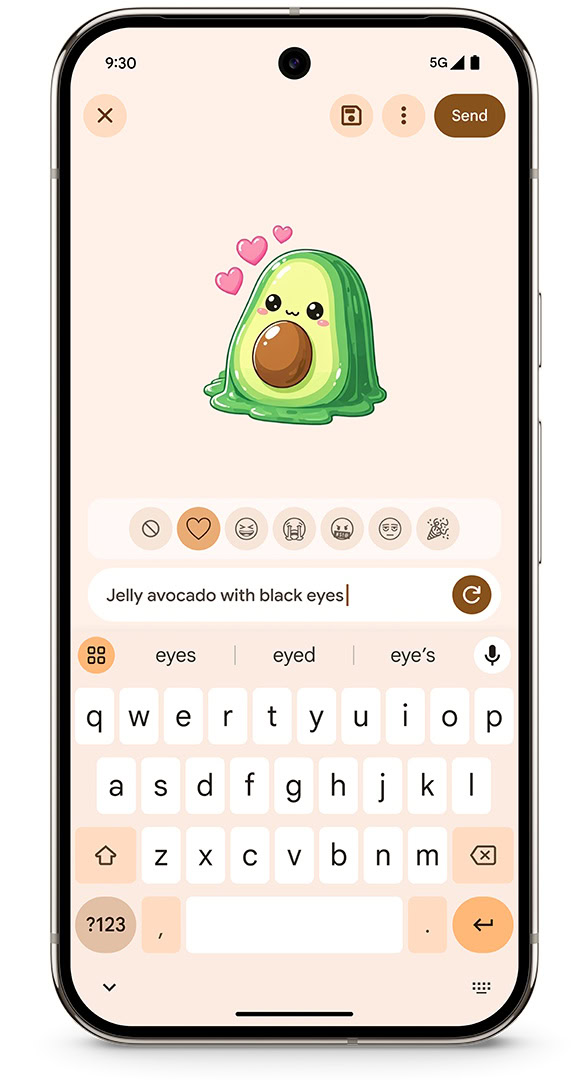
- Battery Health Indicator: Your Pixel now provides information about your battery’s health, reporting its estimated remaining capacity based on your charging and usage patterns. This helps you understand when it’s time to replace your battery. This is available on the Pixel 8a and newer devices, but not on the Pixel 8 and Pixel 8 Pro.
- Camera Education: Pixel users can now tap the question mark icon in the upper right-hand corner of Pixel’s Camera to see visual inspiration of what each mode does, along with helpful how-to instructions.
- Enhanced accessibility features:
- Live Search within Magnifier: The Magnifier app can now let you use Live Search, letting you scan your phone around and type what you are looking for, and the app will highlight matches instantly. This feature is coming to the Pixel 5 series and newer, excluding the Pixel Tablet and foldables.
- Expressive Captions: Expressive Captions will automatically capture the intensity, nuance, and emotion of how someone is speaking in the videos you watch. This feature is expanding to more regions beyond the US, including Canada, the UK, and Australia.
- Expanded availability for Pixel features: With this Pixel feature drop, Google is bringing some existing Pixel features to more users:
- Satellite SOS is now available in Australia on the Pixel 9 series (except Pixel 9a) for free for the first two years of device activation. This expands availability from the existing regions of the US, Canada, the UK, and Europe.
- The Pixel Recorder app can now provide AI-generated summaries of recordings in French and German.
- Now, Pixel 8 series devices can also use the Clear Voice feature within the Recorder app to remove background noises from recordings.
Strangely, Google also lists AI-powered edit suggestions in Google Photos within the Pixel Feature Drop press release as a new feature. However, this feature is said to be coming soon, so it’s not technically part of this June Feature Drop. This is also mentioned again as an app update feature, where it makes better sense.
Google app updates
In addition to the above changes, updates to several Google apps are also bringing new features. These features are coming to Pixel devices and other devices that have these apps installed.
For instance, you can better personalize RCS group chats in Google Messages, letting you set up a custom icon for them. Users can also see which friends in their contact list have RCS enabled, and even mute notifications on specific group chats for a while.
Other notable features include tailoring shortcuts within Google Home, Safety Check timer extension, and new Emoji Kitchen stickers. Wear OS watches are also getting Express Transit within the Google Wallet app, which lets them tap to pay as quickly as possible, even when the screen is off and without opening the Wallet app.
Android 16
Of course, this June Pixel Drop also brings the Android 16 platform update to Pixel devices. Android 16, in turn, brings features like progress-centric notifications for Live Updates, support for hearing aids LE audio, Advanced Protection, Desktop windowing, Connected displays support, and more. You can read more about it in our Android 16 review.
This update brings many changes, and your Pixel device experience is set to improve. Which is your favorite new change? Let us know in the comments below!
Got a tip? Talk to us! Email our staff at [email protected]. You can stay anonymous or get credit for the info, it’s your choice.
What’s your reaction?
Love0
Sad0
Happy0
Sleepy0
Angry0
Dead0
Wink0






Leave a Reply
View Comments