I’ve Been Using Arc Browser For A Year And Am Not Switching Back To Chrome

Contents

Andy Walker / Android Authority
Arc browser was all the rage a year ago, and it made me curious enough to give it a try. After an early test run, I gave it a few months before switching to it full-time. If you ask me today whether I regret the decision, the answer is a resounding no. In fact, it’s been one of the most refreshing tech switches I’ve made since moving from Windows to Mac many years ago.
At a time when every browser started to look and feel exactly like the other — with most running Chromium under the hood — Arc felt like a breath of fresh air. While it was the visual upgrades that drew me in, the various smart features have kept me hooked for more than a year. And at this point, I don’t even want to consider going back to Google Chrome — or any other web browser, for that matter.
Would you ever consider switching from Chrome to Arc (or another browser)?
21 votes
The tab gods have blessed Arc with ingenuity
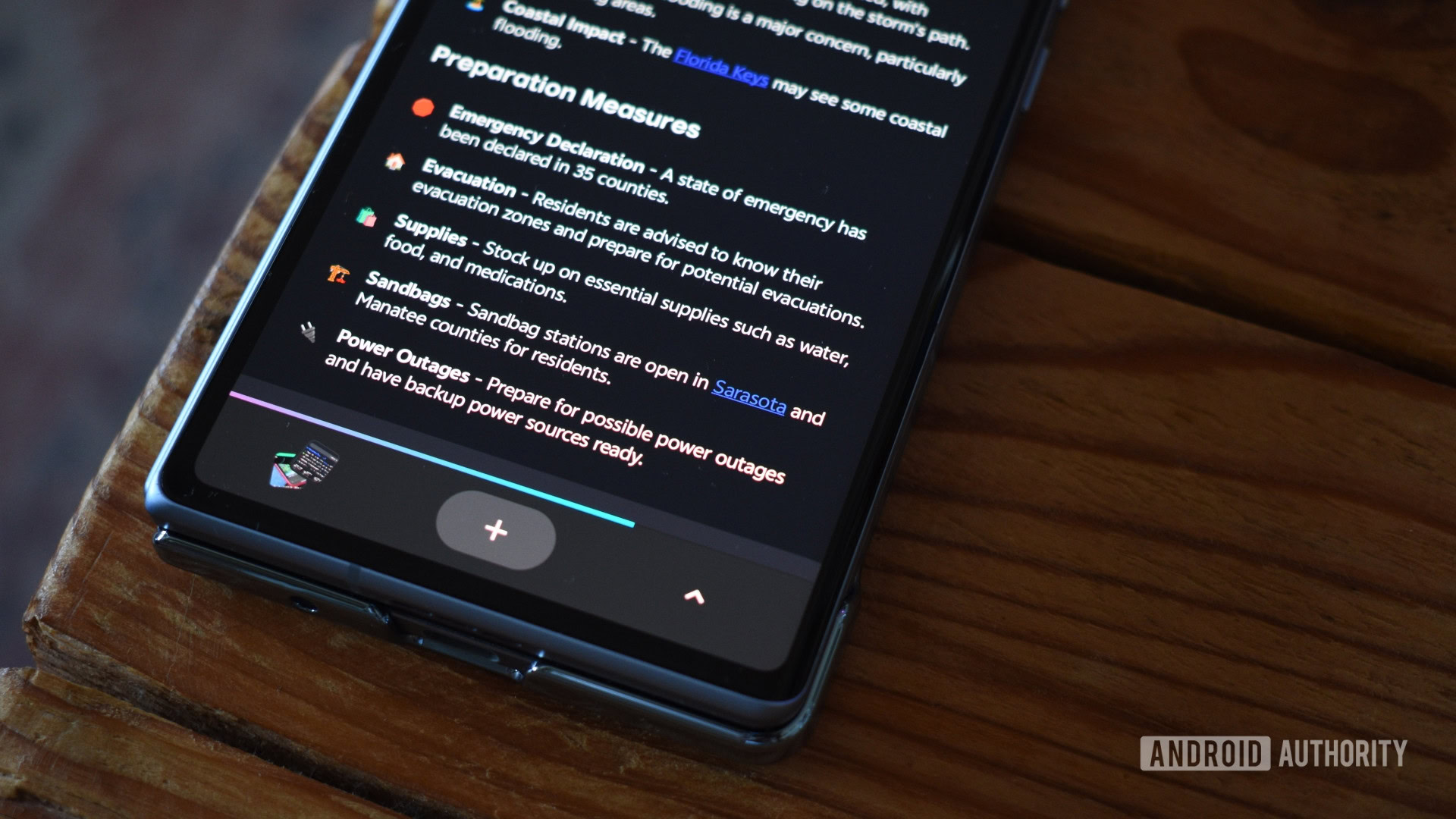
Andy Walker / Android Authority
I hate to admit it, but I’ve always struggled with managing browser tabs. I know a lot of users are in the same boat, but that reassurance never helped, as my situation was embarrassingly out of control. I had tabs open for months with no clue why I needed them, mixed in with temporary tabs like login pages that just piled on the clutter. I had accepted my fate — until I fully switched to Arc.
To be honest, Arc was a big shift from what I was used to with Google Chrome and Microsoft Edge. But maybe that massive leap was exactly what I needed to finally change my habits for good. And I’m happy to report that it did.
The most consequential change for me was Arc’s default setting to automatically close all unsaved tabs after a day (you can customize this; I’ve set mine to a week). It flipped the script: instead of tabs being saved by default and piling up endlessly, they now disappear unless I deliberately save them. This alone has drastically reduced clutter on my most-used desktop app. This simple ingenuity is what won me over.
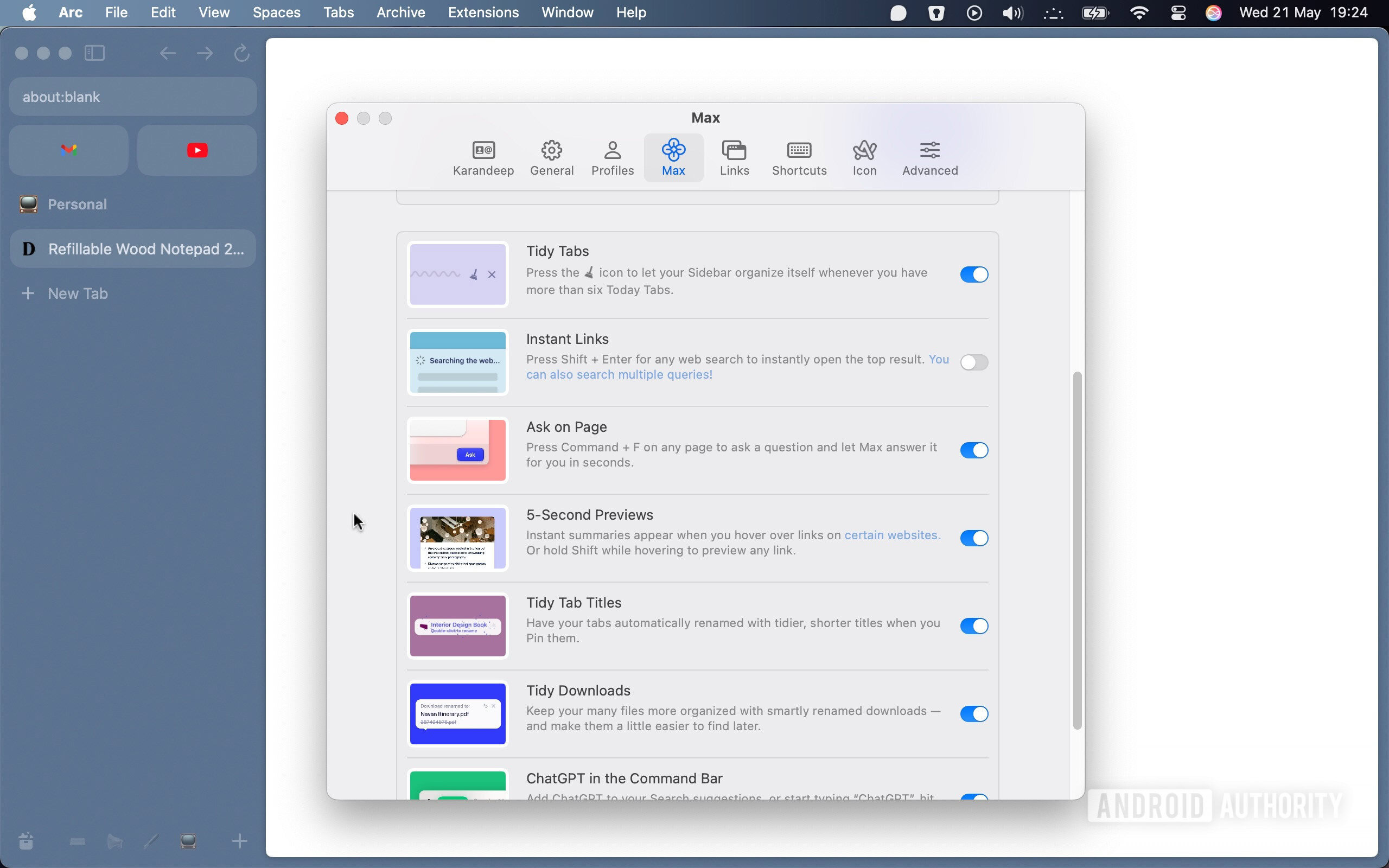
Karandeep Singh / Android Authority
Arc complements this approach with something called Little Arc, which is a mini window that pops up to open websites you only need temporarily and don’t want clogging up your tab bar (think login pages and such). It’s a huge part of my workflow now, even though it stays out of sight. Thinking about this as I write, I wonder how I ever worked without it and why more browsers haven’t copied the idea yet.
Arc vs Chrome: One makes the other seem dull
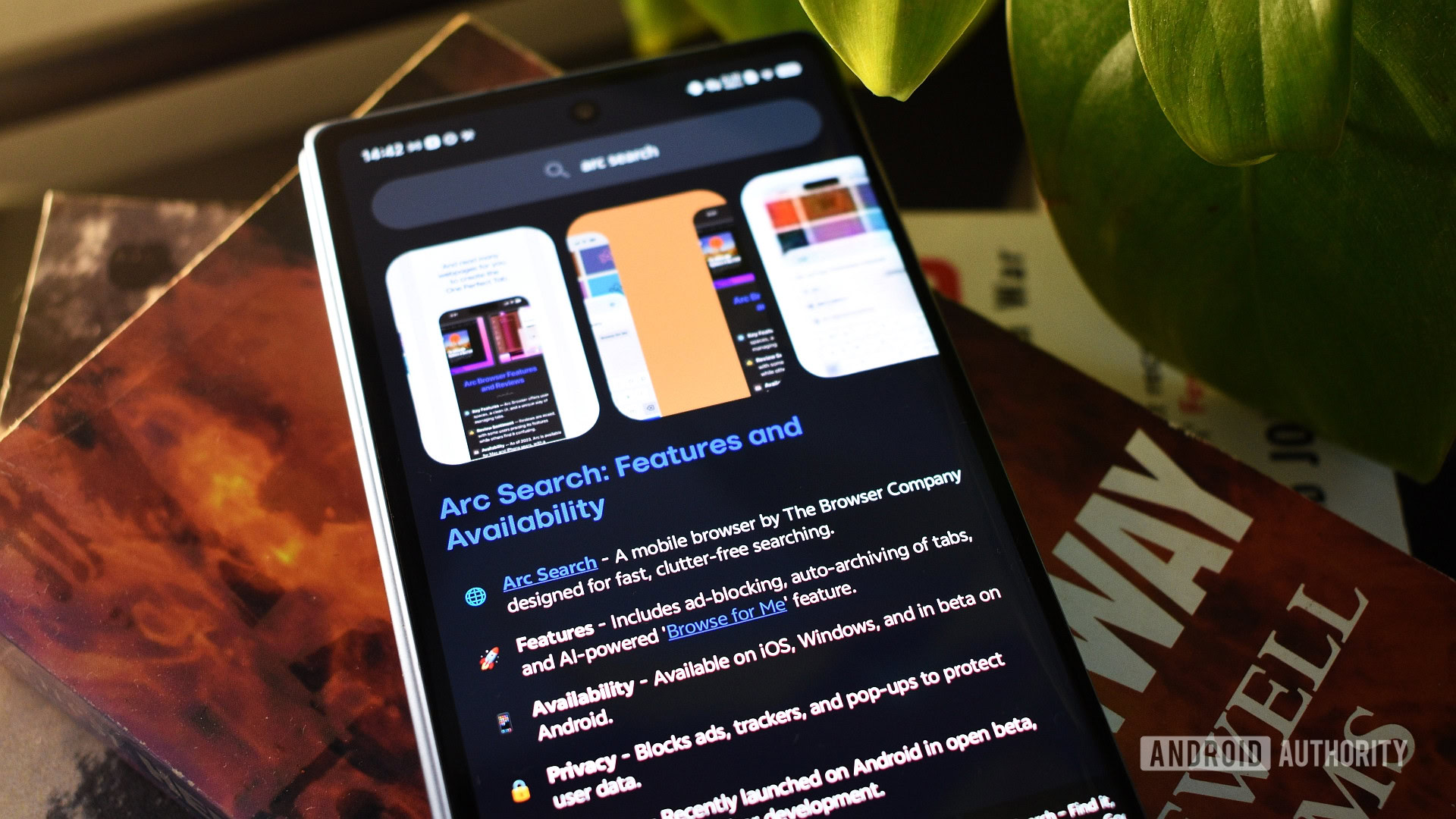
Andy Walker / Android Authority
Sure, most mainstream browsers, including Chrome, are now on the AI hype train, typically adding a chatbot into the sidebar like some patchwork. That saves you one step of visiting an AI tool’s website, but not much else. Arc, on the other hand, has been offering genuinely useful and smart features for longer, and they’re much better integrated.
For example, you can hover over inline links to get a quick summary of the page before deciding whether to open it. Plus, the Cmd/Ctrl + F shortcut doubles as an AI-powered search bar that lets you ask questions about the page in your natural language.
After all, what are tabs if not digital laundry that is back again the second you finish folding the last pile?
The two things I use most are both related to tab management — which, if you haven’t already guessed, is a huge deal for me. After all, what are tabs if not digital laundry that is back again the second you finish folding the last pile?
To start with, Arc automatically renames tab titles and downloaded files with readable, contextual names, instead of the usual mess of gibberish filenames. And when I’m working on a big story with dozens of tabs open for research with no clear order or structure, I use the Tidy Tabs feature. One click from the sidebar, and Arc neatly groups similar tabs with appropriate titles, without me lifting a finger. For what it’s worth, even Google Chrome has started catching up here, recently adding a similar feature with Gemini.
Oh, and Arc also includes mini apps with built-in integrations for popular services like Gmail and Google Calendar — two things I use all the time. If I’ve got a meeting coming up, a join button appears right in the sidebar minutes before, letting me jump straight in without having to dig around my emails or calendar entries for the link. Similarly, I can see recent emails in a small pop-up window without needing to open a full tab. As the fruit company likes to say — it just works!
I wish it was all rosy with Arc

Andy Walker / Android Authority
As much as I love Arc and plan to stick with it for the foreseeable future, it’s not without flaws.
The biggest issue for me, by far, is battery life. Arc eats up my MacBook Air’s battery faster than I’d like. Chrome is just as bad, if not worse, while Microsoft Edge has been noticeably more battery-efficient — despite also running on Chromium.
Arc’s maker is now focusing on a new browser, with no new features coming to Arc, making the future of Arc look bleak.
Then there was that major vulnerability that could potentially expose the entire browser to bad actors. Arc thankfully patched it before it became a widespread issue, but it still left many questioning its reliability. Add to that the recent news that the company is now focusing on a new browser, with no new features coming to Arc, and the future of Arc starts looking bleak.
That last bit stings the most. But I’ve grown fond of Arc enough to keep using it until it becomes truly unreliable for daily work. Until then, Chrome can cry on Gemini’s shoulder.
What’s your reaction?
Love0
Sad0
Happy0
Sleepy0
Angry0
Dead0
Wink0











Leave a Reply
View Comments