If You Used Pocket To Save Links, These Alternatives Will Serve You Well

Contents
Mozilla-owned Pocket was a handy service that allowed users to store links and read or view them later. This bookmark manager stored links from multiple sources, and since it was a cross-platform app, you could access saved links from your smartphone, tablet, computer, or other device with an internet connection. Even though Pocket had a significant fan following in the tech community, Mozilla is shutting down Pocket in July of this year.
If you’ve been an ardent Pocket user, the news is disappointing. However, all’s not lost. Several alternatives to Pocket offer similar functionality, and some offer better features or a friendlier UI. Here are the best apps and services that will help you save links for future reference.

Related
6 PaperSpan
View web pages even when offline
If you come across an article you want to read while browsing the internet, but don’t have the time to read it, save it in PaperSpan. PaperSpan has effectively replicated this Pocket use case. Apart from storing links, PaperSpan goes a step further and makes the article more readable. It does so by eliminating unwanted sections of an article, like ads, promotions, and other distracting website elements.
PaperSpan stores an offline copy of the articles whose links you add to the app. This way, you can access the articles later, even when you’re not connected to a Wi-Fi network or a cellular connection. This is extremely helpful when I commute by subway. I can’t get mobile data when underground, so I spend time going through my repository of saved links.
When connected to the internet, PaperSpan categorizes your saved articles, allowing you to pick what you want to read based on your mood. Other features include the ability to highlight important sections of an article and listen to saved articles in the form of podcasts.
5 CollectRead
Import links from Pocket
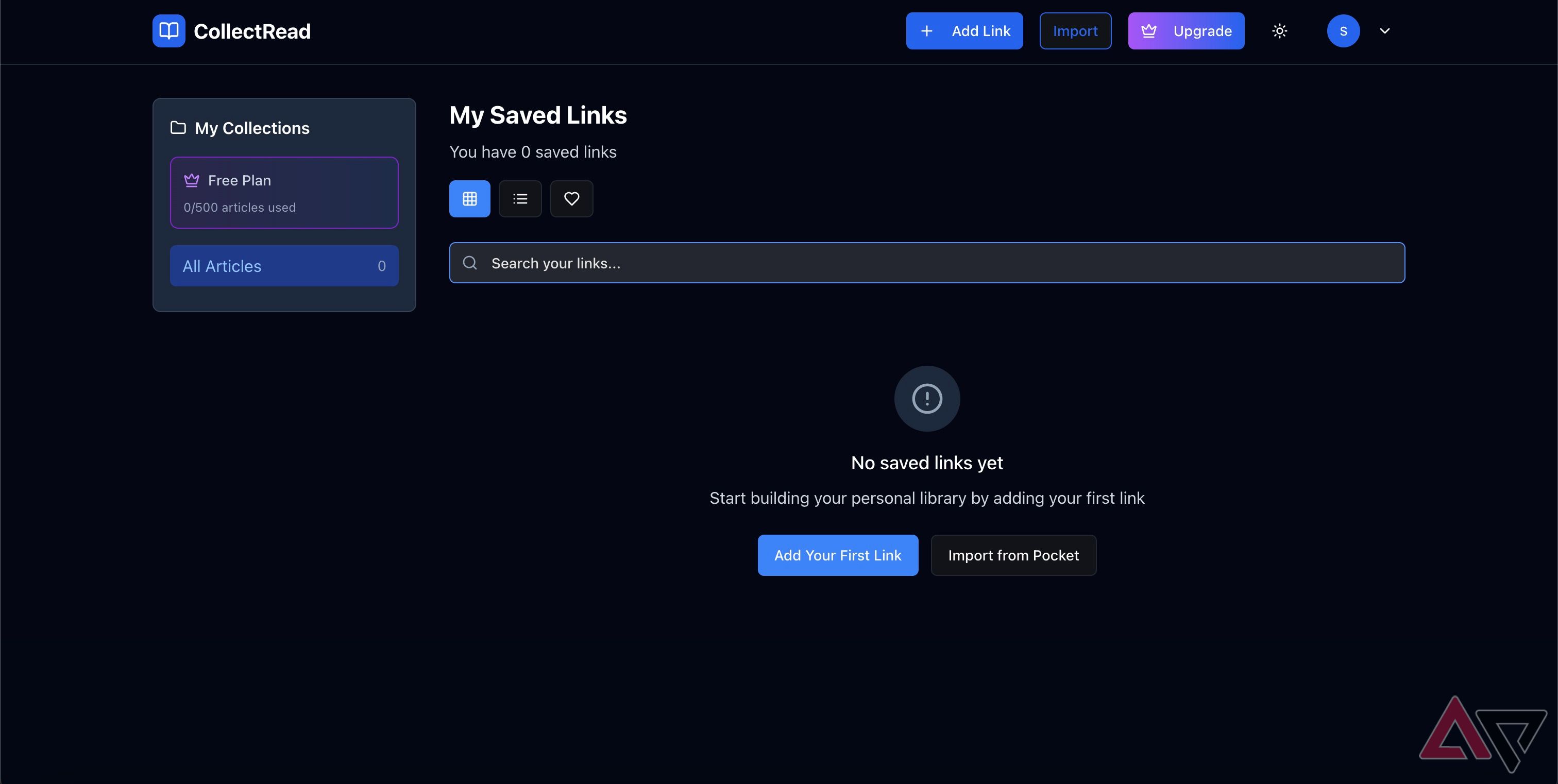
Unlike PaperSpan (or Pocket), CollectRead isn’t available as a mobile app. Instead, you’ll access this online service via a web browser. You cannot access your links without an active internet connection. This is a bummer, since several apps have this functionality. While it lags from this perspective, CollectRead imports links from Pocket, which makes up for the lack of an offline mode.
CollectRead has a built-in import feature that allows you to transfer your links from Pocket to the service. This is handy for those who have a large repository of links in Pocket and can’t afford to lose or move them. All you do is export the links in the form of a CSV or HTML file from Pocket and import the file into CollectRead. The free version allows you to store up to 500 links. If you need to store more, you’ll pay a $19 lifetime fee.
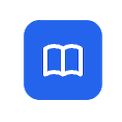
CollectRead
CollectRead is a link and bookmark manager like Pocket that lets you import your existing links from Pocket for free.
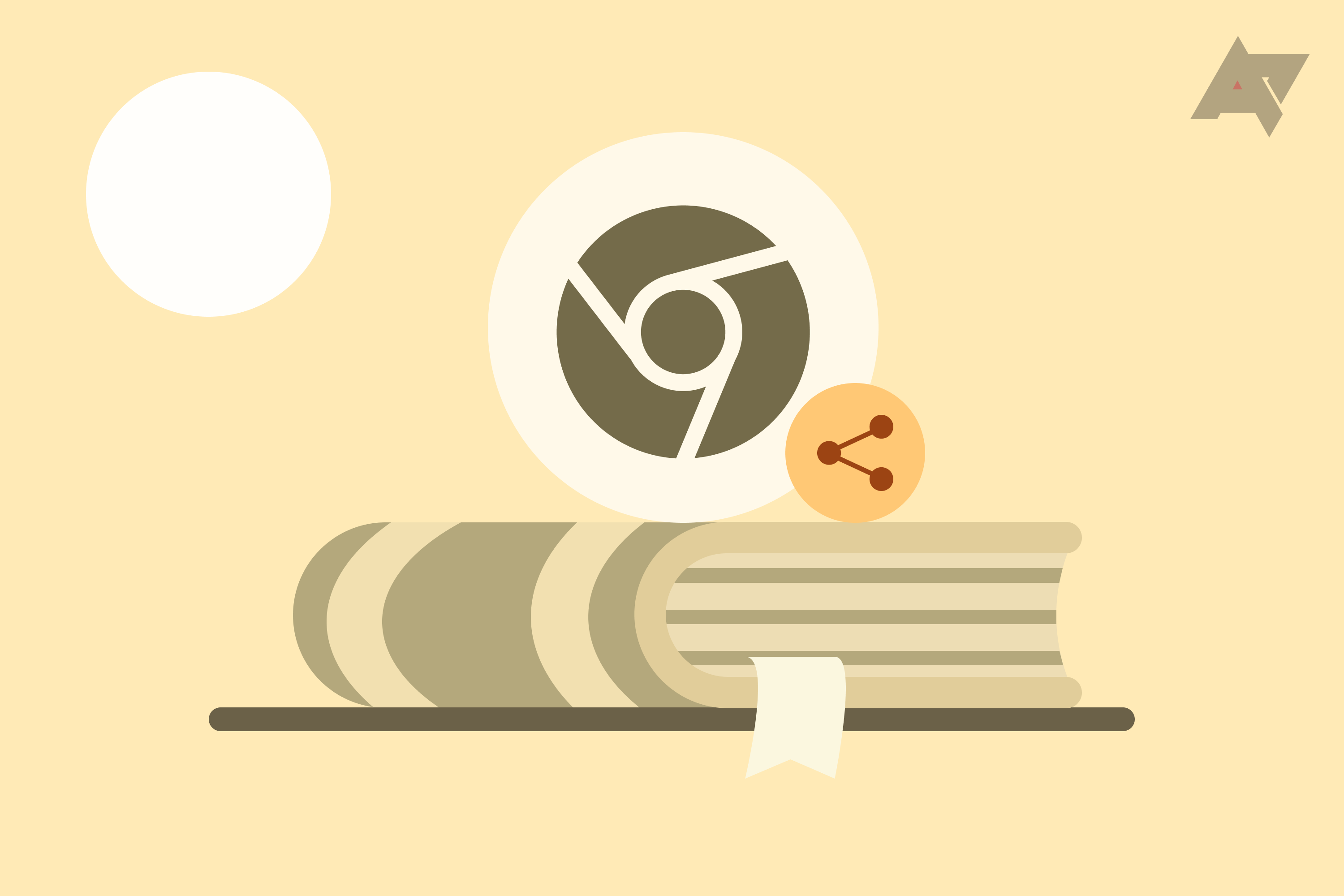
Related
How to export and share bookmarks from Google Chrome
Google doesn’t make it easy, but we’ve got you covered
4 Wallabag
An open source alternative
In contrast to CollectRead, Wallabag is a free, open source alternative with a simple user interface. It can be self-hosted on your home server by visiting the official website. If you decide to do so, you can access the service without the app, which allows you to open your saved links on computers, smartphones, smart TVs, and other devices that have a web browser.
Even if you decide not to self-host due to the complexities involved, the app does exactly what it promises to do. When you paste links into the app, Wallabag saves the linked articles for later reference. Wallabag saves your articles offline and provides a distraction-free view when reading.
The UI is basic, so don’t expect bells and whistles like highlighting text, auto-categorization, or a text-to-speech mode. However, it splits your links into Favorites, Unread, and Archived columns. If you’re looking for a simple, no-frills link-saving app, Wallabag is a perfect fit.
3 Instapaper
Polished interface
Instapaper is similar to PaperSpan and Wallabag, but offers additional features that make it stand out. For starters, you can choose from various background colors for the page you’re viewing. The default is white, but the warm yellow filters out blue light, and the dark mode makes it easy to read text at night. You can also change the font size and background brightness.
Apart from these features, the rest of the app remains largely familiar. It has a list-based UI with the ability to add articles to favorites. Then, there’s a dedicated video feed to make it easier to access videos that you want to watch later. While articles are downloaded offline by default, the same cannot be said about videos.
2 Raindrop.io
Collect resources from the web
The apps mentioned above store links from the web. While Raindrop.io functions similarly, it goes beyond that, making it more useful for a wider set of users. For instance, you can save links to read the article later, and save certain parts of an article, like an image or a quote. You can also save a video from a website that you find helpful, without downloading the video separately.
After choosing the elements you wish to save, you can also categorize them using tags. There are custom icons for different categories, the ability to set a cover image to identify the desired category, and search filters that make it easy to find what you’re looking for. Raindrop.io is feature-rich and powerful, making it the perfect Pocket replacement for power users.
1 Karakeep
Self-hosted all-in-one bookmark manager
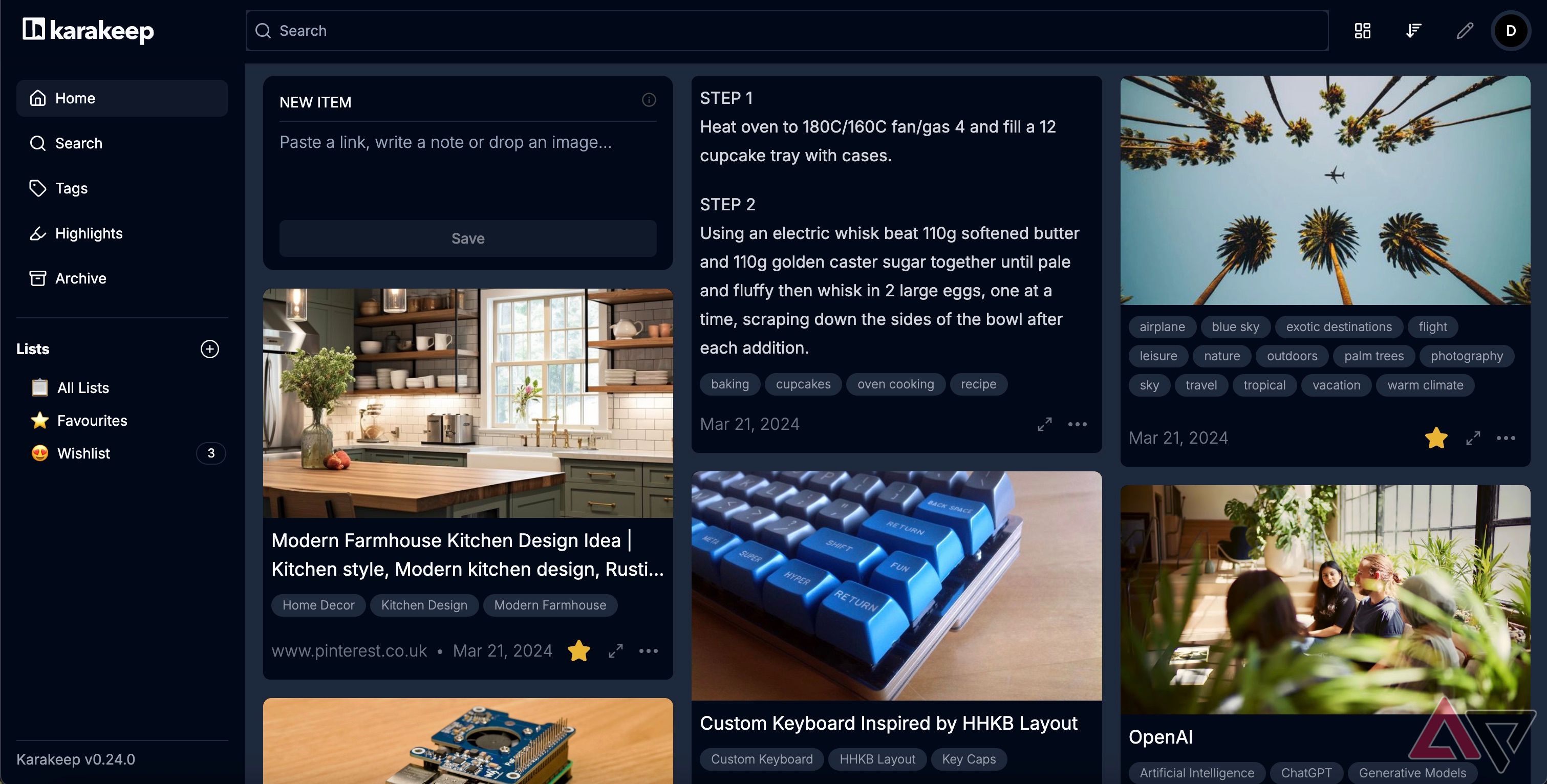
If you’re not particular about accessing your saved articles offline, Karakeep is one of the best bookmarking managers. For starters, it’s self-hosted, giving you control of the data. You can host it on your home server, after which, you can access Karakeep without an internet connection. However, it doesn’t download articles from saved links, so those need an active internet connection.
Still, Karakeep is a top recommendation since it’s a multipurpose tool. Along with saving links, you can add notes to go with them. I use it to save several articles for reference when I’m writing. That way, I can jot down points that I need to refer to when reading the article in the future.
You can categorize links and bookmarks using tags, and store snippets, screenshots, and other material from the web by pasting them into Karakeep. If you’re looking for a bookmark manager that accommodates links from multiple sources and isn’t restricted to articles, Karakeep is an excellent solution.

Karakeep
Karakeep is an open-source, self-hosted bookmark manager that allows you to add bookmarks from any platform and categorize them based on tags.

Related
It’s time to move on
If you’ve used Pocket for years, you may have accumulated a bucketload of links in the app. While it’s sad that Mozilla pulled the plug on it, several apps replicate Pocket’s functionality and one-up it in certain aspects. For instance, Raindrop.io saves links. It also stores snippets from the web, images from social media, and collections of related links. Karakeep is also an excellent Pocket replacement. It can be self-hosted for maximum privacy while offering a host of features that make it an all-in-one bookmark manager.
If you’re looking for an all-in-one productivity app, Anytype keeps you organized and productive when you have a heavy workload and need to get work done. It will change how you manage your tasks, notes, and projects.
What’s your reaction?
Love0
Sad0
Happy0
Sleepy0
Angry0
Dead0
Wink0







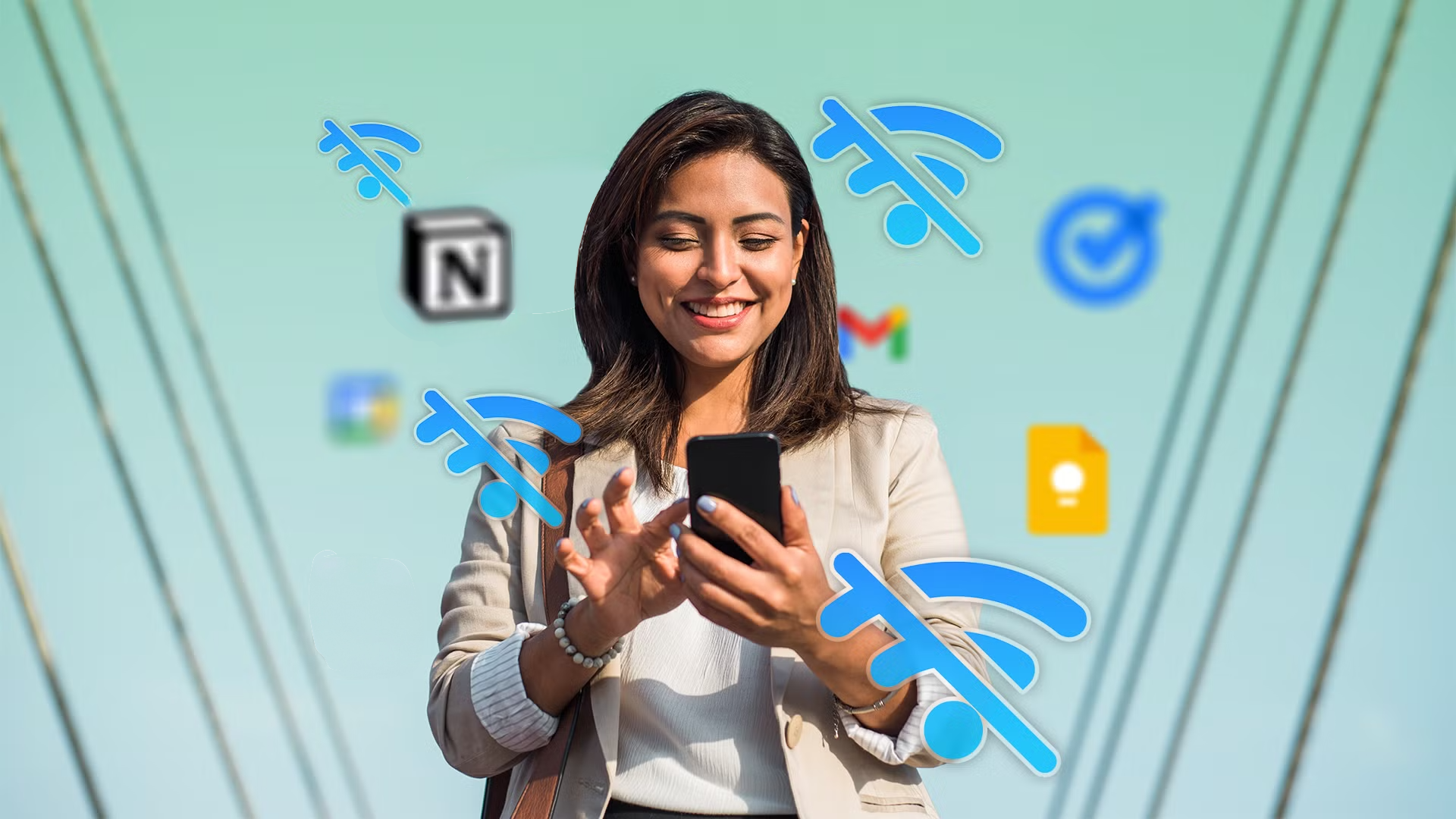



Leave a Reply
View Comments