I Tried This Privacy-Focused Google Photos Alternative, And I Think You Should Too

Contents

Robert Triggs / Android Authority
Although I host virtually all of my media on my home NAS, I’m still a pretty big fan of Google Photos. With its powerful organization features and cutting-edge editing tools packed into my pocket, it’s a tough option to beat for both convenience and features.
Still, if you’re eager to remove Big G’s prying eye from your life or simply want to follow the 3-2-1 rule of good backups, there are a growing number of Google Photos alternatives on the market. Ente is a privacy-focused service that looks like an almost like-for-like replacement to Photos, so I gave it a shot.
Why pick Ente and not one of the countless other options? Well, it has some exciting features: it’s end-to-end encrypted, which is a must for privacy; it backs up your data in three locations for redundancy; it has on-device AI search to help Photos fans like myself feel more at home; there’s cross-platform app support, and you can share your subscription with family members for no extra cost. It also has Android, iOS, web, and desktop applications, so you can access it virtually everywhere. That gives it plenty of additional utility that you won’t find in offline-only options like Google’s basic Gallery app — always an overlooked option for managed photos without the cloud.
However, the first real point in Ente’s favor is that no credit card or other trial nonsense is required to sign up for the free 10GB account. You need a verifiable email address, and that’s it. That makes it very easy to get a feel for what Ente has to offer with no strings attached, so I jumped right in.
Making the switch is easy
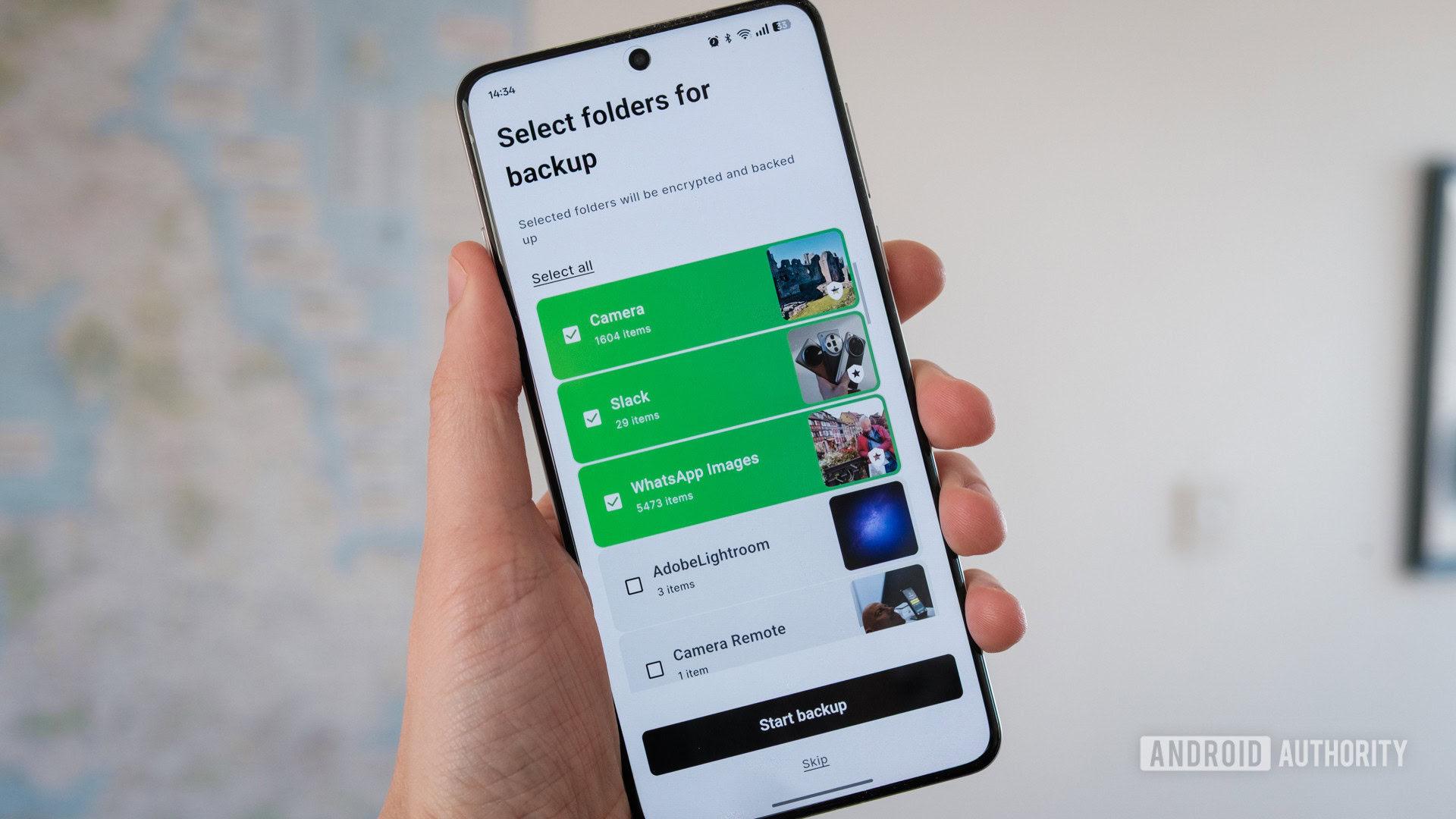
Robert Triggs / Android Authority
Ente seems to know how laborious moving a photo library can be and, thankfully, has tools to help make the switch more seamless. I set up my account on my PC, where I was offered to directly import my existing photo library from Photos via Google Takeout. Granted, this requires downloading and then reuploading your entire library, which could take some considerable time depending on how many years of photos you’ve accumulated and your internet speed. However, directly supporting Google’s .zip folder structure definitely saves some time if you don’t already have a backup elsewhere.
I also have all of my photos backed up on my NAS, so I uploaded some from there for speed (Takeout can take several hours or even days to compile your library). This was as simple as pointing Ente to my folders and letting it do its thing. I had a few hundred photos ready to go in just a few seconds and could probably import my entire library in an hour or so (but I’d need more than the 10GB plan for that).
When setting up Ente on your phone, you’re greeted with the traditional backup folder selection that virtually every gallery app uses. This will upload all the pictures from the selected folders and monitor them for background backups as you take more snaps. If you don’t have everything saved on your current phone, you’ll have to manually upload those files from Takeout or elsewhere to fill out your library.
Ente vs Google Photos features

Robert Triggs / Android Authority
If, like me, you’ve been using Google Photos for a long time, Ente does a good job of replicating many of the core features. The interface is laid out in classic gallery style, allowing for easy navigation between photos, searches, and settings. It’s intuitive, which sounds like a bare-bones compliment, but you’d be surprised how many apps fail at unnecessarily reinventing the wheel.
Popular features like albums, categories, location maps, and moment revisits are all accounted for. Oddly, though, moments can be created from photos on your device that aren’t backed up, which means my memes are mixed in with my Spring 2025 outings. Odd. Perhaps my biggest gripe about the UI is that you can’t pinch-resize the image grid to fit more or less on screen at once, which makes scrolling through a huge library more hassle than I’m used to. But that’s hardly a major complaint.
Album and account sharing make up for the lack of image editing capabilities.
Thankfully, Ente has a feature I find particularly important: shareable and collaborative albums, allowing friends and family to view and even contribute their photos to special occasions. You can do this for people with or without an Ente account (even a free one), which emulates Google’s approach of preferring but not requiring an account to share pictures.
It’s also a boon that I can share my Ente account with my other half, as we share almost all of our photos anyway. Google’s version of this feature lets you set specific folders and even a start date from which to share. Ente, on the other hand, requires you to specify which folders to share; otherwise, they’re considered private. I’m not sure exactly which feature is better: Google’s is simpler, but Ente offers more fine control.
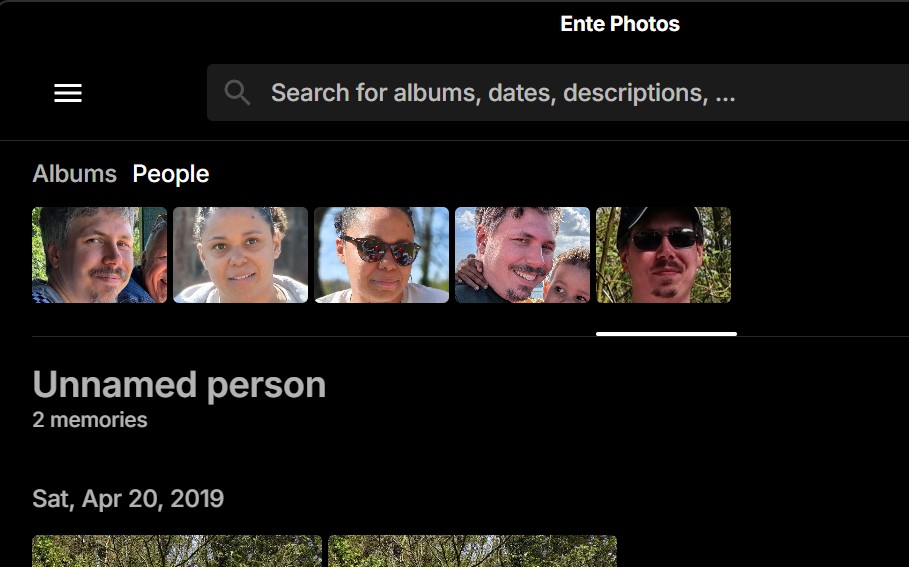
Robert Triggs / Android Authority
Another very Google Photos feature is Ente’s machine learning capabilities to organize your pictures by who’s in them and by auto-generated categories. This runs entirely on the device, fitting with the app’s overall privacy vibe, but this makes the results for facial recognition a little more hit-and-miss. Not that Photos has ever been flawless for me in this regard, either, but Ente really struggled to keep track of me over the years and was easily thrown by sunglasses and hats.
You can add faces together under a single name to bring everything together, but that’s busy work I don’t really have time for with decades of images on hand. In any event, you have to enable the feature deep in the advanced settings menu to kickstart it, and scanning an extensive library from scratch can take a little while, even on a modern flagship smartphone. But once you’re ahead of the curve, it doesn’t seem to add much time to uploading new images.
Machine learning features are nice to have, but you have to micromanage the results.
Ente’s discoverable categories are equally hit-and-miss. While the auto-categorization can make it easy to find specifics in a huge library, it certainly doesn’t collect everything. Plenty of selfies were missing from my designated folder, for example. Likewise, I found screenshots in the food section and seemingly random stuff mixed into “celebrations.” It’s nice to have, but the limited accuracy of on-device machine learning means some manual pruning is required to keep Ente well organized.
Editing is where you’ll find an even more significant difference if moving from Photos. There’s none of Google’s machine learning editing smarts here, meaning no object removal, Best Take, or portrait bokeh touch-ups. Ente supports basics like cropping, rotating, and brightness/contrast/saturation/blur controls, but that’s your lot. You aren’t making meaningful edits to your snaps from this app. Of course, you could edit your photos in another app and then back them up, but that’s a recipe for conflicts. Ente has a duplicate removal feature (as well as familiar tools to help you free up space), but I’m not sure exactly how good it is at detecting existing duplicates.
Is Ente good value for money?

Robert Triggs / Android Authority
10GB of free cloud storage is good in anyone’s book, but that’s not going to last very long for anyone using Ente as their primary storage for precious memories. Prices start at $2.99 a month for 50GB and range up to $23.99 a month for 2TB. You can save some money by paying annually, which works out to $2.49 and $19.99 monthly for those same plans. Ente isn’t exactly cheap, then, but you can buy a decent chunk of storage for less than a coffee a month, which isn’t bad either.
Google’s plans are undoubtedly a bit affordable. You get a more generous 15GB for free, 100GB costs $1.99 a month, and 2TB is “just” $9.99 a month (or $19.99 if you want Gemini Advanced). Plus, you can use Google One storage for documents and whatever else you can fit into Drive, while Ente only allows for photos. So, Ente costs pretty much twice as much and is less flexible. Still, that might be a price worth paying if you’re looking to escape Google’s clutches.
Should you ditch Google Photos for Ente?

Robert Triggs / Android Authority
Having spent a few days navigating my way around Ente, I think there’s a good product here. Although its features aren’t always quite as robust as big players like Google Photos, especially when it comes to image editing, Ente caters to core gallery functionality as well as anyone. Extras like machine learning and album sharing certainly elevate the experience above standard cloud storage and most other basic gallery applications, so it adds value for money there as well.
However, Ente’s big claim is that it’s a more privacy-focused online gallery option, which seems to be what you’re paying extra for over the likes of Google One, iCloud, etc. With three backup locations, end-to-end encryption, and open-source code, Ente has the credentials.
Ente promises privacy, but the big players make similar pledges too.
That being said, images sent to Google Photos are also encrypted and remain private unless you choose to share them. Big G also states that personal data, such as recognized faces, is only visible to you and that data is never used for ad purposes. Apple makes similar claims about its services, too. I’ll leave it up to you to make up your mind about how trustworthy these policies are, especially in light of growing AI use cases.
If you’re itching to store your photos out of the clutches of the big tech brands or want a privacy-focused option for an additional backup location, Ente is a solid option. It’s a little pricy once you get into the higher storage options, but there’s just enough extra features here to justify the price. However, we can’t ignore the ultra-private and possibly cheaper benefits of self-hosting; doing away with cloud providers entirely is the only way to be sure they’re not snooping, after all.
If that’s you’re goal, you’ll want to check out Immich. Soon to see a stable release, Immich apes many of the same popular features, including cross-platform apps, automatic backups, album sharing, and machine learning recognition that work well for Ente, and packages it in a Photos-esque UI that’ll be familiar to Android-lovers everywhere. If you already have a home NAS, setting it up isn’t too much work, but starting from scratch won’t be for everyone. Likewise, you should still use off-site backups for additional redundancy, even if you’re using Immich. With that in mind, Ente’s three backup locations makes it worth a look for anyone seeking a life without Google.
What’s your reaction?
Love0
Sad0
Happy0
Sleepy0
Angry0
Dead0
Wink0










Leave a Reply
View Comments