I Tried Gmail, Spark, And Thunderbird, Only To Go Back To This Popular Email App On Android

Contents
There’s no shortage of email apps on Android. After trying the sleek interfaces of Gmail, the smart features of Spark, and the customizable depths of Thunderbird, I went back to a familiar setup on my Android device: Microsoft Outlook. While I loved trying Outlook alternatives, each left me wanting more. Whether it was seamless integration with my workflow, the right balance of features and simplicity, or a comfortable and reliable experience, Outlook ticked all the boxes for me.
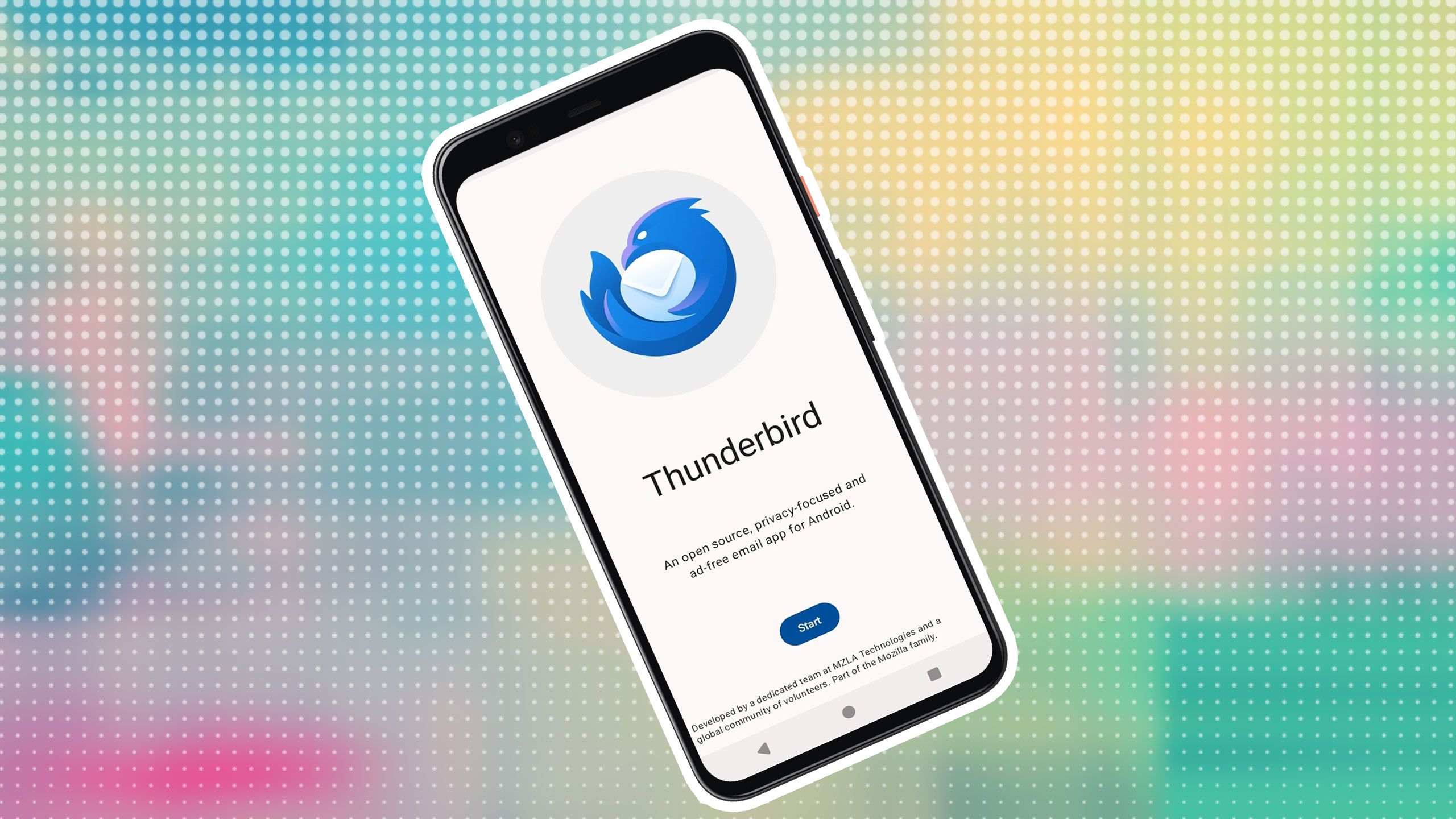
Related
Native apps on all the platforms
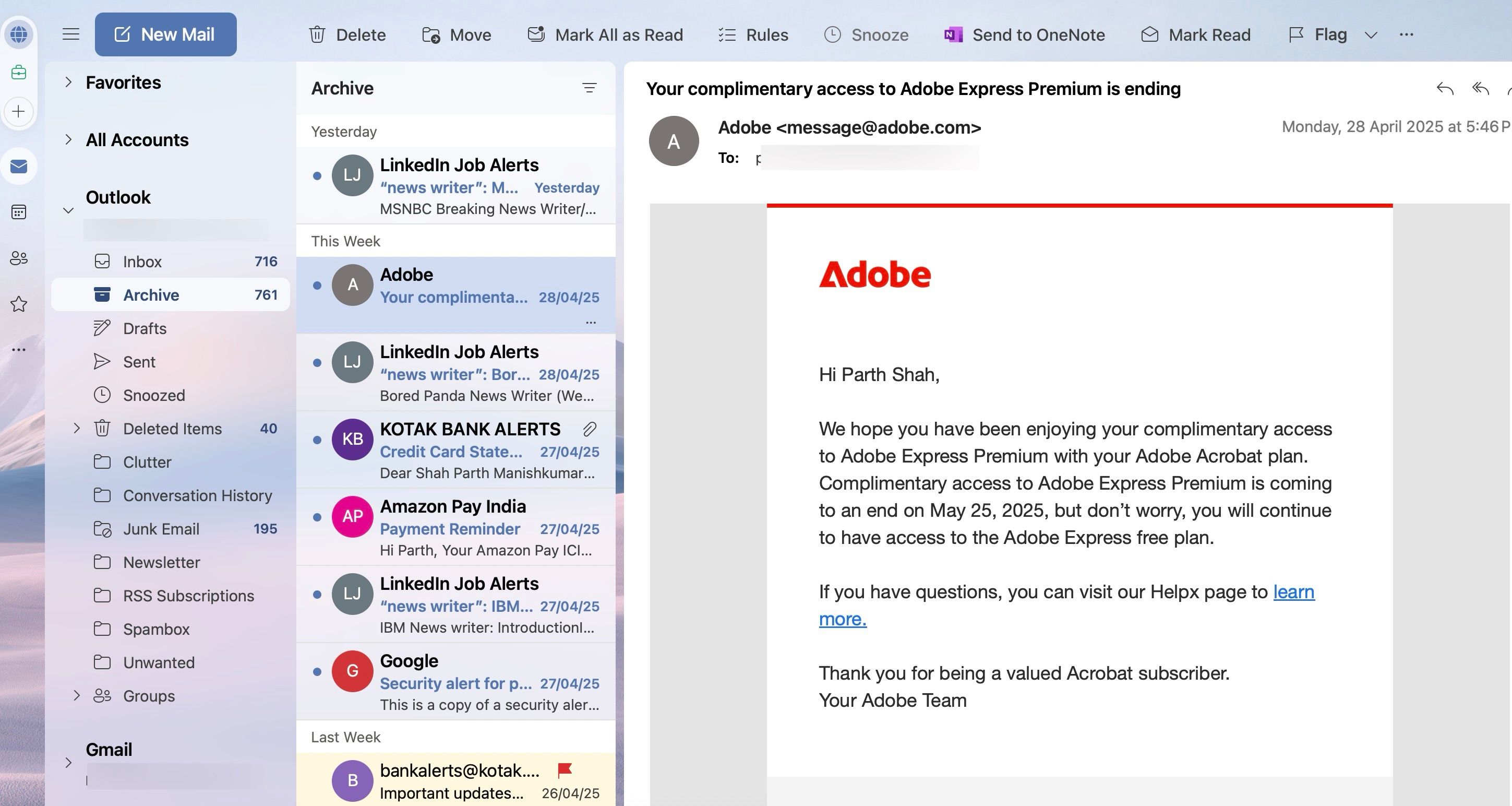
Unlike Gmail, which often feels more deeply integrated into the Android ecosystem, Outlook offers truly native applications across the board. This was a game-changer for maintaining a consistent and seamless experience, whether I was on my MacBook Pro, Windows desktop, Google Pixel 8, or iPhone 15 Pro Max.
This consistency extended beyond the aesthetics. Features like integrated calendar management, robust search capabilities, and the Focused Inbox worked identically across all platforms. I could start drafting an email on my Pixel 8 and seamlessly pick it up later on my MacBook Pro without missing a beat. Calendar invites and updates synchronized flawlessly, which is something I can’t say about Thunderbird.
However, I’m still salty about the way Microsoft treated Outlook on Windows. The company replaced the native Outlook app with a web-based solution. It lacks several features from the previous app.
Focused Inbox keeps the noise away

Outlook’s Focused Inbox is right up there with Spark’s Smart Inbox. It’s one of the standout features that keeps me loyal to Outlook. Focused Inbox acts like a smart gatekeeper for my email. It intelligently separates important emails from irrelevant ones, keeping my main inbox free of clutter.
Outlook filters social media notifications, newsletters I subscribed to but don’t need to see immediately, bank statements, and automated updates from various services into the Others tab. Let me give you a real-life example. I was expecting an email from a potential client regarding a project proposal. Throughout the morning, my phone kept buzzing with notifications. On a typical email client, I would have had to deal with endless messages, and I might have missed that crucial email.
However, with Outlook’s Focused inbox, I glanced at two unread emails. One was a follow-up from my manager, and the other was the much-anticipated email from the client. Meanwhile, the Other tab had accumulated about fifteen emails.
Beautiful UI with a robust theming engine
Although Outlook’s design aesthetics aren’t as smooth and eye-catching as Gmail’s, the default customization options do the job for me. Microsoft put considerable effort into ensuring the mobile app doesn’t feel like a stripped-down version of its desktop counterpart.
Unlike some email clients with a static look, Outlook allows me to switch between accent colors. Furthermore, the inclusion of image-based themes adds another layer of personalization. I can choose from a selection of preloaded images, although I would love to see an option to insert a custom image from the gallery. In many ways, the aesthetic customization available in Outlook on Android feels on par with the desktop variant.
However, I would love to see Material You refresh in the future, not only in Outlook, but across Microsoft’s entire suite of Android apps. It’s one of the things I appreciate about Gmail.
AI integration that makes sense
Most email apps offer AI integration, and Outlook follows the same with Copilot. Microsoft offers a 30-day trial of the Copilot Pro plan, and I took it for a spin to check its integration in Outlook. I find it useful for summarizing long email threads.
The other day, I emailed the resort manager back and forth about my upcoming reservation. We talked about dates, room preferences, and a few extra requests I had. By the time we finalized everything, the thread was lengthy. Instead of rereading those emails to remind myself of the key details, I tapped a button and used Copilot to summarize everything in an easy-to-understand message.
This AI feature is part of a paid add-on that costs around $20 per month. That might sound like a lot for one feature. However, if you’re heavily invested in the Microsoft 365 ecosystem (using Word, Excel, PowerPoint, and all that regularly), it can be a worthy investment. I can’t wait to see how Microsoft improves Copilot with future updates.

Related
What is Proton Mail?
The privacy-first email service explained
Works flawlessly with existing Microsoft apps
The seamless way Outlook integrates with the rest of the Microsoft ecosystem is a productivity boost for someone like me who’s all-in on it. Unlike Thunderbird and Spark, it’s not only another email to manage your inbox. Outlook plays well with all the tools I use daily.
Take OneDrive, for example. I can browse my OneDrive from within the email composition window, select the file I need, and insert it as a cloud link. This keeps my emails lighter and ensures that everyone always has access to the latest version of the document.
My favorite add-on is the integration with Microsoft To Do (my preferred task management app). If I receive an email that requires action, instead of leaving it marked as unread in my inbox, I flag it and send it to the To-Do list. This seamless connection ensures that important emails don’t sit in my inbox. This seamless setup is a key reason I consistently come back to Outlook on Android.
Integration of sports and TV calendars
Another feature in Outlook that I find surprisingly useful is the integration of sports and TV calendars into my schedule. I enjoy keeping up with my favorite teams and shows, so this gem saves me from manually tracking schedules across different websites and apps.
I’m a huge IPL (Indian Premier League) fan, and I never want to miss a game of my favorite team. Instead of constantly checking the IPL website or a sports app for their schedule, Outlook lets me add their entire season’s calendar into my calendar. It’s one of the reasons why Outlook sits proudly on my Android phone home screen.
My journey through email apps on Android
Is Microsoft Outlook perfect? Absolutely not. I would love to see a Material You makeover, more widgets, and performance improvements in future updates. However, these are nitpicks. If you prefer Outlook’s deep integration with Microsoft’s ecosystem, its robust calendar features, and the Copilot add-on, give it a try. Outlook is free to download and use. Aside from Outlook, here are other Android apps to boost your productivity.
What’s your reaction?
Love0
Sad0
Happy0
Sleepy0
Angry0
Dead0
Wink0









Leave a Reply
View Comments