I Switched To A New Android Voice Assistant, And Google Gemini Now Feels Outdated
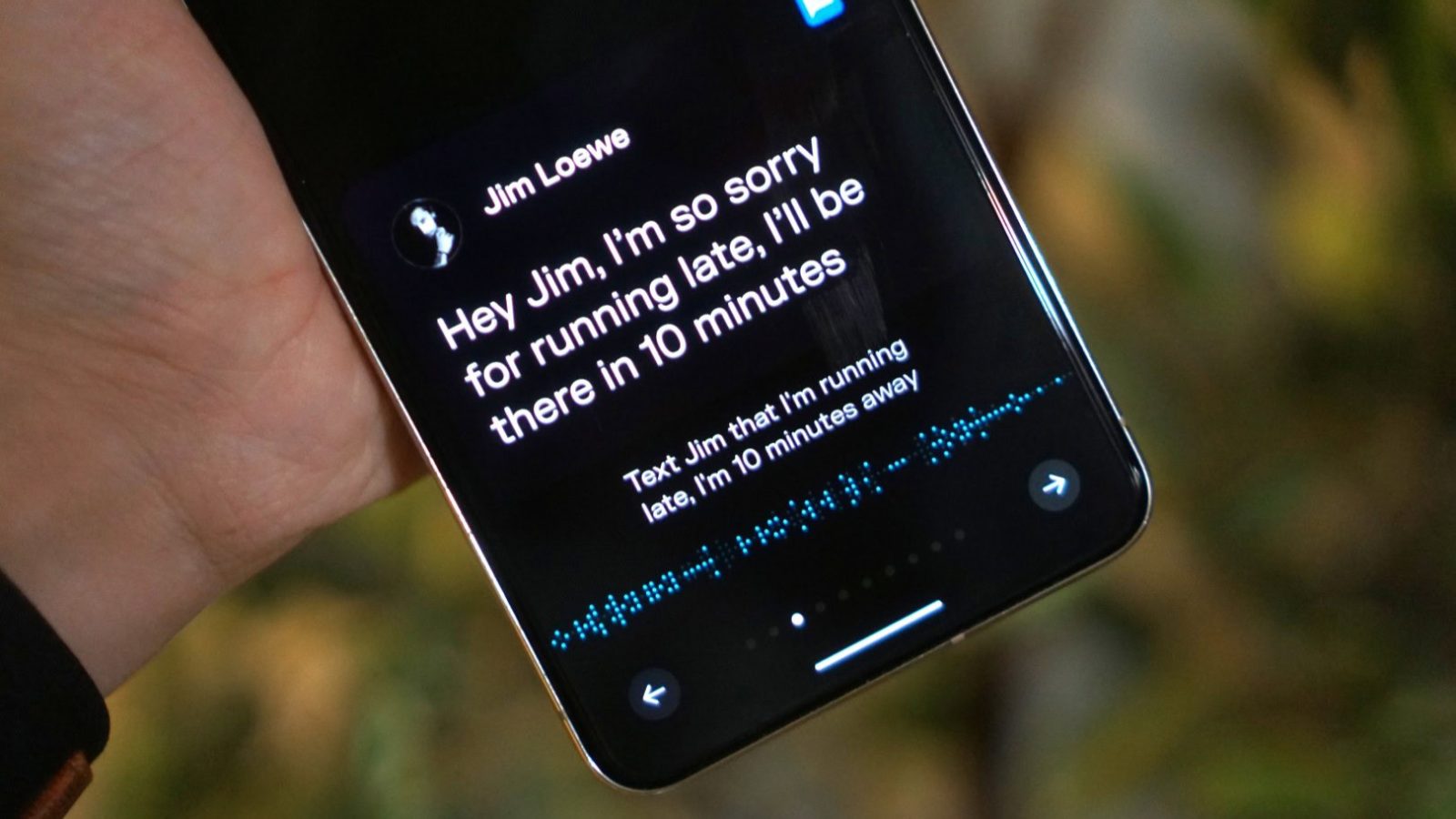
Contents
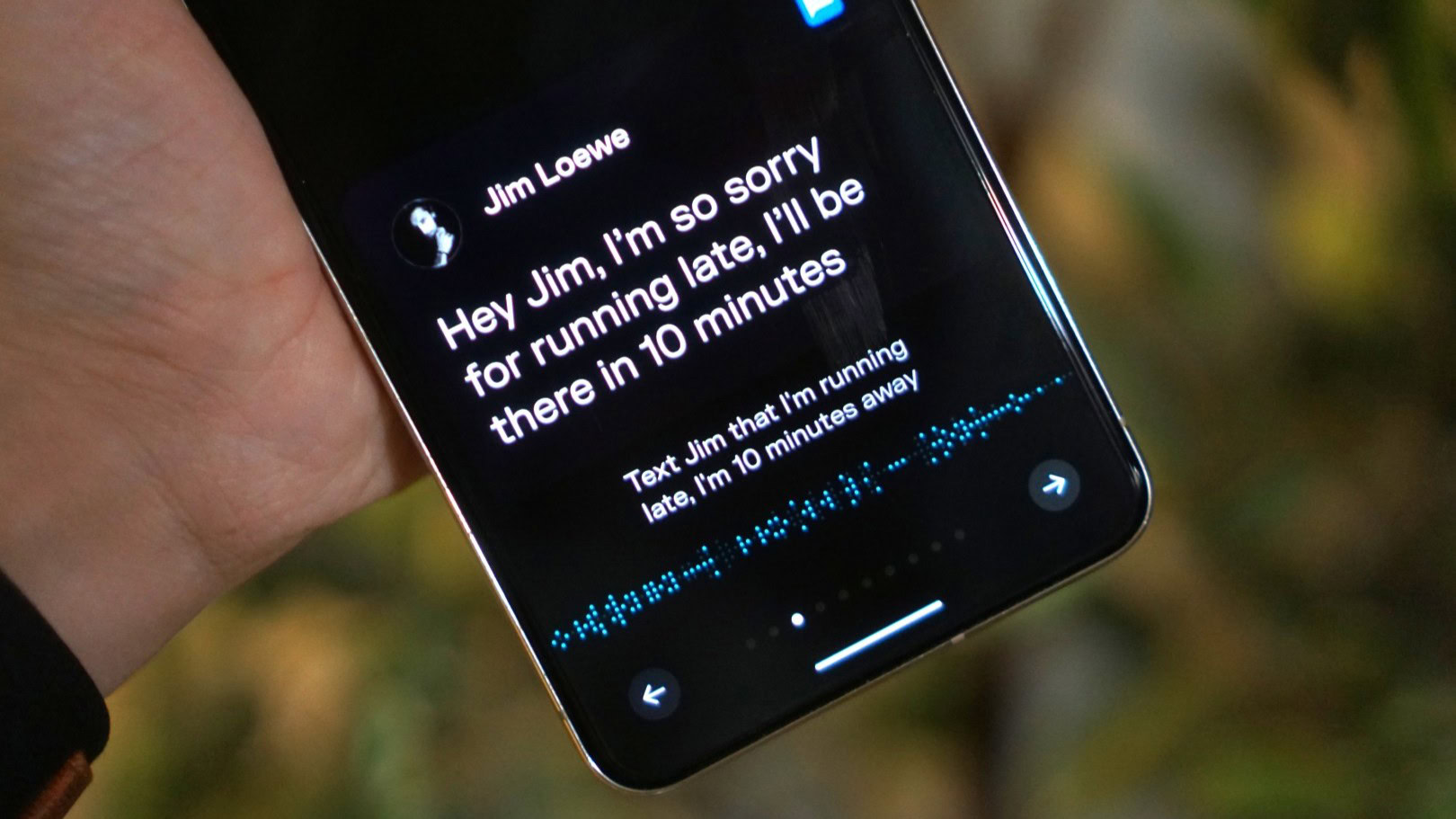
Calvin Wankhede / Android Authority
When Google announced that it would be replacing the Assistant with Gemini, I braced for what I assumed would be the inevitable: a feature-rich experience marred by a frustrating transition period. Almost exactly one year later, however, the transition has actually gone smoother than I expected. Setting reminders and controlling smart home devices now work, and I haven’t found myself completely lost without the old Google Assistant. But while Gemini hasn’t been the disaster I feared, I can’t say it’s a clear upgrade either.
For all of Google’s promises about deeper reasoning and higher-quality responses, I feel like there’s very little that Gemini can do that Assistant couldn’t. So when I learned that AI startup Perplexity was stepping up to offer an alternative, I was immediately curious to see how it compared to Google’s old and new assistants. And after a week of use, I can confidently say that I won’t be returning to Gemini anytime soon.
Perplexity makes Google’s new assistant look bad

Calvin Wankhede / Android Authority
As I mentioned earlier, Gemini’s numerous extensions mean that it can now control my smart home and take notes. However, it fails just as miserably at answering questions as the outgoing Google Assistant. My main gripe with Gemini stems from how much it relies on the underlying large language model (and its personal knowledge) to answer my queries instead of using its built-in search engine.
Case in point, I routinely ask Gemini for stock prices and get variable results that frustrate me to no end. A prompt like “How is Apple’s stock price doing?” once yielded a vague response about the company’s financial performance over the past few months, but crucially, didn’t deliver a price quote at all.
It wasn’t until I specifically asked “What is Apple’s stock price?” that Gemini finally gave me a definitive answer. And even then, it linked me to three other websites and lectured me on the volatility of stock prices.
Perplexity, meanwhile, responds to such queries with a rich information box that even contains an interactive chart. Take a look for yourself.
This isn’t a one-off, I’ve run into the same problem when trying to convert currencies on multiple occasions. Ask Gemini how much 100 USD is in Euros, and you’re more likely to get a disclaimer about exchange rate fluctuations than an actual number. If the stars align, you might get an answer but it might just be faster to use Google Search instead.
Perplexity, on the other hand, does exactly what I want from an assistant: it pulls real-time exchange rates from multiple sources and clearly presents them, albeit without the pretty charts this time. More importantly, though, it performs this task consistently every single time.
Next, I asked both assistants, “Where can I watch the re-release of Interstellar this weekend?” Here, Gemini did exactly what I’d expect the decade-old Google Assistant to do: it flat out refused to look for an answer. It’s quite an embarrassing result, to say the least.
Meanwhile, Perplexity performed a quick search and analyzed eight sources to offer a release date and recommendations on how to book tickets. From here, I simply used Google’s Circle to Search and navigated to one of the booking websites myself. Is Perplexity’s response perfect? Not at all, but it’s a big step up over Gemini.
Would you switch to an alternative digital assistant like Perplexity?
14 votes
Perplexity Assistant: Where it shines
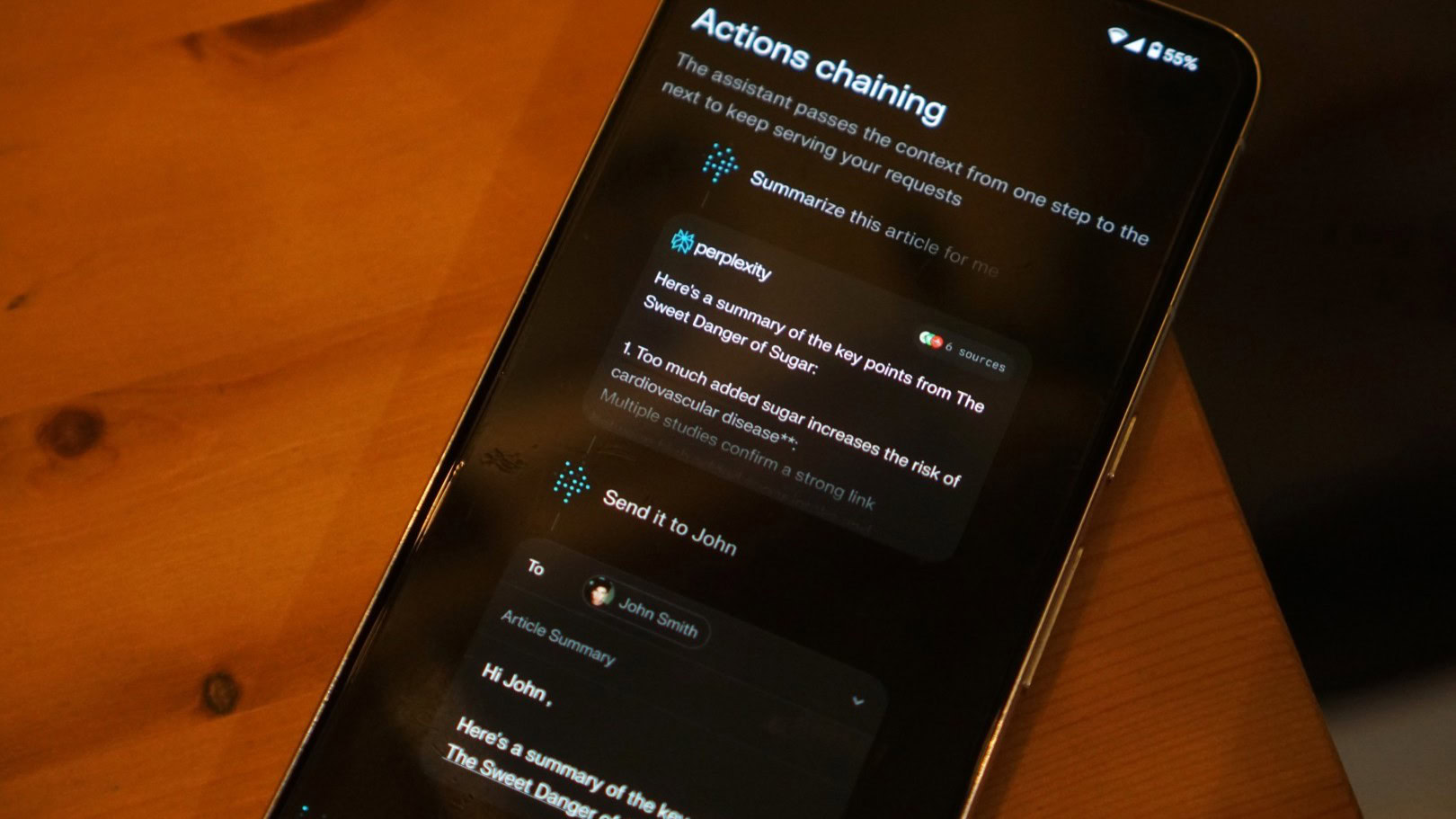
Calvin Wankhede / Android Authority
While most competing digital assistants on Android stop at answering questions, that’s not the case with Perplexity. Like Gemini, you can ask it to perform a handful of phone-related tasks like send a text message or email, call a contact, and open an app. It can also play music via Spotify and set reminders.
Impressively, Perplexity can understand vague instructions like “Remind me to watch the next season of The White Lotus when it releases.” Here, you’d expect the assistant to look for the show’s release date first and set a reminder accordingly and that’s exactly what Perplexity does.
When I tried the same prompt with Gemini, I was horrified to find that it simply set up a task with the entire text instead of following the instructions at the end. This is the kind of inconsistency that makes Google’s AI experience so frustrating to live with and potentially dangerous if you rely on it for anything important.
Perplexity can also perform multiple tasks at once, similar to Gemini’s multi-extension functionality that Samsung showcased at the recent Galaxy S25 launch event. For example, it can find nearby Thai restaurants and set a reminder to book a table at one later.
On that note, Perplexity has a couple of cool tricks up its sleeve. For one, you can ask it to book a table and it will bring you to the restaurant’s OpenTable page to set up a reservation. Likewise, you can book an Uber ride using just your voice — I tested it with the prompt “Get me a ride to the airport” and it worked as expected. Perplexity has a surprisingly good handle at localized suggestions too. It managed to give me directions to the nearest coffee shop (a non-chain location at that) and booking a cab to the spot was just another voice command away.
Finally, Perplexity can also read the contents of your screen when required. This means you can instruct it to do things like summarize the contents of your screen and then send the result as an email to a friend. Or as I tend to use it the most, translate a foreign language. Gemini has offered this feature for a while now, so I’m glad I didn’t lose it when I switched to Perplexity Assistant.
Why you may want to keep Gemini (for now)
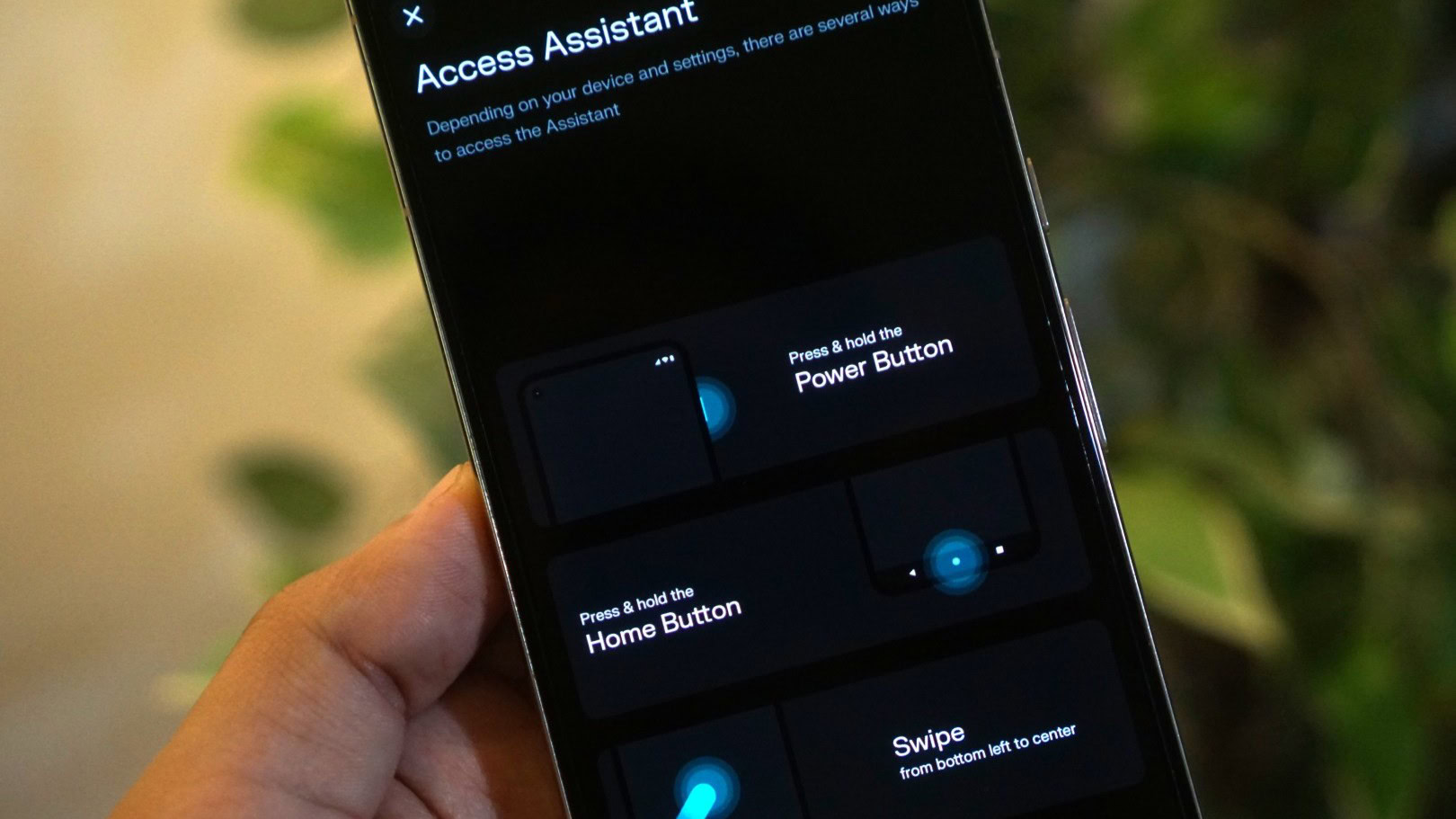
Calvin Wankhede / Android Authority
Perplexity may have the upper hand in some areas, but it’s not exactly equal to Gemini yet either. Unlike Perplexity, Google’s assistant can read your emails, access files from Drive, and integrate more seamlessly with services like Tasks and Assistant Routines. The closest Perplexity can get to reading your inbox is summarizing your notifications, which is helpful but nowhere near as powerful.
Another key difference is how you invoke each assistant. Gemini supports a wake word for hands-free activation, whereas Perplexity requires holding down the power button or using a diagonal swipe gesture. I personally don’t mind this since I’m usually holding my phone when I need assistance, but it’s a notable limitation nonetheless. Perplexity also lacks any smart home controls at the moment — though that might not be a dealbreaker if you already own smart speakers.
The one missing piece that might be harder to ignore is calendar integration. As of now, Perplexity can’t link to a calendar, meaning you can’t check or add events. This is an easily solved problem over time, though, as plenty of other apps allow you to link your Google account for calendar and Drive access.
Perplexity doesn’t support a wake word or calendar integration yet.
With these downsides then, should you switch to Perplexity? It comes down to what you need from your phone’s digital assistant. If your priority is getting answers to questions reliably, no matter how vaguely worded, Perplexity is the superior choice without a doubt. But if you need your assistant to interface directly with your digital life, Gemini holds the edge for the time being.
For now, I’ve made my switch, and I don’t regret it. Gemini could appreciably improve in the future, but Perplexity does everything I need and then some. More than anything, I’m just glad there’s real competition in this space. After all, it was only a few years ago that the stagnating Google Assistant was the only viable option.
What’s your reaction?
Love0
Sad0
Happy0
Sleepy0
Angry0
Dead0
Wink0









Leave a Reply
View Comments