I Replaced All My Productivity Tools With Notion For A Month And Here Is How It Went

Contents
My digital workspace was a mess. I managed a collection of productivity apps for years, including task managers, note-taking tools, calendars, and project management software. I was overwhelmed by the constant app-switching and decided on a radical experiment. I took a leap. I ditched everything and went all-in on Notion for 30 days. This is the story of that month: the challenges, the positives, and whether Notion lived up to its reputation as the ultimate all-in-one productivity tool on the desktop and Android.
Spoiler alert: The journey was far from predictable, and what I discovered surprised me.

Related
Notion feels minimalistic and futuristic
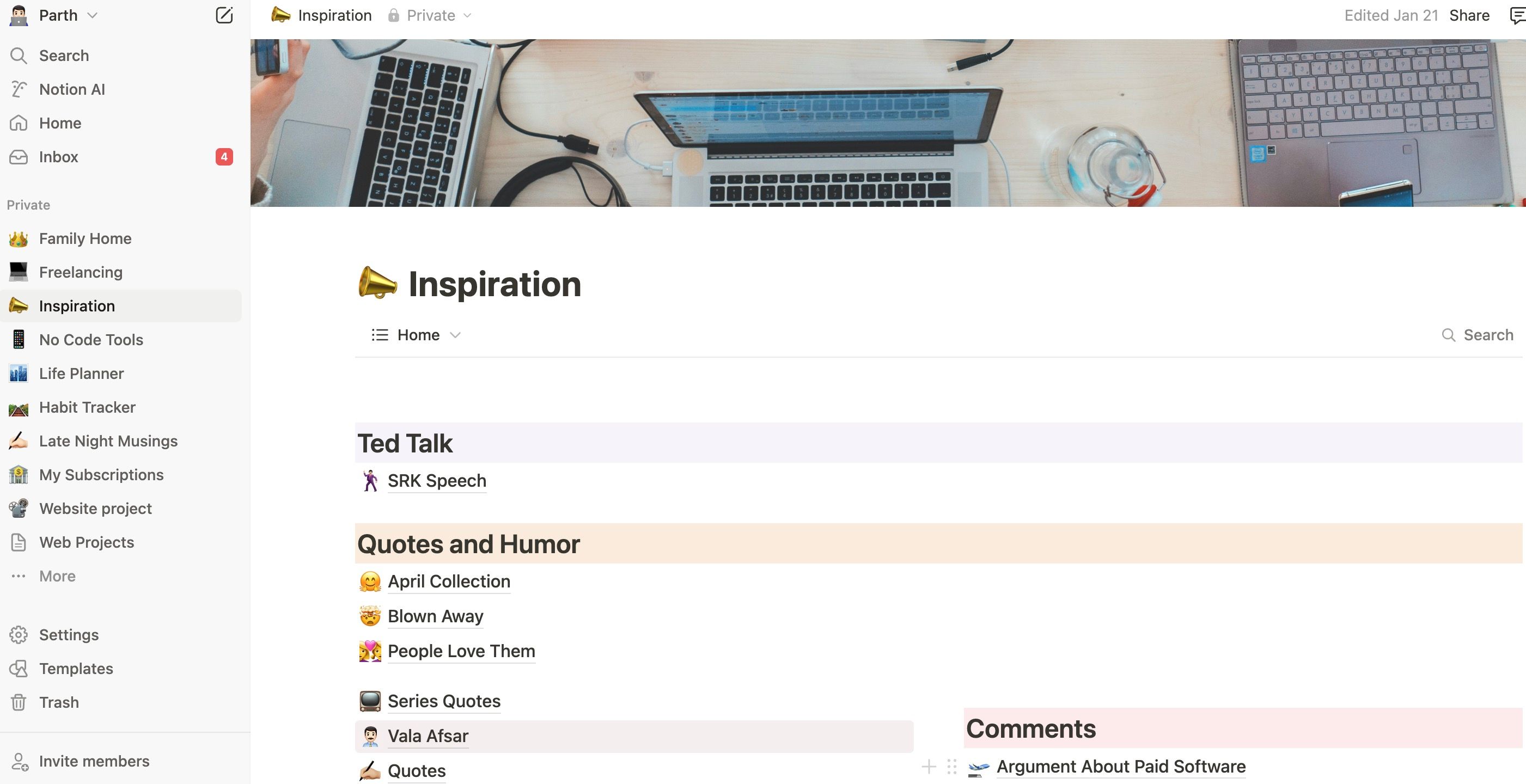
If you are switching from traditional note-taking tools like OneNote or Evernote, Notion’s minimalistic approach will surprise you. With a block editor and support for slash commands, it feels futuristic. There isn’t a traditional toolbar, and it took me a while to get used to Notion’s approach to formatting pages.
Furthermore, the ability to customize pages with banners and icons adds a touch of personalization. When these elements are combined with the flexible column layouts, they allow for creating visually engaging pages in no time. Notion is also highly customizable. It feels like a digital canvas where I can shape my workspace to match specific needs. For example, I created a home page where I added the essential pages under specific columns and headings for easy access.
Notion has nailed databases
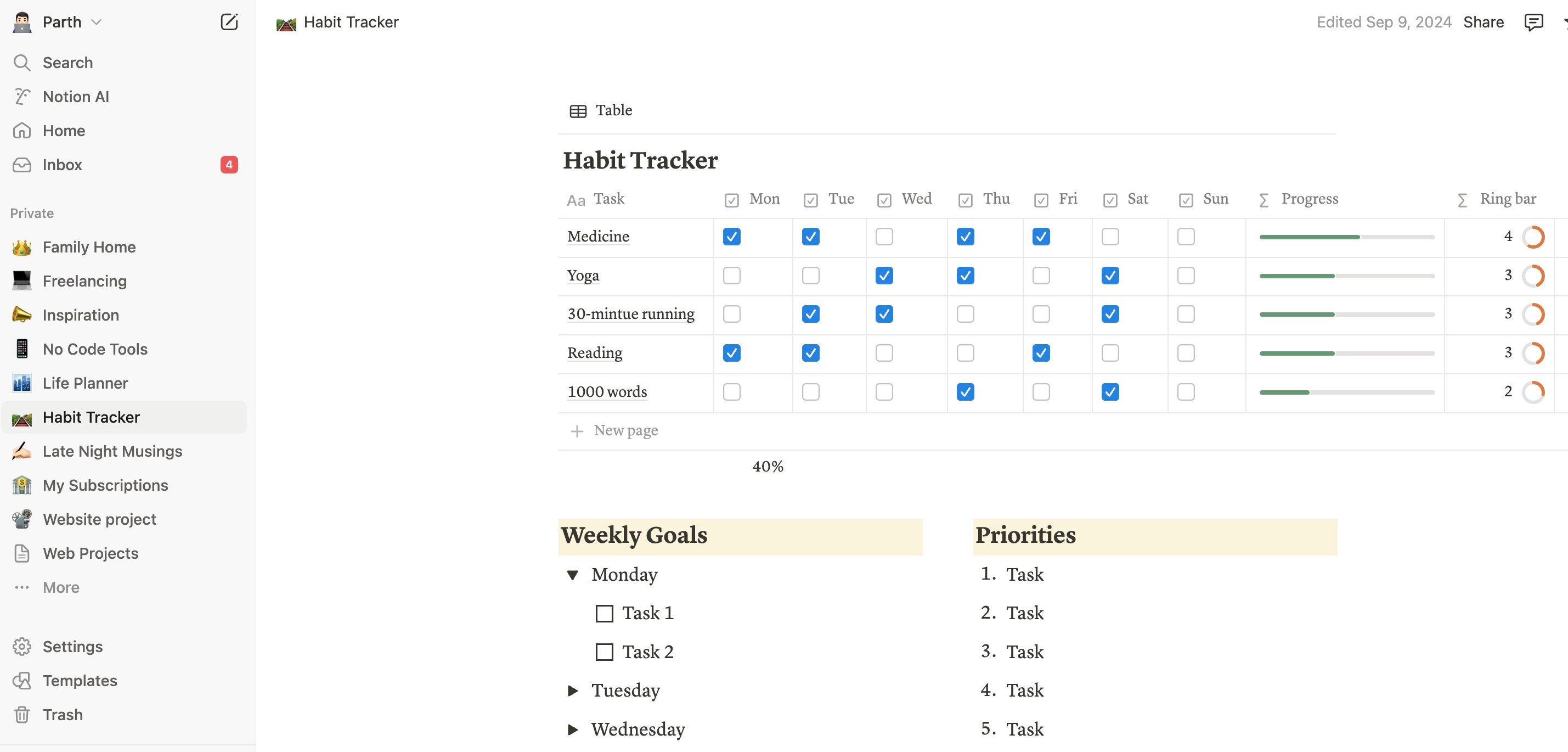
Notion’s database functionality is a game-changer as it offers a suite of views. The ability to switch seamlessly between table, list, board, gallery, calendar, and timeline views provides unparalleled flexibility.
Whether managing my projects, subscriptions, favorite books, recipes, or finances, Notion’s database views allow me to visualize information in the most effective way. For example, I use Gallery View for projects involving visual assets (logo designs, website mockups, and more). This adaptability makes Notion powerful and versatile, and I can easily manage everything from simple lists to complex projects.
I have tried dozens of personal knowledge management tools, and none have come close to Notion in terms of database views. Most offer table and board views and call it a day.
Project management capabilities are surprisingly robust
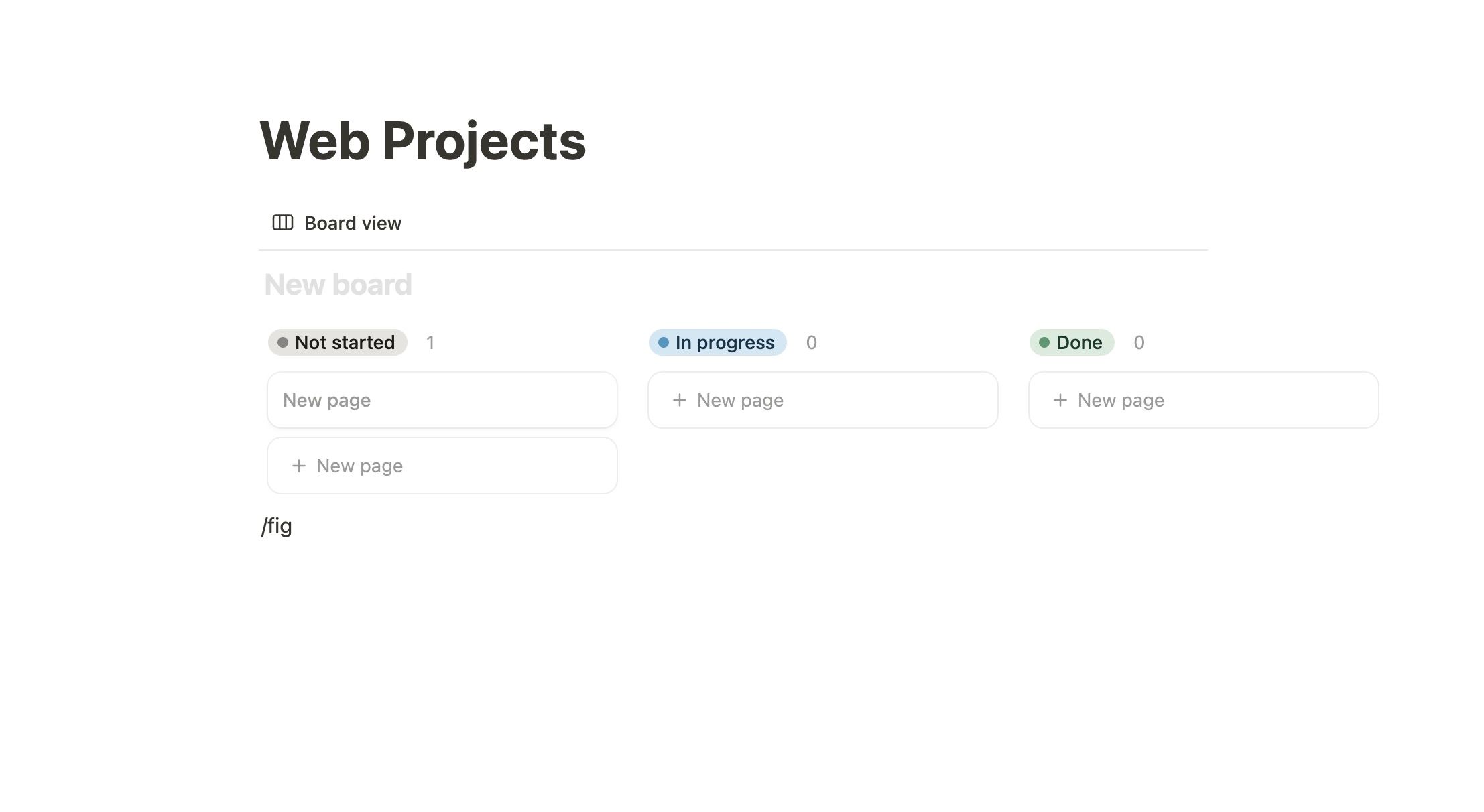
Although Notion is known as a note-taking tool, it has robust support for project management. I’ve completely embraced the Kanban board view. It’s my go-to for visualizing project progress. I set up columns that perfectly reflect my workflow, such as Backlog, To Do, In Progress, Review, and Completed. Each task card is a mini-powerhouse filled with detailed properties like due dates, assigned team members, priority levels, and related files.
Its unique nature sets Notion apart from traditional tools like Trello and Asana. I can embed everything into my Notion project pages. Project notes, Figma design files, and PDFs from Google Drive are all there, accessible without endless app switching. I can review design mockups alongside project notes, discuss sections of a PDF, and track progress within the same Notion page. I can also invite my team members to a specific workspace and work on a project seamlessly.

Related
Forms and calendar were pleasant surprises
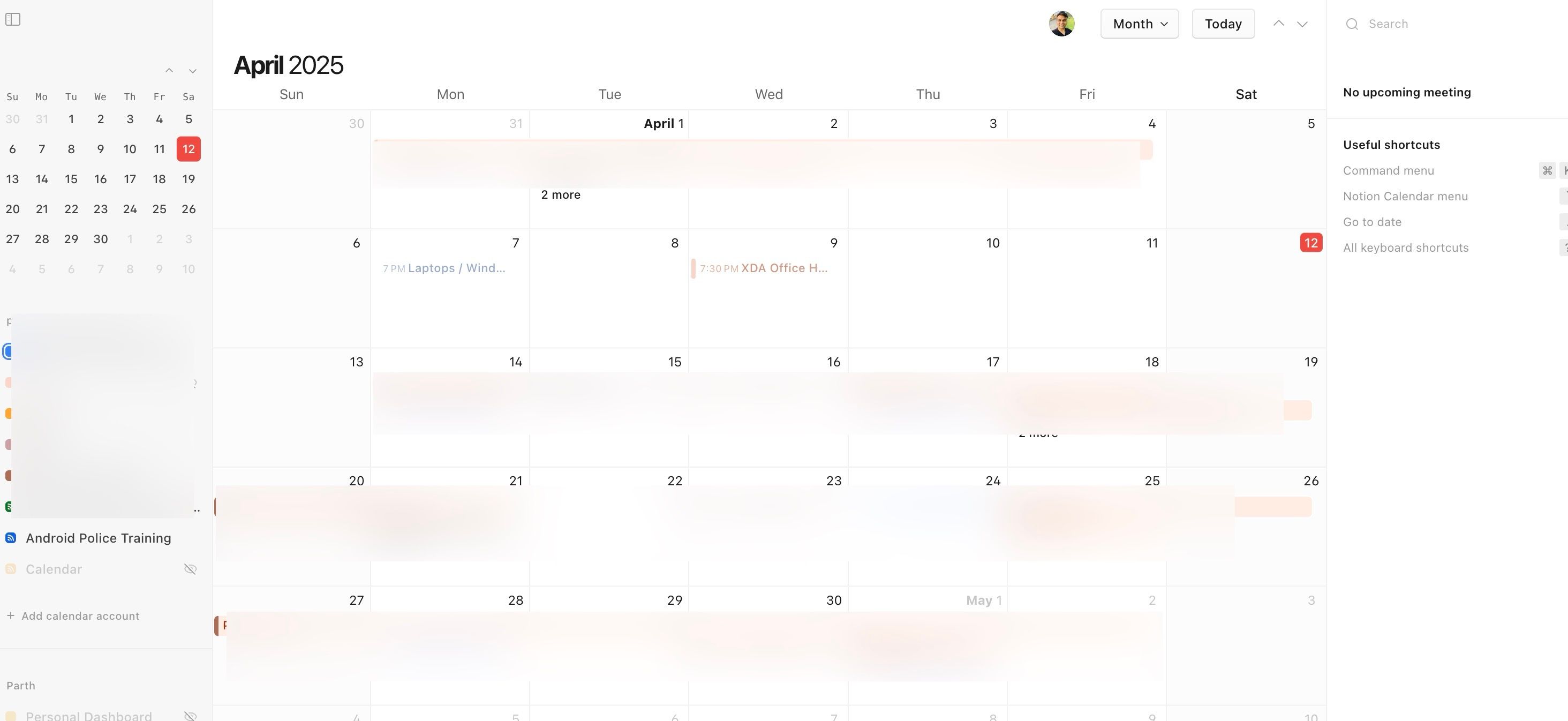
Notion recently added calendar support, and it’s been a huge productivity booster for me. I connected my Google account to it to view and manage my upcoming meetings from the Notion workspace. Then there are the forms. I didn’t think I’d use them much, but they’ve become surprisingly versatile.
Whether I need to gather feedback from my team, create a quick survey, track project requests, or collect data for a small sampling, Notion Forms handles it easily. I no longer need a third-party tool like Google Forms or Microsoft Forms to get the job done. I can analyze the data, create visualizations, and generate reports, all within the same platform. It’s incredibly efficient.
These add-ons, the calendar, and the forms solidified Notion as my all-in-one workspace. Now, I can’t wait to see what Notion Mail brings to the table.
Notion also offers AI, synced blocks, and the ability to create buttons to speed up tasks. However, I never found them useful in my month-long experiment.
Setting up Notion takes a while
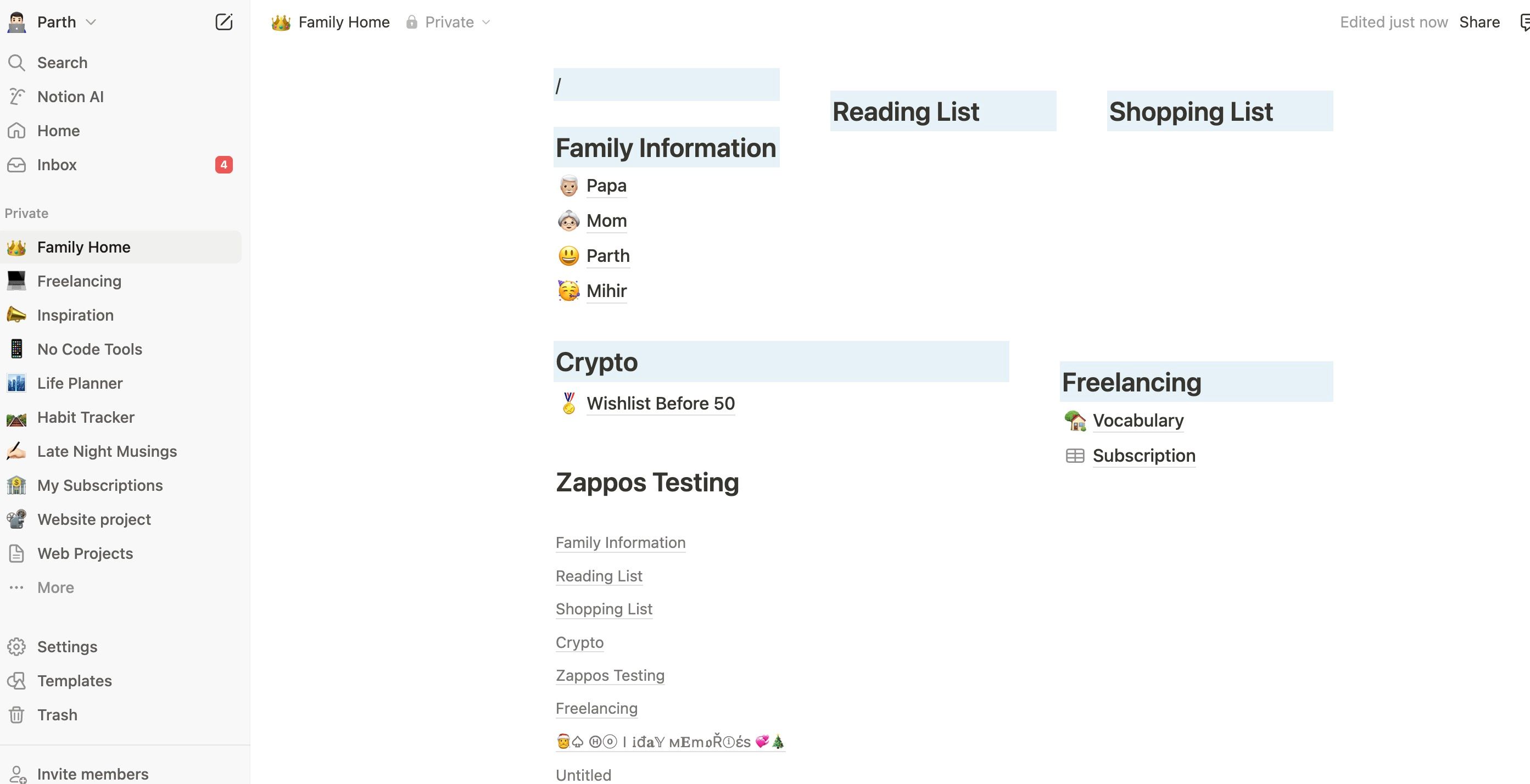
Notion’s flexible nature has been addictive. But it quickly turned into a double-edged sword. I spent hours, sometimes days, organizing information with minute details. I would get lost in the details for the perfect column layout, icon choices, wallpapers, and widgets.
I would start a task, then get sidetracked by the urge to optimize my Notion setup. Before I knew it, I had wasted hours and accomplished little more than rearranging my digital furniture. I recommend resisting the urge to tinker endlessly. Instead, focus on using Notion as a tool.
Task management leaves a lot to be desired
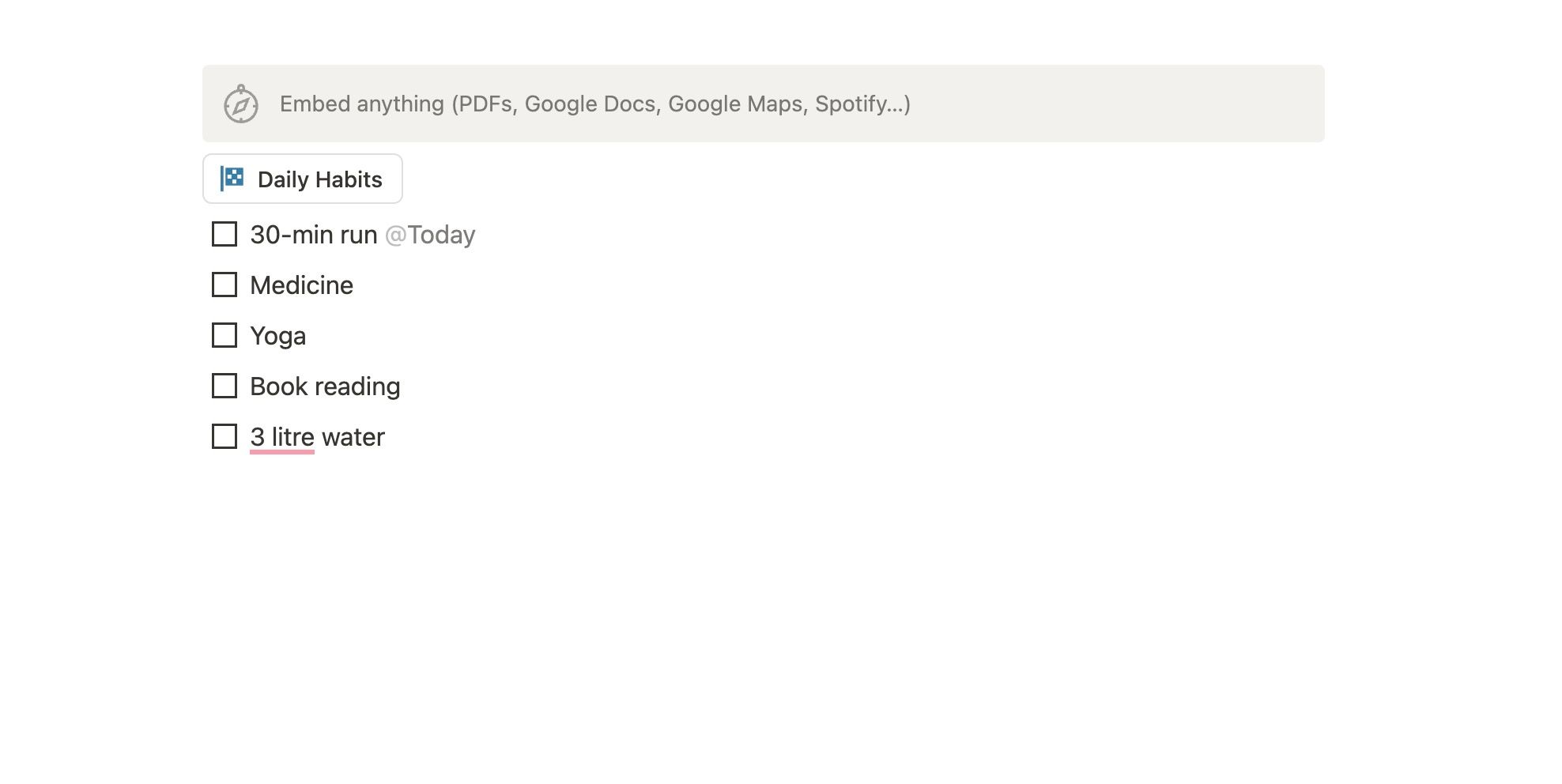
Notion allows for basic task management such as checklists, reminders, and the ability to assign tasks within databases. That’s about it. Notion feels barebones, especially when you move from a dedicated task management tool like TickTick, Things 3, or Todoist. You won’t prefer Notion’s take on managing tasks.
I’ve found the lack of a centralized task view limiting. I often have tasks scattered across different databases and pages. This makes it difficult to get a clear overview of my workload. I also can’t create lists of tasks. This limitation often forces me to make a choice. If the task is simple, I use Notion. If the task is part of a complex project, I revert to an external task management tool like TickTick.
Mobile apps are average
Notion’s mobile apps feel like a compromise. While they provide access to your workspace on the go, they often struggle with performance. Database loading times can be slow, especially for larger databases. Notion’s mobile interface isn’t optimized to capture fleeting thoughts or ideas.
Notion recently improved its mobile performance. However, it doesn’t offer the same polished experience as its native rivals. I’m hopeful that Notion will prioritize mobile optimization in future updates.
Jack of all trades, master of none?
After a month of living exclusively in Notion, the verdict is in. It’s a powerful, versatile tool, but not without trade-offs. While Notion excels at unifying workflows, individual apps often offer more specialized features and refined user experiences. I can’t deny the convenience of having everything in one place.
If you’re comfortable with a few compromises and prioritize a centralized setup, you can’t go wrong with Notion. As for me, I will continue using TickTick along with Notion as I found the latter’s task management capabilities average. Check out our dedicated post if you want more productivity tools for your Android phone.
What’s your reaction?
Love0
Sad0
Happy0
Sleepy0
Angry0
Dead0
Wink0









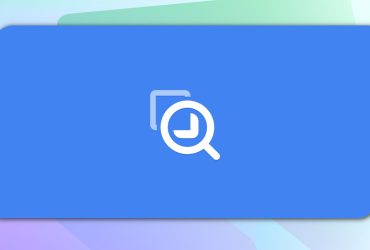
Leave a Reply
View Comments