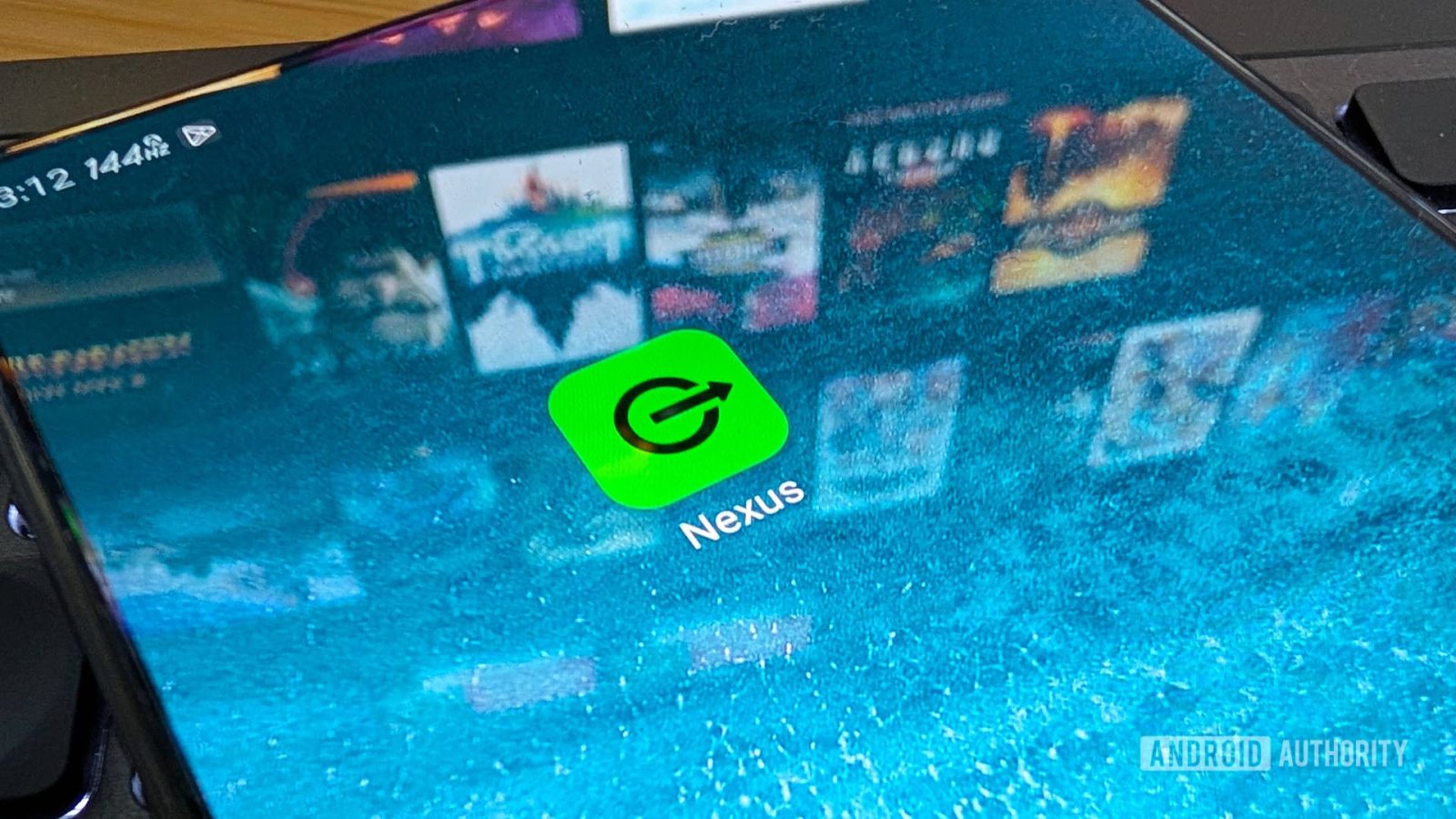
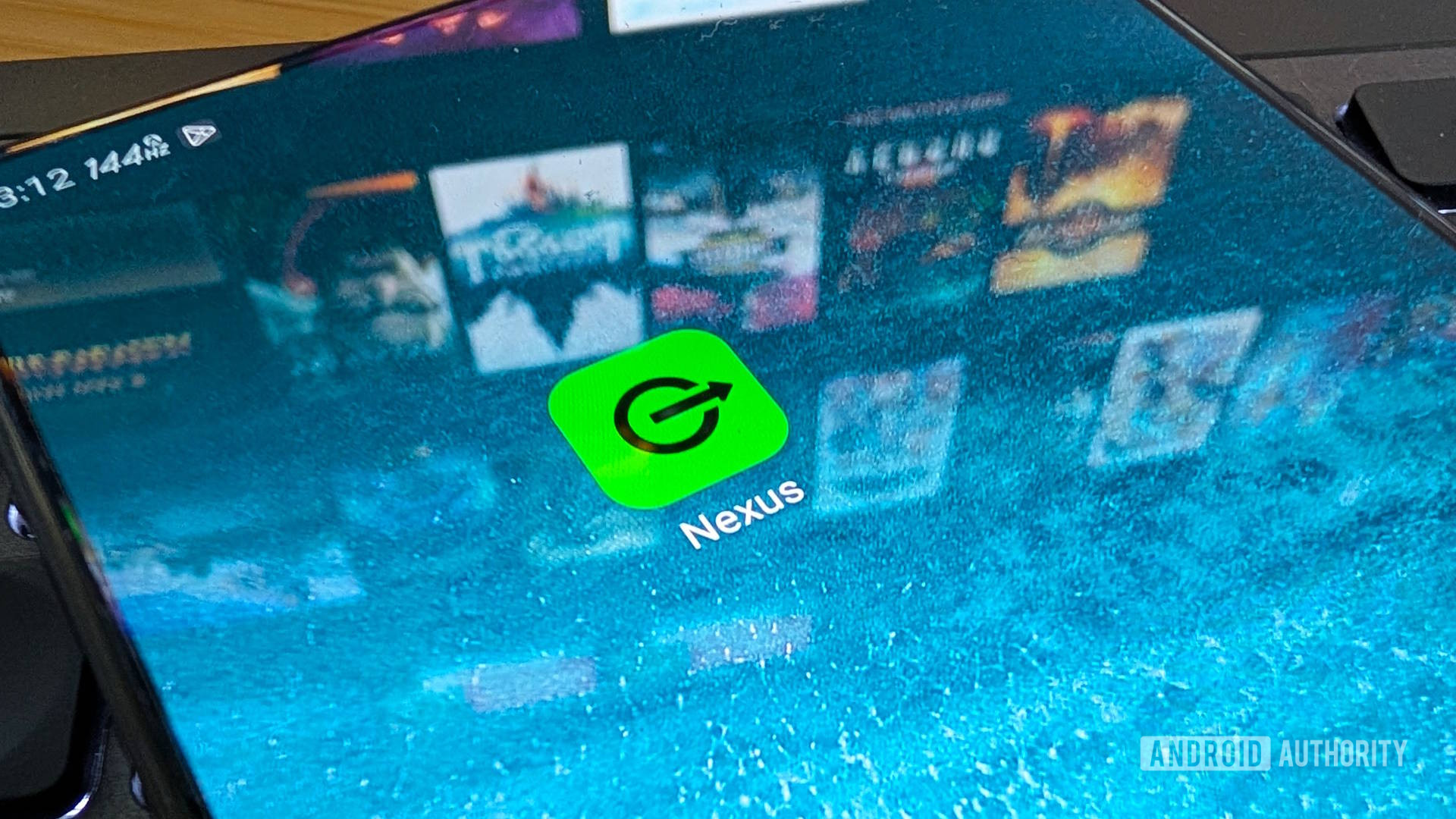
Nick Fernandez / Android Authority
Steam Link has changed how I game in 2025, but what if I told you it isn’t the best local streaming app out there? There’s another completely free streaming app that blows it out of the water, and it comes from a surprisingly familiar source: Razer.
Yes, the company best known for capital G Gamer gear has a local streaming app, and despite my initial hesitation, it’s completely replaced Steam Link for me.
Which local game streaming app do you use?
5 votes
A real gaming Nexus

Nick Fernandez / Android Authority
Razer’s Nexus app is a bit of a jack of all trades. It works as a front end for all of your mobile games and it has some live-streaming features, but the only thing I’m interested in here is remote play. This works very similar to Steam Link, but just a little more setup is required.
In addition to the Nexus app on your phone, you’ll also need to install the Razer Cortex app on your desktop. Again, this wants to be a front end for all of your PC games, but I don’t use it for anything other than remote play. It has ads, and you’ll need to create a (free) account, but as long as your games appear in the library, your setup on that end will be finished.
With both apps installed, you just need to log in on your phone, and you’re ready to start streaming. There’s another app for remote play that installs separately, but you still access it via the Razer Nexus app. The entire process took me about five minutes, which is only slightly longer than it took to install Steam Link.
The tech is based on Moonlight, but with several improvements.
While the streamlined setup process is new, the technology behind it is not. It’s based on Moonlight, which is an open-source streaming software that uses NVIDIA’s GameStream protocol. I’ve used it in the past and performance is better than Steam Link, but the setup process was complicated, especially if you want to optimize for each device.
That’s where the other major new feature of Razer’s streaming software comes in. Like another Moonlight fork called Artemis/Apollo, it creates a virtual screen on your PC that matches the client device you’re streaming to. In other words, when streaming to the 165hz 1080p display on my AYANEO Pocket EVO, the app will automatically create a virtual display that matches those parameters on my PC.
Granted, it also turns off your other displays, so you can’t use the computer while you’re streaming. Not that you should, because it will mess up the entire process.
Goodbye, Steam Link

Nick Fernandez / Android Authority
The Nexus app worked very well for most games, although it doesn’t work as well with non-Steam games as I had hoped. While all of them will boot, they don’t always automatically register the controls. This was especially true with games on the Epic Games Store. Often this could be adjusted in-game, but it still added some friction.
It worked great with PC Game Pass games, though, which is a huge plus. If you’re like me and have a large catalog of games outside of Steam, this is the best way to play them remotely.
The Razer Nexus app works better than Steam Link, and it can play non-Steam games.
That said, remote play of your actual desktop on a mobile device is pretty janky, regardless of the platform you’re using. Steam Link solves this with Big Picture mode, but Razer Nexus bypasses this step entirely. You can simply select the game you want to play from the app, and it will take care of the rest. The stream doesn’t automatically stop when you close the game, but I still found it very convenient.
The only real downside here is Razer’s invasive app. I don’t like having to create an account for anything, and the mobile app pushes you toward paid mobile games, which I suspect is how it makes money. The desktop app’s monetization is even more transparent since it just runs display ads.
You can get the same benefits without those downsides by using Artemis/Apollo, but the initial setup is far more complicated. I want something relatively plug-and-play, which is exactly what Razer Nexus delivers. I didn’t think I’d be replacing Steam Link just a few months after rediscovering it, but here we are.
What’s your reaction?
Love0
Sad0
Happy0
Sleepy0
Angry0
Dead0
Wink0











Leave a Reply
View Comments