I Get To Review The Latest And Greatest, So Why Do I Still Use Tech From 25 Years Ago?

Contents
I’m a collector of vintage tech. I love getting old dowagers up and running again and repurposing ancient hardware for modern functions. I’ve also recently discovered the benefits of distraction-free writing, and I enjoy single-purpose devices that keep me on task while limiting distractions from every corner of the internet. However, powering up a Tandy 102 in 2025 isn’t for everyone, and unless you’re a vintage enthusiast, the potential pitfalls aren’t worth it.
Thankfully, there are modern alternatives to all the retro devices I use to create a distraction-free and more enjoyable workflow. So if you’re tired of having your work day derailed by random messages and 5-minute-turned-2-hour tangents on YouTube, here are the old pieces of hardware I use daily and what I think are the best modern equivalents to keep you pointed in the right direction.

Related
If you remember what a PDA is, we’re already friends
I still use a Palm Pilot in 2025

I get plenty of looks when I pull out my still-functional Palm V from 1999. It performs beautifully, and I love its large selection of productivity and expense software, whether freeware or abandonware. I use it to jot down story ideas and keep track of appointments. I also like to upload my to-do list to keep me on task during the day. Sure, nostalgia plays a significant role in why I use it, but the Palm V fits into my workflow. I like using a stylus, and the Palm V gets me to focus on my to-do list and fleshing out my ideas instead of hopping around from app to app or getting distracted by that random WhatsApp message. It’s a valuable productivity tool, even 26 years later.
The Tandy has doubled my productivity, and while I still have my laptop handy for research, there’s no threat of my popping open several distracting Chrome tabs on a computer from the Reagan administration.
Picking up a PDA from a quarter-century ago off eBay isn’t practical for everyone. And getting a Palm Pilot to sync up to modern computers takes a few adapters. However, you can get the same stylus experience from the Moto G Stylus 2025. You’ll need to make a few software settings adjustments to make your phone distraction-free, but you can jot down notes and scroll through programs with the stylus. The Galaxy S25 Ultra is an excellent phone, but it’s hard to recommend people spend $1,300 if they don’t have to. The Moto G Stylus 2025 is a fantastic device with a great display and solid performance, all for $400.

Motorola Moto G Stylus (2025)
Motorola’s new Moto G Stylus looks to keep the great design from its predecessor and match it with some more modern specs. Whether that’s enough to shy buyers away from the best of Samsung and Google, however, remains to be seen.
Distraction-free writing is a game-changer
Not everyone wants to write on a Tandy

The majority of my articles for Android Police are written on a Tandy 102 from the mid-1980s. The Tandy is a recent revelation, and if you’re a writer, I can’t tell you how beneficial it is to have a purpose-built writing tool. I get significantly more work done on the Tandy, as I don’t worry about going back and editing, I’m purely focused on putting my thoughts into words. The Tandy has doubled my productivity, and while I still have my laptop handy for research, there’s no threat of my popping open several distracting Chrome tabs on a computer from the Reagan administration.
Getting my writing off the Tandy 102 takes several steps, and there is always the risk of nearly 40-year-old technology giving out and causing me to lose my work. Thankfully, modern alternatives keep the same typing productivity without the pitfalls of ancient technology. Freewrite is a company that offers several devices for writers with either an E ink display or an LCD. The keyboards are mechanical, and the devices are solid, but you pay a premium for them.
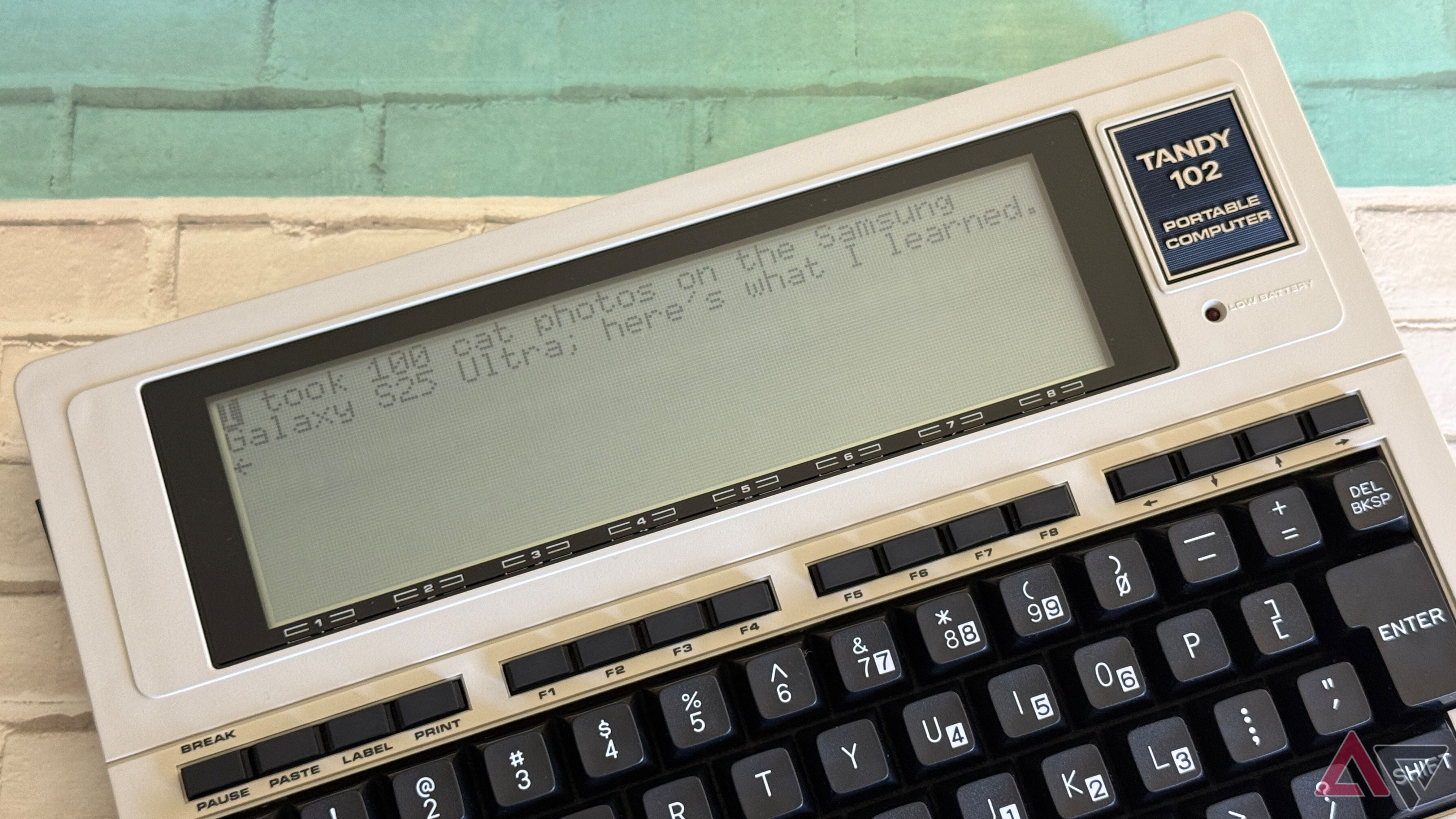
An Amazon Fire HD 10 tablet with a Bluetooth keyboard is a more reasonably priced alternative. For around $150, you can get a full-fledged productivity machine, and since it’s a low-powered tablet, there’s less opportunity for distraction. The keyboard accessories aren’t as pleasant to type on as the Tandy or a Freewrite, but they do the job. I’ve written many articles on the road with a Fire HD tablet, and it’s a fantastic way to stay productive with limited interruptions.

Amazon Fire HD 10 (2023)
The new Fire HD 10 improves upon performance and benefits from durable construction materials to deliver a fantastic tablet experience that is both affordable and enjoyable. It’s a great tablet for kids or the budget-minded.
I can’t give up keyboard phones
BlackBerry is gone, but keyboards aren’t

It’s been a struggle, but I’ve kept my BlackBerry Passport functioning even though the BlackBerry servers have long shut down. Nothing is better than pounding out a long email on a BlackBerry, and I wish the company still made new phones. Rumors of new BlackBerry Android devices are constantly circulating, but we haven’t seen anything with BlackBerry branding since the KeyTwo many years ago. BlackBerry devices were known for productivity, and it’s hard to find a similar smartphone with the same spirit while maintaining compatibility in 2025.
If you’re searching for a keyboard smartphone that isn’t designed to scroll through Instagram all day, the Minimal Phone is a good place to start. It has a full QWERTY physical keyboard and a 4.3-inch E-paper display. It’s only powered by a Helio G99, which means you’ll get budget performance, but the Minimal Phone isn’t meant for all-day gaming sessions or editing video. You buy a Minimal Phone to read through documents and respond to emails. It’s intended as a distraction-free device and probably the closest we’ll get to another BlackBerry.
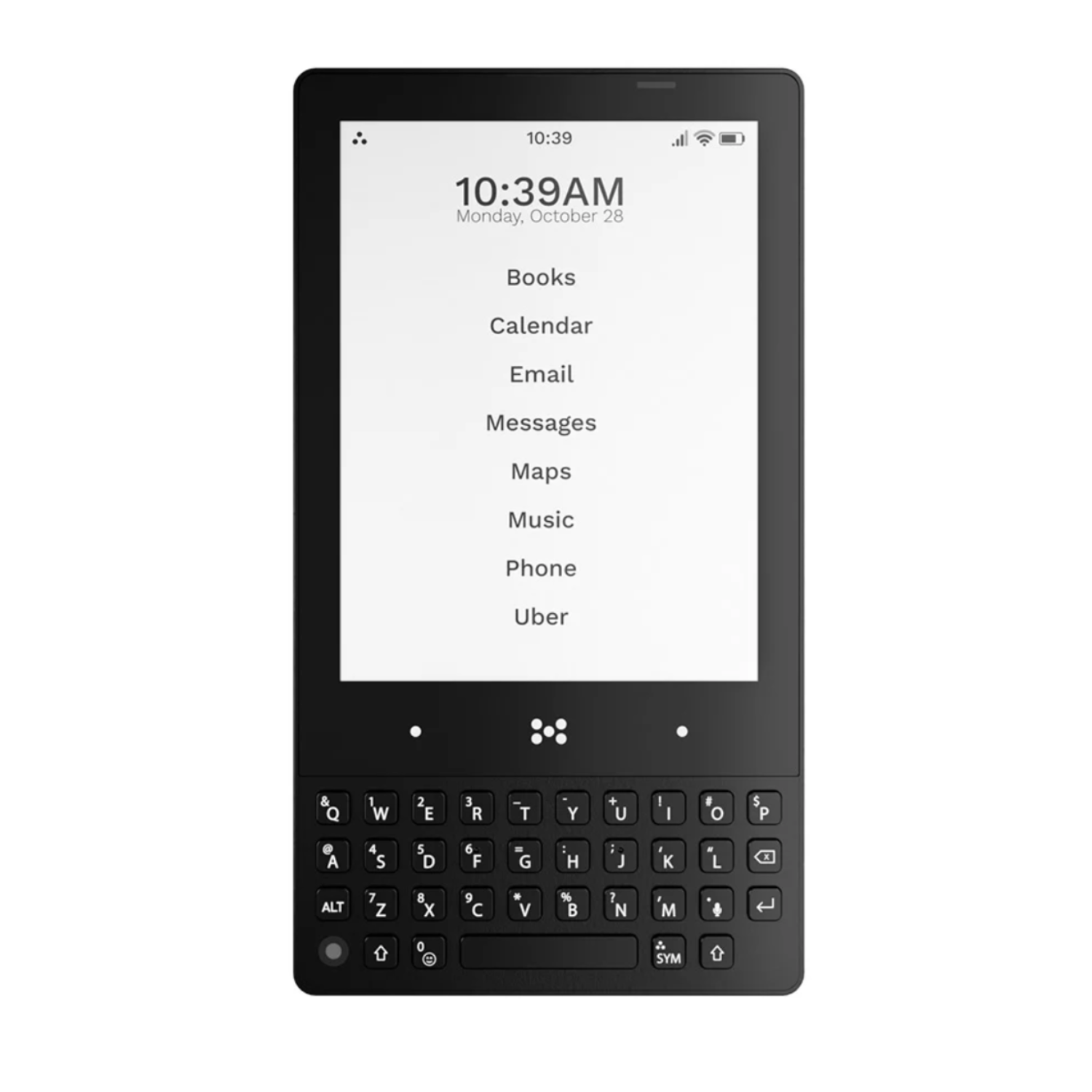
Minimal Phone
$399 $499 Save $100
This is the phone to get if you’re looking to go with something different. It has a simple design, an E Ink screen, and a physical QWERTY keyboard. It features a Helio G99 chipset, so it’s not a speed demon, but it’s not meant to be. The Minimal Phone is ideal for those seeking a communications device with a keyboard.
Numerous options to get a better workflow from technology
I’m a recent convert to the benefits of distraction-free devices, but after seeing the results, it’s hard to deny they make a difference. Searching through some modern-day equivalents is a good idea even if you aren’t hunting eBay for devices from yesteryear. Budget phones are ideal devices to cut down on distractions, given their limited power, and there are always options for working and studying on the go with inexpensive Amazon tablets. Whichever you choose, give purpose-built technology a try; you’ll enjoy it.
What’s your reaction?
Love0
Sad0
Happy0
Sleepy0
Angry0
Dead0
Wink0



![what-google-messages-features-are-rolling-out-[may-2025]](https://betadroid.in/wp-content/uploads/2025/05/19916-what-google-messages-features-are-rolling-out-may-2025-280x210.png)



![there’s-a-sweet-spot-for-flagships-[video]](https://betadroid.in/wp-content/uploads/2025/05/19900-theres-a-sweet-spot-for-flagships-video-370x250.jpg)

Leave a Reply
View Comments