I Gave Up My Apple TV For The Google TV Streamer. Here’s Why I’m Going Back

Contents

Joe Maring / Android Authority
The streaming landscape in 2025 is, to put it nicely, a mess. There are dozens of streaming services to choose from, each with its own changing content libraries, ever-increasing prices, and fun new password-sharing restrictions. It’s a horrible and confusing environment, and there’s no sign of it getting better soon.
In addition to streaming services, there’s another element to consider: streaming hardware. Today, you have ample choices available from Roku, Amazon, Walmart, NVIDIA, Google, and Apple. For the last few years, the Apple TV 4K has been my streamer of choice. It’s expensive, yes, but it’s also virtually flawless — offering excellent performance, high-end hardware, and a wonderful software experience.
The Apple TV 4K has been the gold standard of streaming devices for a while now, but last fall, Google finally released a proper competitor in the form of the Google TV Streamer. Scott sang its praises in Android Authority‘s full review, and Rita also wrote about her love for the Google TV Streamer in November. Curious to see if I would be just as impressed as they were, I unplugged my Apple TV 4K, threw it in my office closet, and replaced its spot under my living room television with Google’s streaming box.
It’s now been a little over a week since I made the switch, and as much as I like certain aspects of the Google TV Streamer, I’m ready to go back to my Apple TV.
Google TV Streamer vs. Apple TV 4K: Which would you choose?
19 votes
What the Google TV Streamer does better than the Apple TV

Joe Maring / Android Authority
Although I’ve ultimately decided that the Google TV Streamer isn’t for me, not all of it is bad. In fact, there are a few things that Google’s streaming box is better at than the Apple TV 4K.
The Live tab is so, so good

Joe Maring / Android Authority
The first of those things is the Live tab, located at the very top of the Google TV interface. Navigating to this page shows a guide to whatever live TV service(s) you’re subscribed to. It includes Google TV Freeplay by default, but it also integrates with other live TV apps — including YouTube TV, Sling TV, and Philo.
As a subscriber and frequent user of YouTube TV, the Live tab has been a godsend. Although I quite like the overall YouTube TV app experience, accessing all my channels without opening the app is wonderfully convenient. The guide is still organized via the custom view I set up on YouTube TV, and I particularly love the Recents section Google TV includes, making it that much easier to find the channels I watch the most.
The Live tab has been a godsend.
Apple TV doesn’t have anything comparable to Google TV’s Live page, and as someone who sometimes watches more live TV than on-demand streaming titles, this has been one of my favorite things about the Google TV Streamer — hands down.
A comfortable and functional remote

Joe Maring / Android Authority
It can often go overlooked when discussing streaming boxes, but if you ask me, the remote is one of the most important elements to consider. It’s your primary input method and something you hold every time you use your streaming device, so the remote must be comfortable, responsive, and easy to use.
Thankfully, the Google TV Streamer’s remote excels at all these things. The matte plastic and rounded backside allow the remote to nestle gently into my hand. The buttons are satisfying to press, and there are ample, well-explained controls, too. I also appreciate the added thickness of the remote, which has been far less prone to slipping between the cracks of my living room couch — a near-daily occurrence with the Apple TV remote.
I do miss the touchpad from the Apple TV’s remote, though having a dedicated YouTube button (something I use every single day) is a fair trade-off. I also love the star button near the bottom, which can be customized to open the Home Panel for smart home controls, switch to a different TV input, or open any installed app on the Streamer. Physical buttons for frequently used apps are the best, and I hope the next Apple TV remote offers them — and keeps them customizable.
The Google Photos screensaver is wonderful

Joe Maring / Android Authority
This next point is a simple one, but I still love it. As a Google Photos user, seeing my photos as a screensaver on my TV is such a nice treat. You can choose to have it include specific albums or a collection of recent memories, and even in just a week’s time, it’s already been a great trip down memory lane of recent vacations, date nights with my partner, or endless photos of our cats.
I do wish Google offered a dedicated Google Photos app similar to the Apple Photos app on the Apple TV, but even without that, seeing my pictures as a screensaver has still been wonderful.
Where the Google TV Streamer falls flat

Joe Maring / Android Authority
Suffice it to say that there’s a lot I like about the Google TV Streamer. Software touches like the Live page are excellent, and the hardware is great, too. In addition to the remote, I also love how sleek and unassuming the box itself is.
Unfortunately, much of what the Google TV Streamer gets right is hampered by several other shortcomings. And try as I might to overlook them, there’s just too much here to contend with.
So. Many. Ads.

Joe Maring / Android Authority
Let’s start with one of my biggest complaints: advertising. Almost everywhere you look throughout the Google TV interface, you’re faced with persistent ads alongside your apps and content.
Ads take a few different shapes on Google TV, the most prominent being the large banner at the top of the For You page. Above your apps, watching history, etc., Google TV has a scrolling carousel of advertised content from various streaming services. As I write this article, I see ads for “Holland” on Prime Video, “Yellowstone” on Peacock, and “Mufasa: The Lion King” on Disney Plus.

Joe Maring / Android Authority
And it’s not just ads for shows/movies that you’ll see. One evening, there was an ad for Taco Bell’s new Caliente menu — featuring a Taco Bell photo that took over my entire TV, plus a giant QR code to learn more about it. I’ve also gotten an ad for Marshalls, which was paired with an auto-playing video and auto-playing audio. Further down my For You page is a giant section of March Madness videos sponsored by Target.
Google TV’s current ad situation is bad.
Ads are not uncommon for most smart TV platforms; Roku and Amazon Fire TV streamers have them, too. But coming from the Apple TV — a streaming box that’s miraculously free of this garbage — it’s really difficult switching to a platform cluttered with advertisements like this. I understand needing to subsidize $30-$50 streaming hardware with ads, but the Google TV Streamer is $100. Its current ad situation is bad and, by far, my least favorite thing about the device.
Missing apps

Joe Maring / Android Authority
In terms of streaming apps, Google TV has everything you could ask for — be it Netflix, Hulu, Max, Peacock, Tubi, etc. If it’s a major streaming service, it has an app on Google TV, and there isn’t a noticeable difference in quality compared to the Apple TV version. That said, there are a handful of apps I love using on my Apple TV that I just can’t get on the Google TV Streamer.
Some of them, like Apple Fitness Plus and Apple Music, are obvious. It’s no surprise Apple keeps these apps restricted to its own streaming box. Still, as a user of both services, their absence on Google TV has been unfortunate.
But it’s not just Apple applications. As a frequent Letterboxd user, I like scrolling through movies and reviews on my big living room TV. My partner and I are looking to buy our first home this year, and we enjoy browsing home listings and photos from Zillow on the TV, too. The Apple TV has applications for both Letterboxd and Zillow, but they’re nowhere to be found on Google TV.
The Continue Watching feature

Joe Maring / Android Authority
Like the Apple TV, the Google TV Streamer has a “Continue Watching” feature that gives you easy access to the next episode in a series you’re watching or to pick up a show/movie you didn’t finish. On paper, it has a slight advantage in that it works with YouTube and YouTube TV, whereas Apple TV’s continue-watching feature does not. However, in practice, Google’s version has proven both inconsistent and less helpful.
Regarding that inconsistency, what appears in the Continue Watching area has been hit-or-miss. A YouTube video I started (and finished) over a week ago is sitting in there, but a video I got halfway through just earlier today is missing. Additionally, my Continue Watching is flooded with shows and morning news programs from YouTube TV I don’t care to pick up where I left off, plus a half-dozen Disney Plus shows I haven’t watched in well over a year. The feature has worked fine for other apps like Max, Hulu, etc., but the overall experience hasn’t been as reliable as what I get on Apple TV.
Ongoing audio issues

Joe Maring / Android Authority
Throughout my week using the Google TV Streamer, I’ve encountered multiple audio bugs that have required a lot more technical troubleshooting than I was hoping for. I use a Polk soundbar with my television, and when used with my Apple TV, it’s fine. But paired with the Google TV Streamer, it’s been a nuisance.
On at least three separate occasions now, there’s been a significant audio delay across different apps, with the picture on my TV being over a second or two ahead of the audio. In all cases, I had to turn my soundbar off and then on again to resolve it — something I’ve not experienced when using the Apple TV.
Additionally, there have been other times when audio from my soundbar stopped working altogether, again requiring a restart to fix things. I’ve noticed that this happens maybe once or twice a month with my Apple TV, but it’s been an every-other-day occurrence while using the Google TV Streamer.
It doesn’t have Snoopy

Joe Maring / Android Authority
This last point is a bit silly, but I want to mention it anyway. Similar to the excellent Snoopy watch face for the Apple Watch, the Apple TV also has a Snoopy screensaver. And it’s just the best. You might see Snoopy sleeping on top of his dog house, floating through space, or snacking on some popcorn in a movie theater. It’s a small touch, but it brings a smile to my face every time I see it.
Why I’m going back to the Apple TV

Joe Maring / Android Authority
In a lot of ways, the Apple TV 4K and Google TV Streamer work pretty similarly. Day-to-day performance is great on both. The Apple TV is a little smoother, but the Google TV has never felt slow or sluggish. Both have good multi-user support (for the limited amount my partner and I use it), and each streamer has solid smart home controls if that’s your thing. That speaks volumes to how much Google got right with the Google TV Streamer, and that shouldn’t go unnoticed.
The Google TV Streamer is not the streaming device for me.
But for the reasons outlined above, it’s not the streaming device for me. As much as I like the Live tab and the remote, my issues with the Google TV Streamer overpower them. I hate looking at advertisements every time I boot up my TV. I want access to all of the apps I use, and I don’t want to have to do audio troubleshooting multiple times per week.
I think the Google TV Streamer can be a great choice for some people, but given the choice between it and the Apple TV 4K, I’ll be sticking with Apple’s box.
What’s your reaction?
Love0
Sad0
Happy0
Sleepy0
Angry0
Dead0
Wink0



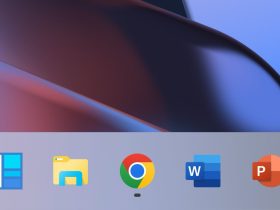


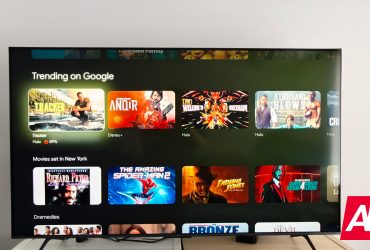

Leave a Reply
View Comments