I Frequently Review My Google Account Activity For 8 Important Reasons

Contents
When was the last time you checked your Google account activity? Most people feel they don’t need to or don’t know they can. They assume everything’s fine if they don’t get suspicious emails or strange alerts. However, your profile holds more about you than you know.
Your data is fluid. It moves across your Android phone and connected devices. Think of your YouTube history and other data spread across Maps, Photos, Drive, and more. They add up over the years. Because of this, monitor habits that affect your account performance and review connected services. Here are the important reasons why.
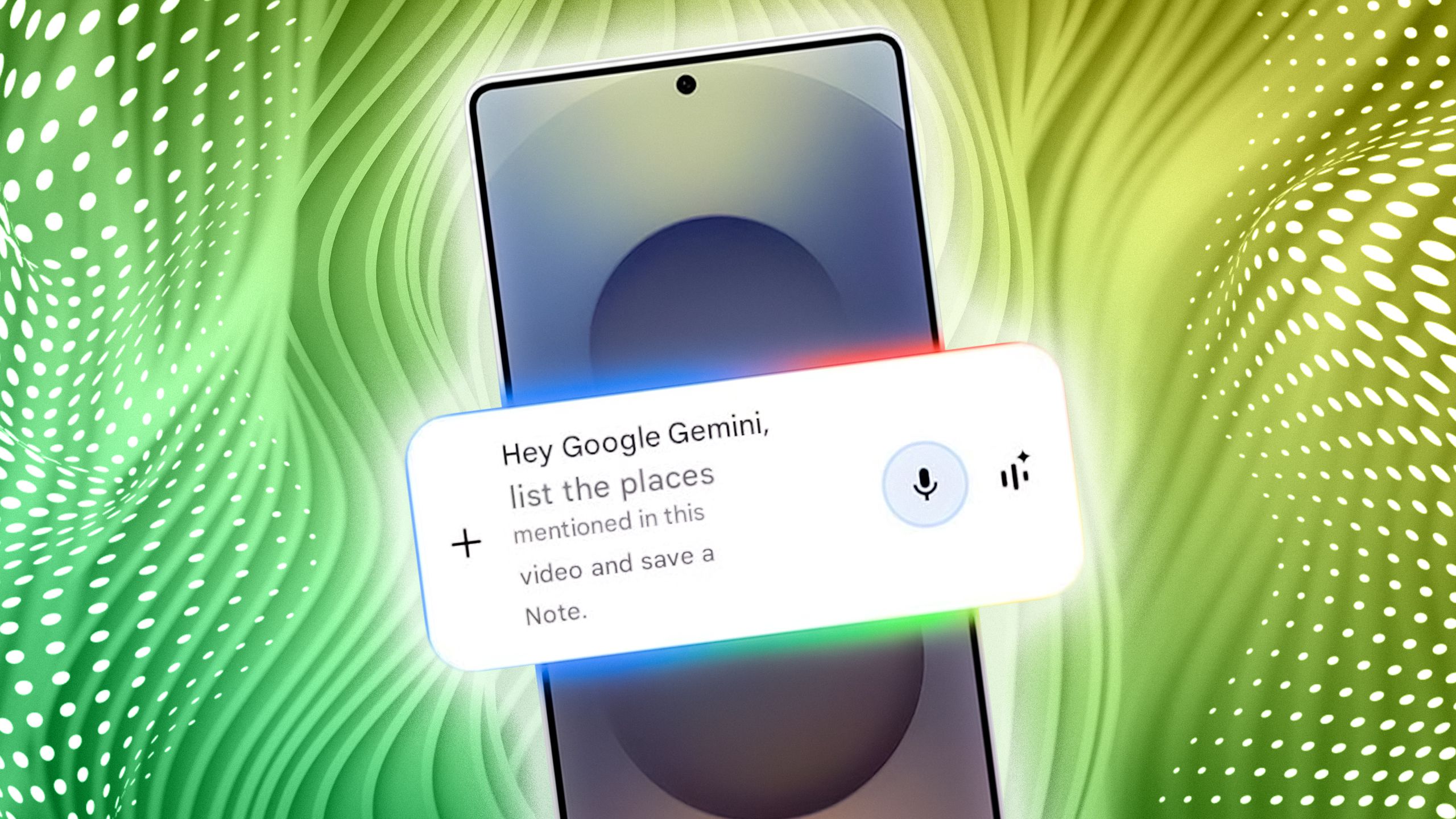
Related
8 You control what Google remembers
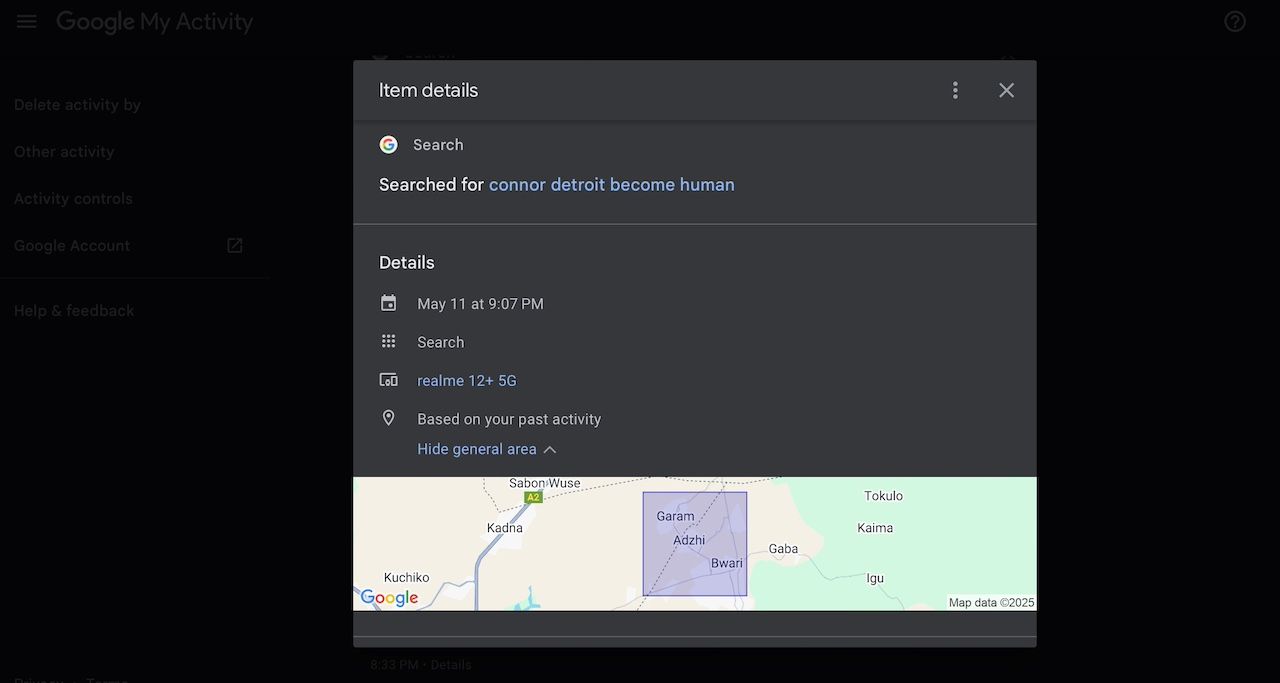
Google tracks everything you do online consistently, including your search keywords and app activity. Your Activity page allows you to decide what stays and what is deleted. You’ll see everything from a particular day or category. Even more alarming is how much the company monitors your location history. It makes a map of where you’ve been, when you were there, and how long you stayed.
The data shapes your recommendations, suggestions, ads, and reminders. Regardless of the purpose, Google keeps an unfiltered record of your habits, and it’s invasive. If you don’t check in and manage it frequently, the ones that don’t reflect who you are anymore appear. You have the option to delete specific entries or turn off tracking.
7 You’re syncing old or unused data
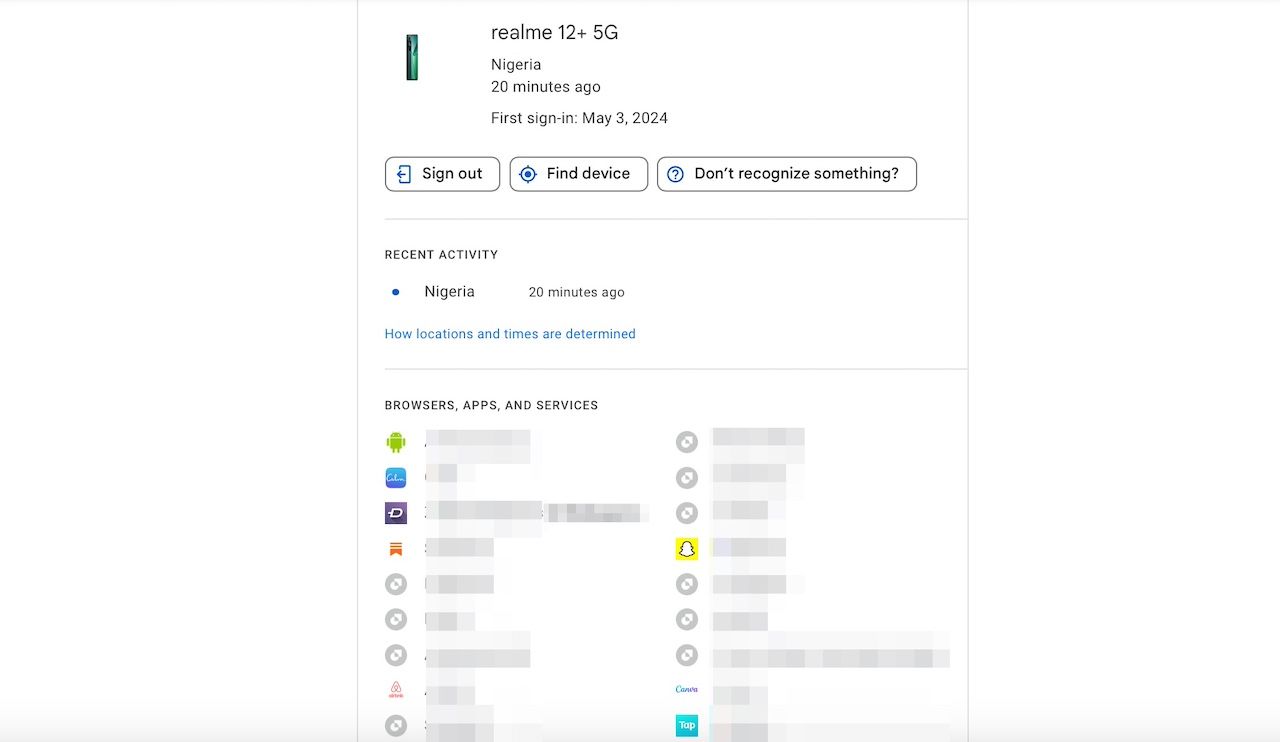
Any device you log in to with your Google account syncs your data automatically. It doesn’t stop, especially when you no longer use the device. You must turn off syncing or delete the data and sign out. Some may count toward your storage, while others create a digital mess.
You could be stacking bookmarks from three phones ago, passwords saved on a laptop you no longer use, contacts from numbers you haven’t called in years, and input from apps you deleted ages ago that are connected to the account. Someone using that device could peek at what you’ve been up to without hacking anything.
6 You’re running out of storage

Source: Lucas Gouveia/Android Police | Karlis Dambrans/Shutterstock
If you see a message saying your account has less than 10% of free storage left, that’s Google waving a yellow flag. You have under 2GB left out of the 15GB they give every user for free. That space is shared across Gmail, Drive, and Photos. Everything from your email attachments to your backed-up pictures competes for that limited storage.
If you delete files and your storage fills up in unexplainable ways, it’s a sign of suspicious activity. Maybe an old phone is backing up in another location. Don’t ignore the message; otherwise, Gmail stops receiving new messages. Google Photos no longer backs up your images, and Drive with other services does not work.
5 You’re subscribed to services you forgot about
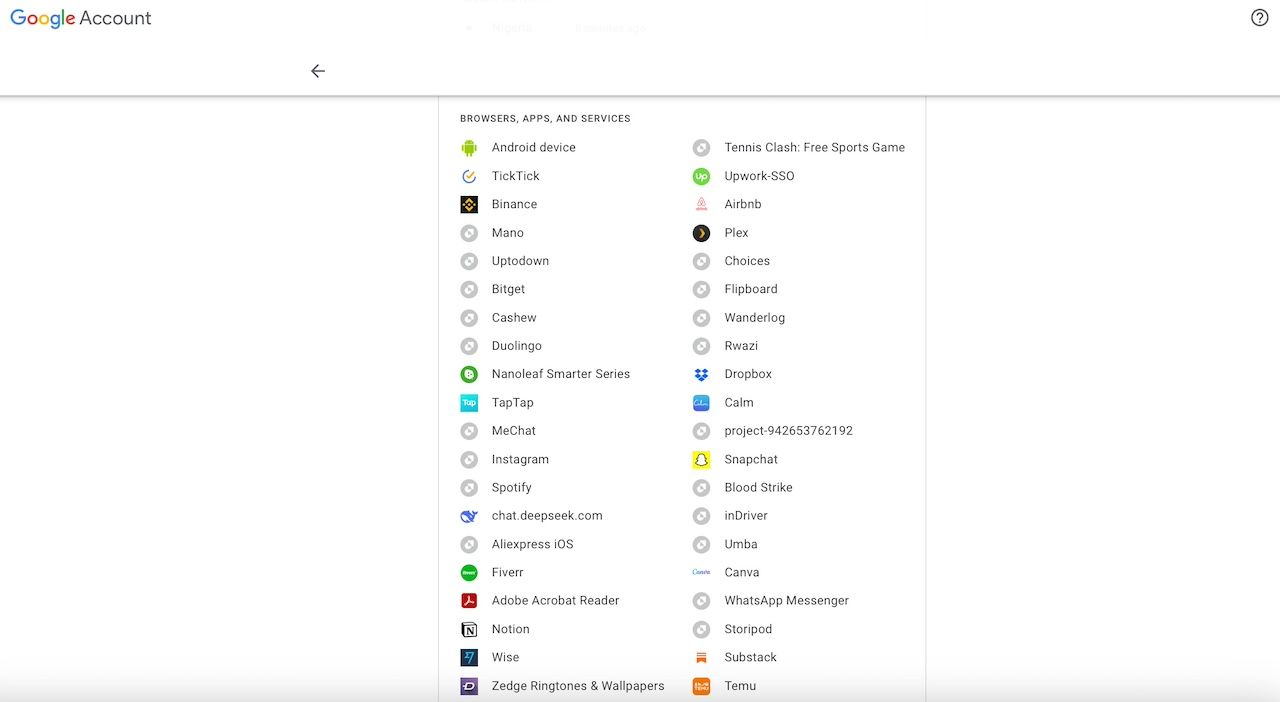
One often overused perk of a Google account is that it makes sign-ins easy. One click allows you to use your existing account to register on websites and services. You don’t need to type long passwords or create profiles from scratch. It’s convenient, but that ease is why many people are linked to platforms they barely use.
Reviewing your Google account activity helps you see these connections. Afterward, revoke access from the ones you no longer trust or delete them. Even if Google isn’t actively doing much with your information, third-party apps are. They observe your preferences and send targeted ads your way.
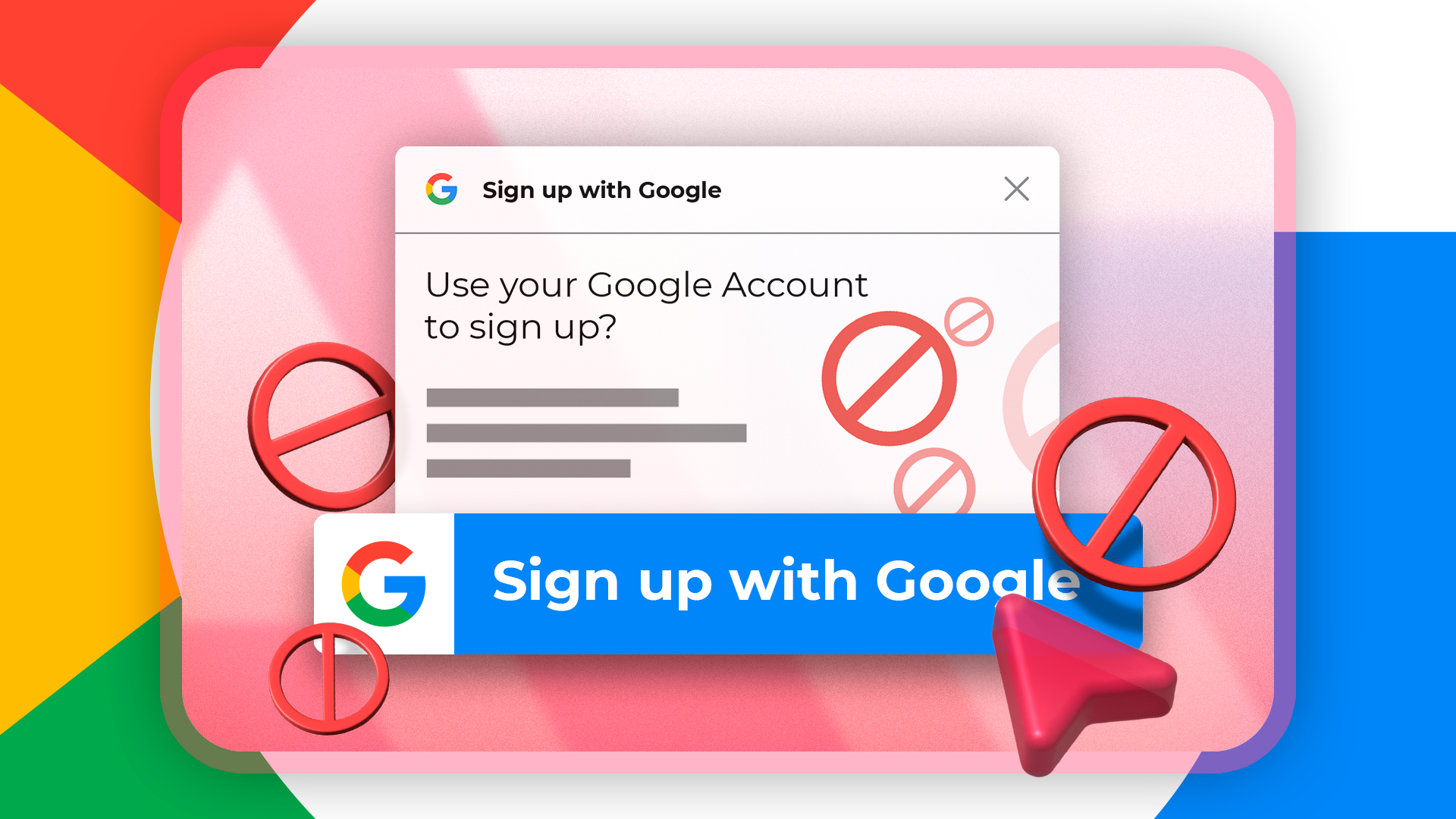
Related
5 reasons I stopped using Sign in with Google
Don’t sign in with Google before reading this
4 You deserve visibility into your digital life
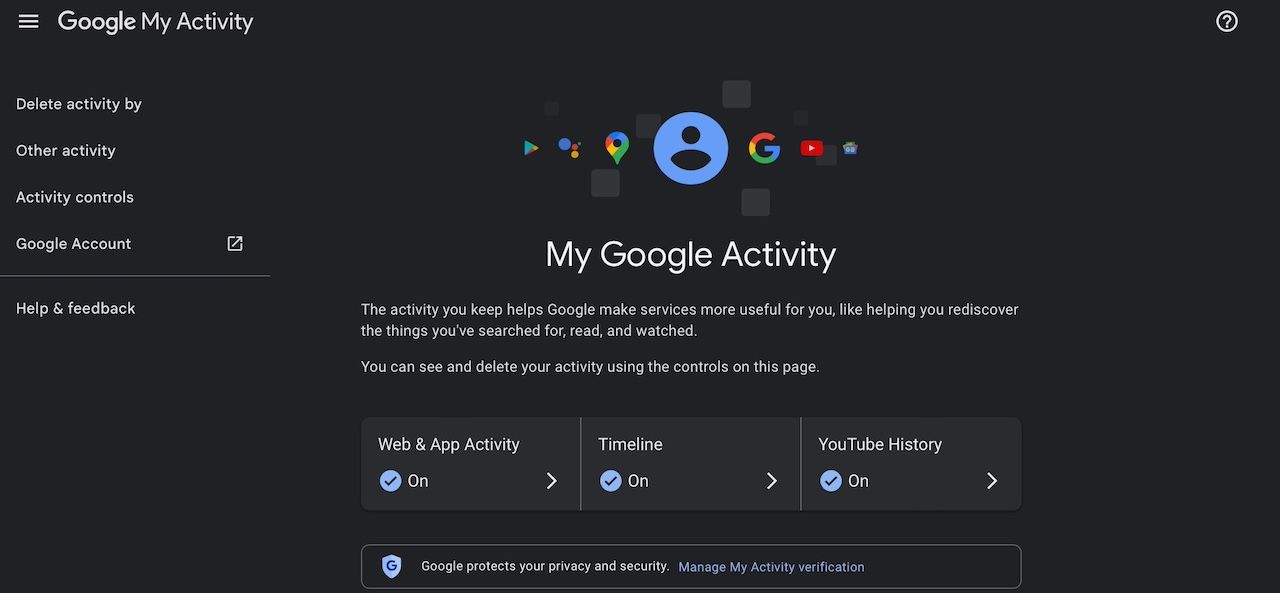
Curiosity is reason enough to check your account activity. If you wonder how much of your daily operations are stored, Google has the answer. Don’t wait until something is wrong to access it. The best time to investigate is when everything seems fine. That way, you’re ahead of surprises.
Make it a habit. Once a month or quarterly, take a few minutes to scroll through your Google Dashboard or My Activity page and comb through the information. Also, turn on extra verification for your Google Activity. Google always asks you to verify that it’s really you before anyone can view or alter your log.
3 Suspicious activity occurred
Google redirects you to a warning page if it detects suspicious activity on your account. It could mean someone tried to log in from somewhere else or changed a security setting. These redirects typically happen during or right after the attempt.
In some cases, your account is disabled, so it’s difficult to see the real cause. That’s why you should check your dashboard for unfamiliar actions. If you see something that’s off, change your password and secure your profile before more damage is done.
2 Not every information needs to be recorded
The world is moving toward a more privacy-focused future, at least on the surface. Companies are quick to highlight features like Google’s My Activity dashboard and Samsung Knox with encryption. Even with those settings, you never know how far your data travels.
No tool or toggle can replace your decision to wipe what you no longer need. It’s pointless holding on to the keywords you searched for three months ago or logs of the YouTube rabbit hole you fell into days before, especially if it’s not for research or accountability. If the information doesn’t serve you, it’s not worth keeping.
1 Your data is feeding repetitive results
Every search you make adds to a virtual trail. Google studies it to personalize your experience. The more you search, the big picture of what you’re interested in becomes clear. However, the algorithm doesn’t know when you change patterns. It follows what you leave behind.
If you once obsessed over a topic or searched for something out of temporary curiosity, Google takes that seriously and feeds you similar content. Erase those searches from your digital footprint to make your experience better.
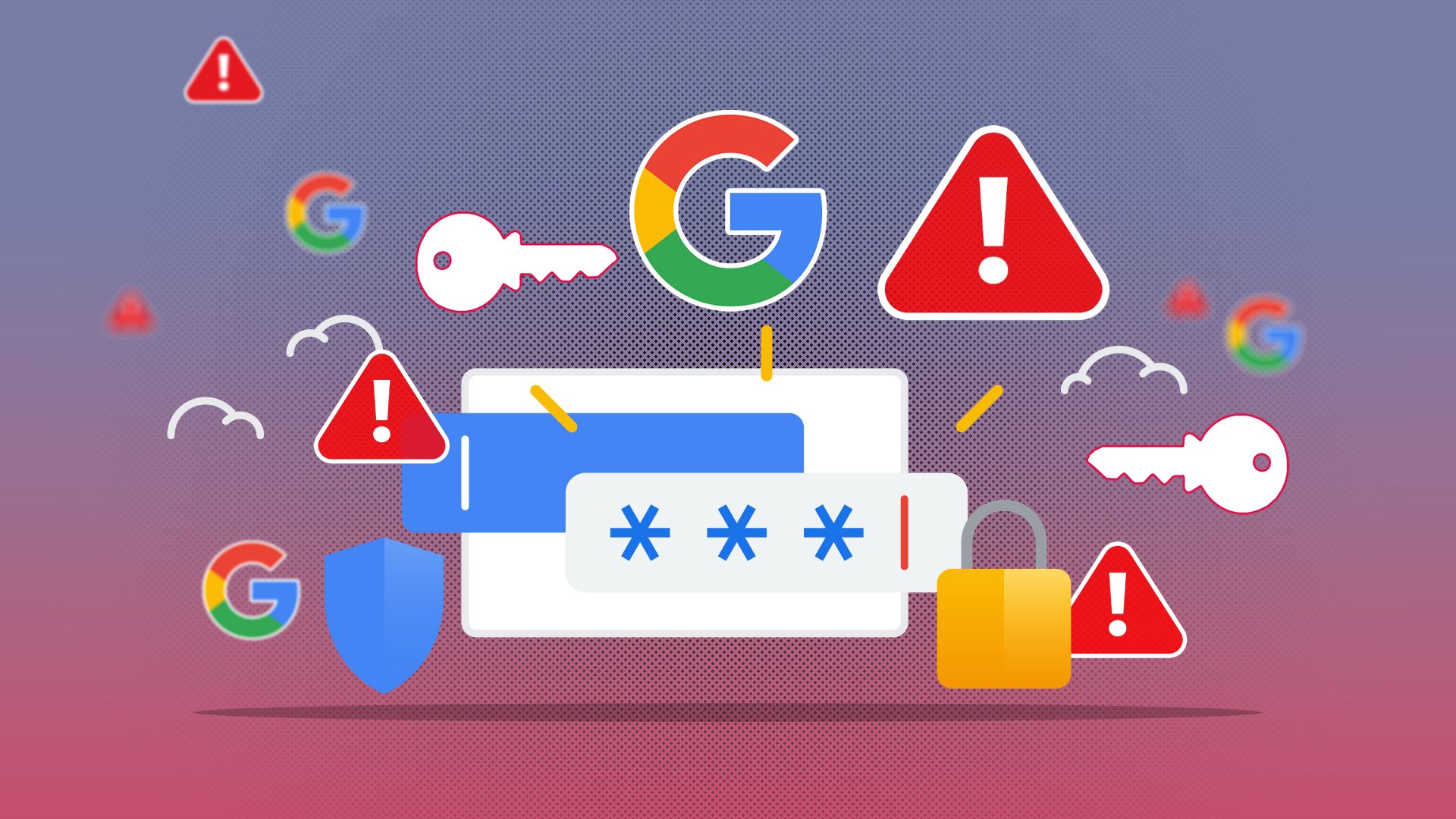
Related
Time travel to your Google past
You’re ready to take a closer look at what your Google account has been holding onto. It only takes a few steps to start. Your Google Activity page is easily accessible from your smartphone and web browsers on your PC when you sign in. As you explore it, pay attention to every detail. The littlest oversight could change everything.
Don’t stop there. Data that isn’t tied to your dashboard continues to thrive outside it. Check newer and less centralized services you may use under the same account, like Gemini, Google Assistant, and other smart assistants, if you use them to generate responses.
What’s your reaction?
Love0
Sad0
Happy0
Sleepy0
Angry0
Dead0
Wink0









Leave a Reply
View Comments