I Found A Self-Hosted Private Google Photos Alternative And I Can’t Stop Raving About It

Contents
Google Photos has been the undisputed king of cloud photo management for years. However, as my privacy concerns grew, I looked for alternatives. I tried OneDrive, but I wanted a place where my precious memories belong to me, not a tech giant. After much searching and experimentation, I discovered Immich, an open source, self-hosted solution that meets my needs and exceeds my expectations.
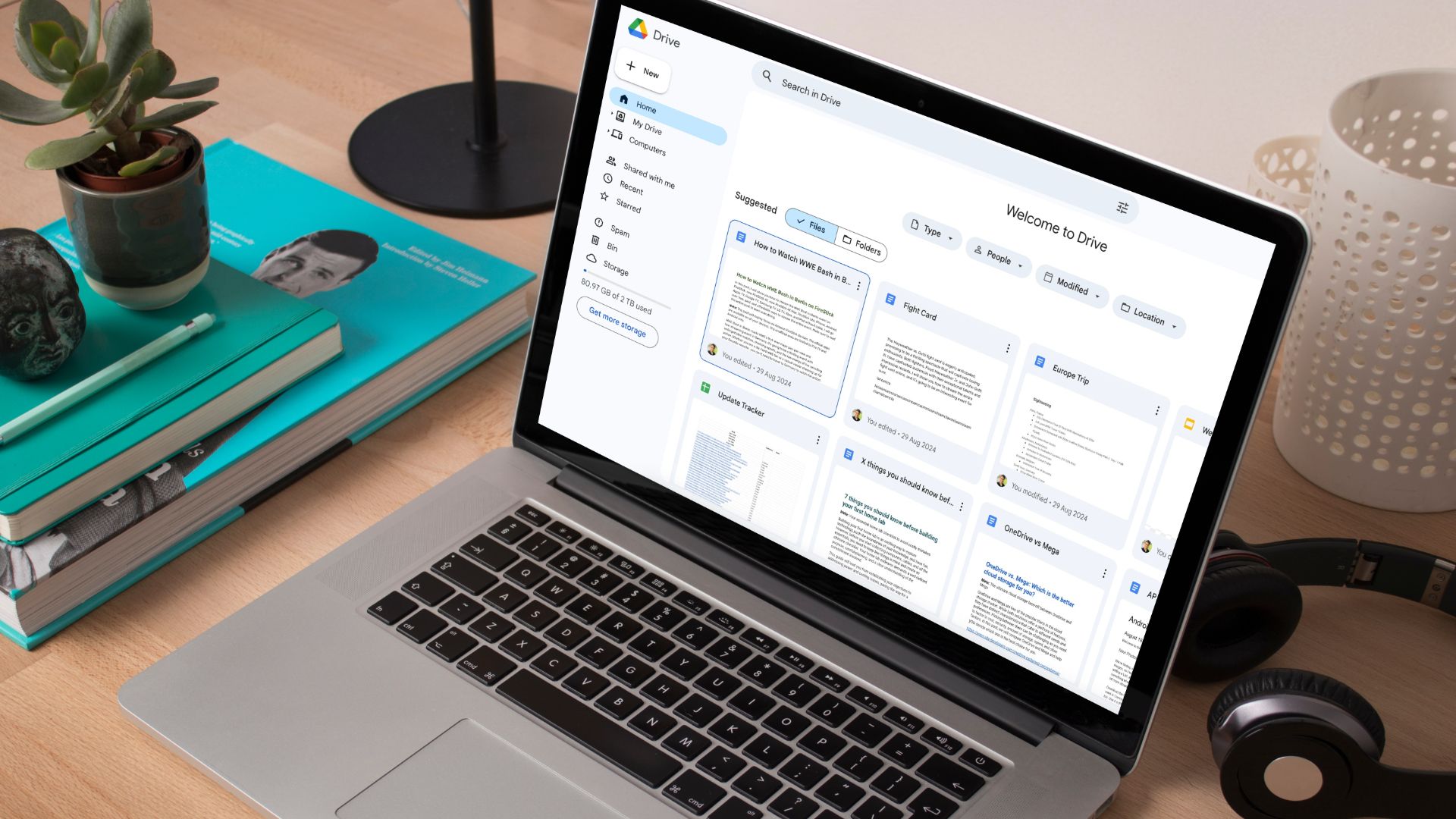
Related
6 features Google Drive needs to steal from OneDrive to get my money
These OneDrive features would drive me back to Google in a heartbeat
What exactly is Immich, anyway?
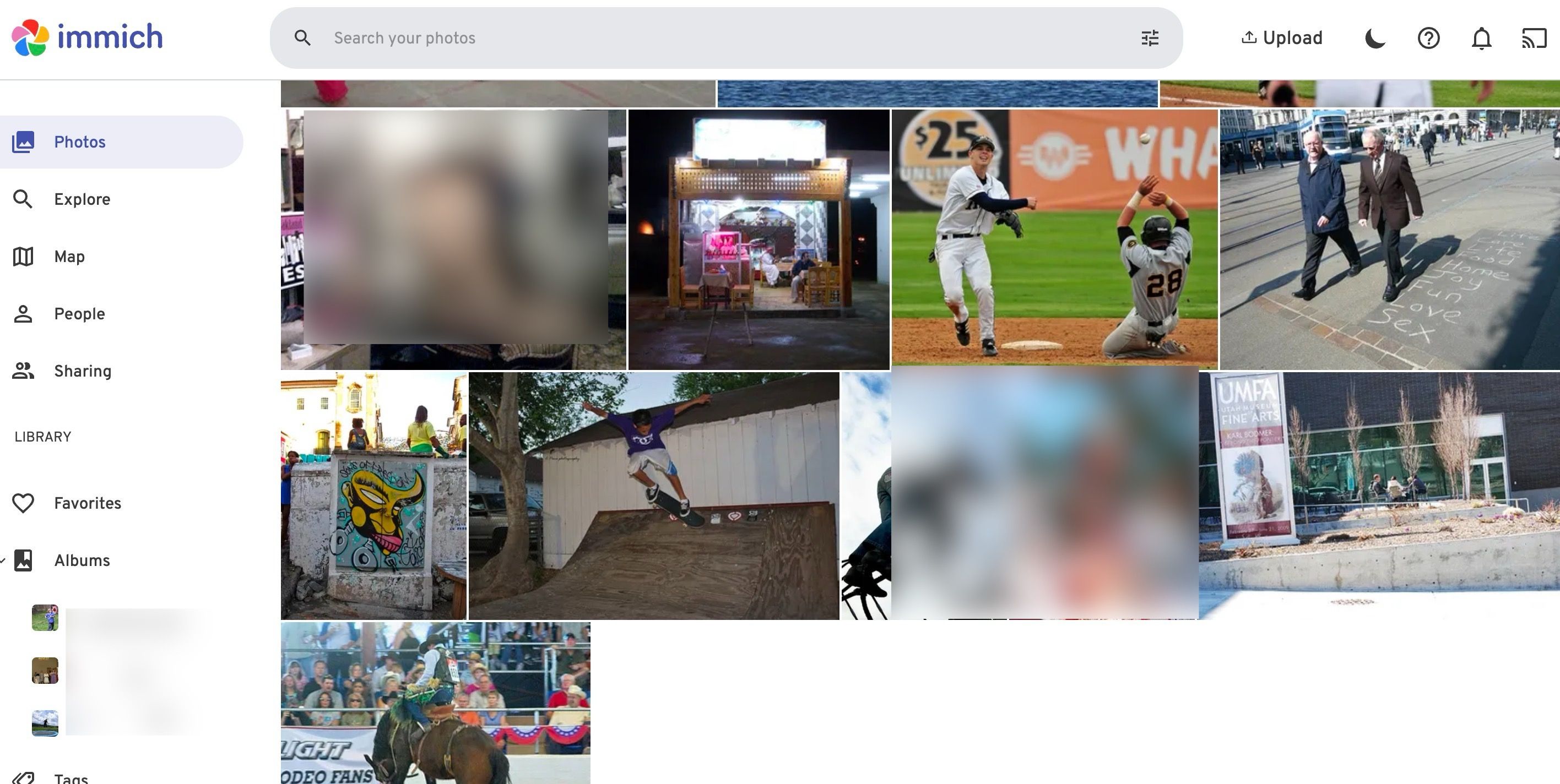
Before I go over Immich’s advantages, let’s have a quick word about it. Immich is an open source, self-hosted alternative to Google Photos. The entire service runs on your hardware rather than storing the media library on a company’s servers. It offers a robust web view and native mobile apps for Android phones and iPhones, allowing you to access your media library on the go.
You get the advanced features of a modern photo management system without giving up privacy or relying on third-party cloud providers.
Unmatched privacy and data ownership
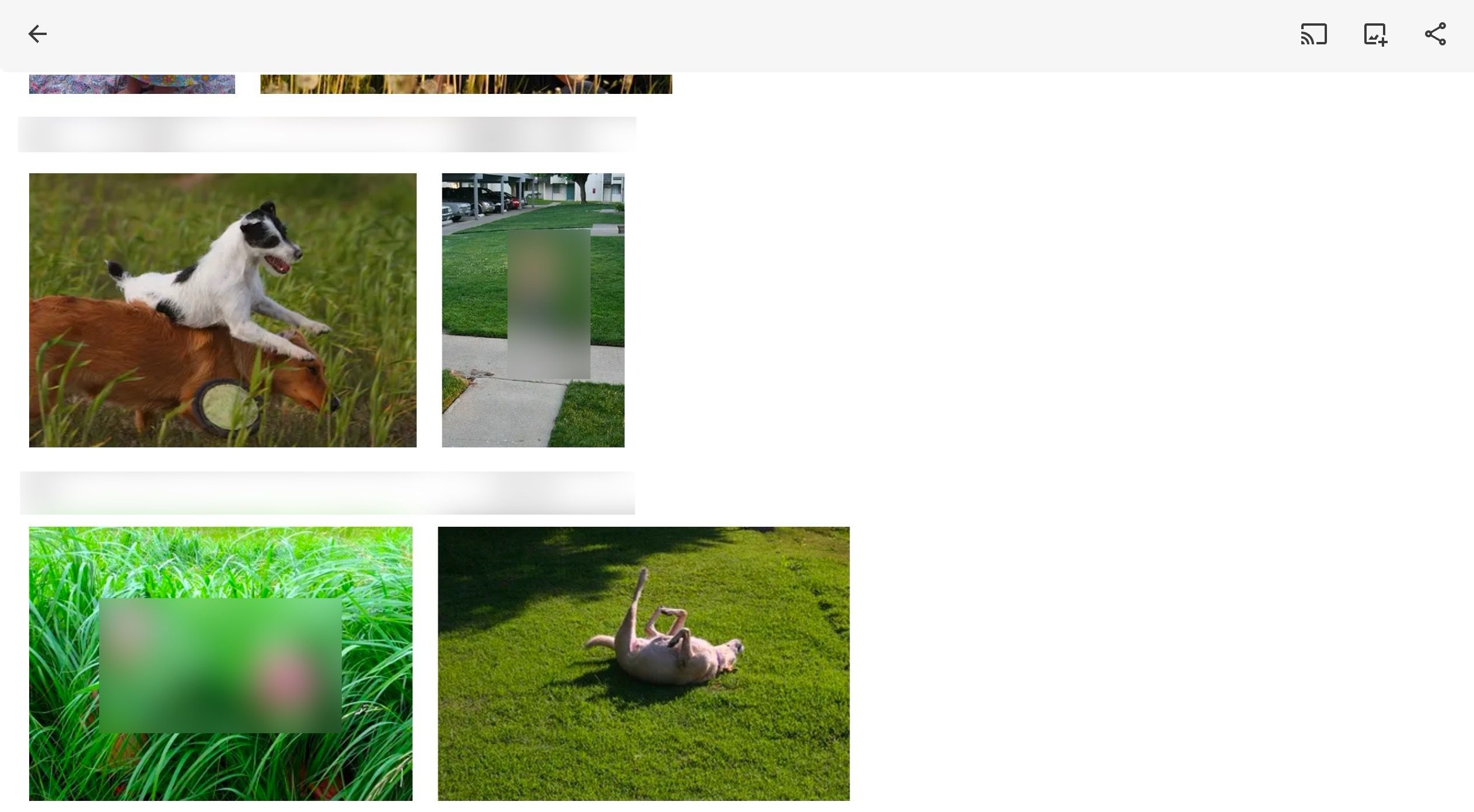
For years, I uploaded countless personal photos and videos to Google Photos. It was convenient, but I had this nagging feeling. Was I really in control? With Immich, that anxiety vanishes. My photos are stored on my hard drive, in my house, and on my server. No one else is peering into my private moments, and no AI is training on my family’s faces without my consent.
Since it’s an open source solution, any security expert or researcher can review the source code and see how it works in the background. If there is a security vulnerability, the community can find it and fix it. With the self-hosting flexibility, I choose the hard drives, the backup strategy, and the physical security of my data.

Related
Robust organization features
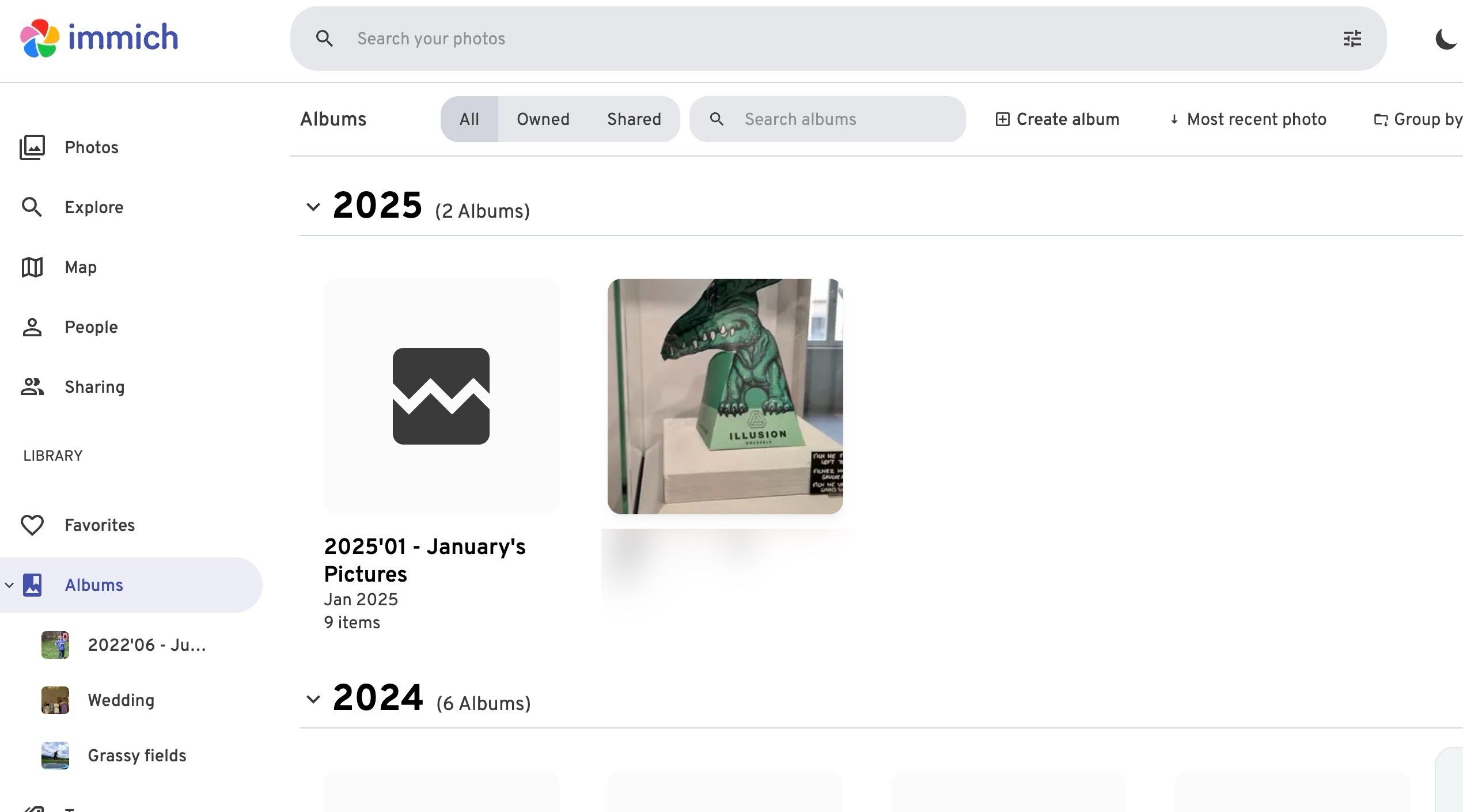
Immich covers the basics with organization features. It offers everything I expect from a Google Photos alternative. It supports AI-powered intelligence that runs locally on my server. I can search for keywords like “grass,” “water,” “dogs,” “beaches,” or “mountains,” and Immich brings up the results with accuracy.
The map view allows me to pinch and zoom on a world map and check my photos exactly where I took them. Beyond AI, the traditional organizational tools are solid. I can create albums for events, trips, or themes, like I would with any photo service. If you prefer more control, Immich supports tags to add custom keywords to photos.
Cost-effective in the long term
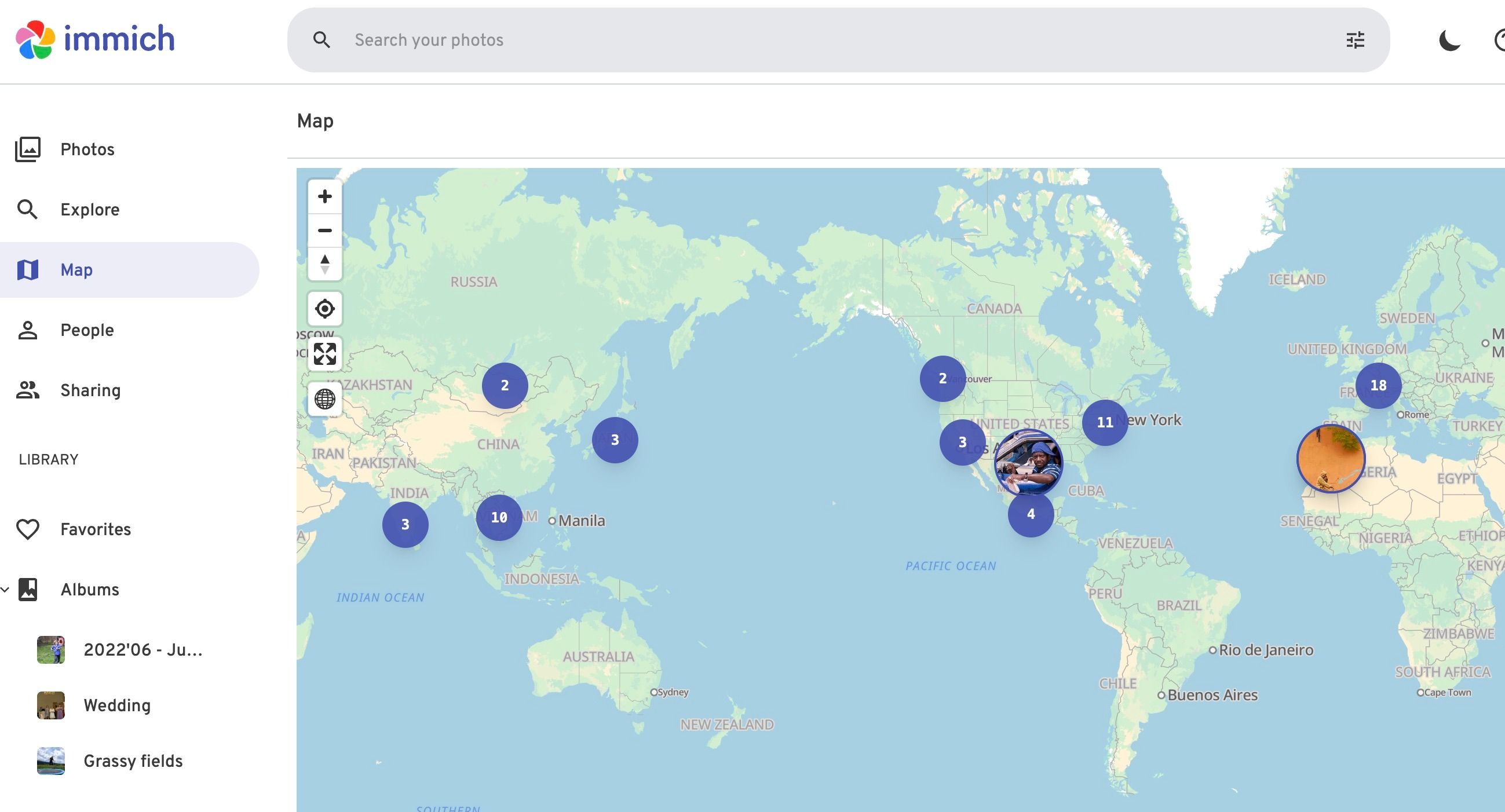
Although Google offers a generous 15GB plan, it’s easy to fill up with 4K videos and high-resolution images. Google One plans start at about $1.99 per month for 100GB, and for a decent photo library, you’re looking at the 2TB plan for $9.99 per month. That’s nearly $120 per year.
If I stop paying, or if Google changes its terms or pricing again (which it has shown it is willing to do), my access to my photos could be jeopardized. With Immich, I need a one-time hardware investment, and the storage is mine. I can buy a small mini-PC, a NAS, and some hard drives and complete my setup.
After that initial hardware outlay, my photo storage costs essentially dropped to zero for the Immich service.
Effective collaboration features
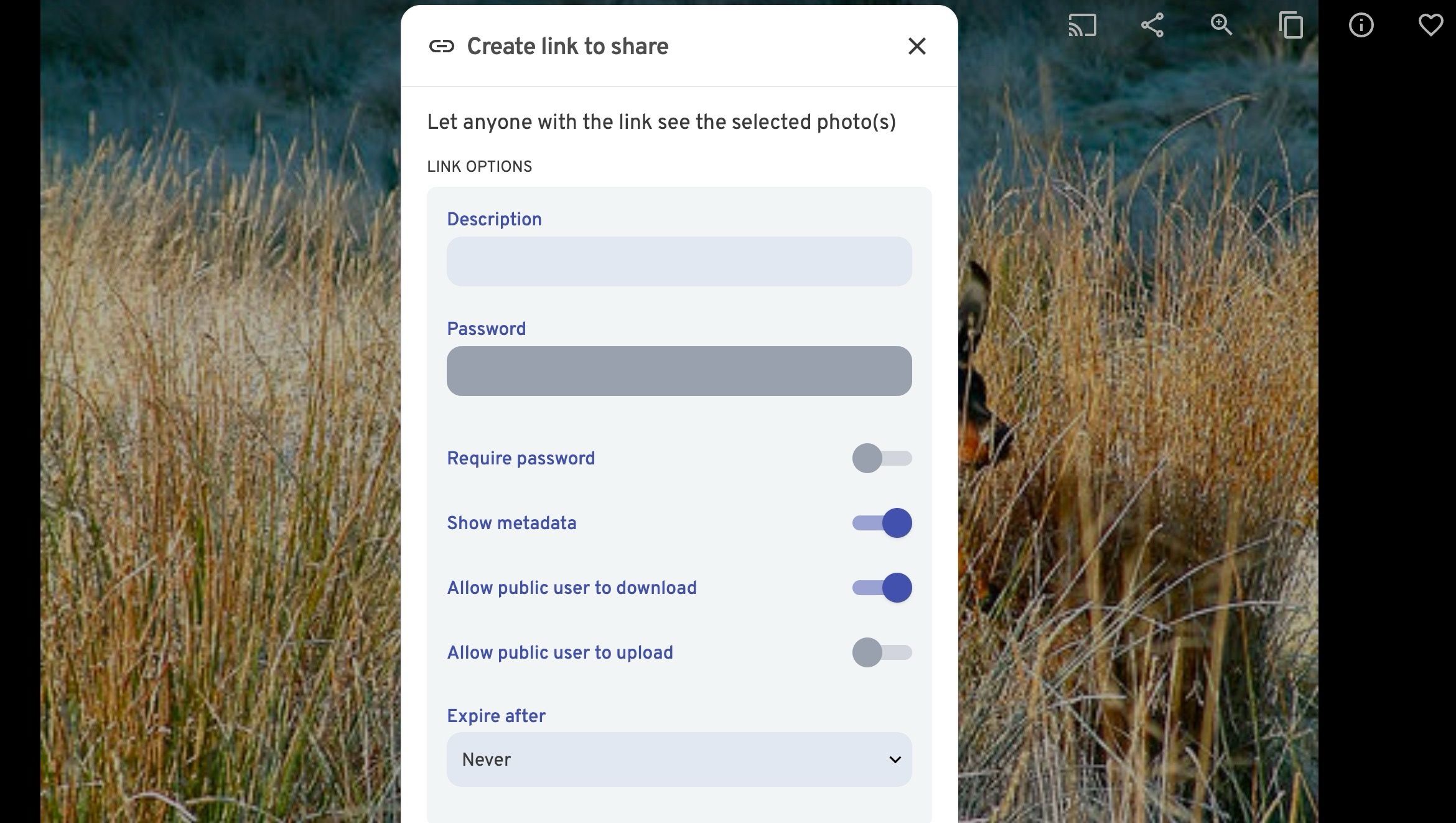
Immich offers excellent control when sharing sensitive media files. For instance, I can add a custom description to the shared album and give context from the start. For sensitive content, I can password-protect the link and keep prying eyes away.
Beyond that, I can disable metadata and turn off downloads. The cherry on top is the ability to set an expiry link to ensure shared content automatically disappears after a certain date. These options give me unparalleled command over my shared memories.
Excellent mobile apps
Immich mobile apps aren’t an afterthought. Before trying it out, I had my doubts about how well a self-hosted solution’s mobile apps could compete with the polished experience of Google Photos. I’m happy to report that they exceeded my expectations. The user interface is clean, supports auto backup, and gets the job done with quick access on the go.
You must run and manage the server to use the app.
Privacy, control, freedom
Unlike Google Photos or OneDrive, you can’t sign in with your account details and access your media library. The initial setup can be tiring, especially if you are new to self-hosting. It demands a bit of technical knowledge, some patience, and wrestling with Docker containers and configuration files.
However, after trying it out for a week, I can see that it’s worth the effort. While it doesn’t rival or come close to Google Photos in many ways, you get unparalleled control and genuine privacy in return. What are you waiting for? If you have been looking for a Google Photos alternative that puts you back in the driver’s seat, give Immich a try. If it doesn’t work for you, check out these Google Photos alternatives to back up your photos safely.
What’s your reaction?
Love0
Sad0
Happy0
Sleepy0
Angry0
Dead0
Wink0










Leave a Reply
View Comments