I Found A Chrome Killer, And I’m Absolutely Thrilled
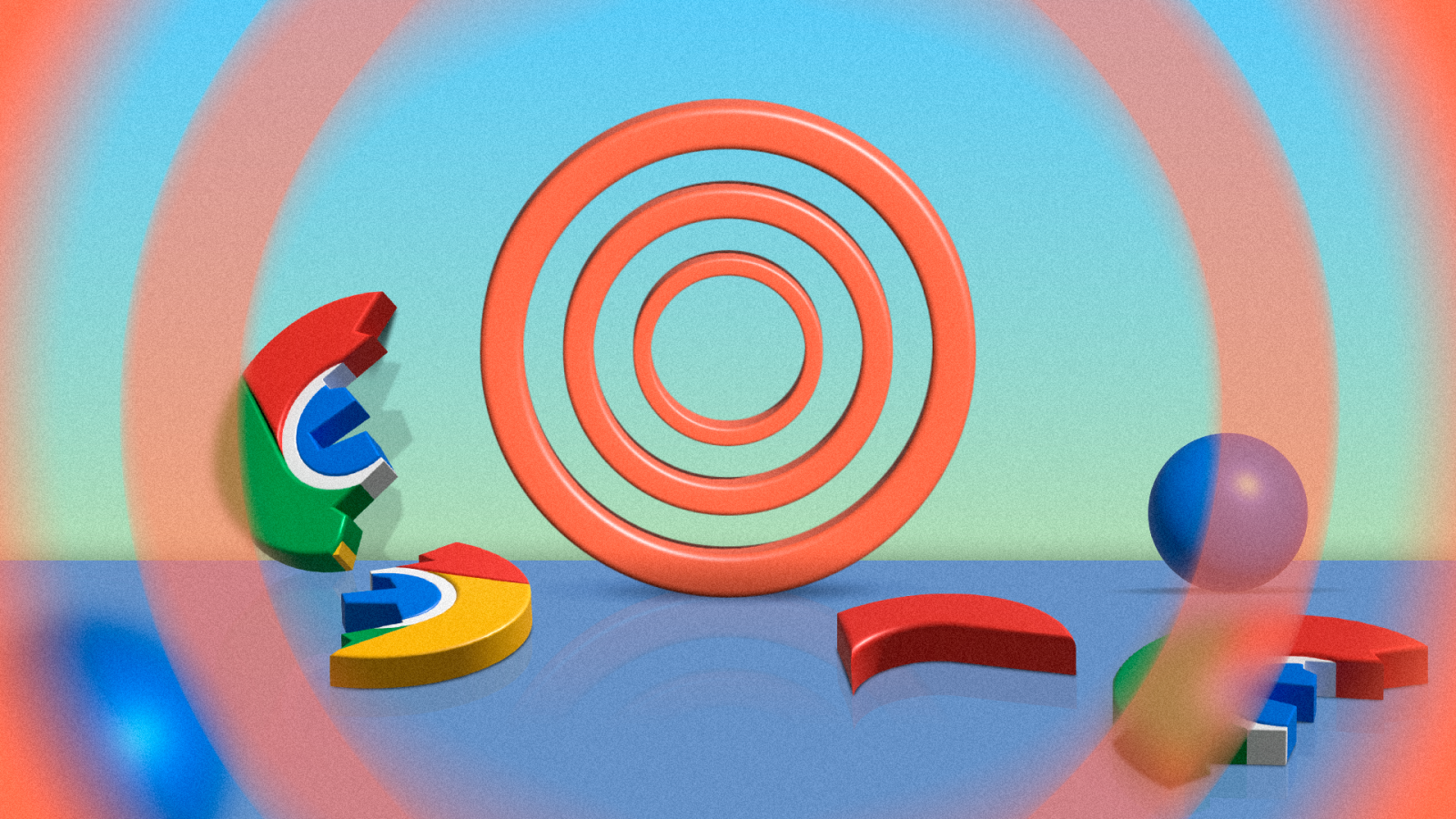
Contents
For years, Chrome felt like the only game in town. However, lately, its resource-hogging ways and privacy concerns have had me searching for alternatives. While there is no shortage of browsers for our favorite phones, tablets, and Chromebooks, a relatively new tool caught my attention: Zen Browser. It’s been a revelation. From its sleek interface to its surprisingly efficient performance, I’m thrilled to share why this might be the Chrome killer we’ve been waiting for.
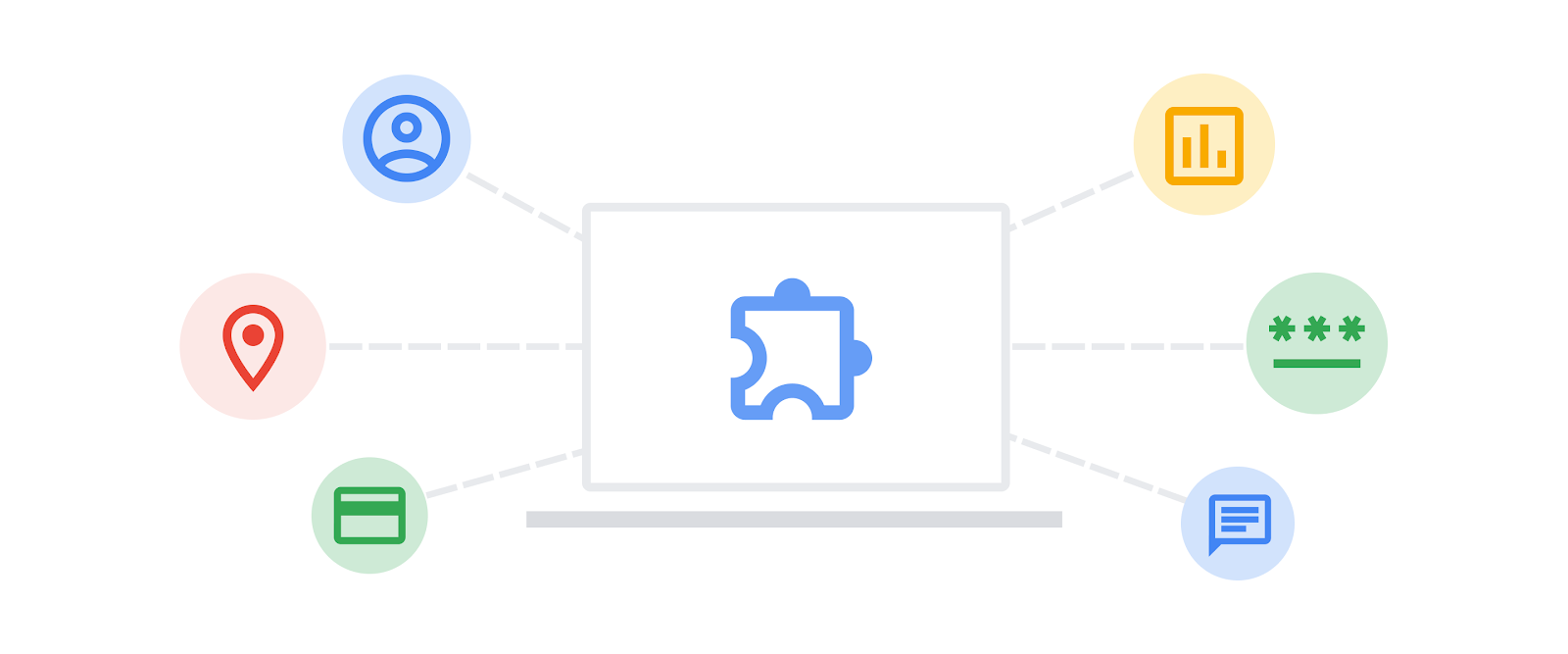
Related
5 best browsers that support extensions on Android
Upgrade your favorite browser with some great extensions
A beautiful UI that puts Chrome to shame
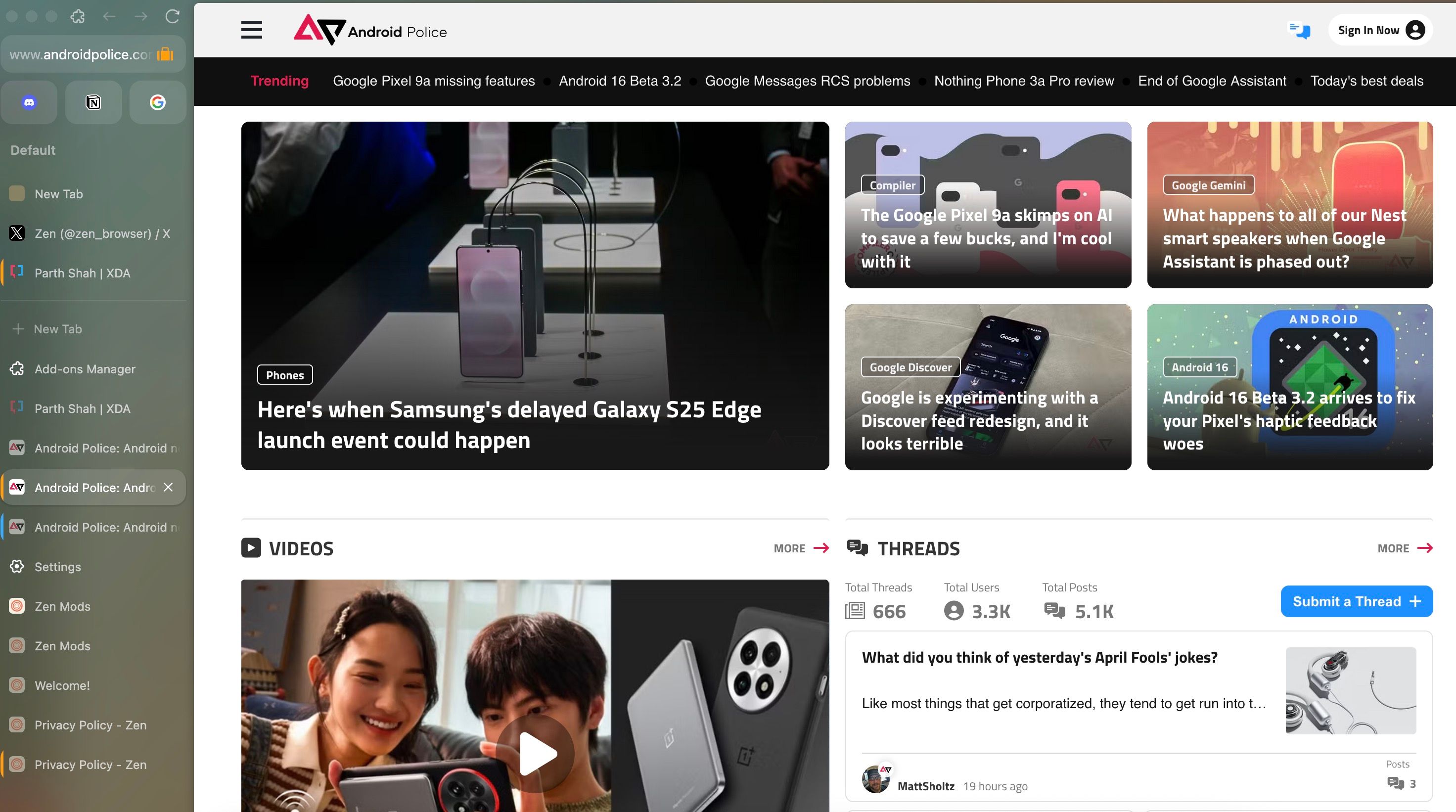
Although Chrome received a Material You makeover, it still feels dated compared to the likes of Zen and Arc. Zen Browser’s UI is a breath of fresh air. It’s not just about aesthetics. It’s about a thoughtfully designed browsing experience.
When you launch it for the first time, it greets you with a clean, modern interface that immediately puts Chrome’s default look to shame. With the ability to change theme colors (gradient ones being my favorites), Zen Browser allows me to personalize my browsing environment.
My other favorite bit is the new tab menu. Instead of a grid of icons, Zen displays a compact, sleek, and customizable menu that provides quick access to my favorite sites. The developer also nailed the little details to boost user experience. For example, the glance view opens a new tab that provides a quick preview of the page’s content before fully loading it.
It’s a visual treat that also enhances productivity, a winning combination. Speaking of which, let’s go over its productivity perks.
Filled with productivity perks
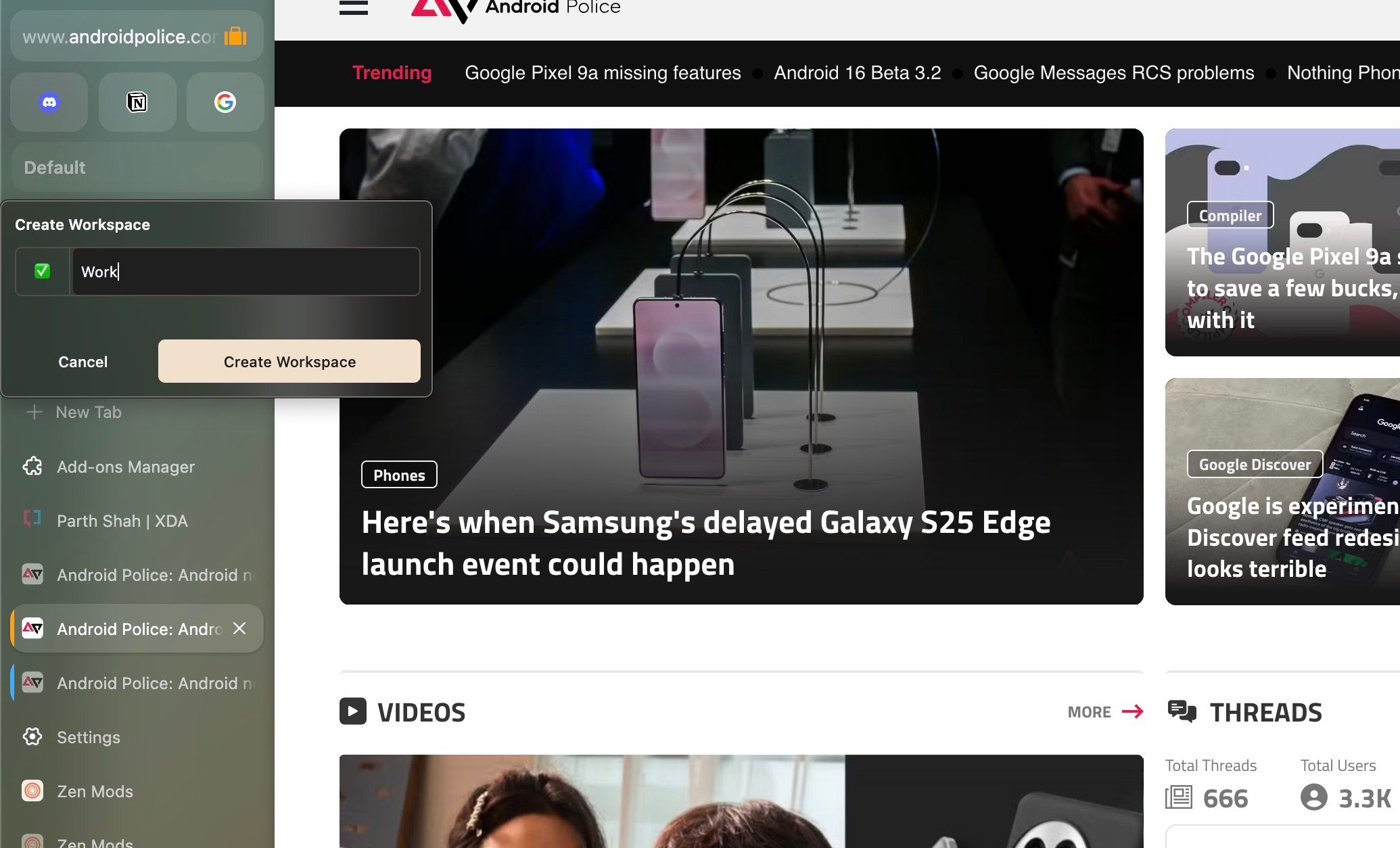
Let me tell you how the Zen Browser has become my productivity powerhouse. I used to have a chaotic mess of tabs all over my desktop. At times, it was impossible to focus on essential tasks. With Zen Browser’s workspaces, that’s a thing of the past. I can create separate virtual desktops within the same browser window.
For example, I have a Work workspace with tabs related to my current projects, a Research workspace for articles and resources I’m exploring, and a Personal workspace for social media and entertainment. I can easily switch between them from the bottom and keep my mental space clear and my tasks organized. Chrome’s tab groups are a start, but Workspaces in Zen Browser are a different level of organization.
Still, I have a complaint about its UX. You need to right-click the Default option to create a new workspace. It can be difficult for new users to spot such hidden menus. Coming back to the positives, since I mostly use a 32-inch 16:9 monitor for browsing the web, I prefer Zen’s vertical tab view over Chrome’s standard tab bar.
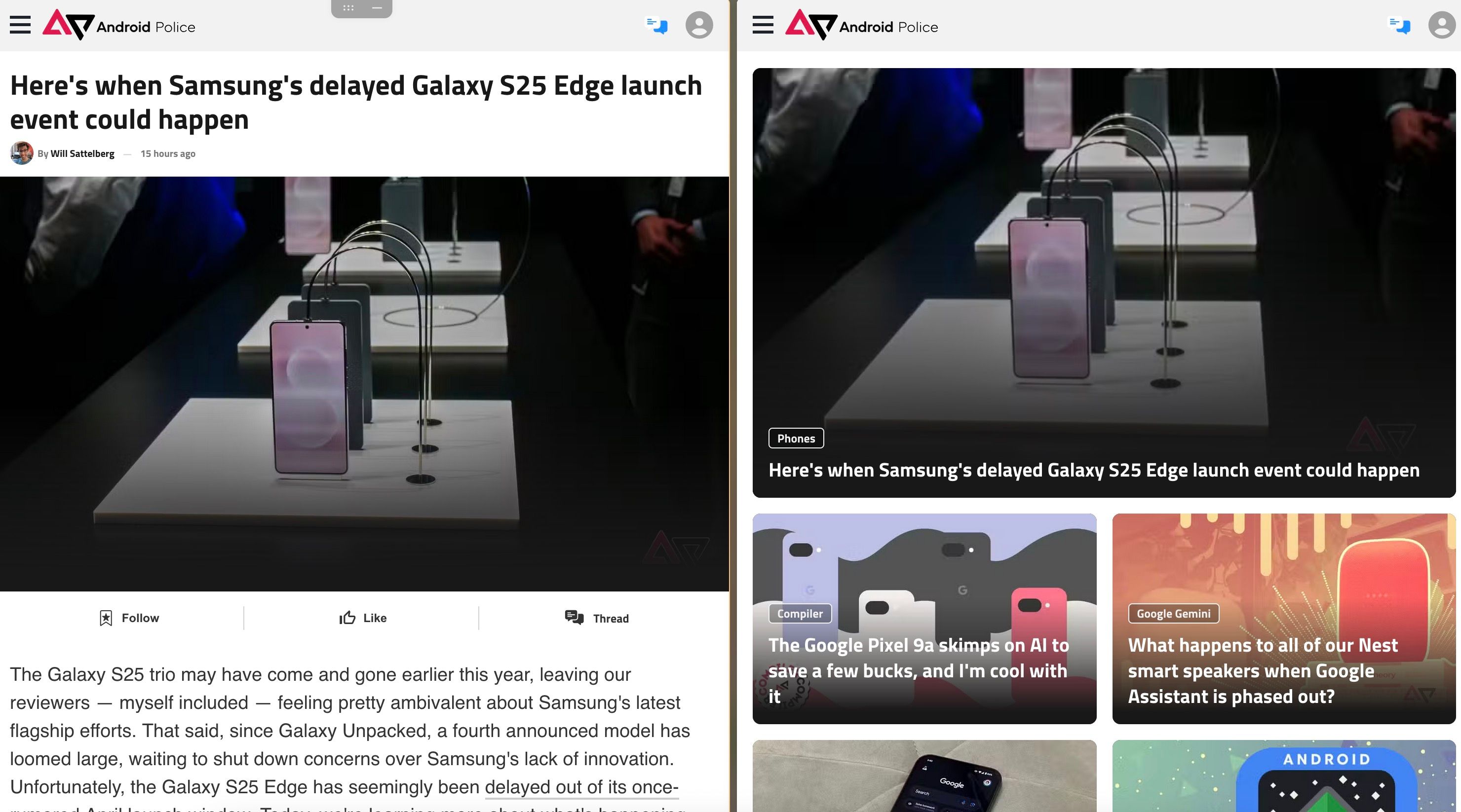
Another neat add-on is a compact mode, which minimizes the browser’s UI elements and gives me more space for the content I’m viewing. My favorite feature is a split view. I use it when I need to refer to a document while writing an email. It’s much more intuitive than resizing and arranging multiple Chrome windows side-by-side. There is an option to switch between search engines as well. I can type @ and pick my preferred search engine to run my queries.
A unique browser that’s not built on Chromium
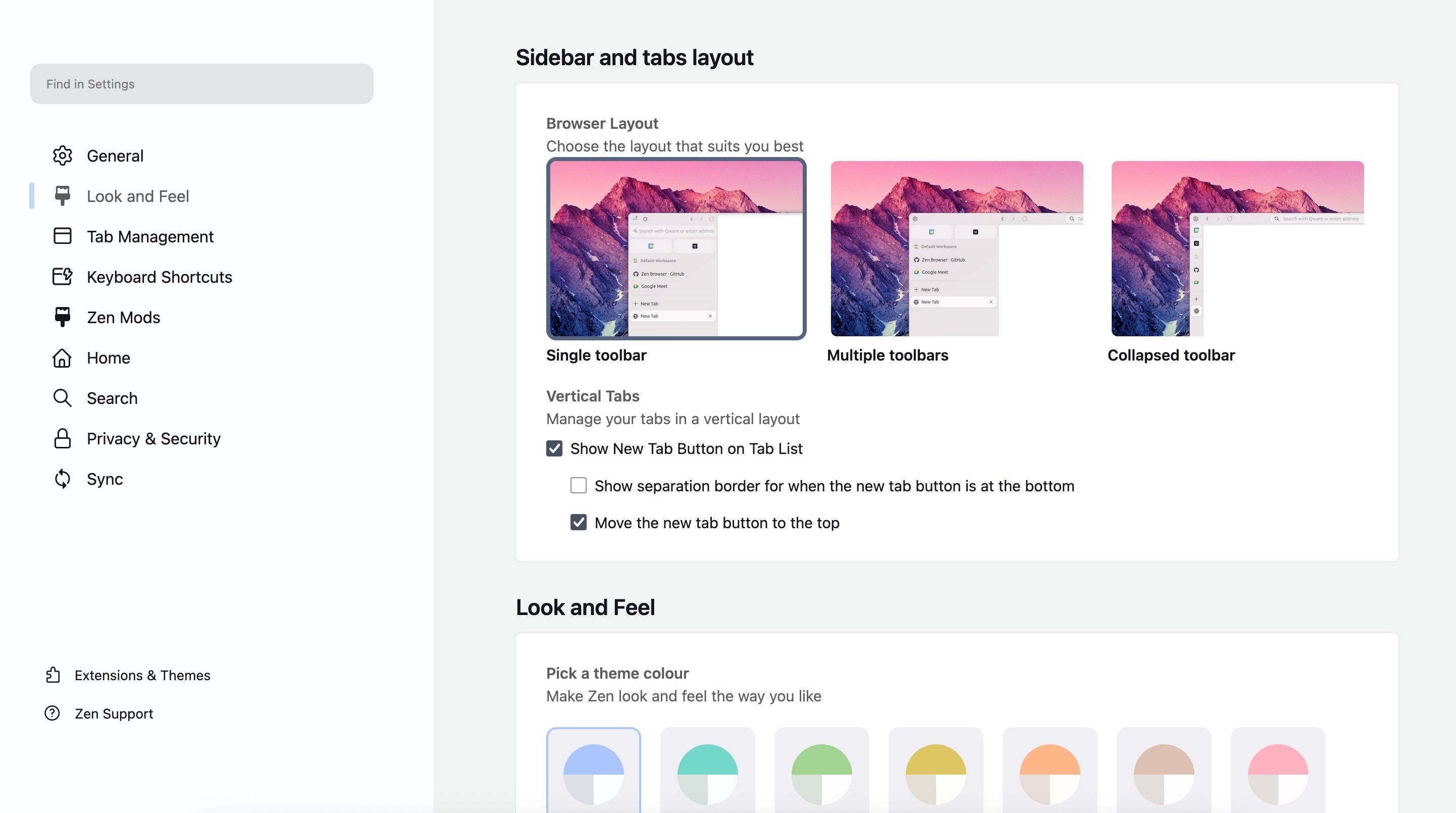
The web browser space is dominated by Google’s Chromium engine, and there is absolutely nothing about that robust engine. Whether it’s Microsoft Edge, Brave, Vivaldi, or Arc, they all use the Chromium rendering engine. Zen Browser stands out as a refreshing and significant alternative that’s built on Mozilla’s Gecko rendering engine.
It’s comforting to know that a serious contender is leveraging a completely independent engine. Gecko has robust security features, a strong commitment to user privacy, and carries a long and respected history. It allows me to participate in a more diverse web ecosystem. After all, there are different ways to build a fast, secure, and modern browsing experience, and Zen Browser is a prime example of that.

Related
Firefox handles the duties on Android

Source: Lucas Gouveia/Android Police | SvetaZi/Shutterstock
Zen Browser has native apps for Mac, Windows, and Linux only. It doesn’t have a dedicated native app for Android or iPhone, and the team indicated that developing and maintaining native mobile apps isn’t in their immediate plans due to limited resources. While this might initially seem like a drawback, the beauty of Zen Browser’s foundation shines through here.
Because Zen Browser is built on Mozilla’s Gecko rendering engine, it seamlessly integrates with the Firefox ecosystem. That means you can leverage the official Firefox app on Android and iPhone to sync your browsing data across devices.
You can sync passwords, add-ons, browsing history, open tabs, bookmarks, and other settings between Zen desktop and Firefox Android. Firefox is a powerful browser, and it offers features you won’t find on Chrome.
Supports all Firefox add-ins
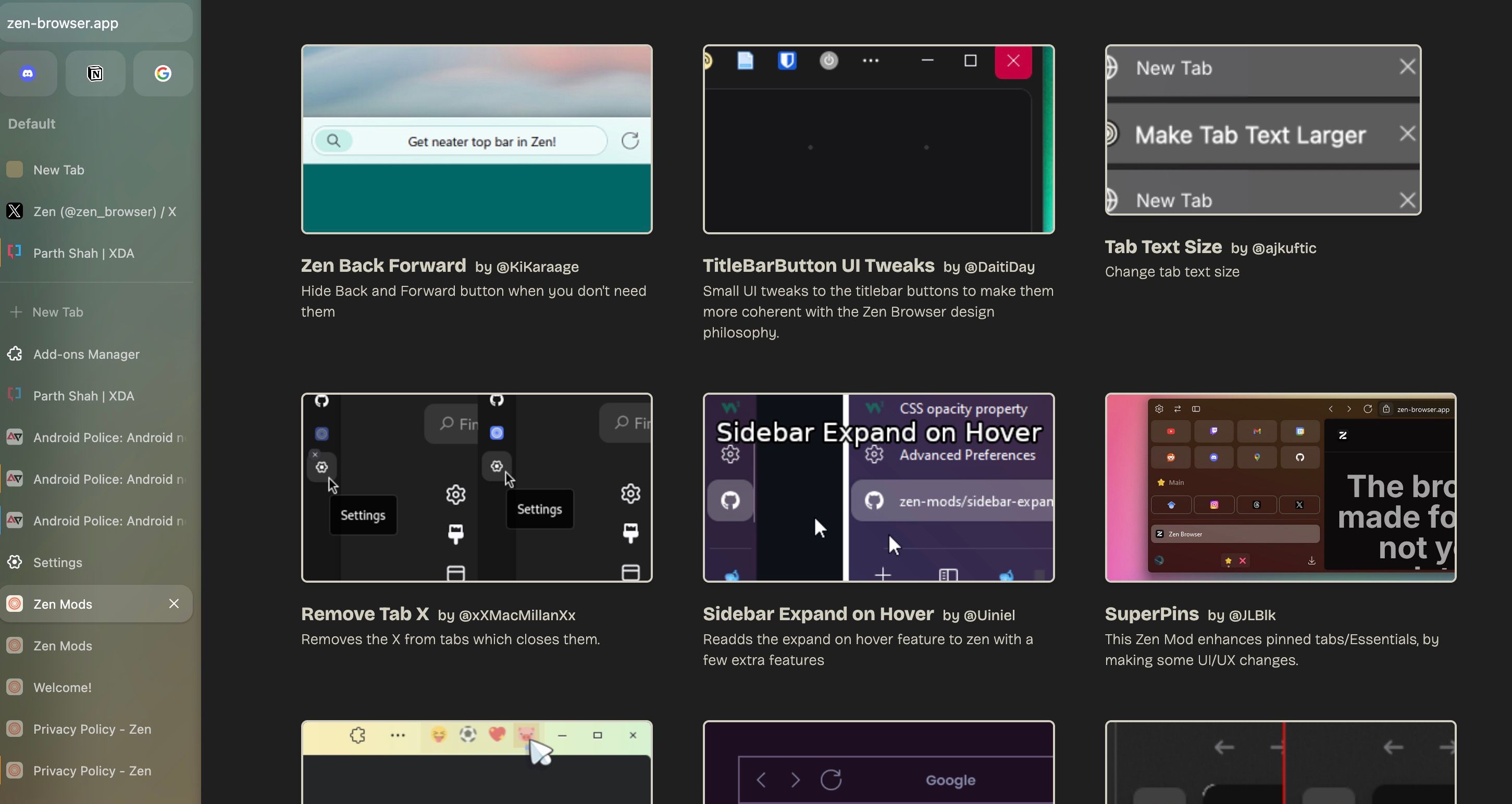
Thanks to Zen modes, the Zen Browser goes beyond simple browser concepts. Combined with the support for Firefox add-ins, Zen delivers a highly customizable browsing setup. You can think of Zen Modes as additional tools to customize different tasks. For example, you can disable round corners, hide back and forward buttons, expand a sidebar when you hover the cursor, and change a tab text size using third-party modes.
Since it is built on the Gecko engine, Zen boasts full compatibility with the extensive library of add-ons available for Firefox. This is a massive advantage. The Firefox add-on ecosystem is rich and diverse, and offers add-ins for everything from enhancing privacy and security to boosting productivity. Overall, you won’t have a hard time finding your Chrome extensions in Zen.
Open source nature
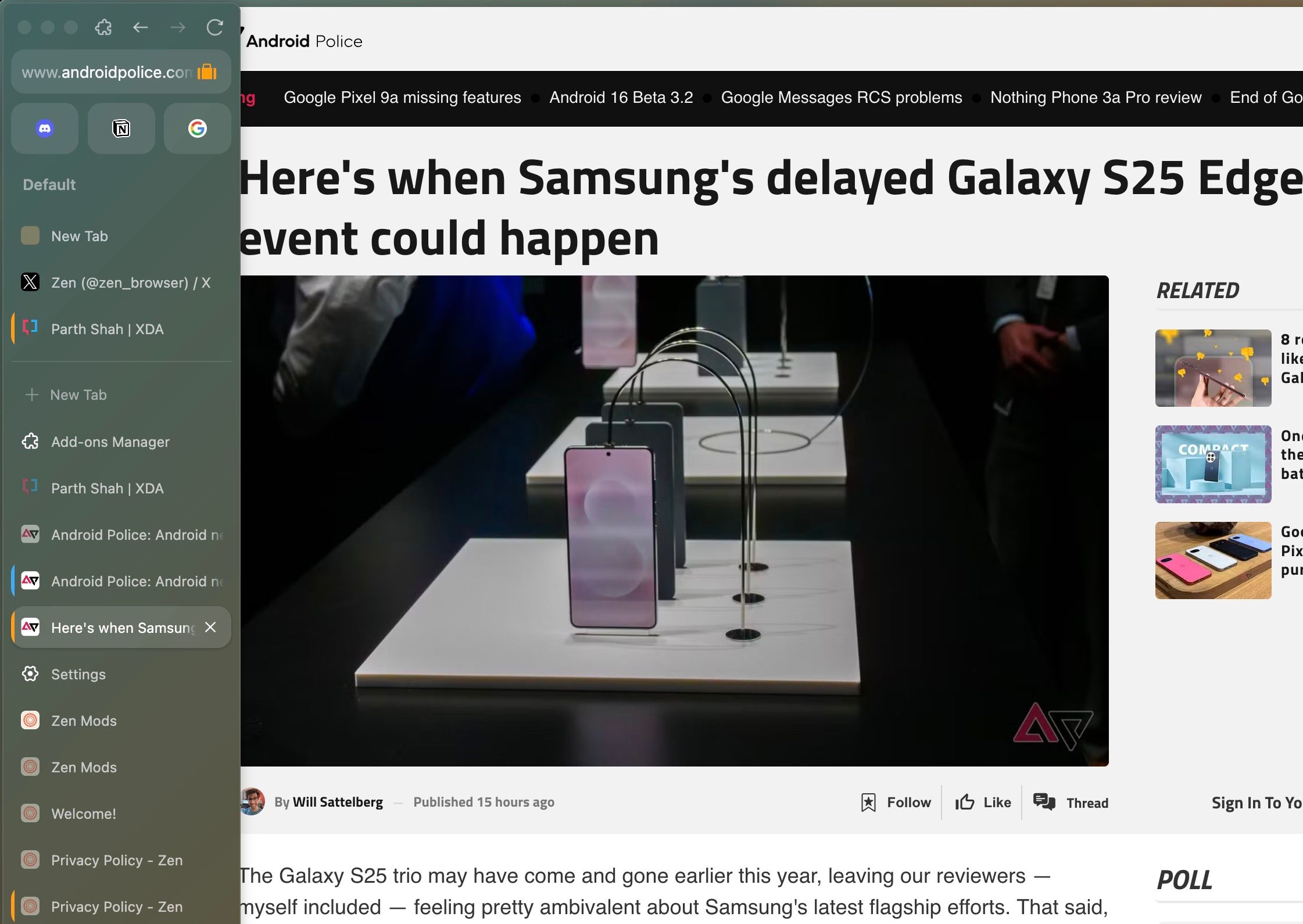
This is one of the core reasons that drew me to Zen Browser. Unlike Chrome, Zen is an open source solution, which means the source code of Zen is freely available for anyone to inspect, study, and modify. Since the code is public, a global community of developers and security experts can verify it for vulnerabilities or privacy concerns. It’s one of the reasons why I’m excited about Zen’s potential and future.
I ditched Chrome, I’m not going back anytime soon
Switching browsers was a bigger change than I anticipated, but Zen Browser made the transition seamless. It has genuinely impressed me. You get the robust and privacy-focused Gecko engine from Mozilla, the transparency and community-driven development of an open source project, a stunningly beautiful and customizable user interface, and a suite of productivity perks that enhance your workflow. It strikes the perfect balance between performance and user experience.
I highly recommend trying out Zen Browser. It’s still in beta, though. I would love to see native mobile apps, whiteboard integration (like Arc), and better animations. Go ahead, give it a shot, explore its features, and discover the difference yourself. If Zen doesn’t work for you, check out other web browsers for privacy.
What’s your reaction?
Love0
Sad0
Happy0
Sleepy0
Angry0
Dead0
Wink0


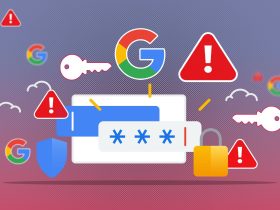





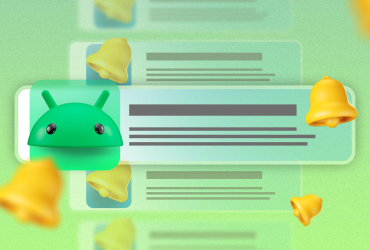


Leave a Reply
View Comments