I Don’t Use Google Keep, OneNote, Or Evernote, I Use This App To Manage My Notes On Android

Contents
If you think Google Keep is too basic, OneNote is too cluttered and heavy, or Evernote’s free tier is restrictive, you are not alone. For a long time, I searched for an Android note-taking app that struck the perfect balance of features, usability, performance, and affordability. My search ended when I discovered UpNote. This unassuming yet incredibly capable app has become my preferred way to manage all my notes on Android.
This sleek and powerful application has become my go-to for everything from quick thoughts to detailed project plans, and I’m excited to share why it has earned a permanent spot on my Android home screen.
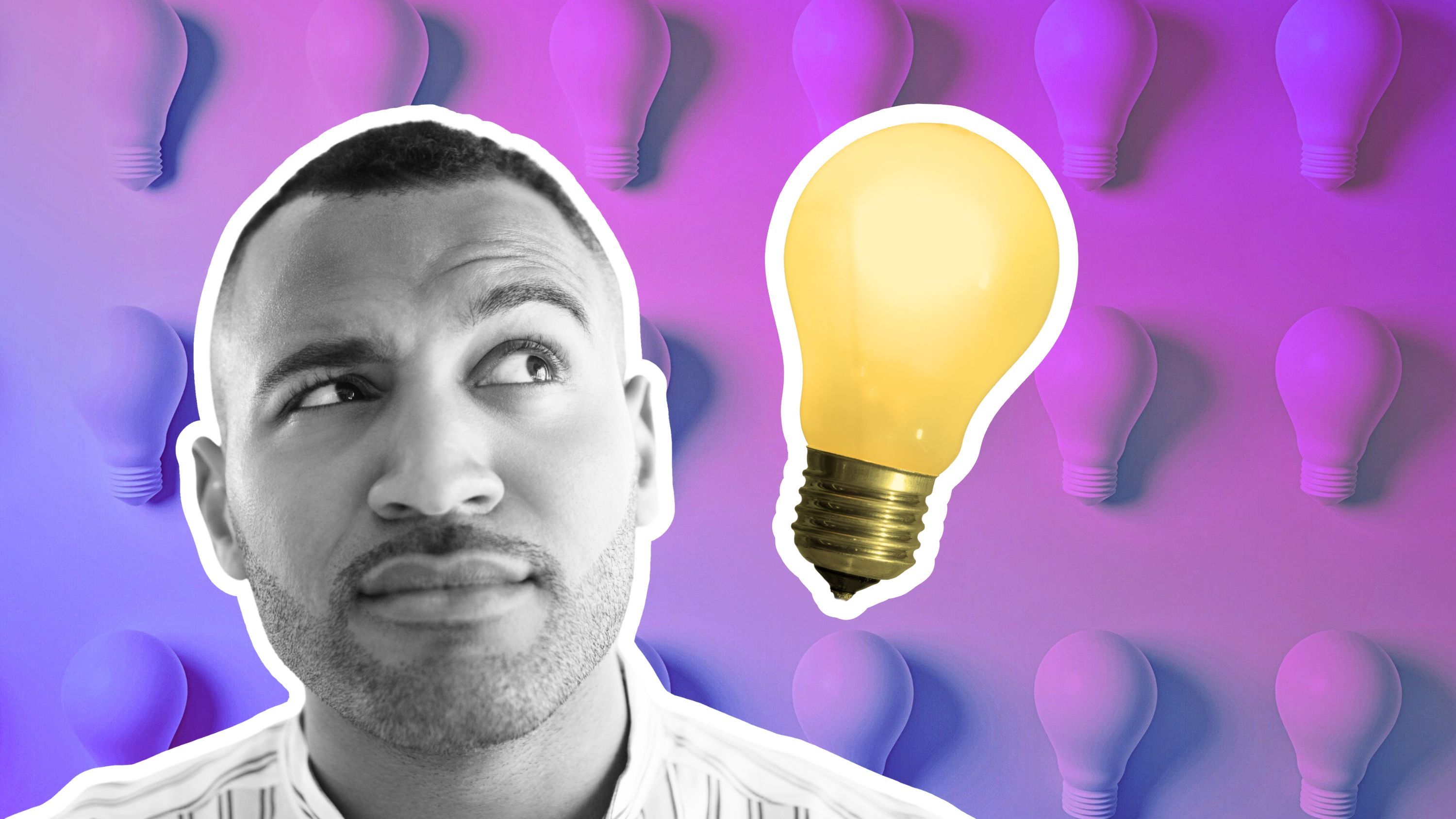
Related
A true cross-platform solution
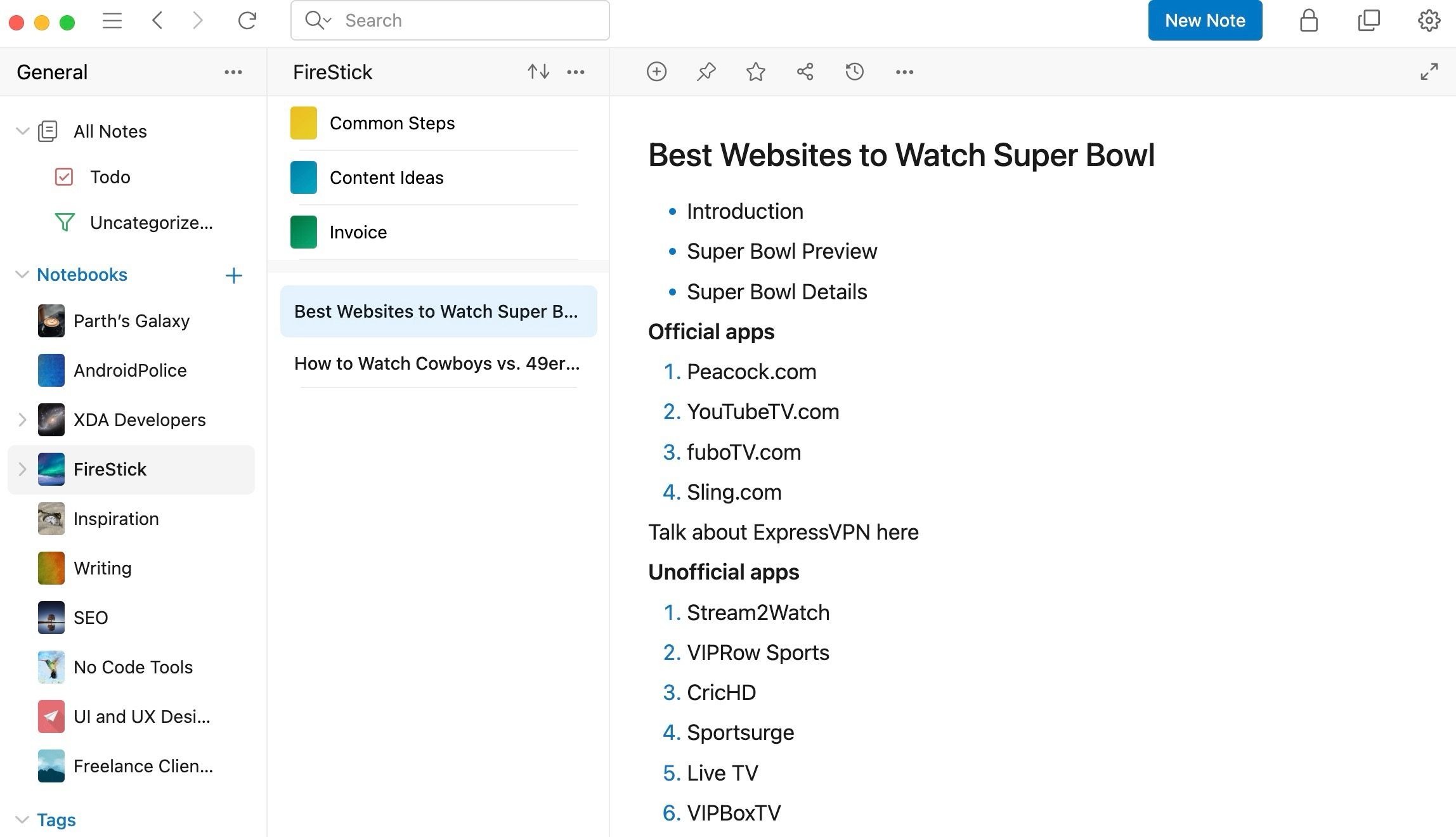
Unlike Notion and even Evernote, UpNote isn’t a web app pretending to be native. It’s a cross-platform solution with dedicated, native applications for all major operating systems. This native approach translates to better performance, smoother animations, and tighter integration with each operating system’s specific features.
Whether I’m using a Pixel 8, iPad, Windows desktop, or tinkering with a Linux distro, my UpNote spaces and notebooks are just a click away. Also, unlike OneNote, the sync speeds have been excellent. It’s up there with Google Keep. And let’s not forget the web clipper extension. This is a lifesaver when I’m researching online. With a simple click, I can save articles, web pages, or snippets of text into UpNote.
Get the basics right without being overwhelmed
One thing that drew me to UpNote, and continues to make it my go-to, is its refreshing simplicity. Most trendy note-taking apps focus on adding more complex features. I’m looking at you, with Obsidian’s Markdown and Capacities Objects.
UpNote nails the fundamentals without feeling overwhelming. It’s the kind of app where you can open it up and start taking notes without watching a dozen tutorials or wrapping your head around fancy concepts. It doesn’t force you into a particular way of thinking or organizing.
A bunch of customization options
Beyond its straightforward approach, what continually surprises me about UpNote is how deeply customizable it is. Let’s start with the visual aspect. The ability to change notebook covers is a small touch, but it adds a layer of personalization and makes my workspace feel more organized. I can recognize different areas of my life or projects by the cover I chose.
The theming options are another area where UpNote shines. It’s not just a simple light/dark mode toggle. I can tweak the look with various accent colors. I would love to see the support for Material You in future updates. UpNote also gives me a surprising amount of control over the typography. I can choose from different fonts, tweak line spacing, and adjust paragraph spacing.
A powerful text editor
UpNote packs a punch when it comes to features that enhance my note-taking workflow. Let’s start with the powerful text editor. Basic formatting like bold, italics, underlines, headings, and lists are easy to access. However, it goes further with features like code blocks for making technical notes, strikethroughs for managing tasks, and the ability to create dividers to visually break up longer notes. There is a focus mode for desktop users.
UpNote offers useful widgets on Android. I have a widget on my home screen that lets me instantly create a new note, and another that displays a specific notebook, allowing me to jump into my ongoing projects or daily tasks. Other useful add-ons include a table of contents, detailed note info, password protection, link-related notes, and more.
Although UpNote covers the essentials, I would like to see powerful database features in the upcoming updates.
Within a few months, my UpNote account was packed with hundreds of notes. Here is where UpNote’s organization structure comes into play. It starts with Spaces. Think of them as separate filing cabinets within the app. I have a Work space, a Personal space, a Creative Projects space, and so on.
Within each Space, I utilize Notebooks and subnotebooks. These act like traditional folders that allow me to group related notes. For example, in Figma notebook, I have several subnotebooks for plugins, design quotes, project ideas, and more. Then, it has tags that work similarly to Evernote’s excellent organizational system.
A pricing structure that makes sense
Keep Notes is free, but it’s barebones. OneNote requires a OneDrive subscription when you run out of the free 5GB space. Evernote is priced at around $15 to unlock all new features. UpNote has a better approach where the monthly plan is priced at $2 per month.
There is also a lifetime plan at $40. You can play with the free plan for a week or two, opt for the $2 monthly subscription, and upgrade to the lifetime plan if everything feels fine.
Beyond Keep, OneNote, and Evernote
While Google Keep, OneNote, and Evernote serve many people well, UpNote is an effective solution for my needs on Android. If you’re curious about a different approach or haven’t found “the one” yet, give UpNote a spin. The free plan with up to 50 notes and basic features is good enough to test the waters.
What are you waiting for? Take a few moments to download it and see if it clicks with your note-taking style. Meanwhile, check out our separate post to find more such productivity tools for Android.
What’s your reaction?
Love0
Sad0
Happy0
Sleepy0
Angry0
Dead0
Wink0










Leave a Reply
View Comments