
Contents
Counterfeit electronics have been around for ages, from fake phones and laptops to bogus chargers and power banks. Memory cards have been a common target because they’re cheap to make and have a high resale value. Plus, they’re simple to produce while being difficult to detect. Those who need memory cards, like professional photographers and gamers, may not have the experience or technical skills to identify fakes.
Stores like Amazon have taken steps to reduce counterfeit memory cards and punish sellers who peddle fake goods. Any supply that doesn’t come from the factory is vulnerable to fraud. The situation is worse on places like eBay and Craigslist, where there’s less oversight and shady products enter circulation all the time, sometimes resold by unsuspecting customers who were duped.

Related
How are counterfeit cards made?
Sketchy cards can be fairly advanced
Fakes come in a few different forms, depending on how long they’re expected to fool unsuspecting customers. For example, an Amazon seller must sell good knock-offs, or customers will notice a problem and return the product. By contrast, when customers buy fakes sold by a kiosk at a tourist trap, they won’t return after discovering something is wrong.
The easiest counterfeits are recreations of the outer packaging, which involves a dummy card, thermoform plastic, and glossy printed cardboard. Since these cards have nothing in them, they don’t work when inserted into a device.
Most fakes are functional because counterfeiters start with a cheaper working memory card, then modify the printing on the card or re-house the internals into a new card. Most advanced dupes modify the firmware to report different capacities or other metadata.
Poor performance may be the least of your worries

When we shop for memory cards, capacity, speed, and reliability set one apart from another. We pay extra for these reasons, so counterfeiters falsify these traits to get the highest return.
Capacity is the most popular modification, as larger cards command higher prices. If the card has false printing, the free space doesn’t match up after it’s placed into a reader. However, the problem may go undetected for a long time if a card has been reprogrammed to report false capacity. You may only discover it after attempting to write more to the card than it supports, at which point that data is lost.
In recent years, performance metrics have become a priority due to increasing requirements from game consoles that need high read speeds and cameras and drones that need high write speeds to capture video. If you encounter a fake card that purports to support higher speeds, you may find that devices tend to turn off some recording modes. For example, DJI drones do a quick write test with each startup to determine max write speeds. I’ve seen them turn off 4K recording if the microSD card can’t keep up.
Counterfeiters may also fake the brand of a card. While that comes with less storage capacity or slower write speeds, off-brand cards don’t live up to the quality standards of mainstream cards and may be prone to data corruption.
Detecting fakes: Visual spot check

You won’t spot a counterfeit memory card or USB stick by looking at it, so there’s no harm in trying. Examine the packaging and card for poor printing, bad glue, misaligned or tilted labels, and anything that might read as if done by hand. Look for simple errors like misspelled brand names, improper or missing logos, a capacity that doesn’t match the packaging, or colors that don’t match the brand.
If you purchased the card or can inspect it, look at the metal contacts on the back. If there are signs that anything is wrong, the card may have been rehoused. Even if it’s not a counterfeit, you may see that it’s a damaged or defective card. You might not see metal contacts, meaning this is a dummy card.
Finally, look for a serial number and manufacturer-specific watermarks. They could be on either side, but you may need to shine a light to see them. It may be fake if there isn’t a serial number. However, it’s a hit and a miss with watermarks since only some manufacturers use them.

Related
Detecting fakes: Software testing
After purchasing the card, regardless of whether you can return it, test it before taking it out in the field, where it could underperform or lose data.
If you don’t want to download software, perform a test by copying large files to the card (videos work best). Fill the card to full, but to at least 60% of the total capacity. If you use Windows (or many Linux distros), watch the copy speed to determine if the write speeds conform to the speeds promised on the package. Mac users can calculate those transfer speeds or use a benchmarking app.
You need a fast card reader. Otherwise, performance measurements may be bottlenecked by the reader rather than the card.
After copying the files, eject the card and re-insert it to ensure write caching doesn’t hide any issues, then open each file from the card to check that they aren’t corrupted. If you’re comfortable using a command line, generate hash values from the files to compare with the originals. If you can use software, there are a few good (and free) testing and benchmarking apps.
The first step is to confirm the capacity. The popular choice for this on Windows is H2testw. There are similar apps such as F3XSwift for Mac and F3 for Linux. The best option I encountered for Android devices is True SD Card Capacity & Speed by Alan Robinson. These work by writing large files (usually 1GB) to the memory card until it’s full, then reading them back for verification. This proves whether the card has the listed capacity and may detect bad sectors.
The second test is about benchmarking performance. If you only care about the speed of reading and writing large files, the results of the previous app may be sufficient. For a more precise benchmark that covers all access scenarios, which are often important to cameras and game consoles, I suggest CrystalDiskMark for Windows or AmorphousDiskMark for macOS (also available from the App Store).
If you want to dig deeper, ChipGenius for Windows produces a report with details taken from metadata. This includes the manufacturer, model, serial number, reported capacity, and more. If the counterfeiter modified the capacity, the rest may have changed, but it might produce helpful information.
How to avoid fake cards
Stay away from bad sellers
Testing is a great practice to keep ahead of counterfeits. Still, the best strategy is to avoid buying them. As a rule, purchasing from the manufacturer or an authorized reseller is usually safe. Many stores buy from the manufacturer or a legitimate distributor, but it’s harder to be sure if they’re not officially authorized resellers.
Stores are less reliable if they work with dubious distributors or permit other sellers to fulfill orders. This is a challenge Amazon has faced for years, and despite efforts to punish or remove sellers who repeat offenses, counterfeits are hardly a rarity.
The least trustworthy sources are those that can’t monitor or deal with malicious sellers. This includes sites like eBay, Craigslist, and Facebook Marketplace. The reliability is as good as that of a street vendor who sets up a kiosk in a tourist location.
Use common sense and be attentive to the signs. Sometimes that costs more money, especially if you miss out on a good bargain, discount, or sale price. Still, it’s worth spending a little more money to avoid spending time and effort returning a bad memory card.
What’s your reaction?
Love0
Sad0
Happy0
Sleepy0
Angry0
Dead0
Wink0
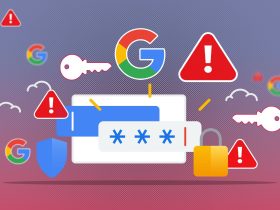






![unitasker-devices-are-back,-baby-[video]](https://betadroid.in/wp-content/uploads/2025/04/17325-unitasker-devices-are-back-baby-video-370x250.jpg)



Leave a Reply
View Comments