
Contents
Do you miss calls or messages when your phone is set to vibrate? You’re not alone, it’s easily done. Google has a solution. If you have a Google Pixel smartphone, the latest Android 15 brings an Adaptive Vibration tool to prevent missed notifications. This feature uses your handset’s microphones and sensors to determine the level of movement, location, and environment the device is in. It uses that contextual information to adjust the strength of the vibration motor.
Thanks to Adaptive Vibration, you’ll know when your phone is buzzing, even when it’s in your backpack, a pocket, or away from you on your bed. It stops loud vibrations when the device is placed on a hard surface like a table. Adaptive Vibration takes a matter of seconds to set up. Here’s how.

Related
How to turn on Adaptive Vibration
To turn on Android 15’s Adaptive Vibration feature, open the Pixel settings app, go to the Sound & Vibration section, scroll down, and tap Vibration & Haptics. Then choose Adaptive Vibration and tap the toggle to turn it on.
After it’s turned on, it starts working on incoming notifications like calls and messages. It doesn’t affect the keyboard haptics. Adaptive Vibration comes in handy in many situations, especially loud environments where you miss incoming notifications. It also works the other way by dulling the vibration in quiet surroundings, where it might cause a stir, like when placing the handset on a table in a library or at the movie theater.
The feature is available on Google Pixel 7 smartphones and above. You’ll need Android 15. If you have a compatible smartphone but can’t find the feature, make sure your phone is up to date by opening the device Settings, going to the System section, tapping Software Updates, and checking if you are using Android 15.
What vibration features do Google Pixel phones have?

Adaptive Vibration is the newest vibration feature, but it’s not the only one worth knowing about. For example, you can pick different vibration ringtones. Open the device Settings app, go to the Sound & Vibration section, and choose an audible ringtone from the Phone Ringtone menu. When you switch between them, the vibration pattern changes to match the sound.
You can go to the Vibration & Haptics menu to adjust the strength of the vibration for each type of alert, including calls, notifications, and alarms. For phone calls, you can start with a vibration before slowly turning on the out loud ring. On the same page, you can adjust the amount of haptic feedback you receive when you touch controls on the screen or keyboard, as well as when media is playing.
Another cool way Pixel phones use vibration is in the Weather app. If it’s raining, the vibration motor mimics the feel of raindrops on the phone when you open the app, alongside an animation of rain falling. It’s not the most useful feature, but it is a nice touch.

Related

Bonus: How does Android 15 keep your phone safe?
Android 15 brought many clever new features, updating the security tools, big-screen experience, messaging, camera, and passkeys. The Theft Detection Lock employs AI to identify when a phone is stolen, such as when someone abruptly grabs it and runs off. It automatically locks the screen to prevent criminals from easily accessing your sensitive data.
Android 15 mandates authentication for specific parts of the phone that thieves may target, such as removing your SIM card or disabling Find My Device. Additionally, it locks the device after multiple failed attempts to access certain areas. The goal is to make it more challenging for criminals to erase the handset and resell it.
What else is new in Android 15?
There is also a new private space in Android 15 where you can keep sensitive apps, like dating or banking. These apps are hidden from view until you authenticate access. Smaller Android 15 updates include improved low-light controls for the camera, and some messaging apps connect via satellite when mobile data or Wi-Fi is unavailable.
If you use a Pixel device with a larger screen, such as the Google Pixel 9 Pro Fold or the Pixel Tablet, you can pin the taskbar to the screen for easier app switching and display customization. Plus, you can save layout customizations as an icon on your home screen.
What’s your reaction?
Love0
Sad0
Happy0
Sleepy0
Angry0
Dead0
Wink0

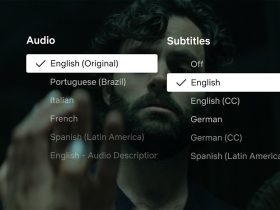





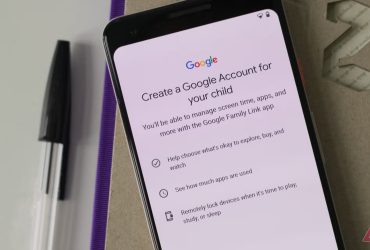

Leave a Reply
View Comments