
Contents
We’ve all sent texts and then repeatedly checked our phones to see a response or a sign that they’ve read it. The good news is that most modern messaging apps, such as Google Messages, WhatsApp, Facebook Messenger, and Telegram, can let you know if your message has been received and seen. This guide covers the common read receipt indicators on different messaging platforms for your Android phone or other devices that support RCS messaging.
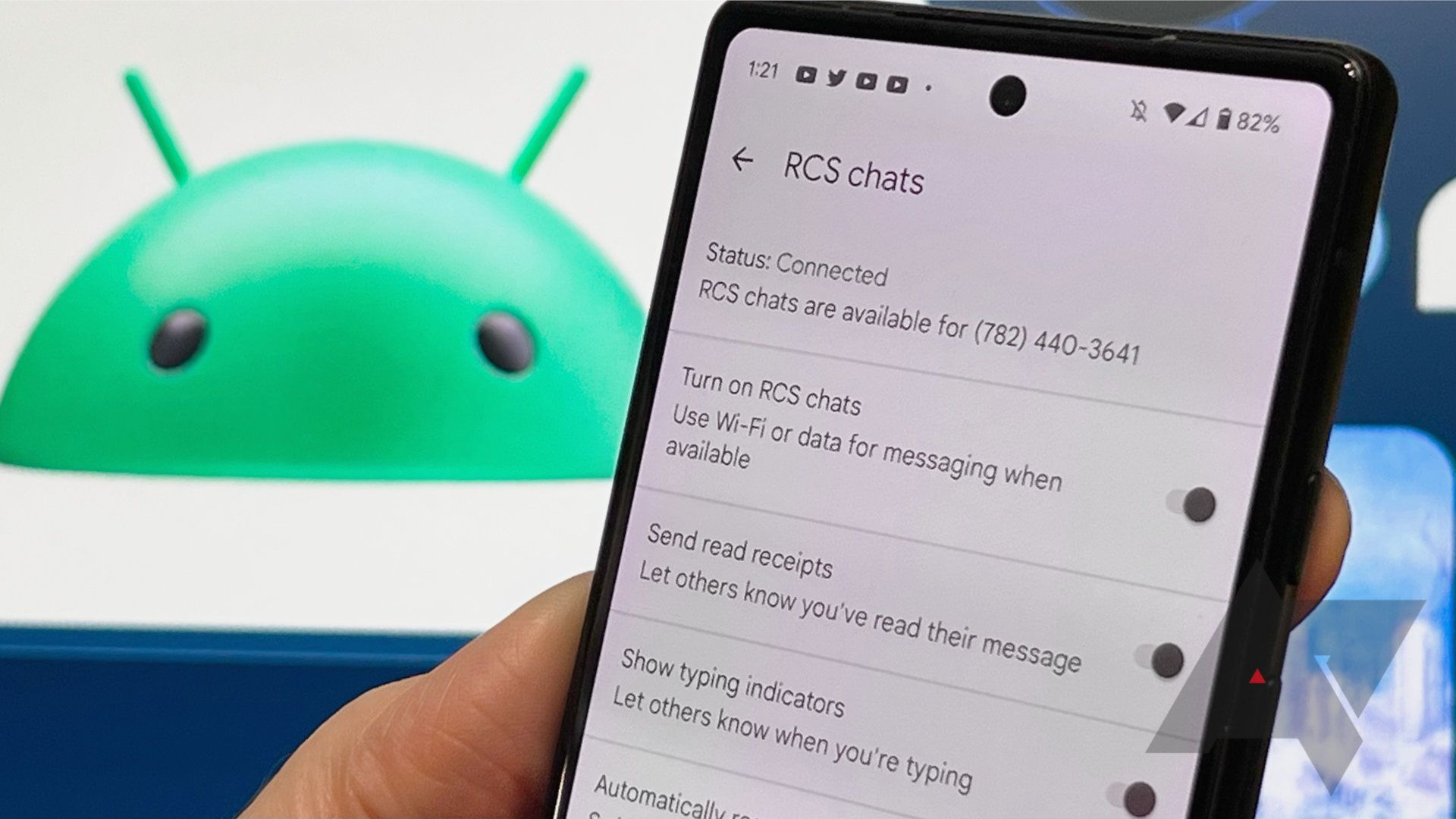
Related
How does RCS enable read receipts?
RCS offers many more features than SMS/MMS messaging. These features include reading receipts, typing indicators, group chats, and sending and receiving rich media. RCS messaging works by using your data or Wi-Fi connection. It also doesn’t typically cost extra since carriers use your Wi-Fi or mobile data plan to use it.
While the read receipts feature helps you know when someone has read your message, it can still be seen as an invasion of privacy. However, many RCS messaging apps, like Google and WhatsApp, have options to turn it off. Once someone turns off the read receipt feature, the other person can’t see if you’ve left their messages unread. It also means your messages can’t be seen if read/unread. Your digital privacy should be your right to handle, which is why this feature is optional.
Read receipt functionality depends on both the sender and recipient having compatible devices and being RCS-enabled. It can also depend on whether your carrier/app supports it. Previously, Samsung Messages had RCS messaging enabled, but most carriers have discontinued supporting it.
Carrier-specific RCS settings
Carriers play an essential role in enabling RCS messaging. Not all mobile carriers support RCS. Carriers like Verizon, AT&T, and T-Mobile support RCS, while smaller providers may not. Also, be aware that not all RCS features will be emphasized by your carrier. However, this may change once the GSMA provides a set of RCS features that these carriers can universally adopt.
Carrier settings may prevent using Android OS read receipt settings; consult the official carrier support page for help finding these settings (or use it to confirm the feature). In our Google Messages section, we assume your carrier has enabled the read receipt feature in the Google Messages app.
Check if your text was read on Google Messages
Rich Communication Services (RCS) has become the messaging standard on Android. Google has incorporated RCS messaging into its primary messenger since 2019, and even Apple has adopted it on its platform with iOS 18. You can easily see the read receipts if you’ve enabled RCS messaging. We show you how below.
- Open Messages on Android.
- Tap the account picture.
- Tap Messages settings.
- Tap RCS chats.
- Turn on the Send read receipts toggle.
The option lets others know you read their messages. From now on, when you send messages via RCS chat, you’ll see a double checkmark when the text reaches the recipient’s inbox. The message changes to color-filled double checkmarks when the person reads it.
Apple introduced RCS capability to the iPhone in iOS 18. Thanks to this integration, messages can be sent across Android and iPhone with RCS chat enabled—the read receipt functionality works by default.
0:53

Related
Check if your text was read on WhatsApp
WhatsApp uses a simple system of checkmarks to indicate whether messages were sent and read. One gray tick means your message was sent from your phone to WhatsApp. Two gray ticks mean it was delivered to the recipient’s phone, and two blue ticks confirm they read it.
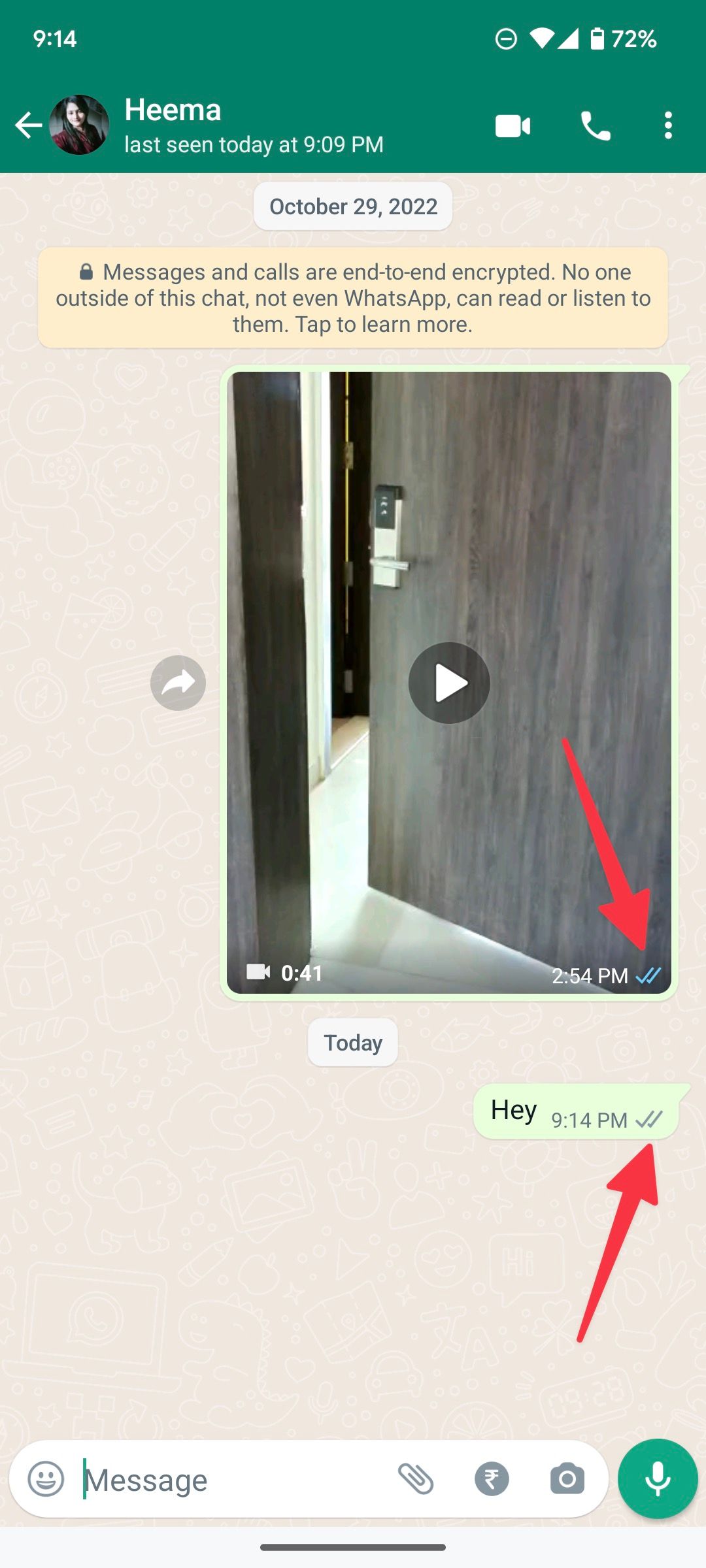
If the person uses WhatsApp home to check the message without opening the thread, you won’t see a blue checkmark in the conversation.
As a privacy option, WhatsApp allows you to hide read receipts for your account. That way, others can’t see if you read their messages. But it’s a two-way street. When you turn off the read receipts option for your account, you won’t know when they read yours.
If you turned off the read receipts for your WhatsApp messages, follow the steps below to activate the functionality.
- Launch WhatsApp on your Android phone.
- Tap the overflow menu (the three dots) in the upper-right corner.
- Open Settings.
- Go to the Privacy menu.
- Turn on the Read receipts toggle.
WhatsApp lets you see when the person opens the chat thread and reads your messages.
- Open a chat thread on WhatsApp.
- Long tap a message.
- Tap the i (info) button at the top.
- You’ll see a delivery report that includes when the message was delivered and seen, along with the time and date details.

Related
Check if someone read your text on the WhatsApp group
If you send a message to a WhatsApp group, you can check which members read your message.
- Open a group conversation in WhatsApp.
- Long tap your sent message and tap the info menu at the top.
- Check the date and time from the following menu.
Your message in a WhatsApp group shows a blue checkmark when every group member has read it.
Check if the text was read on Facebook Messenger
Facebook Messenger uses icons to let you know if someone read your message. An empty circle with a blue checkmark indicates a sent message. You’ll see a filled circle when the message reaches the recipient’s inbox.
When the recipient reads your message, the app replaces the filled-in circle with a tiny account picture. Tap a message to check its status and the time.
Viewing a message in a notification preview without opening the app doesn’t trigger a read receipt.
Check if your text was read on Telegram
Telegram shows a single checkmark when you send a message. It turns into double checkmarks when the recipient opens the conversation and reads your message.
- Open Telegram and send a message in any conversation.
- When the person reads the message, the app shows a double checkmark below the sent message.
Unlike WhatsApp, Telegram doesn’t offer a message info menu. You can’t view the time someone reads your message on the platform, and you can’t turn off read receipts.
Why does the read receipt feature still not work?
There could be several reasons why the read receipt feature does not work. Below, we list the common reasons and tips on how to fix it.
- If you are using Google Messages, your device might not support RCS chat (either you are using an old device or your carrier does not include it). Devices using SMS/MMS chat do not have read-receipt capabilities. We recommend checking in with your carrier to see if your device allows RCS communication and if that includes a read receipt option.
- RCS chat relies on an active internet connection to access and transmit features. If the connection is poor, you may experience a delay. Restart your device and reset your connection to see if that fixes it.
- You or the recipient have turned off the read receipt feature. We recommend checking in with the recipient to see if they have disabled it.
- Your recipient has blocked you (your messages won’t be delivered). You should contact the recipient to get them to unblock you (if you suspect it is an accidental block).
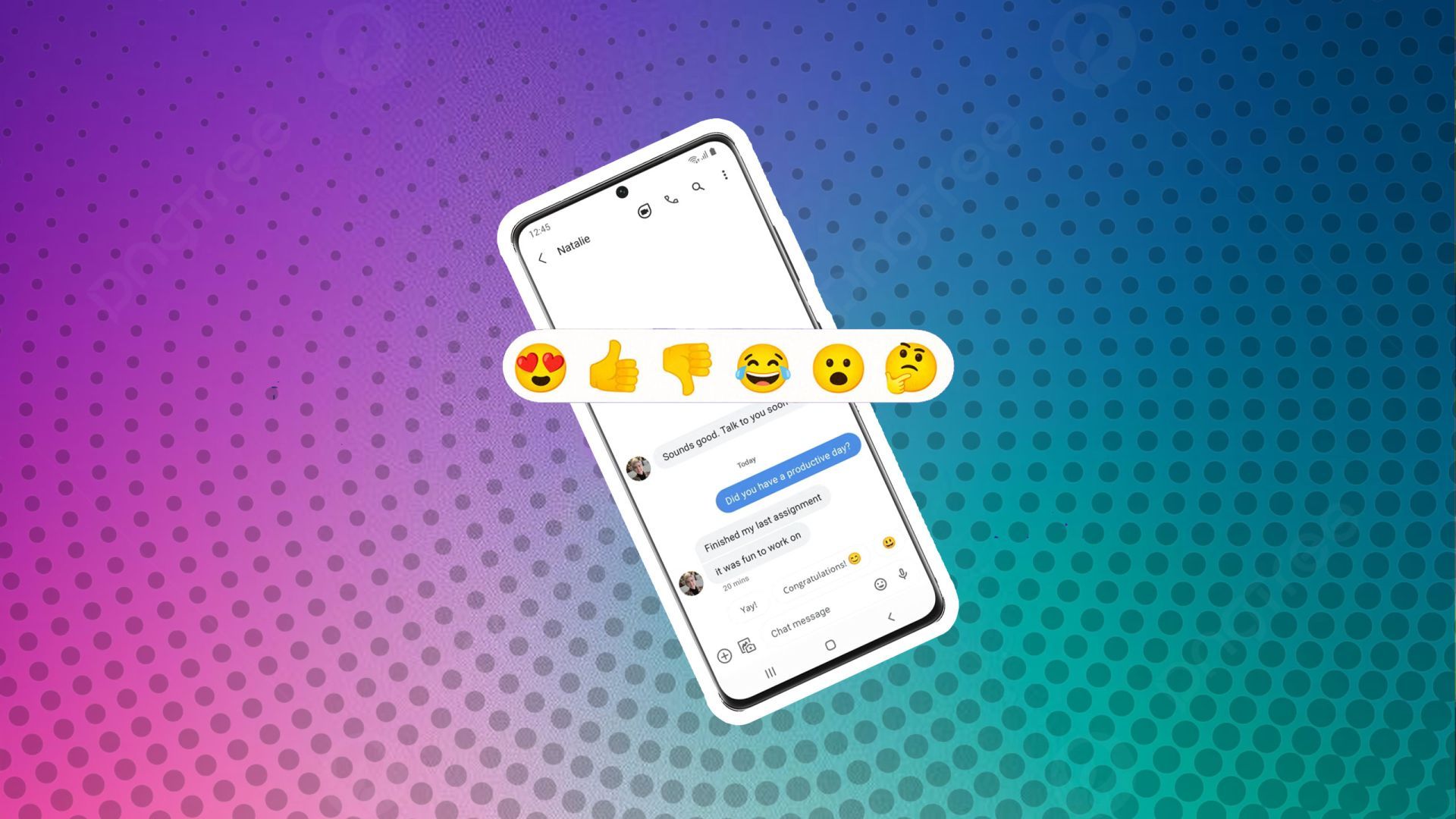
Related
How to like a text message on your Android phone
Like a text message on Android and send message reactions!
Text with confidence and ease
Remember these handy tips the next time you wonder if your message reached its mark. Whether you use Google Messages, WhatsApp, Facebook Messenger, Telegram, or another texting app, you can find out if your message was delivered and seen. In some cases, you might be able to tell when.
What’s your reaction?
Love0
Sad0
Happy0
Sleepy0
Angry0
Dead0
Wink0










Leave a Reply
View Comments