How To Enable, Disable, And Use RCS Chat In Google Messages

Contents
Quick Links
What is RCS Messaging, and what’s different about it vs. regular text messages (SMS)?
Google Messages may prompt you to activate RCS before you set it up
How to turn on RCS chats in the Google Messages app
How to turn off RCS chats in the Google Messages app
How to know if your message is sent by data, SMS, or MMS
Understanding RCS chat statuses
What RCS features does Google Messages have?
No more iMessage envy with Google Messages and RCS
Previously, US carriers were slow to warm up to the RCS messaging protocol. While iPhone owners have had iMessages for years, Android users often relied on third-party messaging apps like WhatsApp. Google has led the push for RCS since 2019, bringing in a new secure standard to the Google Messages app.
With RCS, Android’s Messages app offers great in-house features. You’ll find typing indicators, inline replies, group chats, video calls, and photo and video sharing. RCS messaging works on all Android phones, whether you have a Google Pixel 9 Pro or a budget phone. Our guide covers RCS and how to turn it on or off while outlining its unique features.
What is RCS Messaging, and what’s different about it vs. regular text messages (SMS)?
Rich Communications Services (RCS) is a communication protocol that replaces MMS and SMS messages on Android devices. It was created in 2007 but only grew gradually until Google began pushing it.
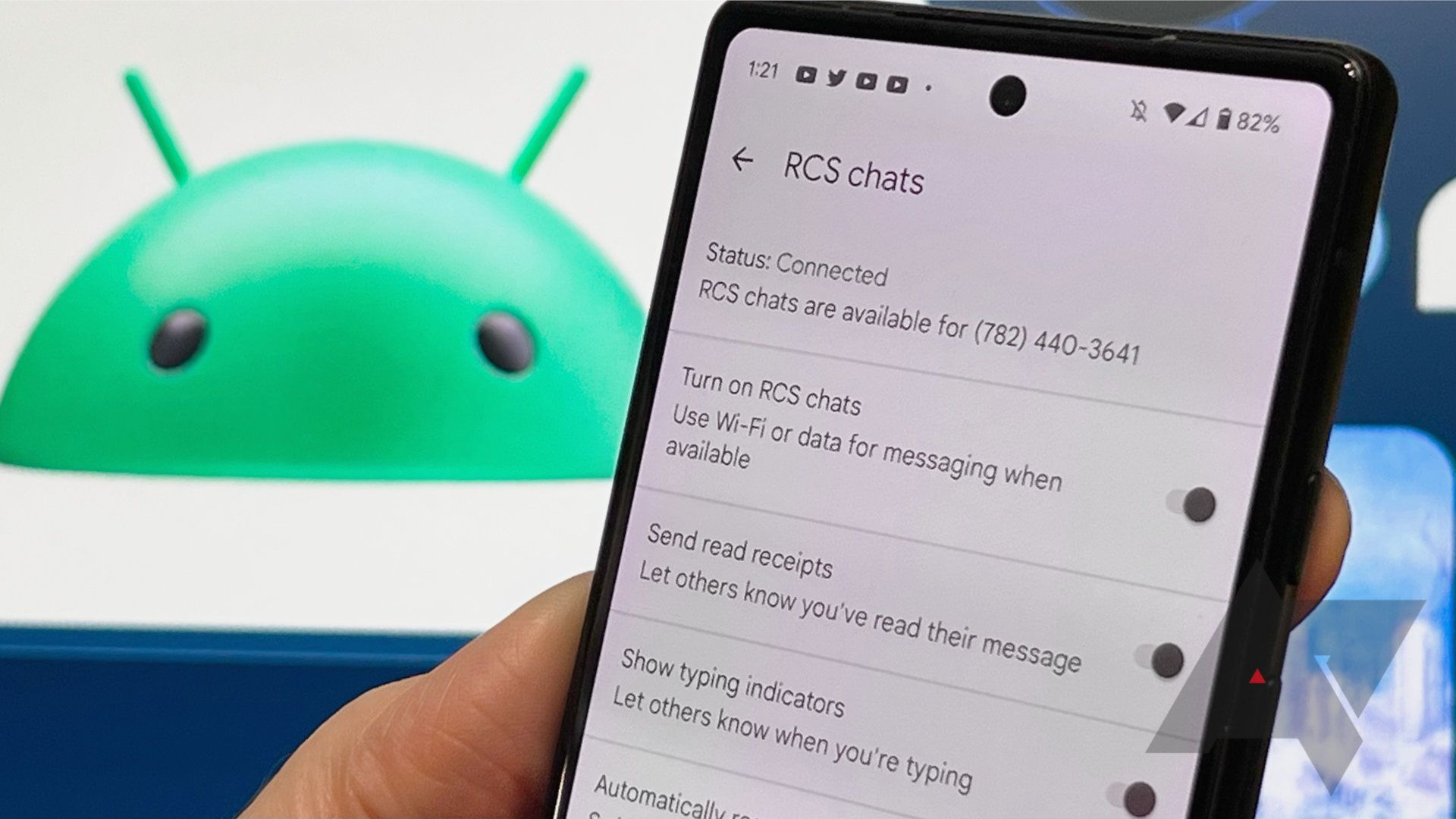
Related
In 2019, Google worked closely with the GSMA, its members, and carriers worldwide to create a universal profile for RCS that uses Android’s Messages client. Many Android users can now use RCS Messaging, which was adopted on iOS in the September 2024 iOS 18 update. With both parties using RCS chat, a unified messaging experience with Android and Apple is possible. Still, it comes with growing pains.
The RCS update offers a better messaging experience with features similar to those in iMessage, WhatsApp, and Facebook Messenger. It also includes privacy features, like encrypted messaging, enhanced media sharing, group chats, and real-time typing indicators.

Source: Google
Most modern Android phones ship with Google Messages as the default texting app. Google has RCS available on the app if the carrier/region supports it. Though the option is not on by default, it has to be enabled through the settings.
This guide focuses on the Google Messages app, the default on Google Pixel phones, which is also available on Samsung, OnePlus, Motorola, and others. It requires downloading Google Messages from the Play Store (if it is not already preinstalled). However, it isn’t guaranteed to work if the feature isn’t available in your region or your carrier doesn’t support it.
Google Messages may prompt you to activate RCS before you set it up
The Messages app prompts you to activate RCS if you haven’t done so already during setup. When the prompt below shows up, you’re ready to set up and use RCS.
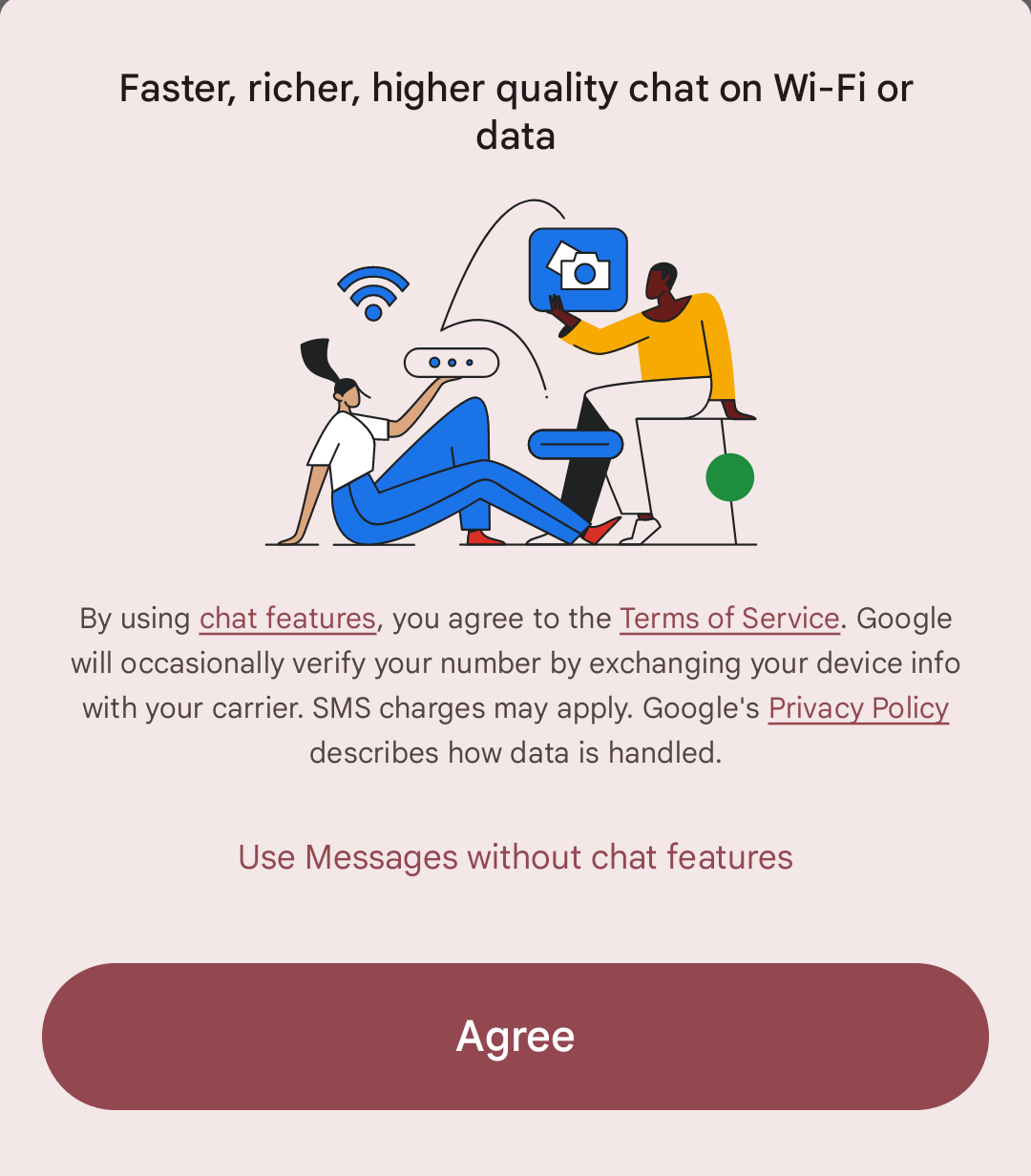
You can tell you’re sending RCS Chat messages when the input dialog box says Chat message or RCS message. If Google Messages doesn’t prompt you to turn on RCS Chat, follow the instructions in the next section to turn it on.
How to turn on RCS chats in the Google Messages app
If you’re opening the Google Messages app for the first time or resetting your phone, you may need to activate chat features manually.
- Open the Messages app.
- Tap your Google account profile picture in the upper-right corner for more options.
- Select Messages settings.
- Choose RCS chats.
- If the toggle switch for Turn on RCS chats is off (circle on the left side), tap it to turn it on.
- You might be asked to verify your phone number.
- You’ll see Status: Connected when verification is complete. When you’re connected, RCS is ready to go.
How to turn off RCS chats in the Google Messages app
Even though RCS improves the texting experience, it might not be your preferred solution. You may want to turn it off if RCS isn’t for you. If you have issues with the connection, turning off the setting and reactivating it might be a good reason to do so.
To turn off the RCS chat features on your device, do the following:
- Open the Messages app.
- Tap your profile picture in the upper-right corner.
- Choose Messages settings, then tap RCS chats.
- If Turn on RCS chats is activated (circle on the right side), switch it off.
- A pop-up window warns that you’ll be removed from group RCS chats. Tap Turn off to continue.
With RCS turned off, the messages you send and receive revert to traditional SMS/MMS text format until you activate RCS again. Turning off RCS before you get a new phone is also advisable to avoid potential messaging issues from the previous device. If you keep your old phone, it’s easy to deactivate these settings. If you no longer have access to it, Google has a form you can fill out to deregister your phone number.
To avoid issues, don’t turn the chat features off and on multiple times in a short amount of time. Some people have been temporarily blocked from RCS chats when the feature is toggled on and off multiple times. Check out Google’s recommendations if you’re locked out of RCS.
How to know if your message is sent by data, SMS, or MMS
You can tell how your message will be sent by looking at the Send icon while composing your message.
- A regular send arrow or an arrow with a lock icon indicates Wi-Fi or mobile data.
- A send arrow with SMS written under indicates SMS.
- A send arrow with MMS written under indicates MMS.
Understanding RCS chat statuses
Your RCS chat status tells you if RCS is activated on your device. To find it:
- Tap your profile picture in the upper-right corner of the screen.
- Select Messages settings from the drop-down menu.
- Select General from the options.
- Tap RCS chats.
The first option is the status, and it can be one of the following:
- Connected: Shows that you can use RCS chats with people who have them activated.
- Setting up: Indicates that Google is verifying your phone number. This should take a few minutes. If it takes longer, tap Retry next to the status.
- Disconnected: Means that RCS chats are temporarily unavailable. Ensure your internet connection is active and check again.

Related
How to report phishing text messages
Spam is extremely annoying, but you can help slow them down
What RCS features does Google Messages have?
RCS chat can share high-resolution photos and videos, which is an improvement over traditional texts. You can also send messages over Wi-Fi and mobile data. You can identify whether someone turned on RCS by checking for a bubble badge on the home screen.
In the RCS chats section of the Settings menu, you’ll see more options to enhance your chats:
You can turn on the features you need and deactivate the ones you don’t need.
Google Messages default built-in features
There shouldn’t be carrier charges when you use RCS chat on Wi-Fi. When you’re away from Wi-Fi, the only charge is for mobile data, which is minimal when sending text. Be careful with video sharing if your mobile data plan is limited.
No more iMessage envy with Google Messages and RCS
RCS messaging is a step up from regular texting. It includes end-to-end encryption, media sharing, location sharing, and typing indicators. Apple has even given into the RCS standards for messaging. Apple adopted RCS Messaging with iOS 18. With RCS chat activated on Apple and Android, texting between devices is easier without using AirMessage.
What’s your reaction?
Love0
Sad0
Happy0
Sleepy0
Angry0
Dead0
Wink0







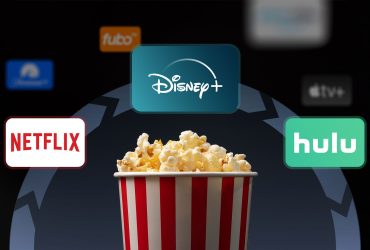
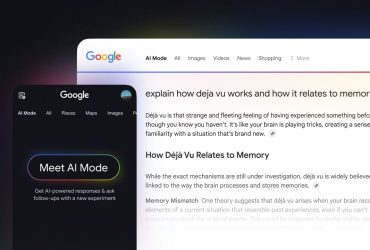


Leave a Reply
View Comments