How To Download The WatchOS 26 Beta

Apple has officially announced WatchOS 26, revealing the new version of the operating system on June 9 during its WWDC 2025 event, while also announcing and releasing the WatchOS 26 beta. This is the first developer beta of the software. That means there may be some things that don’t work 100%, but if you’re keen on checking out the new features as early as possible, you’ll want to install the beta on your watch.
Apple says WatchOS 26 is compatible with every model from the Apple Watch Series 6 onward. So if you have at least a Series 6 model, you can test out the beta. Apple will also be releasing more beta versions of the software, before finally releasing the full version to all users this Fall. Each release is usually a week or two apart. That means you can probably expect to get a new version at regular intervals all the way up until the full release.
Apple also makes it pretty simple to download the beta software. With that in mind, if you want to download the developer beta of WatchOS 26, you can do so with little effort and a pretty reasonable number of steps.
To download the WatchOS 26 Beta, you will need to make sure that beta updates are enabled for your phone. You will also need the iOS 26 Beta installed on your device before you can proceed. So, here’s how you download that beta to your iPhone. Once you’ve done that, the steps are pretty straightforward. Here’s what to do:
- Launch the Watch app on your iPhone
- Find the General section and open that
- Tap on Software Update
- Tap on Beta Updates
- Change the WatchOS 18 Developer Beta to the WatchOS 26 Developer Beta
- Go back and download the WatchOS 26 beta

And that’s really all there is to it. Once you’ve changed to the WatchOS 26 Developer Beta, you just have to let the watch do its thing. It may take a few minutes, and then you’ll be good to go. Again, though, keep in mind that this release is intended for developers. So there are probably going to be some bugs. These bugs may or may not heavily impact the user experience.
What’s your reaction?
Love0
Sad0
Happy0
Sleepy0
Angry0
Dead0
Wink0

![samsung-teases-incredibly-thin-galaxy-z-fold-7-as-its-‘lightest’-foldable-yet-[video]](https://betadroid.in/wp-content/uploads/2025/06/25029-samsung-teases-incredibly-thin-galaxy-z-fold-7-as-its-lightest-foldable-yet-video-280x210.jpg)
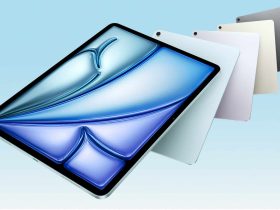








Leave a Reply
View Comments