
Contents
Samsung Galaxy Watches offer excellent hardware, an intuitive UI, and a customizable design. Plus, they are packed with sensors to monitor your health and physical activity, syncing that data with your phone and Samsung Health. These features make them one of the best smartwatches for Android . Still, you may have used the Google Fit app to track your health and fitness stats. Thanks to Health Connect, it is possible to get everything connected and synced together. This guide shows you how to sync your Samsung Health data to Google Fit using Health Connect.
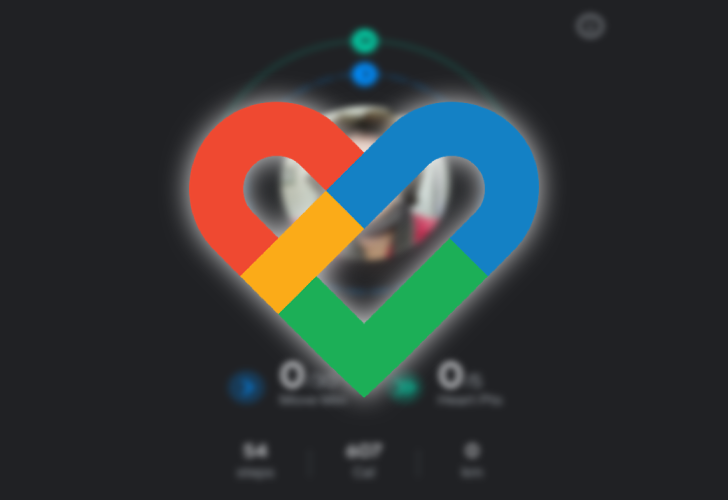
Related
Google plans to deprecate Google Fit APIs by 2026. Once the API is deprecated, it will no longer be possible to sync Google Fit directly with other apps. That’s why we use the Health Connect app/API as the primary intermediary for syncing data across Google Fit and other apps.
What is Health Connect, and what does it do?

Source: Google
Health Connect is a platform containing a set of APIs (application programming interfaces) where multiple apps and services read (or write) your health metrics. It’s useful because fitness apps must manually integrate with other similar services to share data. For example, if you use Strava to track your runs, other apps like Sleep My Cycle can’t see the data. Similarly, if you use Sleep as Android to monitor your sleep quality, other fitness tracking apps can’t view its data if the app doesn’t add support for them.
Health Connect aims to solve this problem. It’s an app intermediary. Every fitness app can send its collected data to Health Connect, which another app can pull. This way, apps can share data without a privacy risk. Health Connect supports sharing health data, including activity types, body measurements, cycle tracking, and vitals.
Shared data across Google Fit and Health Connect
According to Google, when you connect and grant access to Google Fit, you permit the app to access or edit Health Connect data. Google Fit will still have a copy of this data.
Google Fit also adheres to the Health Connect policy requirements and the Permissions and APIs that access sensitive information policy. This includes adhering to the Limited use requirements, which determines how Google Fit can access and use your data through Health Connect.
How to sync Google Fit data to Health Connect
Download and set up Google Fit on your phone and smartwatch before proceeding with the steps below.
- When you finish setting up Google Fit and open the phone app for the first time, a banner near the top says “Sync Fit with Health Connect.” Tap Get started.
- Select Set up.
- Select Allow all or choose the individual metrics you’d like to sync.
- Select Allow in the lower-right corner.
- Tap Done.

Related
How to set up Digital Wellbeing on your Android phone
Sometimes too much of a good thing can cause distractions
After it’s connected, Google Fit reads data shared with Health Connect over the last 30 days to pull existing data saved by other services. Follow these steps to confirm Google Fit is syncing data with Health Connect:
- Open the Google Fit app on your phone.
- Tap the Profile icon in the navigation bar at the bottom of the screen.
- Tap the Settings icon at the top.
- Turn on the Sync Fit with Health Connect toggle.
If you prefer Google Fit for tracking your activities, you can monitor your fitness goals and stay healthy using Google Fit.
How to sync Samsung Health data to Health Connect
Next, you’ll link Samsung Health with Health Connect. Follow the steps below to do so.
- Open the Samsung Health app.
- Tap the main menu icon (the three dots) in the upper-right corner.
- Select Settings.
- Scroll down and select Health Connect.
- Turn on the Allow All toggle, or select the metrics that you want to sync.
- Tap Allow.
Your Samsung Health data might not appear immediately in Google Fit. The syncing process can take a few hours. You can’t fast-forward this process.
View your Samsung Health data in Google Fit
With data syncing between Samsung Health and Google Fit turned on, you can view your tracked health stats in Google Fit. To view a timeline of your daily activities that were tracked or recorded, switch to the Journal tab in Google Fit. It gives a complete picture of your day’s physical activity, including your sleep cycle. Tap an entry for details like your heart rate, distance covered, energy expended, and more.
Samsung Health initially did not support syncing your tracked steps to Google Fit using Health Sync. It removed this limitation alongside the Samsung Galaxy S23 series launch.
If you are having trouble syncing between Google Fit, Health Connect, and Samsung Health, ensure that your device is connected to the internet. We recommend checking for an update (visit the Google Play Store). If you are trying to sync Google Fit data to Health Connect, ensure the Sync Fit with Health Connect toggle is on.
Use Health Sync to sync Samsung Health with Google Fit
If you aren’t a fan of Health Connect or don’t want to use it, use a third-party app called Health Sync to achieve the same result. Health Sync provides a one-week trial, after which you’ll buy a license to continue using the app.
- Install Health Sync.
- Grant the app the required permissions.
- Select the base sync app from which Health Sync takes the data first. Select Samsung Health from the list.
- Select Google Fit as the destination app. Tap OK to proceed.
- Initialize the pairing between Samsung Health and Google Fit by giving your consent to Health Sync.
- Link your Google account with Health Sync and Google Fit. Also, provide notification access to Health Sync so that it functions properly.
- Select the health data you want to sync from Samsung Health to Fit.
One advantage of Health Sync is that it doesn’t require official support from the app to sync data between services. For example, you can sync your Samsung Health data to Google Drive, Strava, MapMyFitness, and other services.
Manage your health data from Google Fit
Health Connect offers a convenient way to see your Samsung Health activities in Google Fit. The app allows you to access connected apps by bringing your health data from multiple services into one place. You can also use Google Fit as a central hub to access your info from the best Android fitness apps.
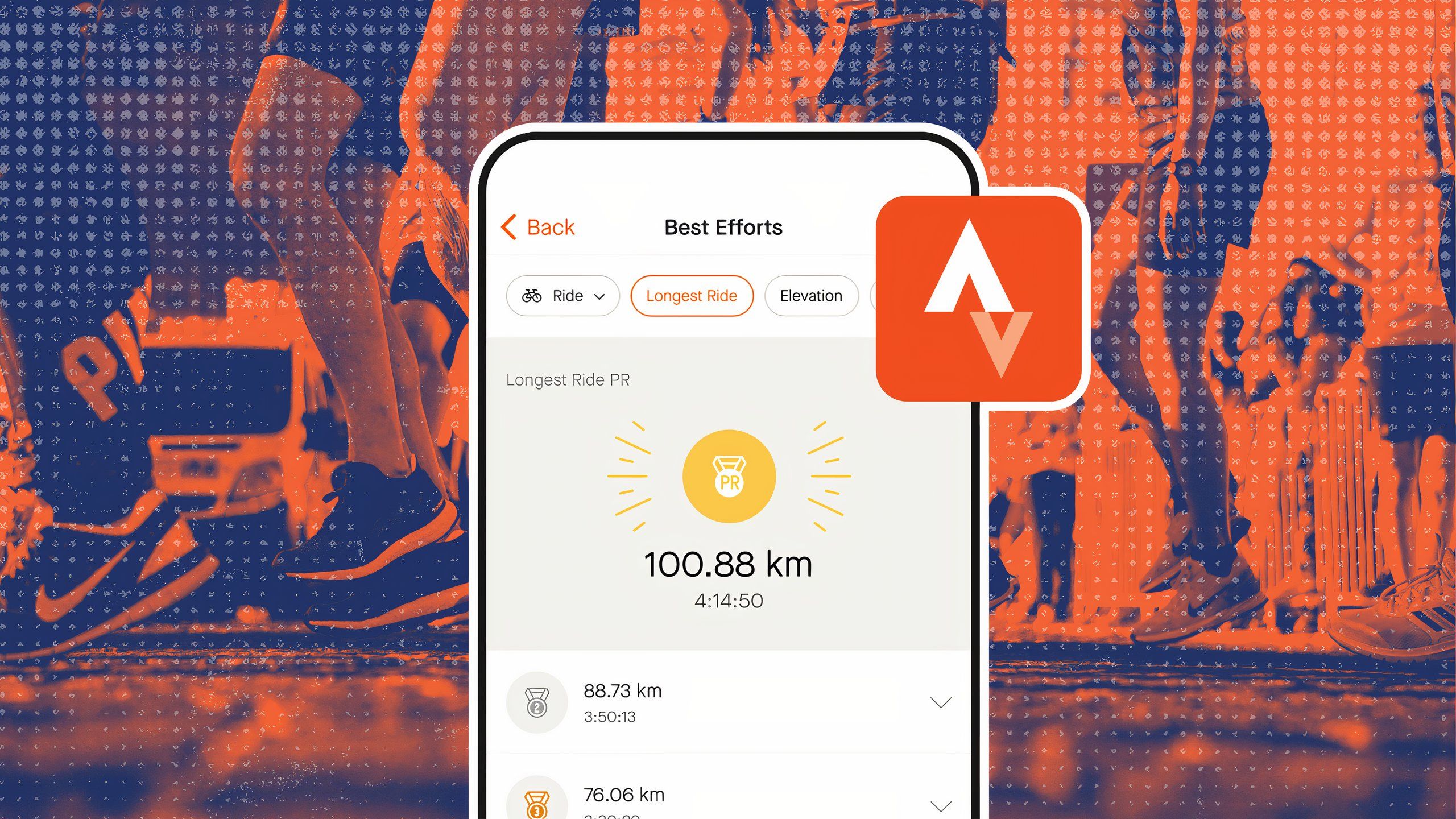
Related
Running away from Strava? Here are 5 alternatives to try
Strava is a great run-tracking app, but it might not always be the best choice for you
What’s your reaction?
Love0
Sad0
Happy0
Sleepy0
Angry0
Dead0
Wink0






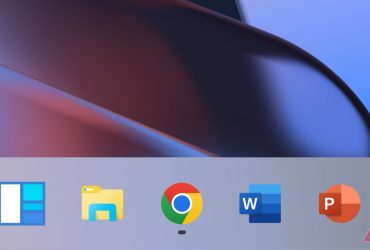



Leave a Reply
View Comments